Pipedrive >> Front
Front is a powerful shared inbox and customer communication platform for seamless team collaboration. It centralizes your email, CRM, and productivity tools, allowing teams to manage customer interactions efficiently and with full context in a single, unified workspace.
With Front’s integration with Pipedrive, you can supercharge your sales productivity by syncing essential CRM data directly into your Front inbox. Instantly access account details and create and update Pipedrive contacts, activities, and deals without leaving Front. This real-time sync keeps your CRM up to date while enabling faster, more personalized responses.
Tailor your view with customizable fields so your team always has the proper context to engage with leads and customers directly from the conversation thread. Say goodbye to tab switching and hello to a more intelligent, streamlined workflow with Front + Pipedrive integration.
How to Integrate Front with Pipedrive?
Here’s a simple step-by-step guide to get started to integrate Front with Pipedrive:
Step 1: Open Front’s App Store
Start by logging into your Front account. Click the Settings icon in the sidebar. Navigate to the App Store, and use the search bar to find the Pipedrive integration.
Step 2: Install the Pipedrive Plugin
After locating the Pipedrive app, click on it to open the app page. Click Install, and you’ll be prompted to log in to your Pipedrive account. For the integration to work properly, Grant Front permission to access your CRM data.
Step 3: Connect Your Pipedrive Account
To link the two platforms, you’ll need your Pipedrive API token. Log in to Pipedrive and go to Settings > Personal Preferences > API to get it. Copy the token and paste it into Front when prompted to finalize the connection.
Step 4: Customize the Integration
Once connected, you can customize how Pipedrive data appears in Front. Choose which fields to display, such as contact names, deal values, and current statuses. You can also set permissions to decide which teammates can view or edit CRM records within Front.
Step 5: Use Pipedrive Inside Front
With everything set up, your Pipedrive data will be visible directly in the right-hand panel of your Front inbox. You’ll have real-time access to their CRM profiles as you read customer messages. You can instantly create and update contacts, deals, and activities without switching tools. This helps keep your CRM current and your team focused on communication.
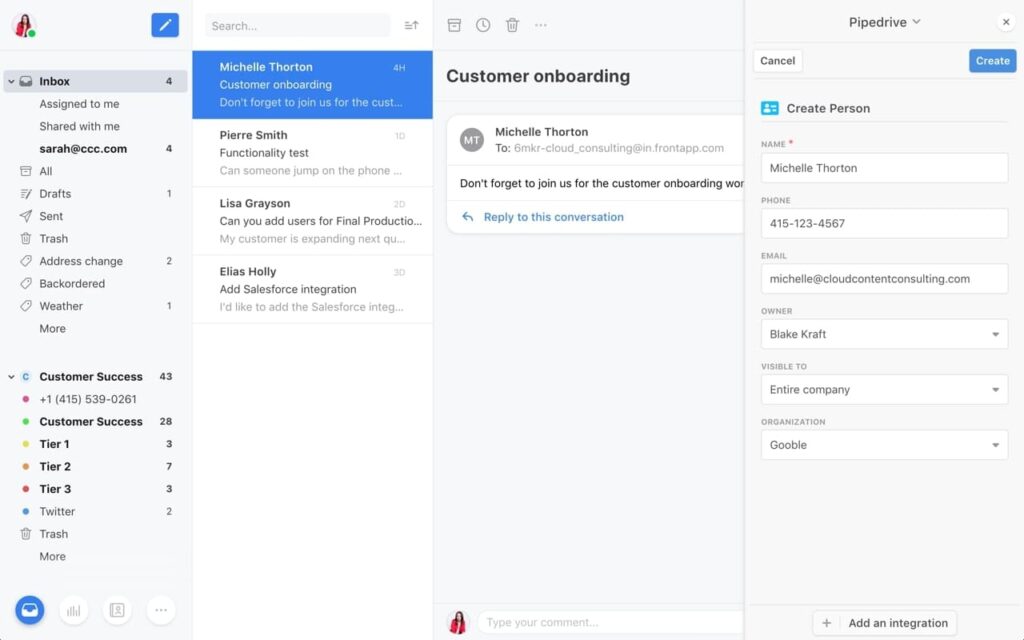
Get in touch
Speak with
an Expert
Looking for help but don’t know where to start? Choose Axis Consulting. We help companies streamline their process with automation by unlocking the power of technology. Fill out the form below and we will be in touch shortly.