Description
With the Pipedrive–QuickBooks integration app, you can now create invoices from deal detail view without having to send emails to your accountant or copy-paste data between Pipedrive and QuickBooks.
Additionally, you’ll get updated statuses on invoices created from Pipedrive, so you’ll know when they are approved, paid or overdue. Discover how the app can help you by giving you the necessary information to streamline your sales process and close deals faster!
Setup and installation
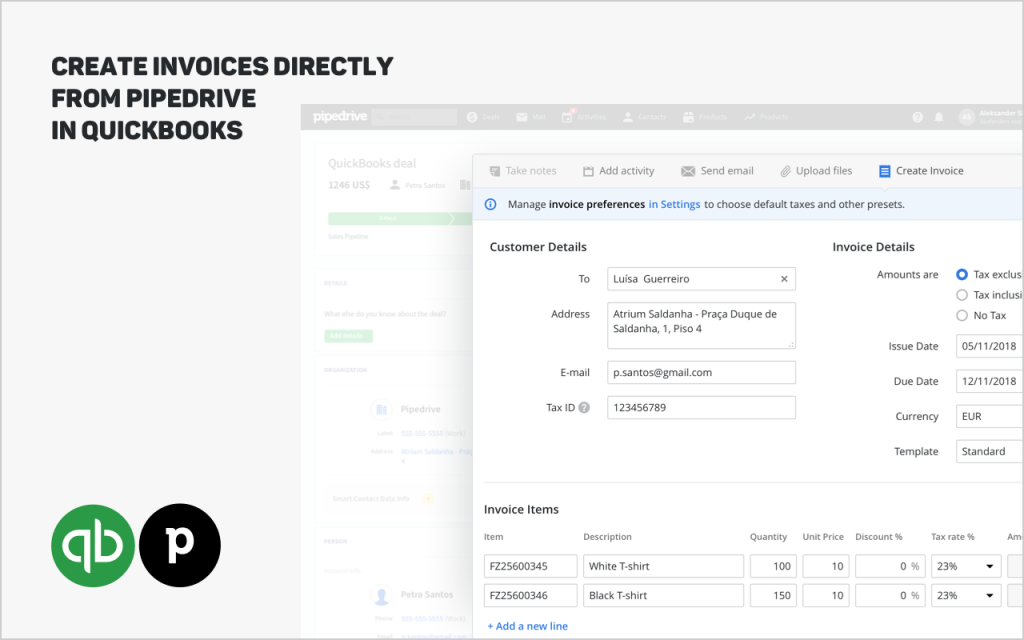
Looking for help but don’t know where to start? Choose Axis Consulting. We help companies streamline their process with automation by unlocking the power of technology. Fill out the form below and we will be in touch shortly.
At Axis Consulting, we help companies streamline their process with automation by unlocking the power of technology. From Salesforce Implementation to Custom App Development and beyond, we deliver powerful results that strengthen your business.