DocuSign for Salesforce integrates the world’s leading eSignature platform directly into your Salesforce CRM, enabling you to create, send, sign, and track agreements without leaving your Salesforce workspace. This seamless integration improves efficiency, ensures compliance, and delivers a superior customer experience.
Generate agreements instantly using DocuSign templates that automatically pull in documents, contacts, and other relevant data directly from your Salesforce records.
Add custom fields to agreements with bi-directional data mapping to Salesforce objects, ensuring that any updates are synchronized both ways.
Include additional documents, specify recipients, and configure send options such as personalized messages, reminders, and authentication settings for secure delivery.
Recipients can review and sign documents from any device, whether desktop, tablet, or mobile, ensuring a smooth eSignature experience for your clients.
Accept payments securely during the signing process and automatically store payment details back in Salesforce for future reference.
Signed agreements and signer-provided data are automatically written back to Salesforce, keeping your records up to date without manual input.
Use the DocuSign Connect API to initiate downstream workflows, such as creating tasks, updating opportunities, or sending follow-up communications.
Configure the integration with custom buttons, automation recipes, and personalized workflows to meet your organization’s unique requirements.
DocuSign eSignature meets industry-leading compliance standards such as FedRAMP and holds top-tier security certifications like ISO 27001:2013 to protect sensitive information.
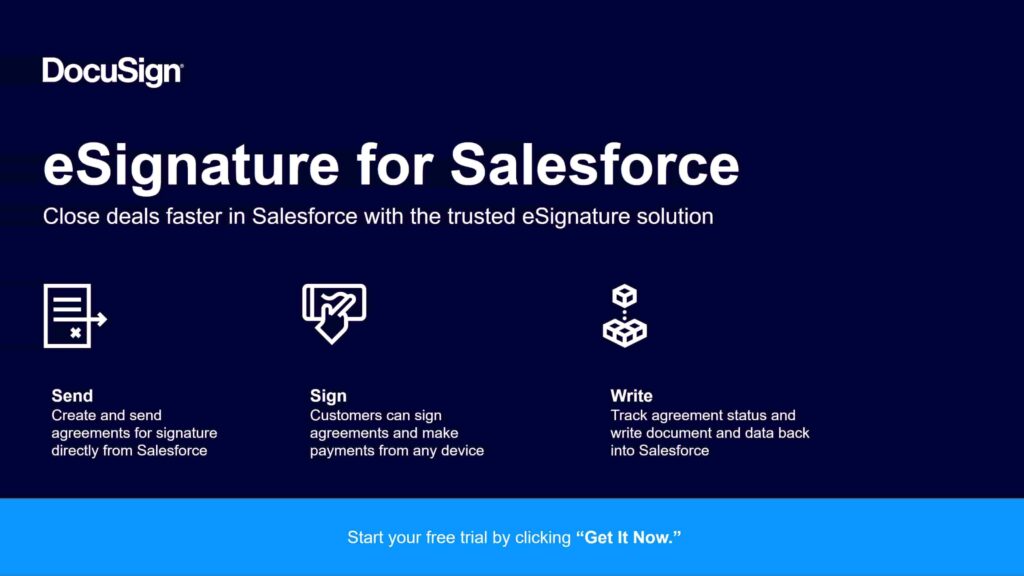
Looking for help but don’t know where to start? Choose Axis Consulting. We help companies streamline their process with automation by unlocking the power of technology. Fill out the form below and we will be in touch shortly.
At Axis Consulting, we help companies streamline their process with automation by unlocking the power of technology. From Salesforce Implementation to Custom App Development and beyond, we deliver powerful results that strengthen your business.