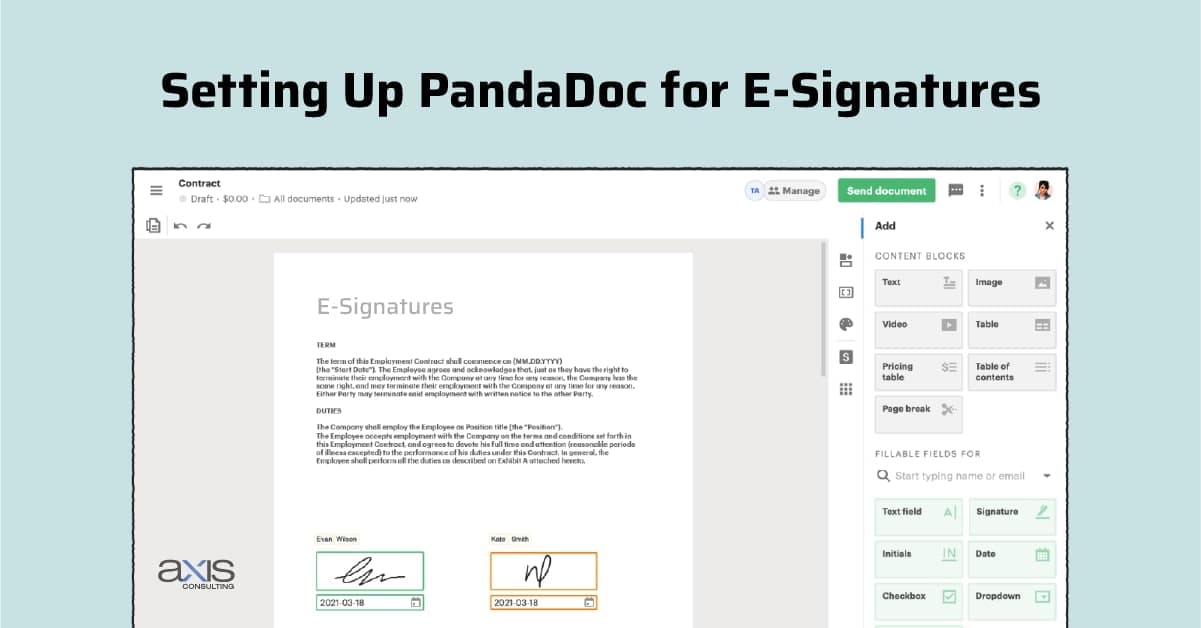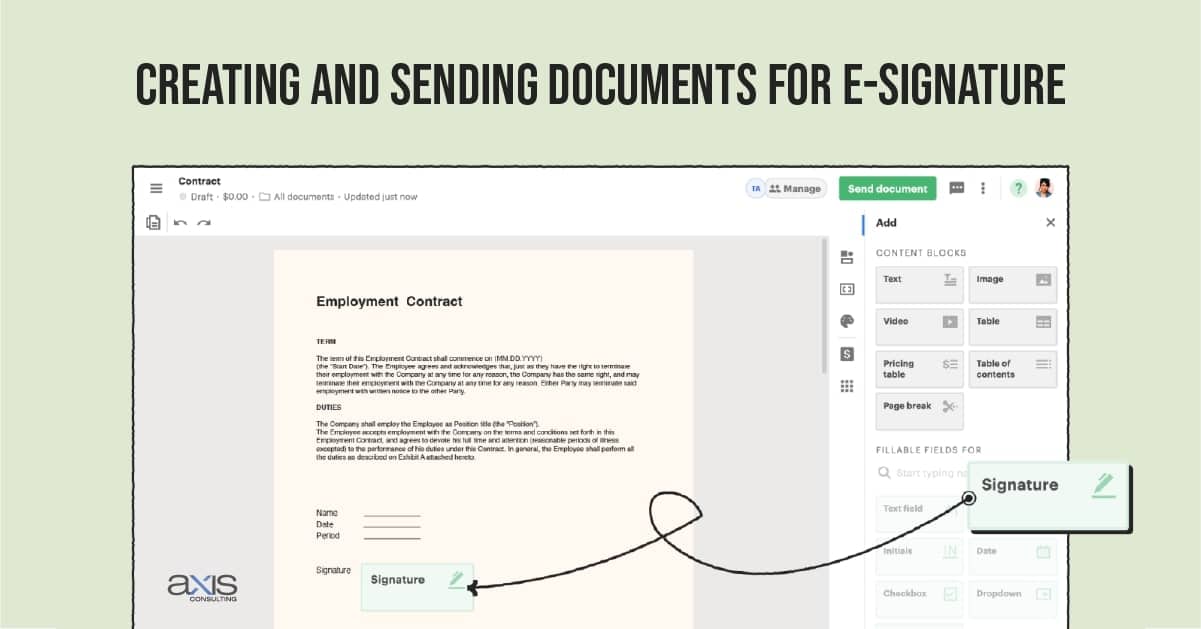PandaDoc E-signatures Integration has changed how businesses manage documents in today’s digital world. It helps businesses handle paperwork quickly and easily. PandaDoc E-signatures Integration can streamline your document processes, ensure security, and get more work done in less time.
This tool allows businesses to sign, send, and track documents from one place, making it a smart choice for companies looking to save time and improve efficiency. With PandaDoc, handling documents becomes fast, safe, and simple.
Overview of E-Signatures and Their Importance
E-signatures are digital versions of traditional signatures. People use e-signatures to sign documents on their computers or phones. This makes signing faster and safer. E-signatures are important because they replace paper, making things faster and reducing mistakes.
Introduction to PandaDoc and Its E-Signature Capabilities
PandaDoc is a robust e-signature software designed to sign online documents. It offers features that help businesses manage contracts and documents efficiently. With PandaDoc, you can create, send, and track documents seamlessly.
Benefits of Integrating E-Signatures into Your Workflow
Integrating e-signatures into your workflow offers several benefits:
- Increased Efficiency: Speed up document signing and approval processes.
- Enhanced Security: Protect documents with encryption and authentication.
- Cost Savings: Reduce expenses related to paper and printing.
Table of Contents
ToggleUnderstanding PandaDoc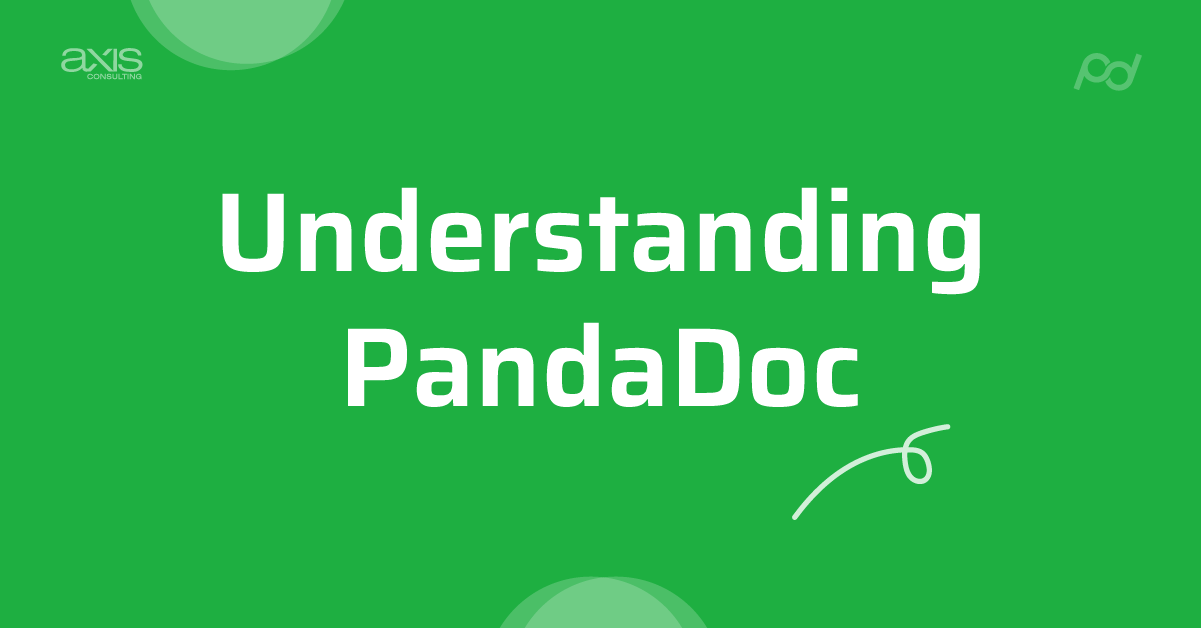
Overview of PandaDoc
PandaDoc is a comprehensive solution for managing digital documents. It changes how you handle documents by letting you sign them online, so you don’t need paper anymore. PandaDoc works with many tools and makes it easier to manage documents with its e-signature features.
Key Features of PandaDoc
PandaDoc offers several key features:
- Document Templates: Create and use templates for frequently used documents.
- Signature Fields: Add signature fields easily to your documents.
- Real-Time Tracking: Monitor the status of your documents and signature requests.
Advantages of Using PandaDoc for E-Signatures
Using PandaDoc for e-signatures provides many advantages:
- Streamlined Signing Process: Simplify and automate the signing process.
- Cloud-Based Access: Access and manage documents from anywhere with cloud-based signatures.
- Enhanced Collaboration: Use document collaboration tools to work with others on documents.
Setting Up PandaDoc for E-Signatures
Creating a PandaDoc AccountTo use PandaDoc, create an account by signing up on their website. Provide your email and follow the prompts to set up your profile.
Initial Configuration and Settings
Once you have an account, configure your PandaDoc settings:
- Set Up Your Profile: Add company details and customize settings.
- Create Templates: Design signature templates for common document types.
- Integrate Tools: Connect PandaDoc with other tools like CRMs and cloud storage.
Connecting PandaDoc with Other Tools
PandaDoc can integrate with various tools to enhance your document management:
- CRM Systems: Link PandaDoc with your CRM for better contract management.
- Cloud Storage: Connect to services like Google Drive or Dropbox for easy document access.
Integrating PandaDoc E-Signatures into Your Workflow
Identifying Workflows That Can Benefit from E-Signatures
Identify which parts of your workflow you can improve with e-signatures. Common examples include:
- Contract Approvals: Speed up the approval process for contracts.
- Sales Agreements: Streamline signing for sales contracts.
- Internal Approvals: Manage internal document approvals more efficiently.
Step-by-Step Guide to Integrating PandaDoc into Your Existing Workflow
Here’s how to integrate PandaDoc e-signatures into your workflow:
- Map Your Workflow: Determine where e-signatures fit into your current processes.
- Set Up Templates: Create and customize PandaDoc templates for your documents.
- Automate Processes: Use PandaDoc’s automation tools to send documents for signing and keep track of their progress.
Automating Document Creation and Signing Processes
PandaDoc allows you to automate:
- Document Creation: Automatically generate documents from templates.
- Signature Requests: Send documents for digital contract signing automatically.
- Document Tracking: Check the status of documents and signature tracking.
Creating and Sending Documents for E-Signature
Designing Custom Templates for Frequently Used DocumentsCreate custom templates in PandaDoc for documents you frequently use. This will save time and ensure consistency in your documents.
Adding Signature Fields and Other Required Elements
Add signature fields and other necessary elements to your templates. Include all required information to ensure smooth signing.
Sending Documents for E-Signature
Send documents for e-signature using PandaDoc:
- Prepare the Document: Complete your document and add all necessary fields.
- Send for Signing: Email the document directly to recipients for signing.
- Track Progress: Track when the document opens and gets signed using PandaDoc’s tools.
Tracking Document Status and Managing Signature Requests
Check the status of your documents:
- View Status: Check whether you have viewed or signed the documents.
- Manage Requests: Follow up on pending signature requests and ensure timely completion.
Ensuring Security and Compliance
Overview of Security Features in PandaDoc
PandaDoc ensures secure document signing through:
- Encryption: Protect documents with encryption during transmission.
- Authentication: Verify the identity of signers with signature authentication.
Legal Considerations and Compliance with E-Signature Regulations
Ensure compliance with legal standards:
- ESIGN Act: Follow guidelines for electronic signatures under the ESIGN Act.
- UETA: Adhere to the Uniform Electronic Transactions Act (UETA) requirements.
Tips for Maintaining Secure Document Workflows
Maintain a secure workflow by:
- Regular Updates: Keep your PandaDoc software up-to-date.
- Access Controls: Restrict document access to authorized personnel.
- Audit Trails: Use PandaDoc’s audit trail features to track document changes and actions.
Advanced Features and Customizations
Using PandaDoc API for Custom Integrations
For advanced needs, use the PandaDoc API to:
- Create Custom Integrations: Build tailored solutions that integrate with other systems.
- Enhance Automation: Implement custom automation workflows.
Implementing Multi-Signature Workflows
Use multi-signature documents to:
- Help Multiple Approvals: Set up documents that need signatures from many parties.
- Streamline Signing: Coordinate signature collection from various signers.
Utilizing Advanced Document Collaboration Tools
Enhance collaboration with features such as:
- Document Comments: Allow team members to comment directly on documents.
- Version Control: Track and manage multiple versions of documents.
Creating and Managing Document Approval Processes
Set up and manage approval processes:
- Define Approval Workflows: Make plans to ensure that everyone who needs to review and approve documents does so.
- Monitor Approval Status: Track the progress of document approvals.
Benefits of E-Signatures with PandaDoc
Improved Efficiency and Productivity
Integrating PandaDoc e-signatures boosts efficiency by:
- Speeding Up Processes: Reduce the time needed for document signing and approval.
- Minimizing Errors: Decrease errors associated with manual signing and paperwork.
Reduced Turnaround Times for Document Signing
With automated signatures and real-time tracking, PandaDoc helps:
- Speed up Signatures: Quickly get signatures and complete document processes.
- Improve Response Times: Reduce delays in document handling.
Enhanced Customer Experience
PandaDoc e-signatures provide:
- Convenience: Allow customers to sign documents from anywhere.
- Efficiency: Streamline the signing process, making it more user-friendly.
Cost Savings and Environmental Impact
Switching to PandaDoc e-signatures can:
- Reduce Costs: Lower expenses related to printing and mailing.
- Support Sustainability: Minimize the use of paper, contributing to environmental conservation.
Case Studies and Examples
Real-World Examples of Businesses Using PandaDoc E-Signatures
Several businesses have successfully adopted PandaDoc e-signatures:
- A Legal Firm: Increased document processing speed by 50% with PandaDoc.
- A Real Estate Agency: Streamlined contract management and reduced errors.
Success Stories and Best Practices
Successful implementations include:
- Regular Training: Train employees to use PandaDoc effectively.
- Feedback Collection: Continuously gather feedback to refine processes.
Lessons Learned and Tips for Effective Implementation
Consider these tips:
- Start with Key Processes: Integrating e-signatures into a few key processes.
- Monitor and Adjust: Track performance and adjust for optimal results.
Conclusion
As technology moves forward, e-signature tools like PandaDoc will keep improving. AI might make signatures even more secure and smart. Blockchain adds extra security, trust, and better connections with other tools. Now is the time if you haven’t started using PandaDoc e-signatures yet. It will make signing documents faster, manage them better, and boost efficiency. Using PandaDoc e-signatures in your work will make your business run more smoothly and save time.