Turn live chats into closed deals — automatically. Capture, qualify, and convert leads in Intercom, then push them into Pipedrive with a click. Keep every conversation, context, and next step in sync.
by Intercom
Proactive lead capture: Engage site visitors with Intercom chat and bots before they bounce.
Instant qualification: Auto-collect key fields, score intent, and route hot leads to reps.
One-click deal creation: Create or update Pipedrive contacts and deals straight from Intercom.
Full context, everywhere: View Pipedrive deal details inside the Intercom inbox.
Automatic logging: Chats sync to the Pipedrive timeline so you never lose history.
Faster handoffs: Sales jumps in with the full conversation thread and moves the deal forward.
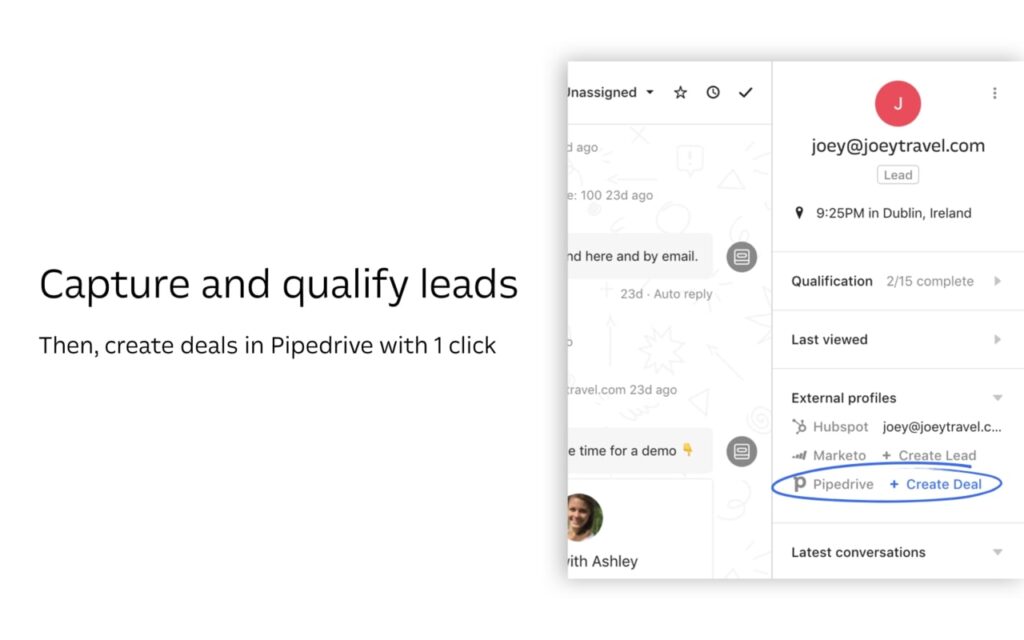
You can match on email and domain to update existing contacts and deals instead of creating new ones.
Yes. Use rules to sync specific inboxes, tags, or conversation outcomes.
You can map Intercom attributes to custom fields in Pipedrive for precise data capture.
Access follows Intercom and Pipedrive user roles. Data transfers use secure, token-based authorization.
Most teams connect, map fields, and start creating deals the same day. Need help? We’ll configure it for you end-to-end.
Looking for help but don’t know where to start? Choose Axis Consulting. We help companies streamline their process with automation by unlocking the power of technology. Fill out the form below and we will be in touch shortly.