Description
Leadfeeder is a lead generation and website visitor-tracking tool that identifies real companies visiting your website that would have otherwise gone unnoticed.
By integrating with Pipedrive, you’ll fill your pipeline with more quality leads and simplify your sales process.
==Here’s what Leadfeeder can do for your sales and marketing organisation==
See who’s visiting Sign up for free, install our Leadfeeder Tracker script and see which companies are visiting your website (fresh leads every few minutes) and what they’re doing.
Automate repetitive tasks Push leads that meet your criteria straight to Pipedrive, ready for your sales team to take forward.
Record website activity When leads reach Pipedrive, their website behavior will be recorded there too so all key information is in one place.
Accurate contact information “Leadfeeder Contacts” brings you up-to-date contact information so your team will spend less time prospecting and have more time to reach out to them.
Account-based marketing Upload a list of target accounts and get notified as soon as they visit your website.
4,000+ customers and counting. Top rated app in Pipedrive’s Marketplace and Google Analytics Partner Gallery
Leadfeeder identifies companies across all stages of the buyer journey, from new visitors to customer advocates. This “just-in-time” lead data, presents sales with fresh cross-sell and up-sell opportunities before they even know it.
Setup and installation
Welcome to the Leadfeeder integration with Pipedrive!
If you are not a Leadfeeder user you can learn more and sign up for free at https://www.leadfeeder.com
If you are already a Leadfeeder user you can integrate with Pipedrive by visiting https://integrations.leadfeeder.com, selecting Pipedrive as your CRM and clicking “Continue” to authorize Leadfeeder to access your Pipedrive company.
==Get the most out of Leadfeeder and Pipedrive==
Cast as wide or narrow a net as you see fit!
For example, you can have all leads which meet these criteria pushed to a particular stage in your pipeline, and assigned to a specific user.
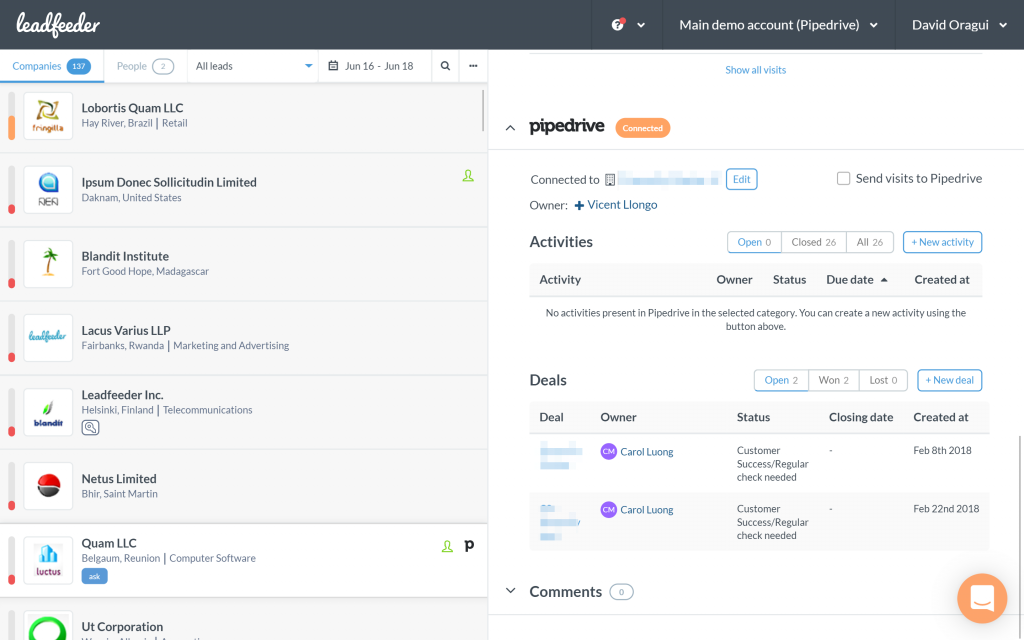
Looking for help but don’t know where to start? Choose Axis Consulting. We help companies streamline their process with automation by unlocking the power of technology. Fill out the form below and we will be in touch shortly.
At Axis Consulting, we help companies streamline their process with automation by unlocking the power of technology. From Salesforce Implementation to Custom App Development and beyond, we deliver powerful results that strengthen your business.