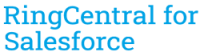As Certified RingCentral partners, we provide support for this tool’s cloud-based communication solution. Our strategic partnership team provides tailored solutions to help you get the most out of this unique tool. RingCentral is the number 1 cloud communications provider worldwide. With our help, you can get the most out of this tool.

Implementing RingCentral for your business requires expert knowledge and skill. We offer your business both and are well versed at implementing RingCentral for a variety of industries and niches. Getting most of the tools you need to operate your business is complex. Our goal is to simplify the process for you.
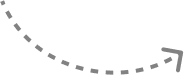
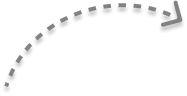
Let our RingCentral partners take your cloud communications up a notch, with RingCentral consulting services. We work alongside you to determine the best plan of action to move your business onto a streamlined platform with proven results. Our team is dedicated to helping you leverage this tool to build a stronger business.
Your business is unique, and so is RIngCentral. We help merge your business with this tool, so your business can grow. Whether you would like to increase schedule efficiency, boost your agent’s productivity, or improve your team’s performance, we can optimize your account and help you reach those goals
To maximize RingCentral, your team needs to be fully trained on its features and uses. As a Certified RingCentral partner, we work with admins and agents to ensure they are trained and ready to make the most of this communications and collaborations tool.
Innovative, strategic and data driven, our solutions strengthen organizations in countless industries. Now it’s your turn




















Looking for help but don’t know where to start? Choose Axis Consulting. We help companies streamline their process with automation by unlocking the power of technology. Fill out the form below and we will be in touch shortly.
Here are some of the top RingCentral Apps & Partners that we work with