When it comes to scheduling and customer relationship management, Calendly and Salesforce are two of the most powerful tools in the digital business landscape. When integrated, they streamline scheduling workflows, automate CRM updates, and create a seamless experience for both internal teams and clients.
This guide explains the benefits of Calendly integration with Salesforce and how to optimize your workflow with Calendly Salesforce integration to help your business increase productivity, improve client engagement, and increase data accuracy.
Table of Contents
ToggleWhat is Calendly?
Calendly is an advanced meeting scheduler that eliminates the back-and-forth of traditional scheduling. It allows businesses and individuals to display availability and enables clients or colleagues to book meetings in real time. With integrations for Google Calendar, Outlook, and iCloud Calendar, Calendly auto-detects time zones and sends automated reminders and follow-ups.
More than a calendar tool, Calendly supports workflow automation, including automated email notifications, meeting buffers, team scheduling, and CRM updates. This makes it ideal for sales, support, and recruiting teams looking to streamline their time management processes.
What is Salesforce?

Salesforce is a leading cloud-based CRM platform used by organizations to manage sales, marketing, and customer support in a centralized system. It empowers businesses to track leads, manage pipelines, create workflows, and analyze customer behavior. With access to Salesforce AppExchange, users can expand functionality by integrating third-party apps such as Calendly.
Salesforce offers advanced features like sales forecasting, real-time reporting, and task automation. When paired with Calendly, Salesforce transforms into a fully synchronized sales engagement and client communication system.
Top Benefits of Integrating Calendly with Salesforce

Integrating Calendly with Salesforce brings numerous benefits that can transform how businesses approach scheduling and customer relationship management. Here are some of the key advantages:
Streamline Scheduling and Workflow Automation
With Calendly connected to Salesforce, your team can automate meeting scheduling, reducing the need for manual data entry. Appointment data syncs directly into Salesforce CRM, improving accuracy and minimizing missed follow-ups.
Improve Data Accuracy and CRM Synchronization
Manual scheduling and data input often lead to errors. The integration between Calendly and Salesforce enables real-time data synchronization, automatically updating lead records, meeting notes, and tasks in your CRM.
Enhance Customer Engagement and Responsiveness
Automating meeting scheduling gives clients the flexibility to book appointments on their terms. Combined with automated reminders and follow-up tasks, this creates a personalized customer experience that boosts loyalty and conversion rates.
Efficient Sales Pipeline and Lead Management
Sales teams benefit from instant visibility into scheduled meetings and client activity within Salesforce. With this data, they can prepare better, personalize outreach, and move deals through the sales funnel faster.
CRM Task Automation and Time-Saving Features
From creating new leads to assigning follow-up tasks, integrating Calendly automates repetitive CRM activities. This allows sales, support, and operations teams to focus on closing deals and enhancing the customer journey.
Here are the benefits you get by integrating Calendly with Salesforce at a glance:
| Benefit | Description |
|---|---|
| Streamlined Scheduling | Automates the scheduling process within the Salesforce platform. |
| Enhanced Data Accuracy | Reduces manual data entry errors through automation. |
| Improved Customer Engagement | Provides a smoother scheduling experience for customers. |
| Efficient Pipeline Management | Helps sales teams manage their sales pipeline more effectively. |
| Automation of Tasks | Automates routine tasks, increasing team productivity. |
By leveraging these benefits, businesses can achieve a more efficient, accurate, and customer-centric approach to scheduling and CRM.
How Calendly Integration With Salesforce Works?
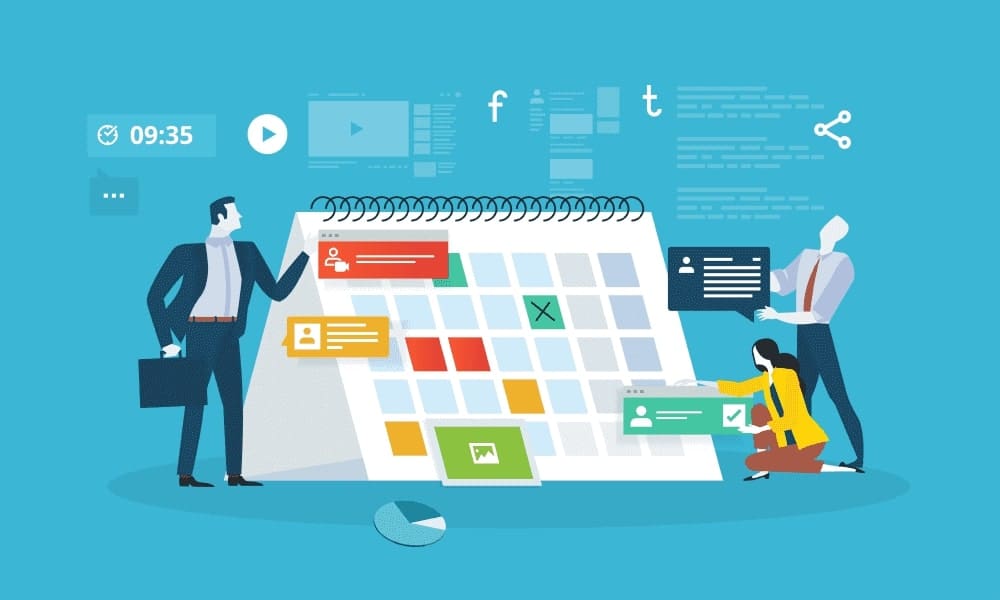
The integration uses API-based communication to connect Calendly with Salesforce. When a meeting is booked through Calendly, Salesforce receives this information in real time and updates associated contact or lead records. Here’s a simplified overview of how the Calendly Salesforce integration works:
1. Connect Calendly to Salesforce
Log in to Calendly, navigate to the Integrations section, and choose Salesforce. Provide permissions for Calendly to access your Salesforce account.
2. Map Fields Accurately
Ensure that Calendly meeting data, such as attendee name, email, meeting type, and duration, are mapped to the correct Salesforce fields.
3. Set Up Workflow Triggers
Use Salesforce automation tools to trigger tasks based on Calendly events. For example, when a meeting is scheduled, automatically create a follow-up task or update the lead stage in your pipeline.
This connection ensures that your CRM system is always up to date and your sales and support teams never miss a beat.
Conclusion
Axis Consulting recognizes the strategic advantage of integrating Calendly with Salesforce. You can boost productivity, reduce manual work, and enhance client interactions by leveraging automation tools and CRM synchronization. With best practices around data security, workflow customization, and regular performance monitoring, your business can maximize every opportunity with this powerful integration.
Whether you are scaling your sales team, optimizing support workflows, or streamlining recruiting operations, Axis Consulting helps you unlock the full potential of your digital systems.
Frequently Asked Questions
What are the main advantages of integrating Calendly with Salesforce?
This integration improves scheduling efficiency, eliminates manual data entry, enhances customer engagement, and enables automated CRM updates.
Can I automate tasks in Salesforce based on Calendly events?
Yes. You can create tasks, update fields, and trigger actions whenever a meeting is scheduled using Salesforce workflow rules and automation.
Is the Calendly Salesforce integration secure?
Yes. The integration uses encrypted connections and adheres to enterprise-grade data security standards, protecting your customer data.
Does Calendly work with other tools besides Salesforce?
Absolutely. Calendly integrates with Google Calendar, Outlook, iCloud, Zoom, Microsoft Teams, HubSpot, and many other productivity platforms.
How can Axis Consulting help with my Calendly Salesforce integration?
Axis Consulting provides expert implementation, customization, and ongoing support to optimize your integration for performance and results.