Workflow automation is a powerful tool that can transform businesses. It automates repetitive tasks so businesses can save time, avoid mistakes, and work better across different teams. Whether you’re a sales manager using Pipedrive, an HR person helping new employees, or a marketer sending emails, workflow automation can help you.
This guide will explain easy-to-use workflow tools, real-life examples of automation, and simple tips for setting up and managing workflows. By the end, you’ll know how to make your work faster and better with tools like Pipedrive, Datadog, and Zscaler.
Table of Contents
ToggleWhat Is Workflow Automation?
Workflow automation is the process of using technology and automation tools to perform repetitive tasks without manual effort. It helps businesses streamline operations, reduce errors, and increase efficiency by automating workflows such as email follow-ups, data entry, task assignments, and approvals.
Workflow automation uses technology to complete tasks without human intervention. Think of it as assigning a “digital assistant” to handle repetitive work like sending follow-up emails, updating pipelines, or generating reports. Tools like Pipedrive or Zapier make this possible by automating triggers and actions, saving hours of manual effort.
For example, when a lead fills out a form on your website, an automated workflow can:
Add the lead to your CRM (like Pipedrive).
Send a personalized email to the lead.
Notify your sales team about the new prospect.
This process saves time and ensures accuracy, consistency, and efficiency.
The Benefits of Workflow Automation
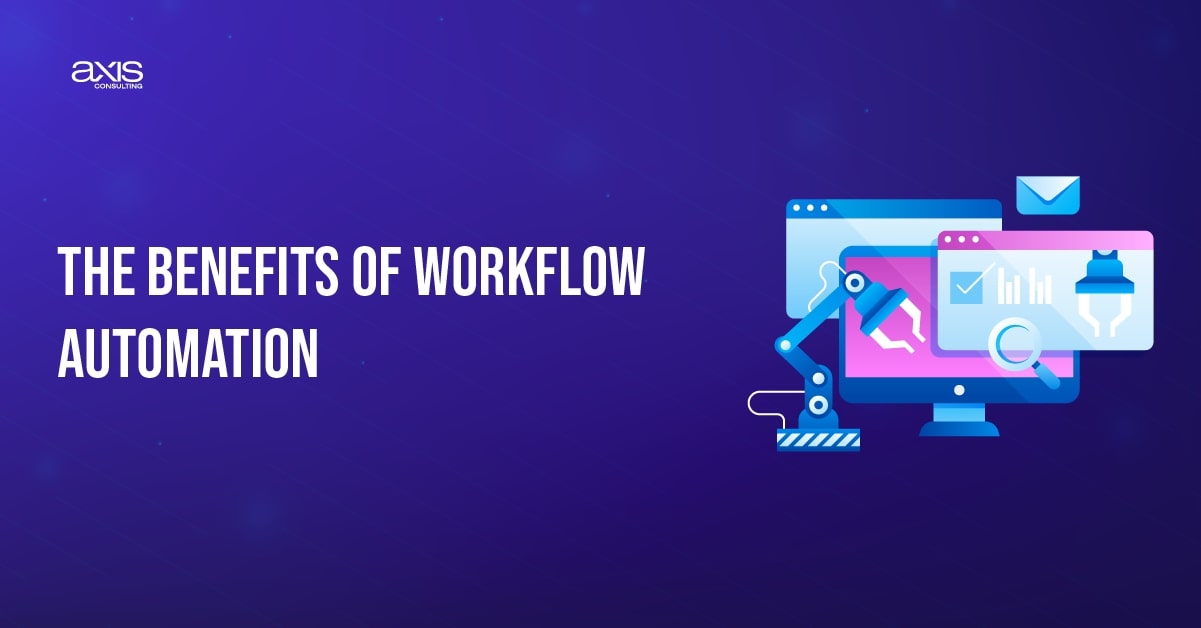
Workflow automation brings many benefits, making it a must-have for modern businesses. Here’s how it can transform your operations:
1. Increase Efficiency with Workflow Automation Tools
With tools like Zapier and ProcessMaker, businesses can complete tasks faster and with fewer resources. Automation tools handle repetitive jobs, like updating spreadsheets or scheduling meetings, allowing teams to focus more on strategic work.
2. Reduce Errors Through Digital Workflow Solutions
Manual processes are prone to mistakes, whether misentered data or missed deadlines. Automation eliminates these risks and ensures that workers complete tasks accurately and on time.
3. Cost Savings with Process Automation Software
By reducing manual labor, businesses can achieve cost savings with automation while increasing output. Automated workflows scale effortlessly, handling larger workloads without extra costs.
4. Enhance Collaboration with Workflow Management Systems
Collaboration becomes smoother with tools like Slack integrated into workflows. For instance, when a deal progresses in Pipedrive, Slack can notify team members instantly, keeping everyone on the same page.
5. Increase Employee Satisfaction
Nobody likes spending hours on repetitive tasks. Automating mundane jobs allows employees to focus on creative, meaningful work, boosting job satisfaction and morale.
6. Scalability for Growing Businesses
As your company grows, automation scales with you. Whether onboarding new employees or processing thousands of invoices, tools like Datadog ensure your systems run smoothly.
Workflow Automation Examples Across Departments
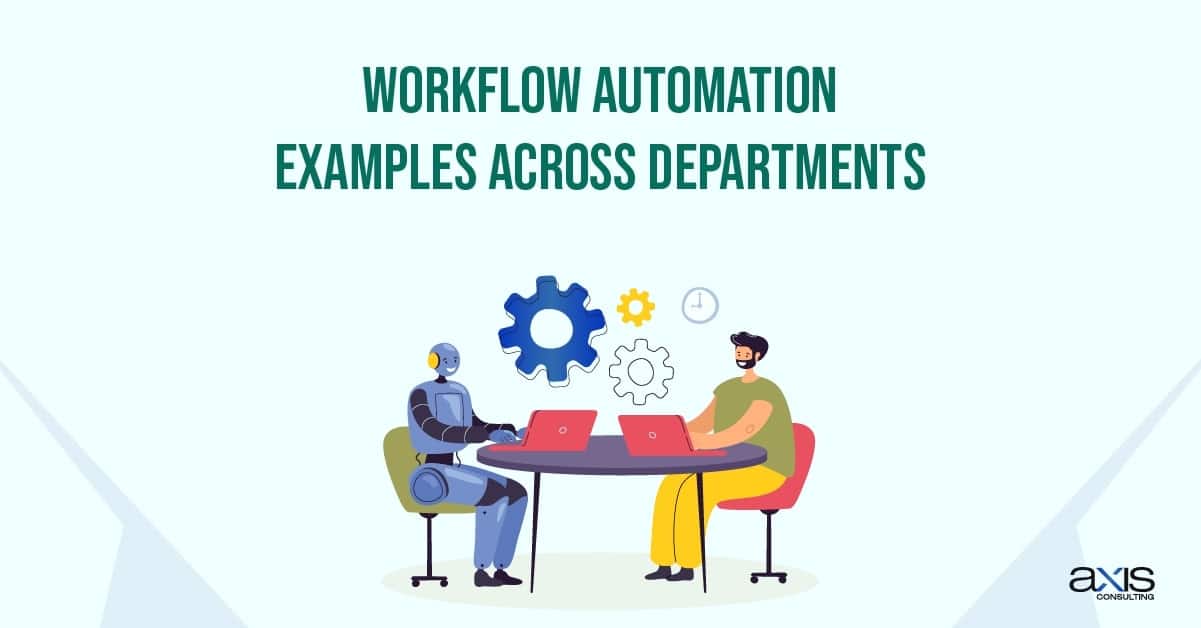
You can apply workflow automation in various ways across different business functions. Here are some practical workflow automation examples:
Sales Workflow Automation
Sales teams manage multiple tasks, from lead management to deal tracking. With tools like Pipedrive, automation simplifies the process:
New leads are automatically added to the pipeline.
The system schedules follow-up emails based on deal stages.
The system notifies reps when deals move forward.
Example: When a lead expresses interest, Pipedrive Automations can send them a personalized email, update their status in the sales pipeline, and assign the lead to a specific team member.
Marketing Workflow Automation
Marketing teams rely on tools like HubSpot and Mailchimp for campaigns. Workflow automation software enables:
Automate email sequences to nurture leads.
Schedule social media posts with tools like Buffer.
Score leads based on engagement metrics.
Example: After a user downloads an eBook, an automated workflow sends them a thank-you email, adds them to a CRM like Pipedrive, and triggers a sales follow-up.
HR Process Automation
HR teams benefit from workflow management systems like BambooHR to automate repetitive processes:
Onboarding workflows send documents and training schedules to new hires.
Performance review reminders are automatically scheduled.
Example: The workflow automatically sends an onboarding pack, adds details to payroll, and schedules the first-day orientation when the system registers a new hire.
Finance Automation
Automation tools like QuickBooks and Datadog streamline accounting processes:
The system automatically generates and sends invoices
The system tracks and approves expenses without manual intervention.
Example: The system routes the expense to the manager for approval, updates the financial records, and notifies the submitter when someone submits an expense.
Best Workflow Automation Tools
Choosing the right tool is critical for successful automation. Here’s a list of some of the best workflow automation tools for different needs:
1. Pipedrive
Pipedrive is Perfect for sales teams. It automates pipeline updates, follow-ups, and reporting. It’s user-friendly and integrates with other tools like Google Drive and Slack.
2. Zapier
Zapier connects your favorite apps, enabling seamless task automation. It links systems like CRMs, email platforms, and spreadsheets.
3. Datadog
Datadog monitors workflow performance, ensuring everything runs efficiently. It’s especially useful for businesses with complex workflows that need tracking.
4. Zscaler
Zscaler ensures security and compliance for automated processes. It’s ideal for regulated industries like finance and healthcare.
5. ProcessMaker
ProcessMaker is a robust solution for designing and implementing workflows in large organizations. It offers powerful customization options and handles complex processes.
Step-by-Step Guide to Setting Up Workflow Automation
Step 1: Identify Repetitive Tasks
Start by listing time-consuming and error-prone tasks. Common examples include email follow-ups, data entry, and scheduling.
Step 2: Map Your Workflow
Understand the steps involved in each task. For example, in sales:
A lead fills out a form.
The system adds their details to the CRM.
The system sends an email to thank them.
Step 3: Choose Your Tools
Select tools that fit your needs. For sales, Pipedrive is a top choice. For integrations, Zapier works well.
Step 4: Set Up Triggers and Actions
Most automation tools work with triggers and actions. For instance:
Trigger: The system marks the deal as won.
Action: Send a thank-you email to the client.
Step 5: Test and Refine
Run your workflows to ensure they work correctly. Use tools like Datadog to track performance and make adjustments as needed.
Getting Certified in Workflow Automation
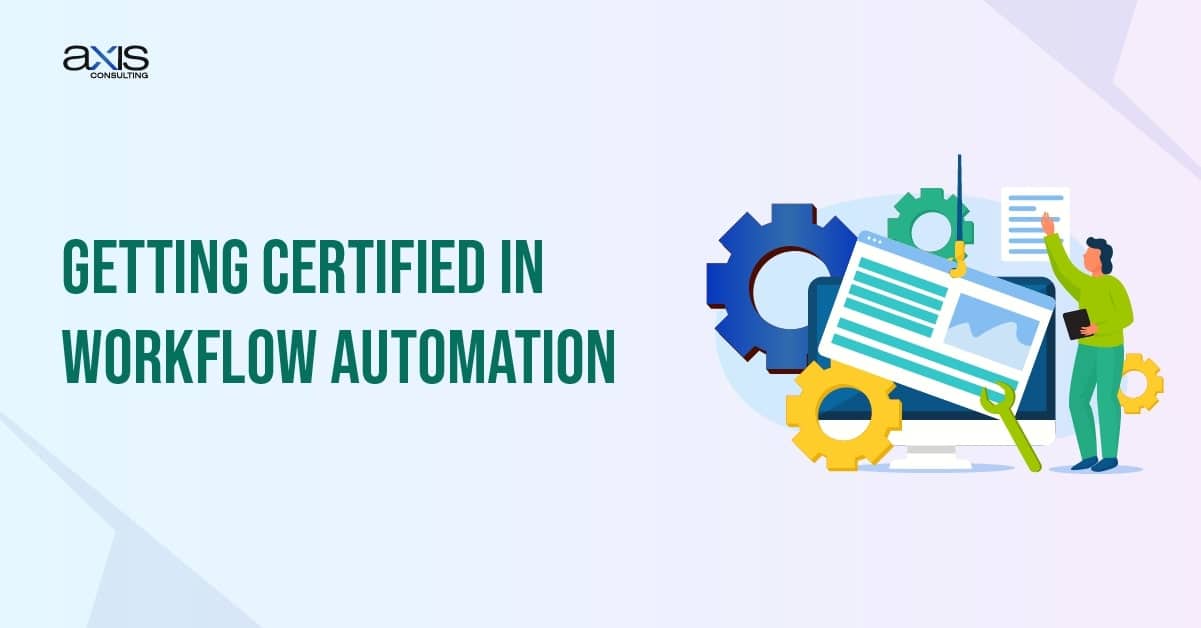
Becoming a certified expert in workflow automation can set you apart in your field. Certifications offered by platforms like Pipedrive and Datadog teach you how to optimize processes effectively. A workflow automation certification can boost your career and make you a valuable asset to your company.
Advanced Workflow Optimization
Once your basic workflows are in place, you can take automation to the next level with these strategies:
AI Integration: Use workflow automation AI to analyze data and optimize processes. AI tools can predict bottlenecks and recommend improvements.
Multi-Tool Integration: Combine tools like Pipedrive, Slack, and Zapier to create powerful, interconnected workflows.
Monitoring and Analysis: Use Datadog to track metrics like time saved and error reduction, ensuring your workflows perform at their best.
Real-Life Success Stories
Businesses across industries are leveraging workflow automation to enhance efficiency, reduce costs, and improve overall productivity. From e-commerce and finance to healthcare and marketing, automation tools like Pipedrive, Datadog, and Zscaler are transforming operations. Here are a few real-life success stories to let you understand the dimension.
E-Commerce Business
An online retailer used Pipedrive to automate its sales pipeline and Datadog to track performance. By integrating automated follow-ups and real-time analytics, the business saw a 30% increase in sales and a significant reduction in manual effort. Automation helped the company improve customer response times, manage orders efficiently, and reduce fulfillment delays.
Finance Firm
A finance company implemented Zscaler for secure, automated compliance processes. By reducing manual data entry and automating reporting, they minimized audit errors and saved hundreds of hours of manual labor. This allowed employees to focus on high-value financial planning rather than tedious paperwork.
Healthcare Provider
A healthcare provider automated patient appointment scheduling and insurance claim processing using workflow automation tools. With automated reminders and digital document processing, patient no-shows decreased by 40%, and administrative workload dropped significantly. This improved efficiency in patient care, billing operations, and regulatory compliance.
The Future of Workflow Automation
Workflow automation is rapidly evolving, with AI and machine learning playing a bigger role in optimizing processes. Tools like Datadog and Zscaler are at the forefront of this innovation, offering smarter, faster, and more secure solutions.
Key Trends Shaping Workflow Automation
AI-Powered Decision Making – AI algorithms now predict inefficiencies and recommend process improvements in real time.
No-Code/Low-Code Platforms – Businesses can now build automation workflows without requiring technical expertise.
Enhanced Security & Compliance – Tools like Zscaler provide automated compliance monitoring to ensure security in regulated industries.
Seamless Multi-Tool Integrations – Platforms like Pipedrive, Zapier, and Datadog enable smooth communication across different business applications.
As no-code platforms become more popular, non-technical users can create and manage workflows with minimal setup. This trend is making automation accessible to businesses of all sizes, driving efficiency and innovation across industries.
Conclusion: Your Next Steps
Workflow automation isn’t a buzzword. It’s necessary for businesses looking to stay competitive. Using tools like Pipedrive, Datadog, and Zapier, you can streamline operations, improve productivity, and reduce costs. Start small, focus on your biggest pain points, and expand your automation efforts as you see success.
Take the first step today, and watch your business thrive with the power of workflow automation!
FAQ
What is the main purpose of workflow automation?
Workflow automation is designed to reduce manual effort, eliminate errors, and improve efficiency by automating repetitive tasks across different business functions.
Which industries benefit the most from workflow automation?
Industries such as sales, marketing, HR, finance, healthcare, and IT benefit greatly from workflow automation by increasing productivity and reducing operational costs.
What are the best tools for workflow automation?
Popular workflow automation tools include Pipedrive for sales, Zapier for integrations, Datadog for monitoring, Zscaler for security, and ProcessMaker for enterprise automation.
Can small businesses use workflow automation?
Yes! Small businesses can use workflow automation to streamline tasks like email marketing, customer follow-ups, invoicing, and HR processes without requiring a large workforce.
Is workflow automation difficult to implement?
Not at all! Most automation tools offer no-code or low-code options, making it easy for businesses to set up and manage workflows without technical expertise.