Aircall is a tool that helps teams communicate better. When connected with helpdesks and CRMs, it makes work easier, faster, and more organized. Aircall integration improves customer support, sales, and teamwork.
Integrating with helpdesks and CRMs, Aircall speeds up workflows and improves productivity. These integrations help teams to manage calls, track data, and provide better customer service. This process ensures smooth operations and happier customers.
Table of Contents
ToggleWhat are Aircall, Helpdesk, and CRM Integrations?
Aircall, helpdesks, and CRMs work together to create an integrated workflow to manage better customer communications. Integrations reduce data loss, reduce errors, automate repetitive tasks and improve team performance. So, let’s know about Aircall, Helpdesk and CRM Integrations first.
What is Aircall?
Aircall is a cloud-based phone system designed for businesses. It helps teams manage and track calls with features like logging, tagging, recording, and real-time analytics. Aircall ensures all call data is accurately stored and accessible for better communication across teams.
What Do Helpdesks Do?
Helpdesks are tools for managing customer support tasks, such as handling tickets, inquiries and tracking. They provide a centralized system to organize and resolve customer issues efficiently. Support agents use helpdesks to provide timely responses, log calls, and maintain a high standard of service. This is how it improves response times and customer satisfaction.
How Do CRMs Work?
CRM (Customer Relationship Management systems) stores and manages customer data, including contact details, sales activities, and interactions. They help teams track leads, manage accounts, and build stronger customer relationships.
What Are Aircall, Helpdesk, and CRM Integrations?
Aircall integrates with helpdesks like Zendesk and CRMs like Salesforce CRM to improve customer experience. This integration syncs data, logs call activities, and updates customer information instantly. Teams can track call status, view histories, and share insights without manual data entry. It reduces errors and improves collaboration between support and sales teams.
Key Features of Aircall Integration
Aircall integration comes with features that make work simpler. It automatically creates tickets during calls and logs details into CRMs. It also updates customer data in real-time. These tools help teams stay on the same page.
How Aircall Improves CRM Performance?
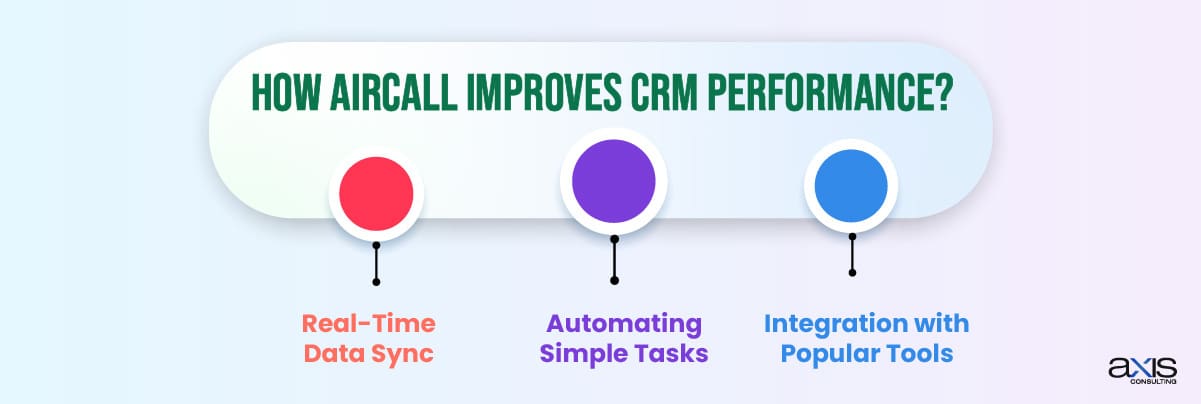
Aircall makes CRMs more useful by automatically logging calls and notes. It also shows customer details as soon as the call starts. This helps sales teams personalize conversations. Real-time updates ensure customer data is always correct.
Real-Time Data Sync
Aircall ensures that updates made during calls are saved immediately in both the helpdesk and CRM. This reduces errors and keeps all records accurate. Teams can access the same data without delay.
Automating Simple Tasks
Aircall handles repetitive tasks like logging calls and creating tickets. This saves time and lets teams focus on more important work. Automation also makes processes smoother and faster.
How Aircall Integrations with Helpdesk, and CRM Integrations Helps Teams Work Together?
Aircall makes it easy for support and sales teams to share information. For example, a support ticket can give sales teams useful insights for their next call. A shared dashboard keeps everyone on the same page.
Aircall makes CRMs like Salesforce more powerful by automating call data logging. When a call starts, Insight Cards display customer details and sales engagement history. Real-time updates make it possible to get the leads always on time. The dashboard keeps sales teams on the same page. Also, the sales team is able to personalize calls, build better relationships, and close deals faster.
Reports and Insights
Aircall provides reports that show how teams are performing. Managers can track call duration, success rates, and customer feedback. These insights help improve workflows and strategies.
How to Set Up Aircall Integration
Setting up Aircall integration is simple. Teams can connect Aircall to their helpdesk or CRM with a few clicks in the admin dashboard. The platform’s design is intuitive, and it takes minimal setup time. Testing the system and training your team members will help everything work fine.
Overcoming Common Problems
Sometimes, multiple customers share the same phone number and managing a lot of call logs also becomes hard for the team to handle, if you are not using automation.
- Handle Multiple Contacts with the Same Number
Aircall uses CTI Insight Cards to display all contacts linked to the same phone number. Agents can select the correct contact, reducing errors.
- Manage Large Call Logs
Filters and automation in Aircall’s admin dashboard make it easy to organize and access hundreds of call records.
Best Practices
To make the most of Aircall,
Train Your Team: Teach support and sales teams how to use Aircall’s features, like call tagging and dashboards.
Keep the System Updated: Regular updates ensure the platform works smoothly.
Use Data Insights: Analyze reports to improve team performance and workflows.
Encourage Collaboration: Align sales and support teams to share insights and improve the customer experience.
Benefits of Aircall for Helpdesks and CRMs
Aircall makes customer support and sales much easier. For helpdesks, it speeds up ticket management and ensures no issue is missed. For CRMs, it helps track leads and manage customer relationships. Thus, team productivity improves, and customers become happy.
How Aircall Improve Helpdesk Operations?
Aircall automatically creates tickets during calls. Customer details like names and phone numbers are added to the ticket. Agents are also able to update old tickets without creating confusion. This keeps things simple and fast.
Insight Cards are another helpful feature. They show customer details during calls, helping agents solve problems quickly. If multiple customers share the same phone number, agents can pick the right contact easily.
Conclusion
Aircall integrations make work faster, easier, and more productive. Connect with helpdesks and CRM to help teams collaborate and keep customers happy. So, you can provide the best service for your customers by using simple tools like automation. Because real-time updates save time and reduce mistakes.
Maximize the benefits of Aircall integrations with Axis Consulting. We specialize in implementing and optimizing tools like Aircall, Salesforce, Zendesk, and Pipedrive. Speed up workflows, increase participation, and improve customer experiences. Contact us today!
FAQs
What does Aircall do?
Aircall is a cloud-based phone system that helps businesses manage and track calls. It provides features like call logging, recording, and analytics to streamline communication.
What plans are needed for the Aircall + Salesforce integration?
The Aircall + Salesforce integration requires the Aircall Professional Plan and a Salesforce account on either the Enterprise or Unlimited Plan.
How does Aircall help teams?
Aircall connects seamlessly with helpdesks and CRMs. It automates call logging and ticket creation, which saves time and ensures data is accurate. Teams can communicate more effectively and respond to customer needs faster.
What are Insight Cards?
Insight Cards display customer details during calls, such as names, past interactions, and tickets. This allows agents to understand the context and resolve issues more efficiently.
Can Aircall handle multiple contacts with the same number?
Yes, Aircall uses Insight Cards to display all contacts linked to the same number. Agents can quickly select the correct contact, ensuring accurate and personalized support.
What permissions are required for CRM integration?
To use this integration, you need:
- Top-level Salesforce administrator access or full object-level and field-level security permissions.
- A valid Salesforce license.
- The same email address for both your Aircall and Salesforce accounts.
How does Aircall improve sales?
Aircall logs calls and customer details into CRMs automatically. It provides real-time insights, allowing sales teams to personalize conversations and close deals more effectively.