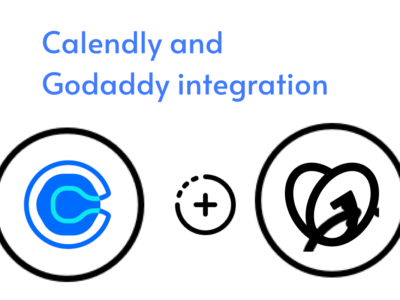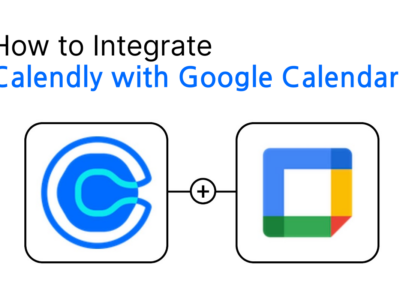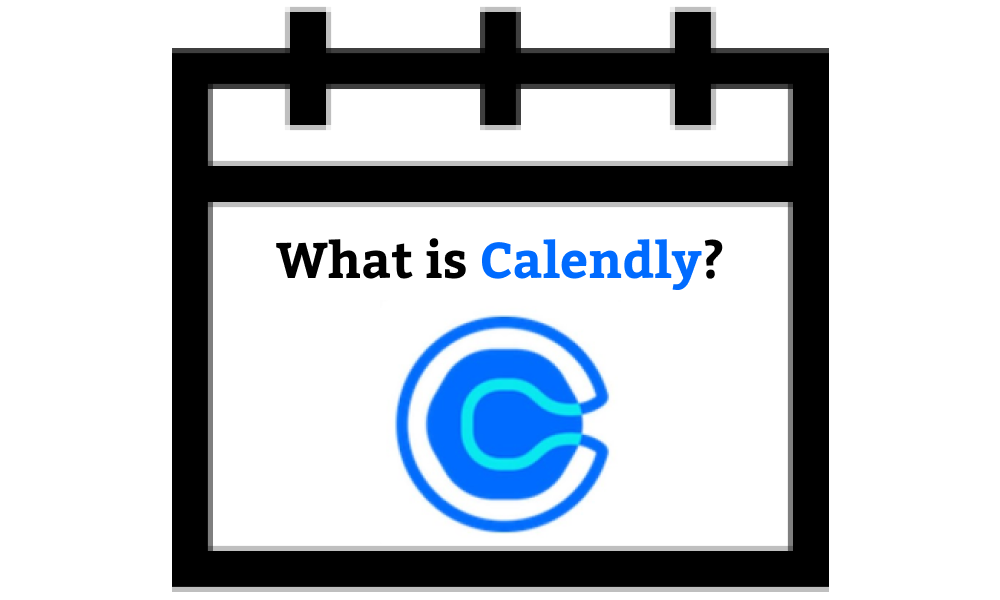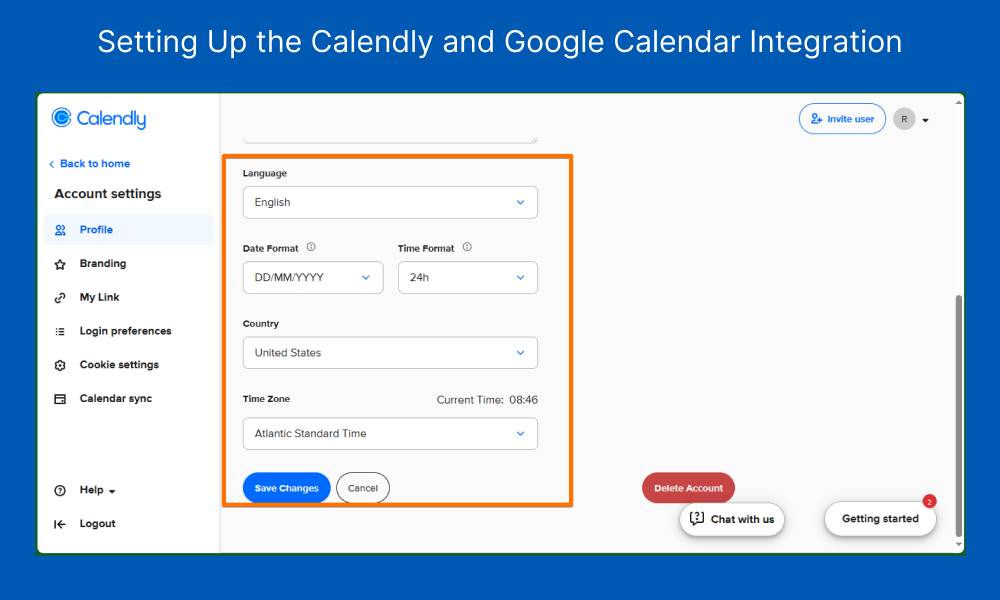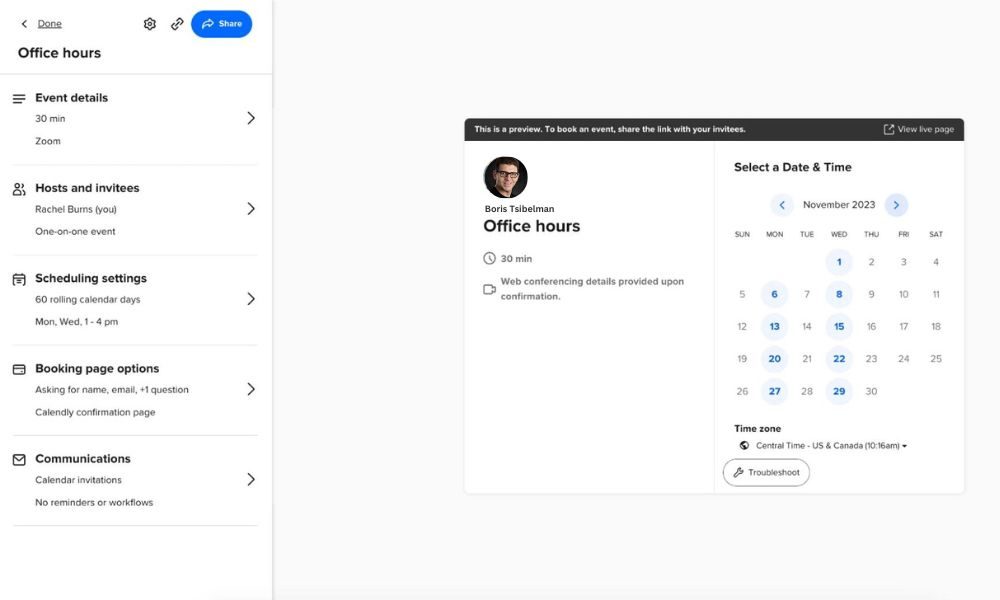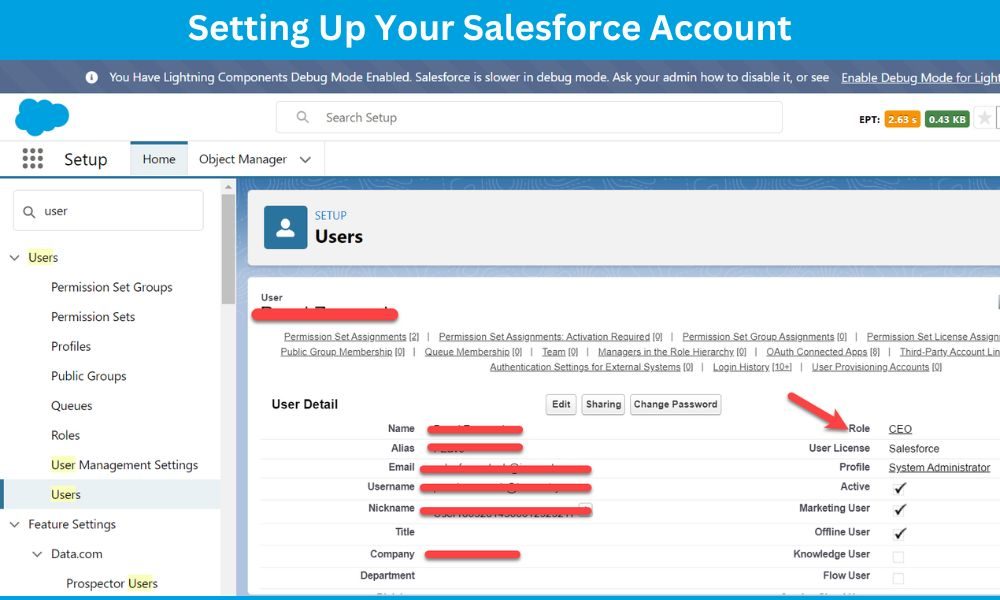The collaboration between Calendly and GoDaddy integration is a game-changer for businesses and entrepreneurs looking to streamline online interactions. This partnership allows easy embedding of Calendly scheduling links on GoDaddy-hosted websites, simplifying appointment booking.
Visitors can book directly through an embedded Calendly link, improving the user experience and boosting conversions by reducing drop-offs. This integration automates booking processes, reduces administrative tasks, and frees time for core business activities, enhancing time management in today’s digital age.
What is Calendly?
Calendly is a popular online scheduling tool that allows users to share their availability and allows others to book appointments or meetings directly on their calendars. With Calendly, you can:
- Set your availability preferences and block off times when you’re unavailable
- Share a personalized booking link or embed the scheduling widget on your website
- Automate reminders and follow-ups for scheduled events
- Integrate with popular calendar apps like Google Calendar, Office 365, and iCloud
Calendly simplifies the scheduling process by eliminating the need for back-and-forth emails or phone calls to find a mutually suitable time. It provides a user-friendly interface for both the host and the attendee, making it easy to schedule appointments or meetings with just a few clicks.
What is GoDaddy?

GoDaddy is a well-known web hosting and domain registrar service that provides a comprehensive suite of tools for building and managing online presences. In addition to hosting websites, GoDaddy offers various business solutions, including:
- Domain registration and management
- Website builders and e-commerce platforms
- Email and productivity tools
- Online marketing and advertising services
Within the GoDaddy ecosystem, appointment booking and scheduling tools allow businesses to accept appointments and consultations directly through their website. However, integrating with a dedicated scheduling solution like Calendly can provide a more robust and streamlined experience for the business and its customers.
Why Integrate Calendly and GoDaddy?
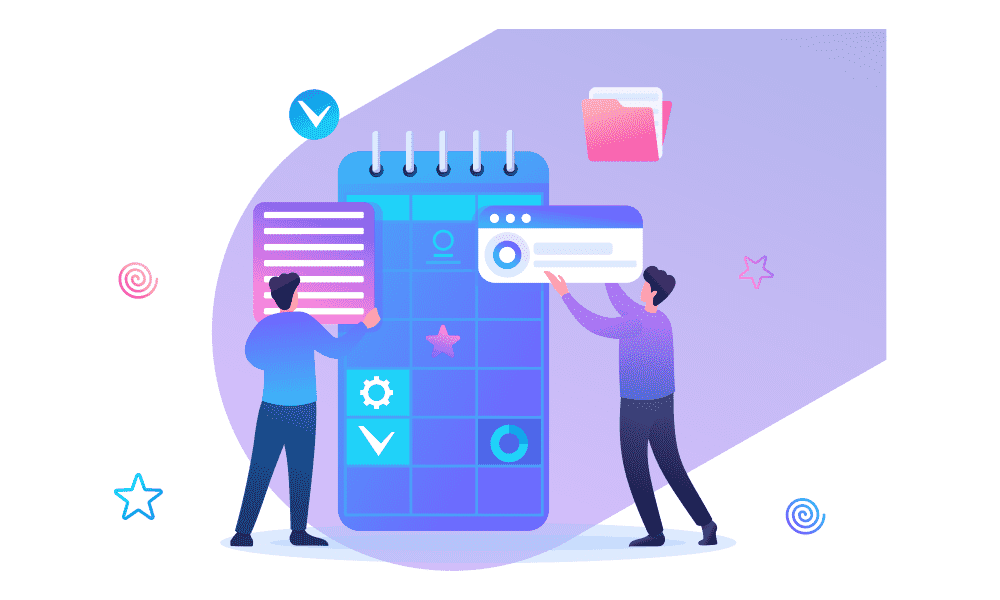
Integrating Calendly with GoDaddy offers several benefits to help businesses improve their scheduling process and provide a better customer experience. Here are some key advantages:
Time-saving automation: By integrating Calendly, you automate the scheduling process, eliminating manual coordination. Customers can self-schedule appointments directly on your website, saving time for both parties.
Seamless integration: The Calendly scheduling widget embedded on your GoDaddy site allows customers to book appointments without leaving your site. This creates a cohesive and professional experience, reinforcing your brand.
Convenience for customers: Offering online scheduling through Calendly makes booking appointments at their preferred time easy, improving satisfaction and reducing scheduling conflicts.
Calendar synchronization: The Calendly and GoDaddy integration automatically syncs availability and scheduled events, minimizing the risk of double bookings.
By combining the powerful scheduling capabilities of Calendly with the robust web hosting and online presence solutions offered by GoDaddy, businesses can streamline their operations, save time, and provide a top-notch customer experience.
Step-by-Step Guide to Integrate Calendly with GoDaddy
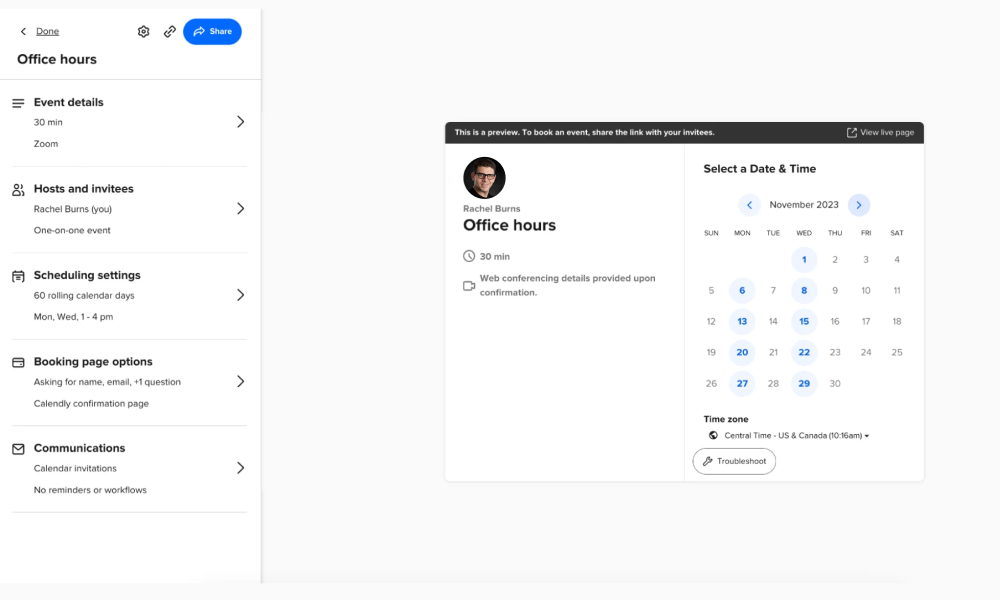
Integrating Calendly with your GoDaddy website is a straightforward process that can be accomplished in a few simple steps. Here’s a detailed guide to help you get started:
Step 1: Setting up a Calendly Account
If you haven’t already, sign up for a Calendly account by visiting their website (www.calendly.com) and following the prompts to create a new account. Calendly offers free and paid plans, so you can choose the option that best suits your needs.
During sign-up, you’ll be asked to connect your calendar(s) to Calendly. This integration allows Calendly to check your availability and block off times you cannot schedule.
Step 2: Connecting Calendly to GoDaddy
Once you have a Calendly account set up, the next step is to connect it to your GoDaddy account. Here’s how:
- Log in to your GoDaddy account and navigate to the “Integrations” or “Apps” section.
- Search for “Calendly” in the integration or app marketplace.
- Follow the prompts to connect your Calendly account to your GoDaddy account.
- Grant the necessary permissions to allow Calendly and GoDaddy to share data and sync calendars.
Benefits of Calendly and GoDaddy Integration
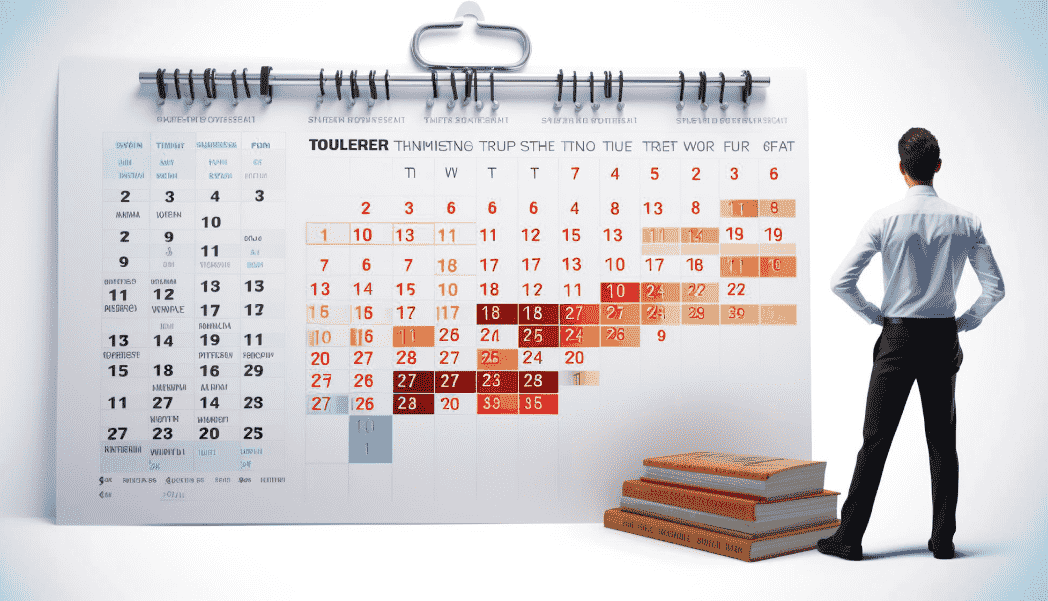
Integrating Calendly with your GoDaddy website can benefit businesses, professionals, and their customers or clients. Here are some of the key advantages:
- Streamlined Scheduling Process: By integrating Calendly, you can eliminate the back-and-forth communication typically required to schedule appointments or meetings. This saves time and reduces the risk of scheduling conflicts.
- Professional Online Booking Experience: Calendly provides a polished and user-friendly scheduling widget for customers or clients to book appointments directly on your GoDaddy website. This enhances your brand and credibility.
- Time Savings for Businesses: Automating the scheduling process through Calendly significantly reduces the effort needed to coordinate appointments. This allows businesses to focus on core operations and provide better service.
- Increased Customer Satisfaction: Offering an easy online scheduling option improves customer satisfaction. Clients can book appointments at their preferred time, leading to higher retention and better reviews.
- Improved Productivity and Efficiency: Syncing calendars between Calendly and GoDaddy prevents double bookings and conflicts, enhancing overall productivity.
- Scalability and Flexibility: As your business grows, Calendly easily scales to accommodate increased scheduling demands. It also integrates with other popular platforms, ensuring compatibility with existing tools and workflows.
The Calendly and GoDaddy integration offers a powerful combination of scheduling automation, professional booking experiences, time savings, and increased efficiency, ultimately benefiting both businesses and their customers or clients.