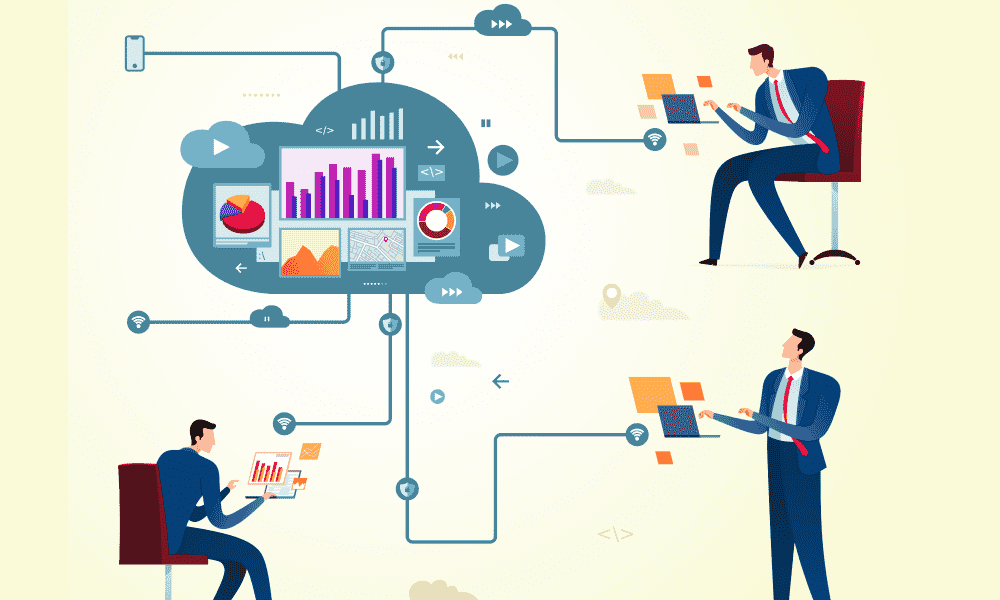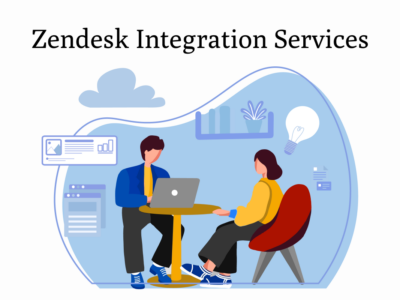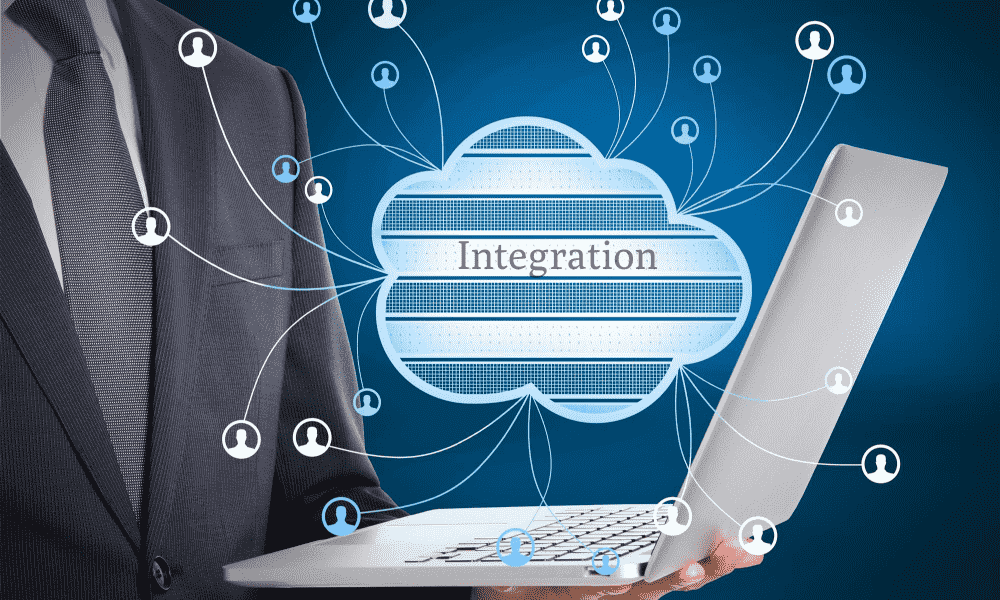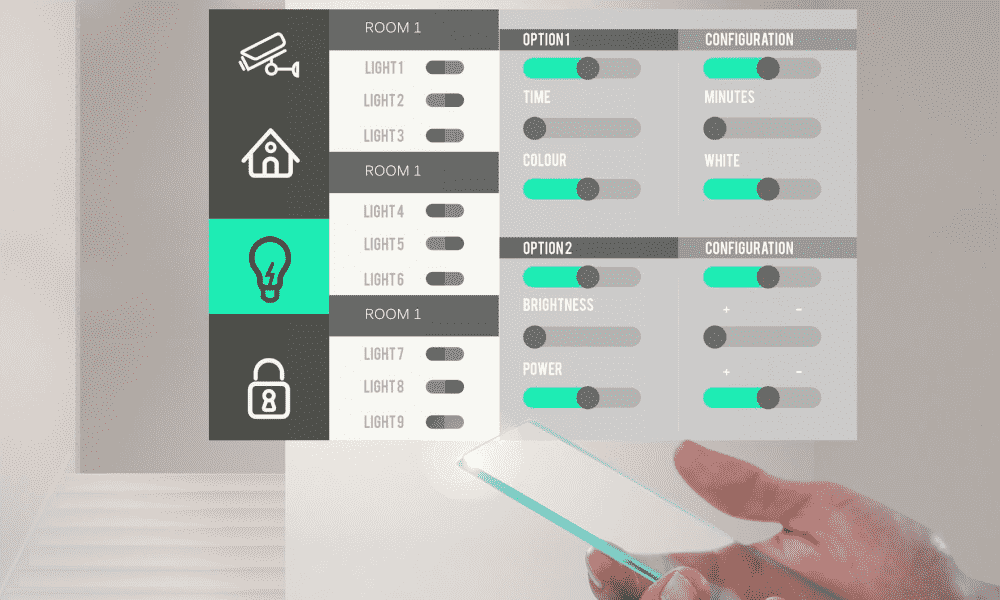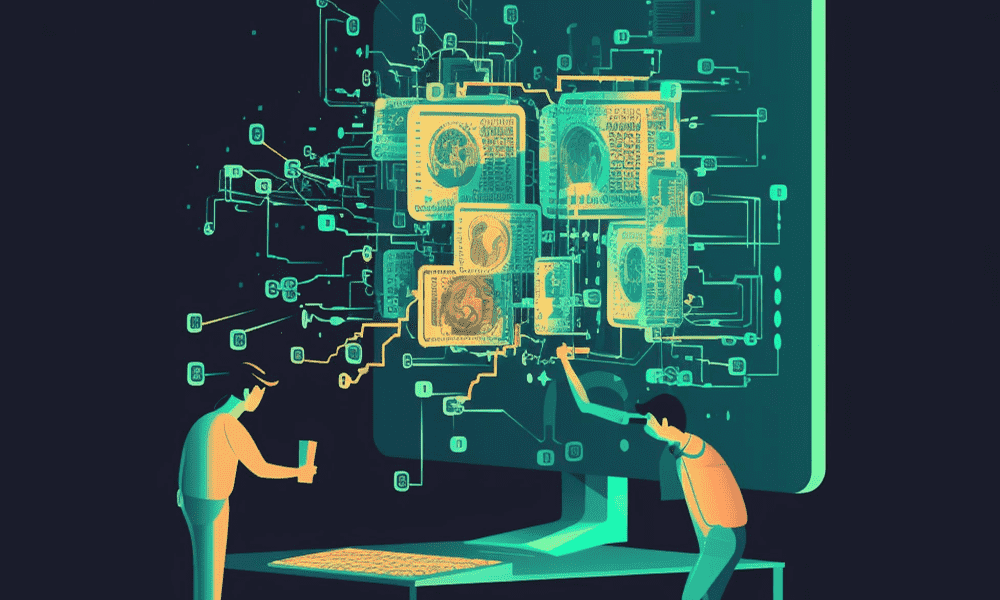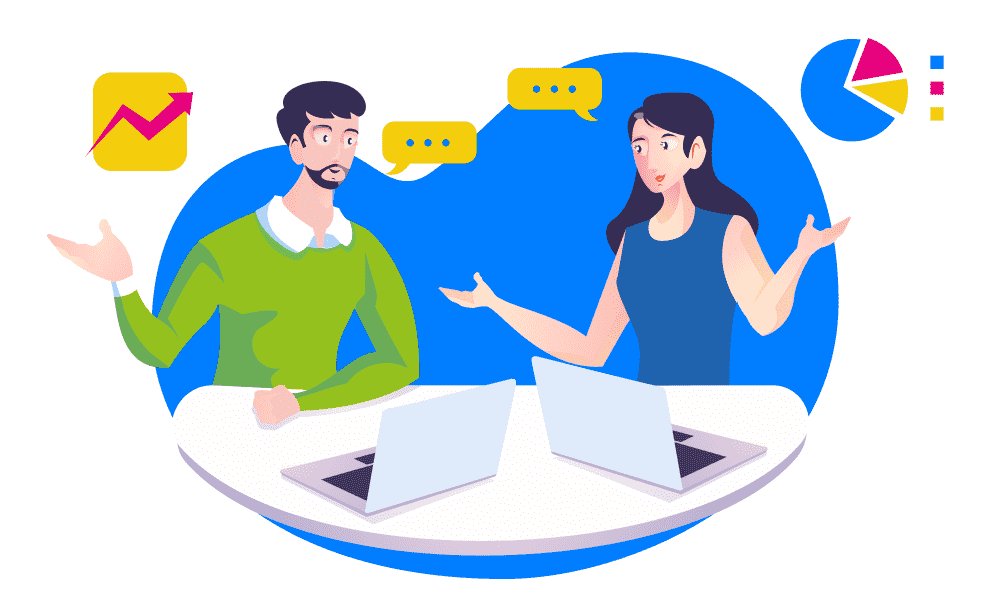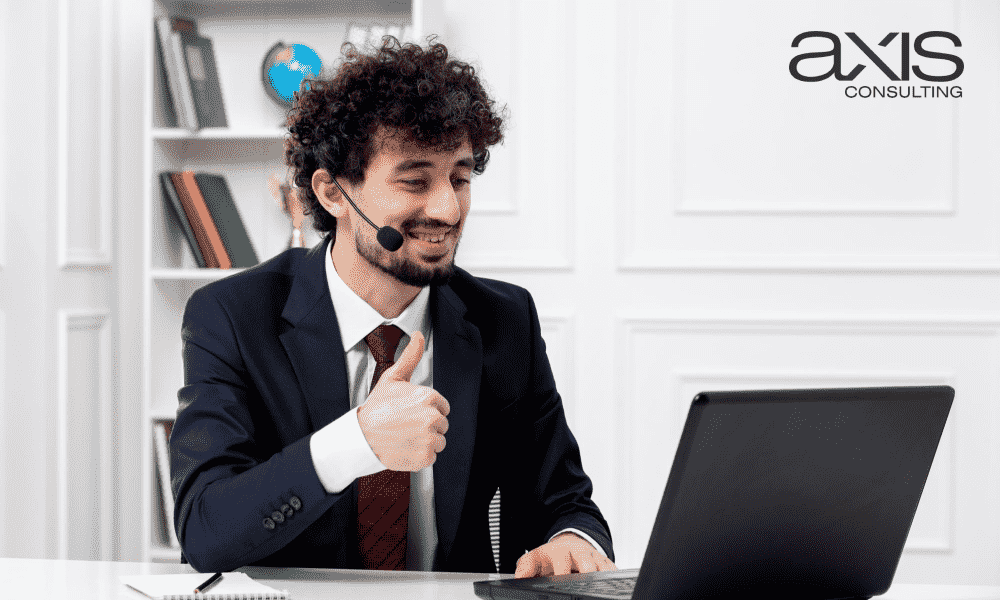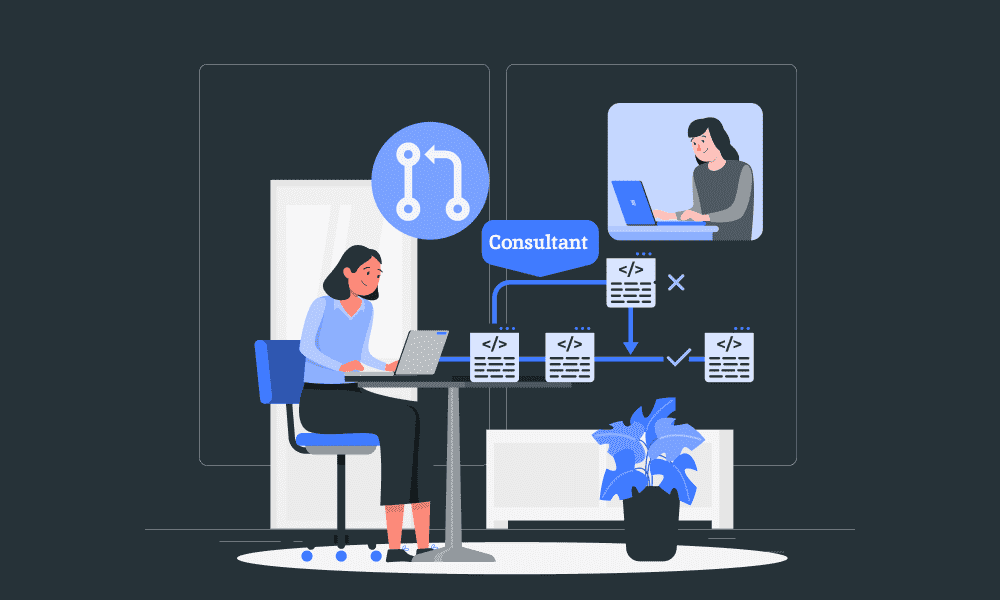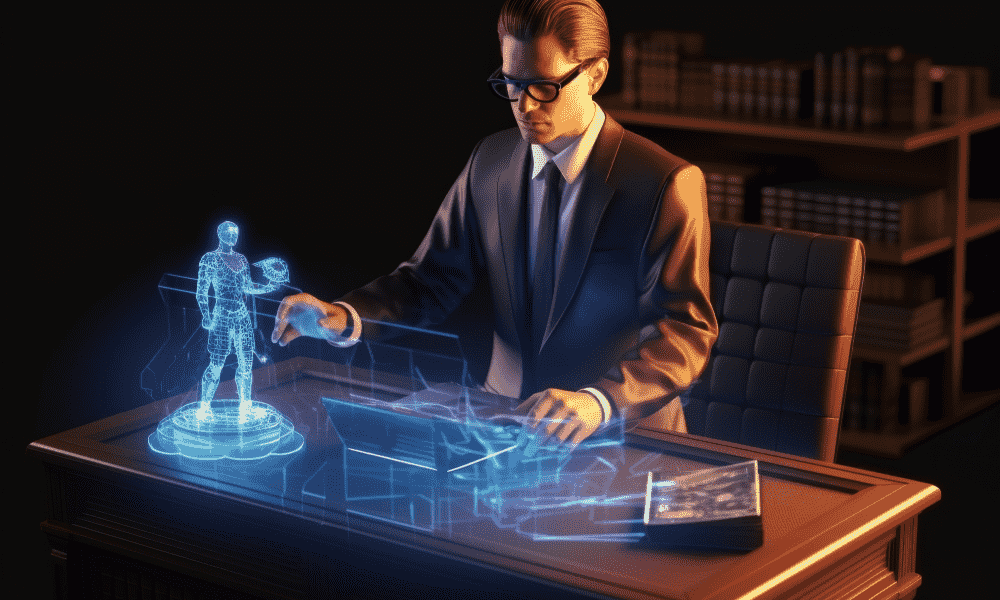Great customer service is key to success in Miami’s bustling business scene. At Axis Consulting, we specialize in Zendesk Consulting in Miami. We help businesses improve their customer support with customized Zendesk solutions. Our experts handle everything from setup and customization to training and ongoing support.
Whether you’re a new startup or a big company, Axis Consulting is here to help you use Zendesk to meet your customers’ needs and thrive in Miami’s competitive market.
Understanding Zendesk Consulting

What is Zendesk?
Zendesk is a tool that helps businesses provide customer support through email, chat, phone, and social media. It has an easy-to-use design and many helpful features. With Zendesk, companies can quickly answer customer questions and keep them happy. It’s also flexible and can grow with businesses of all sizes, from small startups to large companies.
The Need for Zendesk Consulting
While Zendesk is easy to use, businesses sometimes need custom solutions for their specific customer service needs. That’s where Zendesk consulting services come in handy.
Consultants help tailor Zendesk to fit a company’s workflows, integrate it with other tools, and train staff to use it effectively. The right consultant can make learning Zendesk much faster, helping businesses maximize their investment.
Benefits of Zendesk Consulting:
- Customization: Tailoring Zendesk to match the specific needs of your business.
- Integration: Seamlessly integrating Zendesk with other tools and systems your business uses.
- Training: Comprehensive training ensures your team can fully leverage Zendesk’s capabilities.
- Support: Offering ongoing support to address any issues that arise post-implementation.
The Role of Zendesk Consultants

Zendesk consultants help businesses improve their customer service. They know Zendesk and understand how to use it effectively in different companies.
Services Offered by Zendesk Consultants
Choosing the Right Zendesk Consultant in Miami

When looking for a Zendesk consultant in Miami, consider the following factors:
- Experience and Expertise: Look for consultants with a proven track record of successful Zendesk implementations. Experience in your specific industry can be a significant advantage.
- Portfolio and Customer Feedback: Review their portfolio of past projects and seek feedback from their previous clients. This will give you insights into their capability and reliability.
- Local Knowledge: A consultant familiar with the Miami business environment can provide insights tailored to your local customer base.
Zendesk Consulting Services in Miami
Miami’s vibrant business scene is home to various industries, from tourism and hospitality to tech startups and finance. This diversity has fostered a robust Zendesk Integration consulting services market, with several firms offering specialized services to help businesses enhance their customer service operations.
How to Find Zendesk Consultants in Miami
- Directories and Reviews: Websites like Clutch. Co and UpCity offer directories of consulting firms, including customer reviews and ratings.
- Networking Events: Attending local tech meetups, industry conferences, and business networking events can provide opportunities to connect with consultants and get recommendations
- Online Forums and Social Media: LinkedIn, Reddit, and other professional forums can be excellent resources for finding reputable consultants based on peer recommendations.
Implementing Zendesk with a Consultant

The Process of Working with a Zendesk Consultant
Working with a Zendesk consultant typically involves the following steps:
- Need Assessment: The consultant looks at your customer service process to find ways to make it better.
- Customizing and Integrating: Based on the review, the consultant will tailor Zendesk to fit your needs and connect it with other tools you use.
- Training: The consultant will train your team on how to use Zendesk effectively.
- Go-Live Support: When you start using Zendesk, the consultant will help with any immediate problems or questions.
Beyond Implementation
After successfully implementing Zendesk, the journey doesn’t end. Businesses must continue to optimize and adapt their Zendesk environment to keep pace with changing customer expectations and business needs.
Advanced Zendesk Features and Integrations
Advanced Features: Zendesk has cool tools like smart chatbots, detailed data reports, and personalized customer paths. Experts can show businesses how to use these tools to improve customer service.
Integrations: Zendesk works well with many other tools, such as online shopping systems, social media, and work apps. This means businesses can connect everything they use into one smooth system, making their work more accessible and efficient.
Keeping Your Zendesk Environment Optimized
Regular Reviews and Updates: It’s important to check how your Zendesk setup works regularly. This helps you find ways to make it better. Consultants can tell you about new features or tools that might help your business.
Using Analytics: Zendesk has tools that track important information like how quickly you respond to customers, how happy they are, and how fast you solve their problems. This data helps you keep improving your customer service.