Your CRM is only as smart as the data inside it. Unfortunately, most sales teams are unintentionally sabotaging their systems by misusing five simple fields.
When these fields are vague, inconsistent, or overlooked, your pipeline becomes unclear and less effective. Forecasts become fiction. Follow-ups get missed. And managers fly blind. Clean CRM data starts with better inputs. And it all begins with how your team uses the fields they touch every day.
Table of Contents
ToggleWhy Sales Data Quality Is Your Hidden Growth Engine?
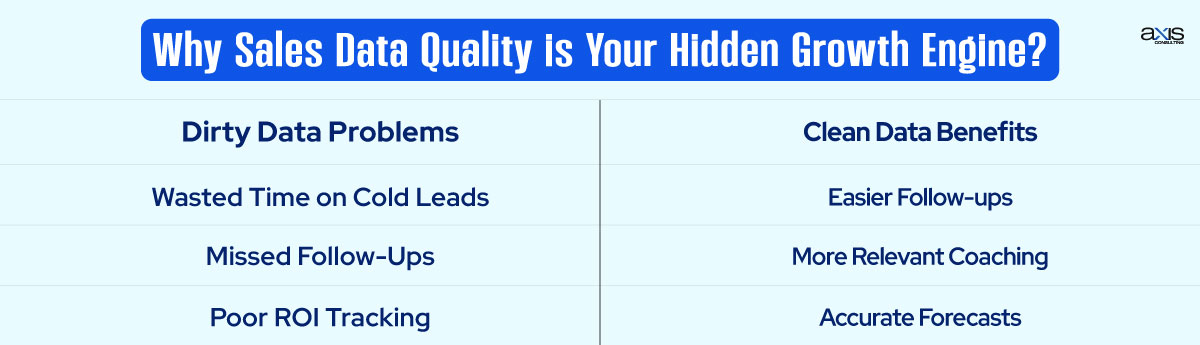
It is tempting to treat CRM data entry as a chore. Salespeople want to sell, not fill in fields. But what they often overlook is that clean data is not just for management, it is for them.
Accurate data makes follow-up easier, coaching more relevant, and forecasting more trustworthy. Poor data, on the other hand, creates additional administrative work, hinders team performance, and wastes valuable time on cold leads and stalled deals.
The fastest way to improve your sales engine is to improve how you capture and structure your inputs. And that starts with fixing the fields that matter most.
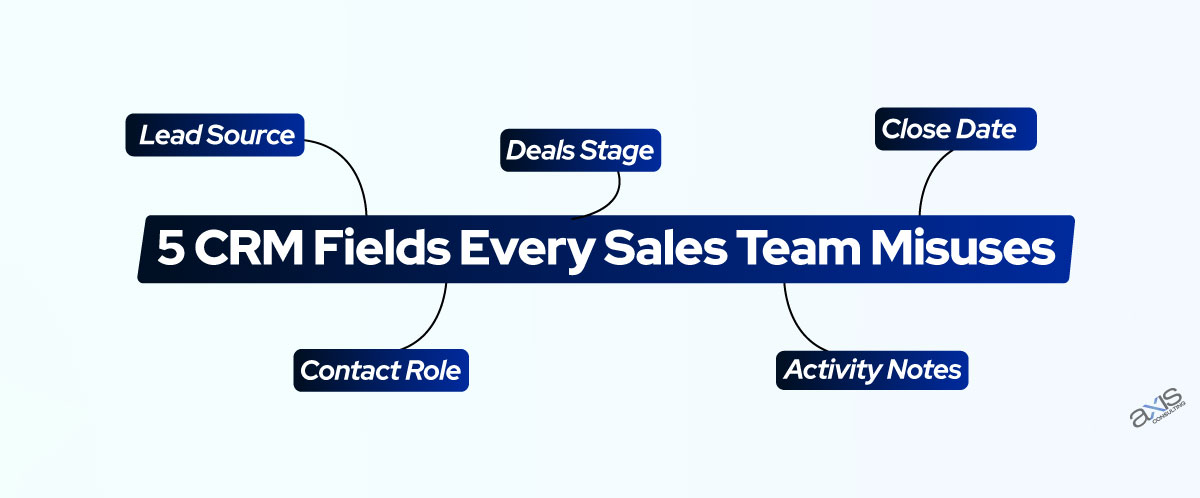
1. The ‘Lead Source’ Field: Where Chaos Begins
One of the most misused fields in any CRM is “Lead Source.” It may seem simple, but inconsistencies here can create chaos throughout your sales funnel.
Some reps type in “LinkedIn.” Others enter “LinkedIn Ads,” “LinkedIn Message,” or even “social.” Without standardization, tracking ROI by channel becomes impossible.
To fix it, create a clear, fixed list of sources with dropdown menus. Use automation or UTM parameters to assign sources where possible. Audit regularly to clean up open text entries.
A clean Lead Source field enables marketing to spend smarter and provides sales with clarity on which channels are most effective at converting.
2. The ‘Deal Stage’ Field: Forecasting’s Achilles Heel
When deal stages are unclear or misused, your entire pipeline becomes unreliable. Some reps mark every deal as “Proposal Sent” just to show progress. Others keep deals in “Qualification” for weeks, even after multiple calls. This inflates your forecast and obscures the actual status of deals.
Your team needs clear definitions for each stage and a clear understanding of what actions move a deal forward. Build automation and required fields to ensure accurate movement. Managers should regularly review the accuracy of stages in pipeline reviews. Without trustworthy stage data, you cannot coach, forecast, or prioritize effectively.
3. The ‘Close Date’ Field: The Most Manipulated Field in CRM
Let’s be real, many reps move Close Dates to keep deals alive. They roll them over month to month, hoping something sticks.
This hurts sales forecasting, inflates pipeline value, and hides real risk. Management can’t tell which deals are slipping and which ones are moving.
Train your team to treat Close Date as a commitment, not a guess. Tie it to actual customer timelines and buying signals. Use pipeline velocity data to flag unrealistic dates. A disciplined Close Date field sharpens forecasts and adds urgency where it matters most.
4. The ‘Contact Role’ Field: Sales Team Blind Spots
Most sales teams skip assigning Contact Roles entirely. They work with whoever responds and hope that person has influence. The result? Deals die in the dark. Not knowing whether you’re talking to a decision-maker or a gatekeeper is a massive liability.
Every deal should include contacts tagged with their actual role in the decision process. This helps tailor communication, escalate conversations, and build multi-threaded relationships.
If your CRM supports it, require at least one decision-maker to be involved before advancing to the late stages. Contact Role clarity improves win rates and reduces surprises late in the cycle.
5. The ‘Activity Notes’ Field: Where Deals Get Lost
Salespeople often treat notes like an afterthought. They jot a few words after a call or paste in vague bullet points. No context. No structure. No value.
This makes it nearly impossible for managers, teammates, or even the original rep to understand what happened or what comes next.
To fix this, create a standard note-taking format. For example: “What we discussed, objections raised, next steps, deadline.” Use CRM templates to simplify the process. Good notes are your safety net. They help handoffs, clarify follow-ups, and turn guesswork into action.
The Ripple Effect of Misused CRM Fields
When these five fields are inaccurate or ignored, the impact ripples through your entire revenue operation. Managers struggle to coach. Marketers struggle to attribute. Leaders struggle to forecast. And reps waste time chasing dead ends.
Dirty data not only creates reporting problems but also compromises the accuracy of analysis. It leads to slower deals, worse conversations, and ultimately, lost revenue.
Fixing these fields is not about bureaucracy. It is about clarity, consistency, and making your CRM a tool that helps your team close more deals.
Where to Start for Fixing Field Misuse?
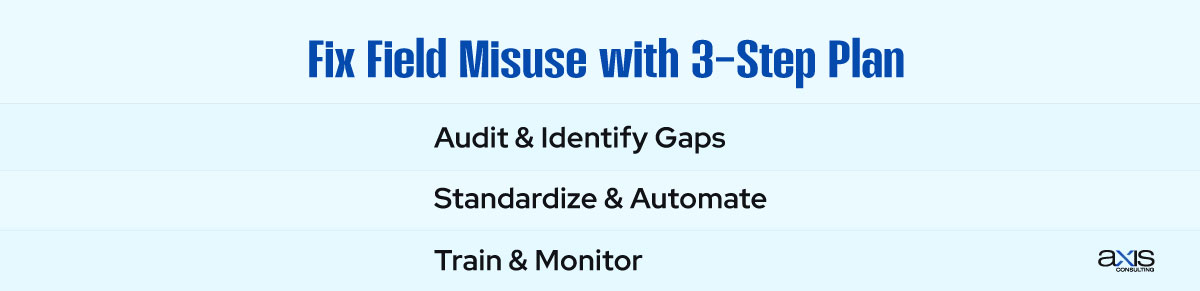
Begin by auditing your CRM for the following five fields. Are entries standardized? Are fields being filled consistently? Are there automations in place to help? Are reps trained on what each field means?
Then, create documentation that defines each field, its purpose, and how it connects to other parts of the sales process. Run a quick training session or short video walkthrough. Show your team how clean data saves them time and helps them win.
Automation can support accuracy, but habits must drive it. A strong CRM process comes from clear inputs and shared standards.
Clean Fields, Clear Wins
Your CRM is not just a database. It is the nerve center of your sales team. But when key fields are misused or misunderstood, everything downstream suffers.
Fixing five fields may sound small. However, these inputs determine the quality of every output, from your forecast to your follow-up. To achieve better sales results, start with better inputs. Clean your fields. Clarify your workflows. And make your CRM a revenue engine, not a reporting burden.
FAQs
Why does the Lead Source field matter so much?
It determines where leads come from, which affects ROI analysis, marketing spend, and pipeline attribution. Inconsistency makes reporting useless.
What is the biggest problem with Close Dates in CRMs?
Reps often adjust them to keep deals alive, which inflates forecasts and hides pipeline risk. Realistic dates improve accountability and planning.
How can I standardize Deal Stages across my team?
Define clear criteria for each stage and incorporate them into your onboarding process to ensure a seamless transition. Use automation and review pipelines every week to ensure accuracy.
Do Contact Roles impact win rates?
Yes. Selling to the wrong person can delay or kill deals. Knowing who influences the purchase decision leads to smarter engagement.
How can I improve Activity Notes in my CRM?
Use structured templates and training. Notes should capture key details, objections, and next steps so anyone can pick up where the last rep left off.