If your CRM automation system is overflowing with automated workflows, outdated email sequences, or legacy triggers, chances are it’s not helping your business; it’s slowing it down. Many teams fall into the trap of thinking CRM automation means doing less work. In reality, smart automation should mean doing more strategic, innovative work.
The problem? Most CRM systems become cluttered with outdated triggers, irrelevant tasks, and abandoned campaigns. Instead of boosting productivity, they create friction, confusion, and inefficiency.
That’s why it’s time for a complete CRM Automation Audit. This is a practical approach to determining what to fix, what to eliminate, and what to build, so your CRM helps you convert more leads, close more deals, and serve customers more effectively.
Table of Contents
ToggleWhat Should and Shouldn’t Do with CRM Automation?
CRM workflow automation is designed to save time, ensure consistency, and support your team by handling repetitive tasks. It can streamline lead routing, trigger timely and behavior-based follow-ups, and help you stay organized. But CRM automation strategy isn’t about replacing human interaction. It’s about amplifying it.
When used effectively, automation can nurture leads through every stage of the buyer’s journey without compromising the personal touch. When used incorrectly, it turns your CRM into a noisy machine that floods inboxes, misroutes leads, and duplicates data.
Automation isn’t set-it-and-forget-it. It needs regular CRM automation review, thoughtful planning, and precise alignment with your current goals based on CRM usage analytics.
The High Cost of Poor Automation in CRM Systems
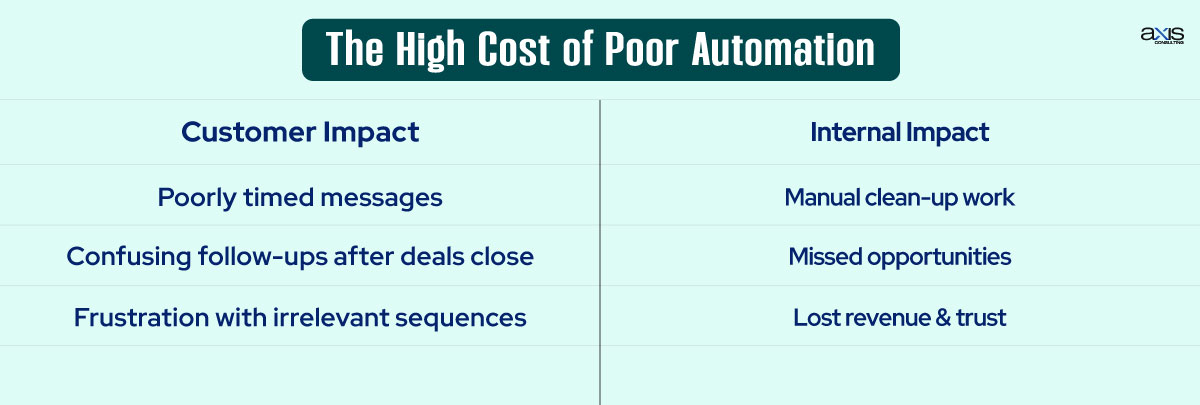
Automated workflows may save you time in the short term, but poor CRM automation can create long-term problems. For example, if your CRM automatically sends a follow-up email three days after a sales call, even when the deal has already been closed, you’re not helping your sales cycle. You’re hurting it.
Outdated automation workflows create confusion for customers and extra cleanup for your team. It results in poorly timed messages, inconsistent communication, and missed engagement signals. Worse, it can damage trust with your leads and clients, making your company seem disconnected or careless. So, the real cost isn’t just time. It’s lost revenue and eroded customer relationships.
Spot and Repair Broken or Misaligned Workflows
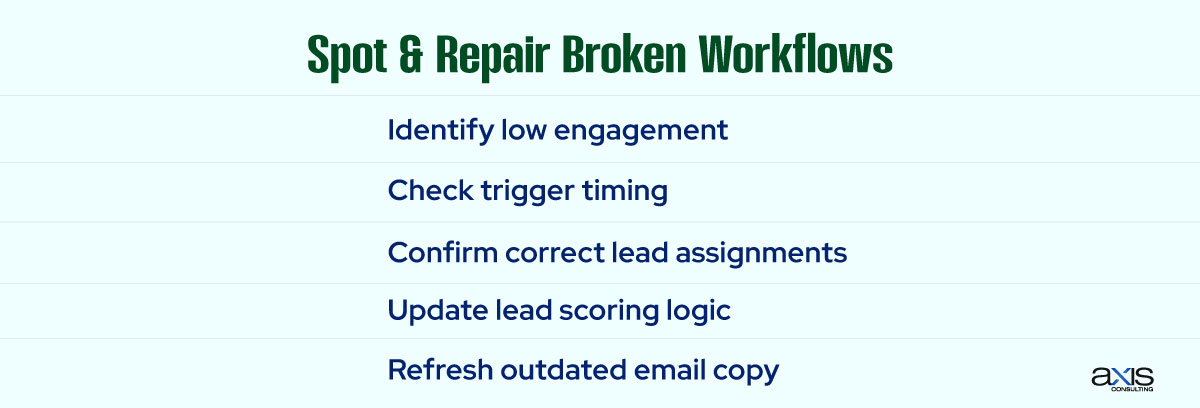
Before deleting anything, take a close look at what’s not working. Many CRM automations fail not because they’re useless but because they’re irrelevant to current sales cycles or built on outdated logic. For instance, a lead scoring workflow that doesn’t account for new buying signals can mislead your sales team.
Fix broken workflows by identifying those that trigger incorrectly or don’t reflect your current sales process. Review the data behind each one. Are open rates low? Are follow-ups too delayed? Is the wrong person getting assigned the task?
Update email sequences with fresh messaging. Adjust time delays that are no longer necessary. Re-map lead sources if required. The goal is to tune up existing automation to fit your current funnel, not the one you had last year.
Cut Out Dead Weight in Your CRM
Every CRM contains old workflows that no one remembers creating. These “legacy workflows,” “duplicated sequences,” or “irrelevant automations” clutter your system, slow down performance, and confuse your team. You might find duplicated lead capture rules, irrelevant task creation flows, or sequences that haven’t been touched in years.
If a workflow doesn’t tie directly to a revenue-generating or customer-serving goal, it’s time to let it go. When too many tasks and triggers pile up, the system becomes harder to trust. That leads to manual workarounds and disengaged users.
The more bloat you remove, the more your team can focus on workflows that drive results.
Create High-Impact CRM Automations That Convert
Once you’ve cleared the clutter and fixed what’s worth keeping, it’s time to build new CRM workflows that support your goals. Start with your customer journey. What actions indicate interest or readiness? Where are leads falling off?
New workflows should enhance your sales, marketing, or service experience. For example, if a prospect downloads a pricing guide, create a workflow that assigns a representative, sends a personalized follow-up, and tracks future engagement. When a contact visits the pricing page three times, auto-tag them as high intent and move them to SQL.
Don’t build automation to check a box. Build it to create movement. Whether it’s moving a lead closer to conversion or helping your support team respond more efficiently, each workflow should have a clear purpose, be tied to conversion goals, and generate trackable ROI.
Sales Automations to Help Reps Win More Deals
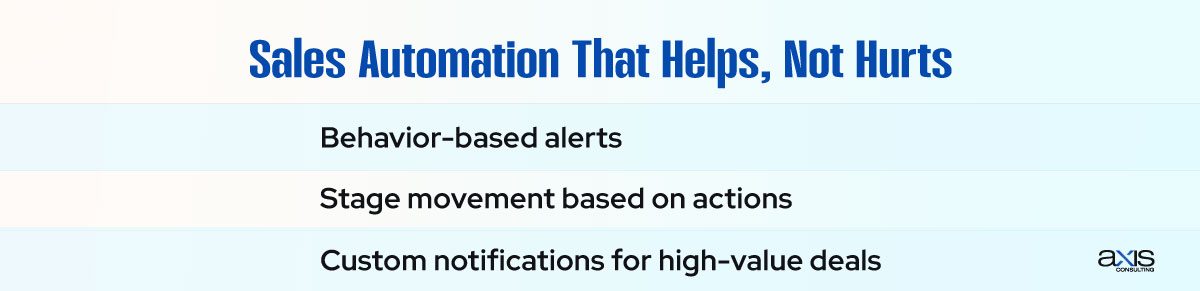
Sales automation in your CRM should make your reps faster and more effective, not busier. Focus on building workflows that alert reps when a lead engages with key content, moves them to the right stage based on their behavior, or automatically assigns follow-up reminders.
You can also use automation to create custom notifications when a deal reaches a specific size or level of urgency. By reducing manual entry and streamlining communications, you give reps more time to focus on building relationships and closing sales.
Avoid generically automating cold outreach. Instead, use personalization tokens, behavior-based triggers, and contact insights to make each touch feel relevant and human. By reducing manual CRM entry, you give reps more time to build relationships and close.
Marketing Automation to Generate Qualified Leads
CRM Marketing automation is about sending the right message to the right person at the right time. When set up correctly, your CRM can create nurture paths that respond to user behavior, such as website visits, email clicks, or form submissions.
Rather than sending a one-size-fits-all drip campaign, use segmentation to tailor messages based on industry, lifecycle stage, or engagement level. When a lead engages, the CRM should alert your team or trigger a retargeting ad, rather than simply continuing to send generic content.
Lead scoring should also be integrated with marketing automation. That way, your CRM knows when to move a contact from MQL to SQL based on real activity, not arbitrary rules.
Customer Service Automation to Feel Personal, Not Robotic
CRM Automation isn’t just for marketing and sales. It’s incredibly valuable in customer service when used intelligently.
- Assign tickets based on category or agent availability to ensure faster resolution.
- Triggers can escalate issues that go unresolved beyond SLA limits. But don’t overdo it. Auto-responders that feel too scripted or bots that trap users in loops frustrate customers. Instead, combine helpful automation with human follow-up.
- Send personalized surveys after support interactions. Recommend articles from your knowledge base automatically, survey automations, and always provide an easy way to speak with a live representative.
The best customer service automation enhances the customer’s journey without replacing empathy and real support.
How to Know When Your Automation Strategy Is Outdated?
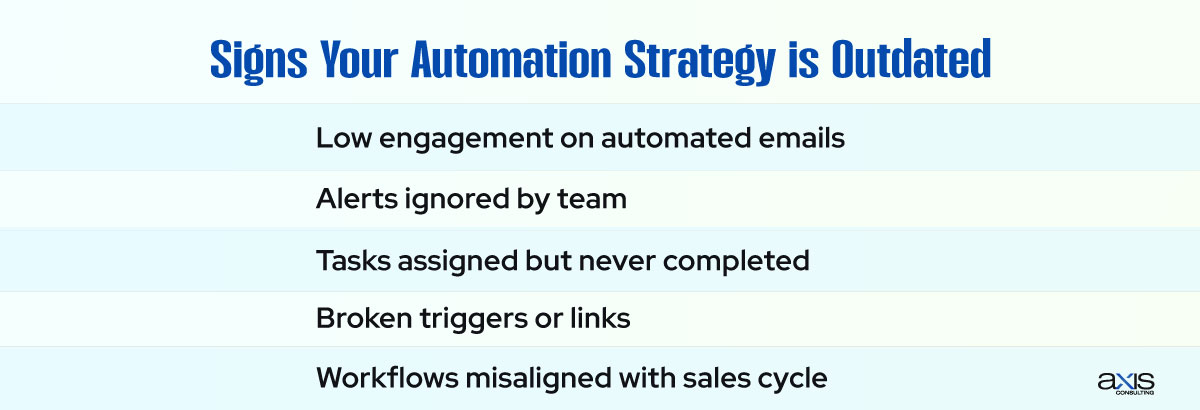
If your team complains about CRM alerts and notifications they ignore, your emails have low engagement, or tasks get automatically assigned and never completed, your automation may be stale. Other signs include outdated triggers, broken email links, or tasks that get triggered but are never completed due to logic errors.
You should revisit your CRM automations quarterly. If your sales cycle, team structure, or customer behavior changes, your workflows must also evolve. Failing to keep up leads to disconnection, inefficiency, and poor customer experiences. An outdated automation strategy often leads to outdated results.
Automation Audit Checklist: What to Evaluate Right Now
Run your CRM through this simple audit to identify areas that require attention. First, ask whether each workflow aligns with a clear business goal; if it doesn’t, flag it for review. Next, examine performance. Are tasks getting done? Are leads progressing? Is engagement increasing?
Check for redundancy across workflows. Eliminate duplicates and simplify triggers. Ensure your team understands each automation rule and its purpose. Lastly, ensure that the customer experience is seamless, timely, and relevant.
An automation audit isn’t a one-time job. It’s a habit that keeps your CRM lean and results-driven.
Automate What Matters, Scrap the Rest
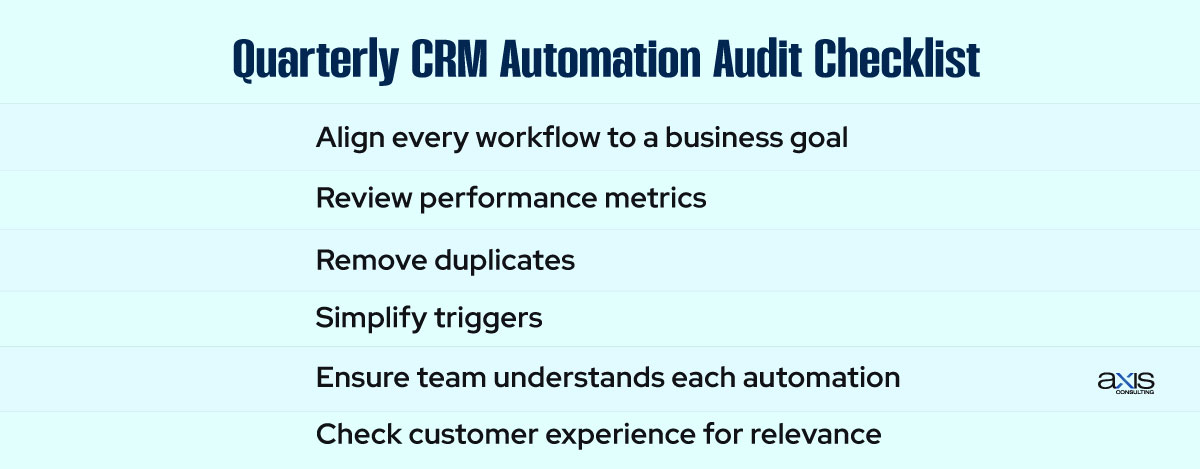
CRM automation has the power to transform your business, but only when it’s intentional, updated, and aligned with what your team and your customers need.
- Fix what’s outdated.
- Remove what’s no longer serving you.
- Build what’s missing.
- Keep auditing quarterly to stay sharp.
When a CRM is filled with smart, purposeful automation, it saves time, helps you close more deals, delight more customers, and grow with clarity.
FAQs
How often should I audit my CRM automation workflows?
It’s best to audit your CRM automation on a quarterly basis. This keeps workflows aligned with changing business goals and customer behaviors.
What happens if I ignore outdated automation?
Outdated automation leads to poor customer experiences, missed opportunities, and internal confusion, eroding trust and hindering CRM adoption.
Should I automate everything in my CRM?
No. Only automate tasks that improve efficiency without compromising personalization or clarity. Human follow-up is still essential.
What’s the first thing to automate in a CRM?
Start with lead routing, task creation after form fills, and follow-up reminders. These have quick wins and high impact.
Do I need special tools for an automation audit?
Your CRM’s built-in analytics and workflow logs are enough. Use them to check activity, performance, and alignment with goals.