What sets PandaDoc apart is its ability to track and analyze document activity, helping you make better decisions. This article will show how it can help you improve your workflow and succeed with your documents.
Table of Contents
ToggleIntroduction to PandaDoc Analytics
PandaDoc is an online tool that helps businesses easily create, manage, and track documents. It lets people work together on documents and connect with other tools. The best part of PandaDoc is its analytics, which shows important information about your documents’ performance.
PandaDoc Analytics helps you see how your documents are doing, find what needs fixing, and make better choices for your business. You can see how people use your documents, check if your templates work well, and track how fast people sign your documents. PandaDoc Analytics gives you the information you need to do well.
Understanding the PandaDoc Analytics Dashboard
The PandaDoc Analytics Dashboard shows all the important information about your documents. It’s easy to use and provides key numbers and data to help you understand your documents’ performance.
Overview of the PandaDoc Analytics Dashboard
The dashboard is simple to navigate, so you can easily find the necessary information. It shows you important numbers that help you see how your documents are doing over time. Whether you want to see how many people have looked at your document or how many have signed it, the dashboard has everything you need.
Key Metrics and Data Points Available
Here are some of the key numbers you can track with the PandaDoc Analytics Dashboard:
Document Engagement: See how people interact with your documents, such as how many views they get and how much time they spend on them.
E-Signature Analytics: Track how fast people sign your documents and how often they finish signing them.
Template Performance: Check which document templates are working well and which ones need improvement.
Conversion Rate Analytics: Find out how well your documents help turn potential customers into actual customers.
How to Navigate and Customize the Dashboard?
Using the PandaDoc Analytics Dashboard is easy. You can customize it to focus on the most important numbers, so you always have the information you need right in front of you. You can also set up special reports and alerts to ensure you’re always up to date and ready to take action.
Key Features of PandaDoc Analytics
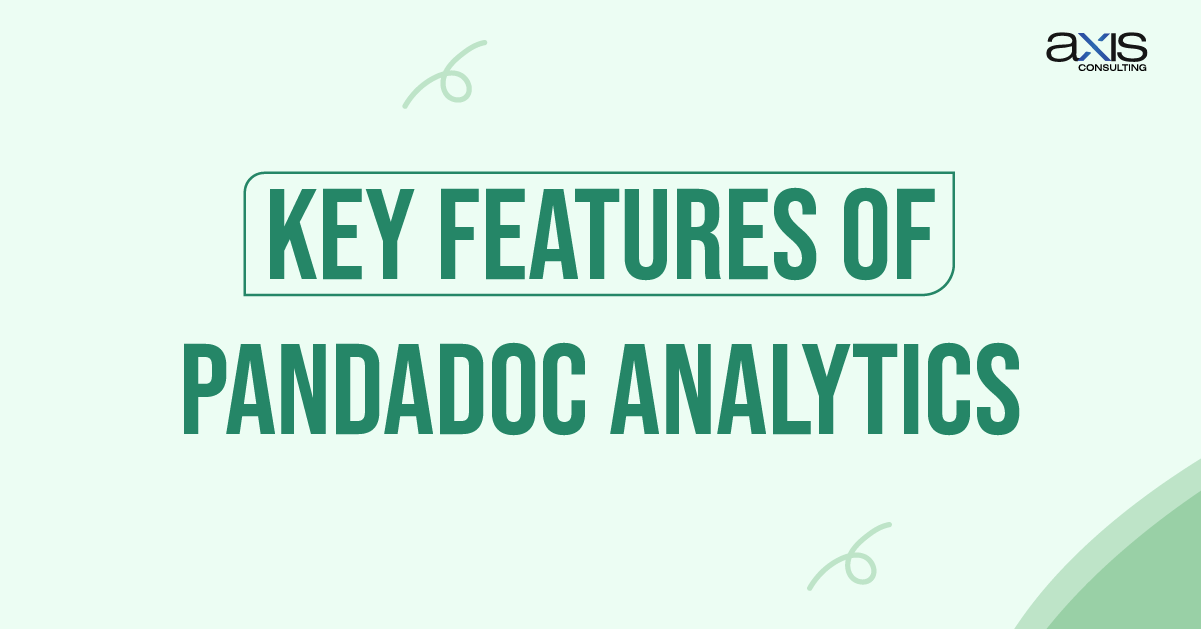
PandaDoc Analytics has many features that make it a must-have tool for businesses that want to improve how they handle documents. Here are some key features that can help you get the most out of your documents.
Document Performance Metrics
One of the most useful parts of it is that it lets you track important document performance metrics. These metrics help you see how well your documents are doing. You can see, for example, how many times people have viewed a document, how long they spend on each page, and which parts they focus on the most. This information helps you understand what’s working well and what might need changes.
Real-Time Data Tracking and Reporting
With PandaDoc Analytics, you don’t have to wait to see how your documents are doing. The platform offers real-time data tracking, which means you can see what’s happening with your documents as it happens. This is especially helpful for documents that need quick action. You can also create performance reports summarizing your data, making it easy to share with your team.
E-Signature Analytics and Tracking
E-signature analytics is another important feature of PandaDoc Analytics. It tracks how quickly people sign your documents and how often they finish signing. If you see that some documents are taking longer to be signed, you can figure out why and make changes to speed up the process.
Document Engagement and Interaction Metrics
Understanding how your audience interacts with your documents is key to improving them. It provides detailed document engagement metrics, showing how people interact with your content. These metrics show how many views a document gets, how much time people spend on each section, and what actions they take, like clicking links or filling out forms. These insights help you fine-tune your documents to meet your audience’s needs better.
Template Performance Analysis
Templates are an important part of document creation, and PandaDoc Analytics lets you see how well they are performing. Track how you use different templates to discover which ones work best and need updating. This feature is especially valuable for businesses that use the same documents often, like in sales or customer support, because it helps ensure that your templates always work their best.
Using Analytics for Workflow Optimization
One of the best ways to use PandaDoc Analytics is to improve your document workflow. Using the information from PandaDoc Analytics, you can find any problems handling documents and take steps to improve things. Here’s how to use it to make your workflows more efficient.
Identifying Bottlenecks in the Document Process
Every document process has parts that can slow things down. With PandaDoc Analytics, you can find these slow spots by looking at the data. For example, if certain documents are often delayed at a particular step, you can figure out why and fix the problem. This might mean changing how you approve documents, improving communication, or simplifying the document.
Enhancing Workflow Efficiency with Data Insights
Once you know where the problems are, you can use the data from PandaDoc Analytics to smooth your workflow. This might mean reorganizing your document processes, making your templates faster to use, or automating certain tasks so you can focus on more important things. Regularly checking your workflow and making improvements based on data can keep everything running smoothly.
Strategies for Improving Document Turnaround Time
Many businesses aim to improve how quickly you can get documents done. PandaDoc Analytics gives you the tools you need to reach that goal. You can see where things are slowing down by checking who signed the document and how people interacted with it. Then, you can find ways to make it faster, like setting clear deadlines, talking better, or speeding up approvals. The result is faster document completion, which can lead to better business outcomes.
Data-Driven Decision-Making with PandaDoc Analytics
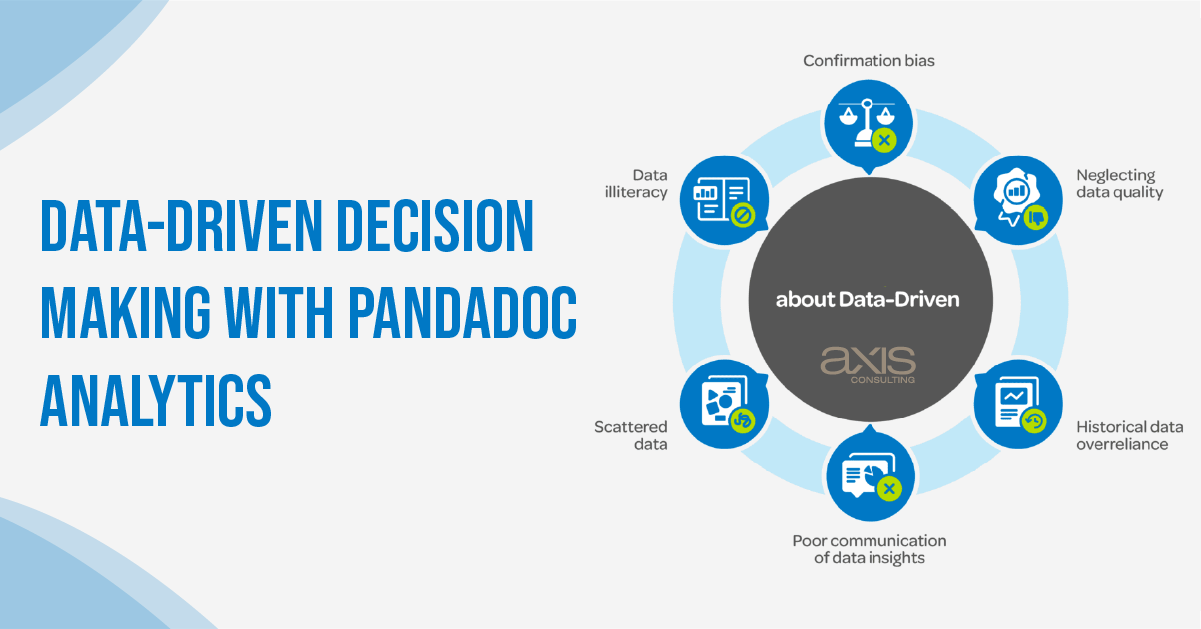
Making decisions based on data is very important for businesses today, and PandaDoc Analytics is a powerful tool to help you do that. Using PandaDoc Analytics information, you can make smart decisions that help your business grow. Here’s how you can use PandaDoc Analytics to improve your decision-making.
Leveraging Analytics to Make Informed Business Decisions
PandaDoc Analytics is helpful because it gives you important data to make smart business decisions. It helps you choose which sales documents to focus on, see how well your marketing materials are doing, and check your customer support documents. You’re more likely to succeed when you make decisions based on real data instead of just guessing.
How Analytics Can Improve Sales and Marketing Strategies?
Sales and marketing are two areas where PandaDoc Analytics can make a big difference. By looking at how your sales documents are doing, you can see what strategies are working well and which ones might need changes. For example, if you see that some sales proposals are more successful than others, you can use the successful parts in future proposals. In the same way, if some marketing materials are getting more attention, you can use that information to improve your marketing and focus on what works best.
Case Studies or Examples of Successful Data-Driven Decisions Using PandaDoc
Here are some examples of how businesses have used PandaDoc Analytics to make smart, data-driven decisions:
- Sales Team Optimization: A sales team used PandaDoc Analytics to track the success of their proposals. By analyzing conversion rate analytics, they found that proposals with a specific template were more successful. So, they decided to use that template more often, which helped them close 20% more deals.
- Marketing Campaign Refinement: A marketing team used PandaDoc Analytics to see how well their campaign documents worked. They found that documents with videos and clickable links got more attention. Adding these elements to more documents improved their campaign results by 15%.
Best Practices for Maximizing PandaDoc Analytics
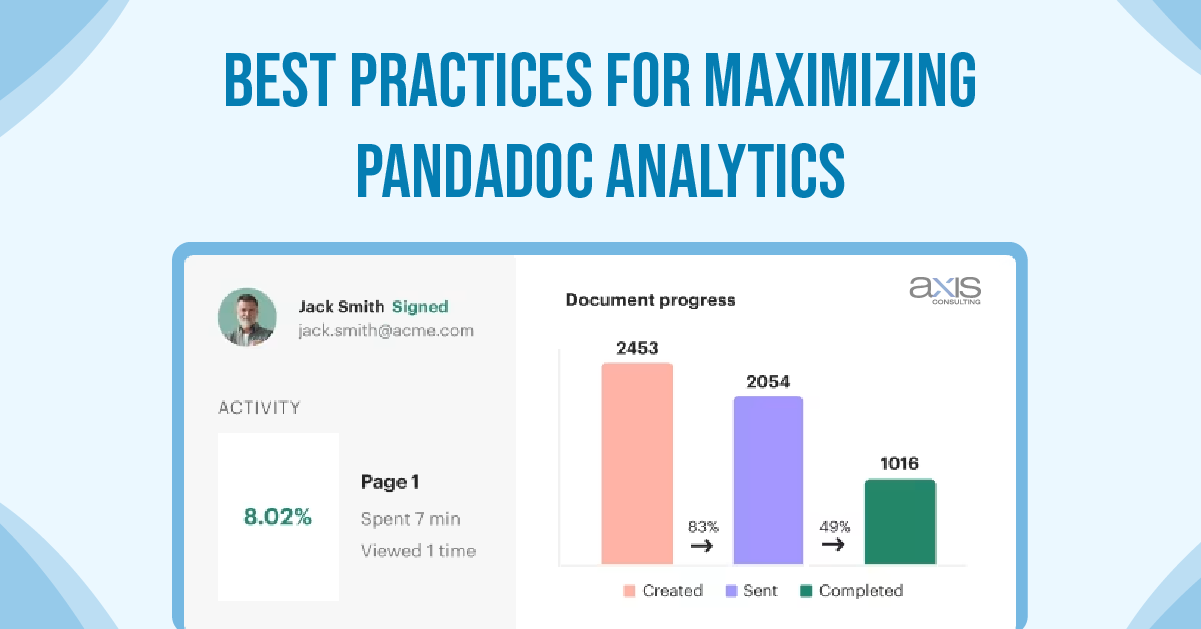
To get the most out of PandaDoc Analytics, it’s important to follow some best practices. Here are some tips to help you make the most of your analytics.
Tips for Accurate Data Interpretation
It’s important to understand the data correctly to make good decisions. When looking at your PandaDoc analytics, make sure to:
Look at Multiple Data Points: Don’t just focus on one number; look at different pieces of data to get a complete picture.
Understand the Context: Think about what’s going on around the data. For example, if a document isn’t getting much attention, it might be because you sent it at a bad time.
Base Your Decisions on Data: Don’t make guesses; let the numbers guide your choices.
Setting Up Custom Reports and Alerts
To track your documents, you can set up custom reports and alerts in PandaDoc. Custom reports let you focus on your business’s most important numbers. Alerts notify you immediately when something important happens, like a document reaching a certain number of views or a delayed signature, so you can immediately take action.
Integrating PandaDoc Analytics with Other Business Tools
For a more complete view of your business’s performance, you can connect PandaDoc Analytics with other tools you use, like your CRM or marketing platforms. This helps you see how your documents fit into the bigger picture of your business.
Conclusion
PandaDoc Analytics is a powerful tool for any business that wants to make the most of its documents. PandaDoc gives you useful information about how your documents are doing, how well your process works, and how quickly e-signatures happen. This helps you make better decisions to improve your business. Whether you want to speed up your documents, boost sales and marketing, or see how your documents perform, PandaDoc Analytics can help.
As more companies use data to make decisions, tools like PandaDoc Analytics will become even more important. Using these insights and following good practices, you can find new ways to succeed and keep your documents working well.