Modern business requires several tools for easy documentation organization. PandaDoc is definitely at the top among tools used to create, track, and sign digital documents. How do PandaDoc Integrations make it easier for you?
One of the most prominent features of this software is the integrations that, in concert with other platforms, further increase the power to work for the business. This article explores how integrating PandaDoc can make work easier for you and help your business run smoothly.
Table of Contents
ToggleWhat is PandaDoc?
PandaDoc is a cloud-based tool for creating, sending, and signing documents online. It lets individuals speed up the document process and perform everything quickly and efficiently. Using PandaDoc, businesses can manage proposals, quotes, contracts, and other vital documents from one place.
Why are Integrations Important?
Integrations are essential in the sense that different tools can collaborate meaningfully. Businesses can refine their workflows and be more productive by using other platforms for integration with PandaDoc. Integration eliminates manual work, reduces mistakes, and offers a smoother user experience.
Key PandaDoc Integrations
Make your work easier with PandaDoc integrations. Connect tools like Salesforce, HubSpot, and Zapier. Quickly create, track, and approve documents to save time and get more done.
1. PandaDoc and Salesforce Integration
Managing sales documents is easier than ever with the PandaDoc and Salesforce integration. To create proposals and close deals faster and to make the documentation process accurate, PandaDoc continues to hold its position as a top choice for businesses. Also, manage quotes and contracts directly from Salesforce, with customer and deal data auto-synced into documents to track statuses in real-time.

What is Salesforce?
Salesforce is one of the best CRM systems that easily institutionalizes sales, marketing, and customer service activities in a business. PandaDoc and Salesforce help businesses generate, send, and track documents from the CRM.
Benefits of PandaDoc Salesforce Integration
Streamline your workflow: Create and send documents, proposals, quotes, and contracts right from Salesforce.
Auto sync data: Automatically sync customer and deal data into your documents. No manual entry is required with auto-syncing between PandaDoc and Salesforce.
Enhanced tracking: Track document statuses (sent, viewed, signed) in real-time within Salesforce.
2. PandaDoc and HubSpot Integration
Generate proposals, quotes, and contracts with PandaDoc and HubSpot integration. This is perfect for businesses to increase sales processes. Sync CRM data into documents, reduce manual tasks and track document activities, such as views and signatures within the HubSpot dashboard.
What is HubSpot?
HubSpot is an all-in-one marketing, sales, and customer service platform. PandaDoc’s integration with HubSpot allows users to generate, send, and track documents without leaving the platform.
Benefits of PandaDoc HubSpot Integration
Seamless Document Creation: You can create and send proposals, quotes, and contract documents without exiting HubSpot.
Data Synchronization: Data between HubSpot and PandaDoc gets synced automatically. This integration pulls CRM data into documents automatically. It reduces manual entry.
Better Tracking: Track document status and activity, such as views and signatures, within HubSpot dashboard.
3. PandaDoc and Zapier Integration
The PandaDoc and Zapier integration unlocks endless automation possibilities for workflows. Automate tasks like sending documents, updating records, or triggering actions based on document status, such as follow-ups or notifications. 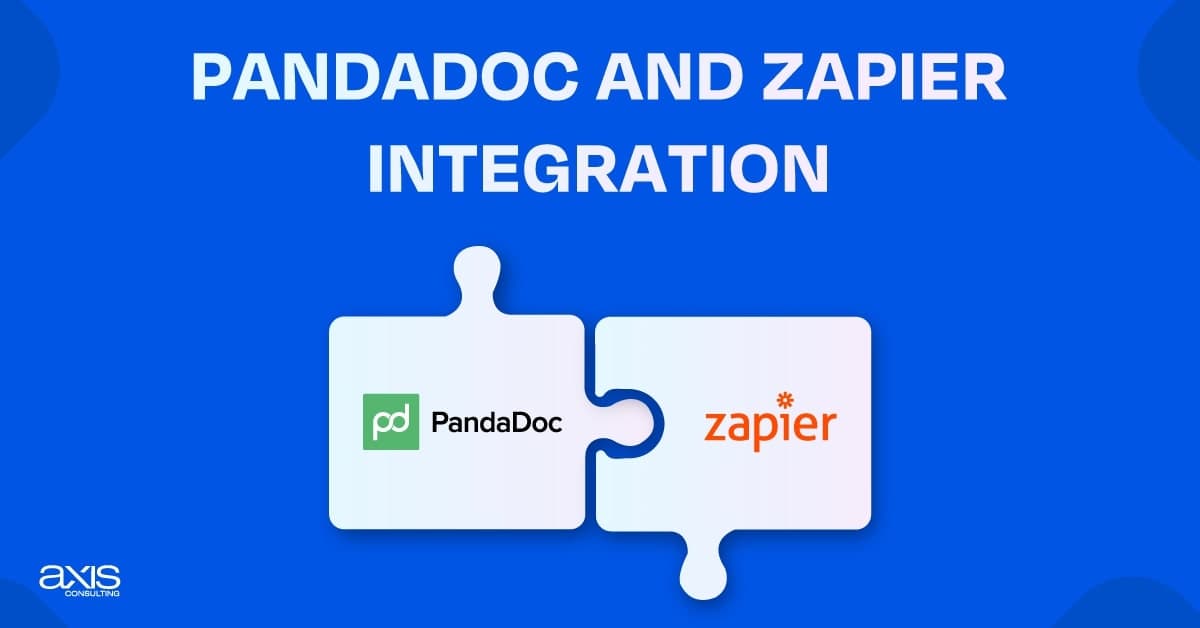
What is Zapier?
Zapier is a tool for interlinking apps and automating workflows. PandaDoc’s integration with Zapier allows users to connect PandaDoc to hundreds of other apps without any coding.
Benefits of PandaDoc Zapier Integration
Custom Workflows: There are options for creating custom workflows to connect PandaDoc with other apps. This means the workflows trigger actions based on document status, such as sending follow-up emails or notifications.
Automation: Automate repeated tasks like sending documents or updating records to save time.
Flexibility: It can integrate PandaDoc with various apps and tools. You can integrate PandaDoc with 5,000+ apps supported by Zapier.
4. PandaDoc and Payment Integration
The PandaDoc and payment integration simplifies payment collection directly through documents.
PandaDoc is integrated with payment gateways like Stripe to accept payments directly through documents. This integration will help smooth the payment procedure and make it easier for customers to pay.
Benefits of PandaDoc Payment Integration
Simplified Payments: Customers can pay right from the document. You can add payment fields to proposals, quotes, or contracts.
Faster Transactions: Speed up the payment process and hence enhance cash flow. Also, you can accept payments via platforms like Stripe or PayPal.
Enhanced Convenience: Easily track payment statuses alongside document progress for a smooth and efficient workflow.
5. Other Notable Integrations
PandaDc’s powerful integrations with tools like Trello, Asana, Google Drive, and Dropbox enable you to manage documents and workflows seamlessly across multiple apps.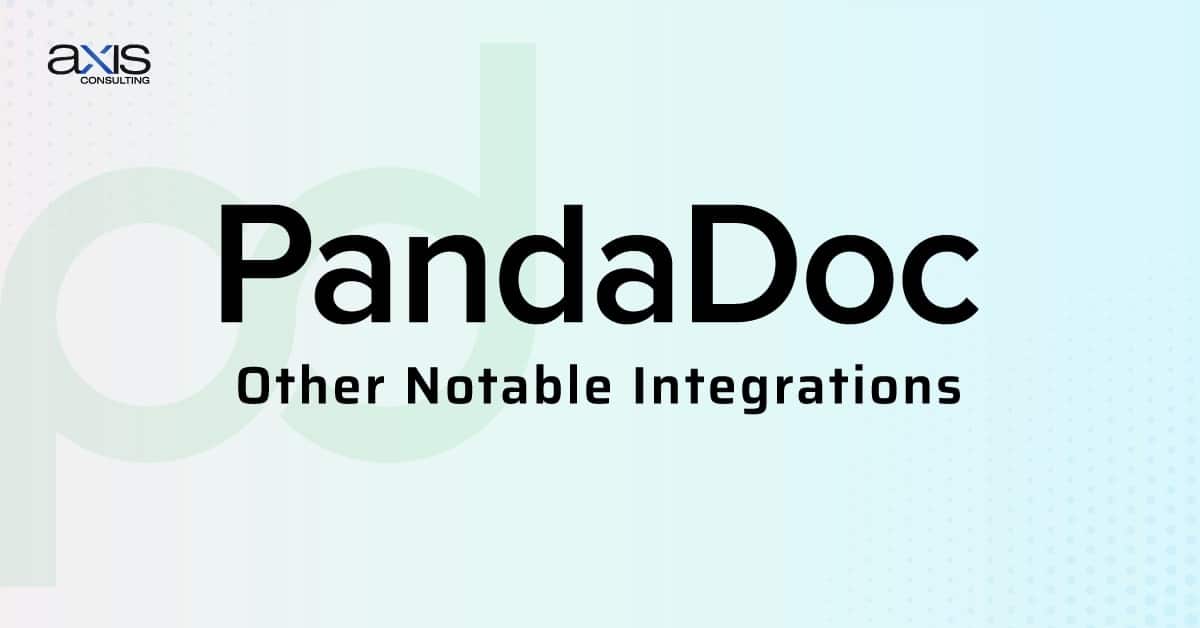
PandaDoc and CRM Integrations
In addition to Salesforce and HubSpot, PandaDoc integrates with many other CRM platforms, including Zoho CRM and Pipedrive. These integrations enable businesses to manage their customer relations better.
PandaDoc and Cloud Storage Integrations
PandaDoc integrates with cloud storage services like Google Drive, Dropbox, and OneDrive. The integration features allow users to open and save documents from a selected cloud storage system.
PandaDoc and Project Management Integrations
Integrated PandaDoc with project management tools like Asana or Trello will kill two birds with one stone: unfussy project workflow and easy access to all documents on projects.
How to Set Up PandaDoc Integrations
Are you worried about setting up PandaDoc with Salesforce, HubSpot, or Zapier? Let us simplify the process for you with easy steps and expert guidance to get your integrations running smoothly!
Step-by-Step Guide to Integrating PandaDoc with Salesforce
Follow these step-by-step guidelines to get started with PandaDoc Integrations:
Log in to PandaDoc and Salesforce: Ensure you have admin access to both PandaDoc and Salesforce.
Go to PandaDoc Settings: In PandaDoc, navigate to the “Settings” menu and select “Integrations.”
Select Salesforce: Find Salesforce from the list of available integrations and click on it.
Connect Accounts: Follow the prompts to connect your PandaDoc and Salesforce accounts. You may need to enter your Salesforce login credentials.
Configure Settings: Customize the integration settings to fit your business needs. This may include mapping fields and setting up workflows.
Test the Integration: Create a test document in Salesforce and ensure it syncs with PandaDoc correctly.
Setting Up PandaDoc with HubSpot
Integrating PandaDoc with HubSpot is a simple way. Follow these steps to successfully set up PandaDoc with HubSpot.
Log in to PandaDoc and HubSpot: You will need admin access to both PandaDoc and HubSpot.
Go to PandaDoc Settings: Head to the “Settings” menu in PandaDoc > “Integrations.”
Choose HubSpot: Scroll through the available integrations and click on the tile for HubSpot.
Connect Accounts: Follow the instructions to link these accounts. You may need to log into your HubSpot account to do this.
Configure the Integration: Configure integration settings, including mapping fields and creating workflows.
Test the Integration: Create a test document in HubSpot and ensure it is appropriately synced in PandaDoc.
Integrating PandaDoc with Zapier
Link PandaDoc to thousands of apps supported by Zapier, simplifying your processes and saving time. Here’s how to set it up:
Log in to both PandaDoc and Zapier: First, make sure you have admin access to PandaDoc and Zapier.
Navigate to Zapier: In Zapier, click on “Make a Zap.”
Select PandaDoc: Select PandaDoc as the trigger app, and then select the trigger event.
Connect Accounts: Follow these prompts to connect your PandaDoc account to Zapier.
Select Action App: Choose an app you want to integrate with Panda Doc. Then, select an action event.
Configure Settings: Configure the integration settings as necessary according to your workflow.
Test the Zap: Run a test to make sure the integration is working.
Best Practices in Using PandaDoc Integrations
To make the most of your PandaDoc integrations, follow these best practices of PandaDoc Integrations.
1. Keep Updating Your Integrations
Always keep your integrations up to date. This ensures no compatibility issues and the availability of the latest features.
2. Train Your Team
Provide your team with training on how to use PandaDoc integrations effectively. This will ensure that each can use these integrations at their best whenever possible and have improved workflows.
3. Monitor Integration Performance
Check the performance of your integrations regularly to ensure everything is working correctly. This will help resolve issues as quickly as possible.
4. Customize Workflows
Customize workflows according to your business needs. This will help fully realize the benefits of PandaDoc integration and improve overall efficiency.
5. Use Automation
Leverage the automation features to save time and reduce manual tasks. This will improve productivity, so your team can focus on other essential tasks.
Conclusion
PandaDoc integrations empower businesses to do much more within the platform. Integrating PandaDoc into leading platforms like Salesforce, HubSpot, and Zapier enables businesses to accelerate workflows and increase productivity for their users, thereby improving the overall user experience.
Set up and use are pretty straightforward. The potential effect is significant. With best practices, one will ensure that they derive maximum benefits from the PandaDoc integrations to drive efficiency and success.
FAQs
Is PandaDoc free?
PandaDoc offers a free plan with basic features. But the advanced capabilities and integrations are available in paid plans.
What does PandaDoc integrate with?
PandaDoc integrates with a wide range of tools, including Salesforce, HubSpot, Zapier, QuickBooks, Stripe, Google Drive, and Trello, among others.
Why integrate with Zapier?
Zapier allows you to connect PandaDoc with over 5,000 apps, automating repetitive tasks and creating custom workflows for better efficiency.
Does PandaDoc integrate with Stripe?
Yes, PandaDoc integrates with Stripe, for secure and seamless payment collection directly within your documents.
Does PandaDoc integrate with QuickBooks?
Yes, PandaDoc integrates with QuickBooks, simplifying invoice generation and payment tracking for your business.
How to integrate HubSpot and PandaDoc?
Log in to both PandaDoc and HubSpot, access the integrations section in PandaDoc, and follow the prompts to connect the two tools.
How much does PandaDoc integration cost with Salesforce?
PandaDoc integration with Salesforce is available, offering advanced document management and automation features. Pricing depends on your plan and needs.