This is the digital age, and every business, regardless of size, requires effective document management. With so many tools at your beck and call, choosing the right one may be overwhelming. The article offers an in-depth comparison between PandaDoc and other document management tools, enabling you to make an informed decision.

Table of Contents
ToggleWhat is PandaDoc?
PandaDoc is one of the most significant document management software solutions, easing the process of creating, managing, and tracking documents. It offers numerous features to help you become more productive and enhance your workflows. Now, let’s dive deep into the specifics of PandaDoc and how it stands against other popular tools.
Key Features of PandaDoc
PandaDoc helps businesses save time and streamline their document processes. Companies like TheKey have saved around 3,000 hours each year using PandaDoc, while Nomad cut customer acquisition costs by 20% with its efficient proposal system. With features such as templates, e-signatures, and integrations, PandaDoc streamlines document management, making it faster and easier.
Templates and Customization
PandaDoc provides a variety of templates that businesses can customize to meet their specific needs. This feature is critical for quick and professional document drafting.
Integration capabilities
PandaDoc is integrated with many other software, including CRM systems like Salesforce and HubSpot. It thus becomes universal for many businesses. It allows the flow of information from one system to another, excluding manual entry and reducing errors.
User-Friendly Interface
One of PandaDoc’s greatest strengths is its intuitive interface, which has a shallow learning curve and places minimal burden on users to create and manage documents.
Pricing
Understanding PandaDoc pricing is essential when planning your budget. It offers different pricing tiers, from small startups to large enterprises, to fit any business size and need.
PandaDoc vs DocuSign
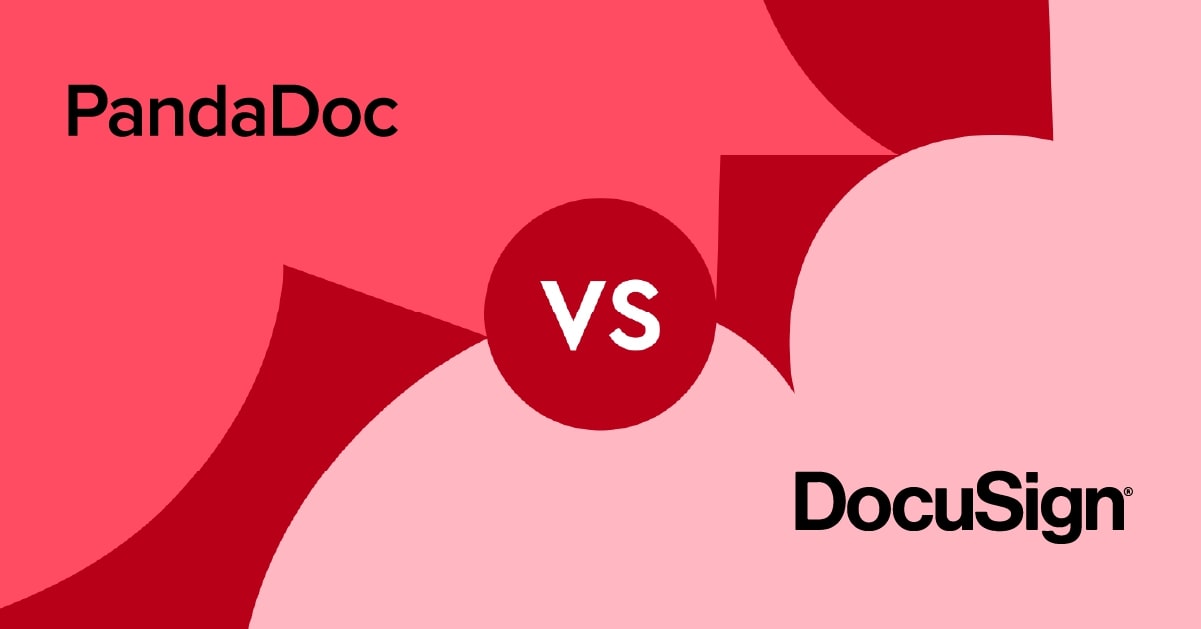
DocuSign is another well-known paper flow tool, and it is also known for its very powerful e-signature features and functionality. What can it do against PandaDoc?
Electronic Signatures
Although both PandaDoc and DocuSign support e-signatures, DocuSign is known for providing more advanced options for e-signature features while complying with international requirements.
Integration and Automation
While PandaDoc offers full integration with CRM solutions and enriches it with automation, DocuSign does not—the concept and design are more focused on e-signatures than creating and managing documents.
Pricing
The pricing of DocuSign tends to be higher, and in most cases, the key features are pretty expensive. Generally, PandaDoc offers more affordable options and a wider range of possibilities.
PandaDoc vs Adobe Sign
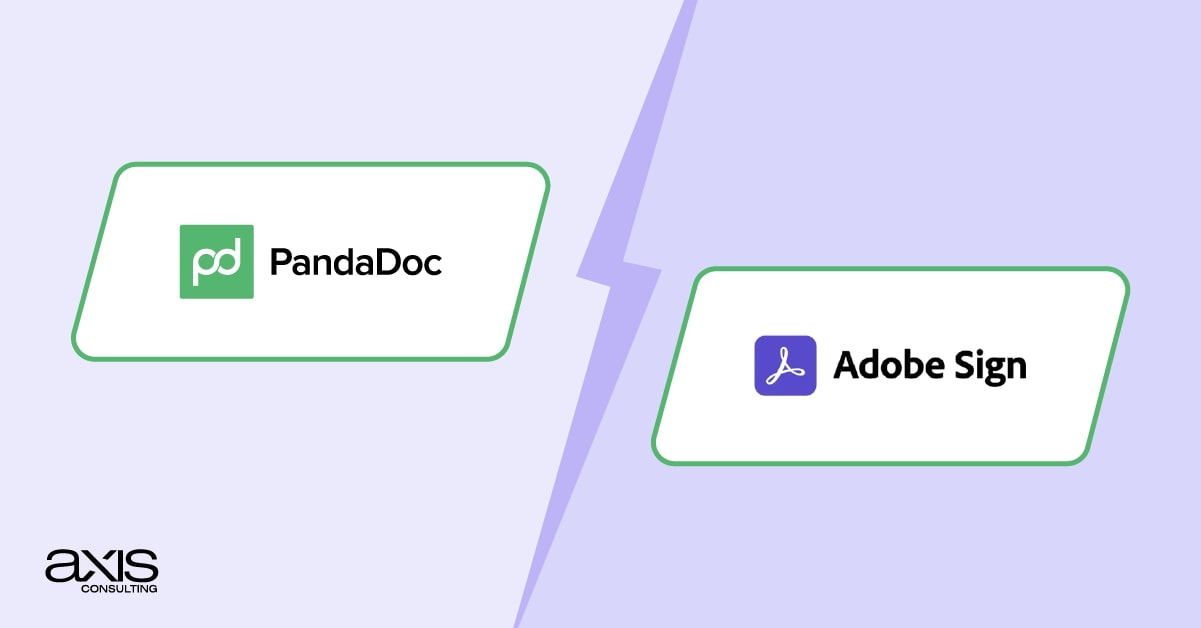
Adobe Sign is part of the Adobe Document Cloud and one of the leading and most competitive document management solutions.
User Experience
It is evident that Adobe Sign seamlessly integrates with the rest of the Adobe suite, so if you use them anyway, this is a great option. Still, the PandaDoc interface is much easier to use.
Features and Flexibility
Now, when it comes to features in document management other than electronic signatures, PandaDoc is better than most of them, including detailed analytics and substantial template customization.
Pricing
The two tools are competitive in price; however, PandaDoc often gives more value to small—to mid-sized businesses because it bundles more features into its lower-tier plans.
PandaDoc vs HelloSign

HelloSign, now owned by Dropbox, is known for its simplicity and ease of use.
Simplicity
HelloSign is user-friendly and straightforward, suitable for single users or small businesses with simple needs. However, if your business is trying to grow, PandaDoc has more advanced features that accommodate this growth.
Integration
PandaDoc gives broader integration capabilities and is most versatile for businesses running numerous software systems.
Pricing
HelloSign is competitively priced for essential services, but PandaDoc offers customers more comprehensive value for money when their businesses are trying to grow.
PandaDoc vs Zoho Sign
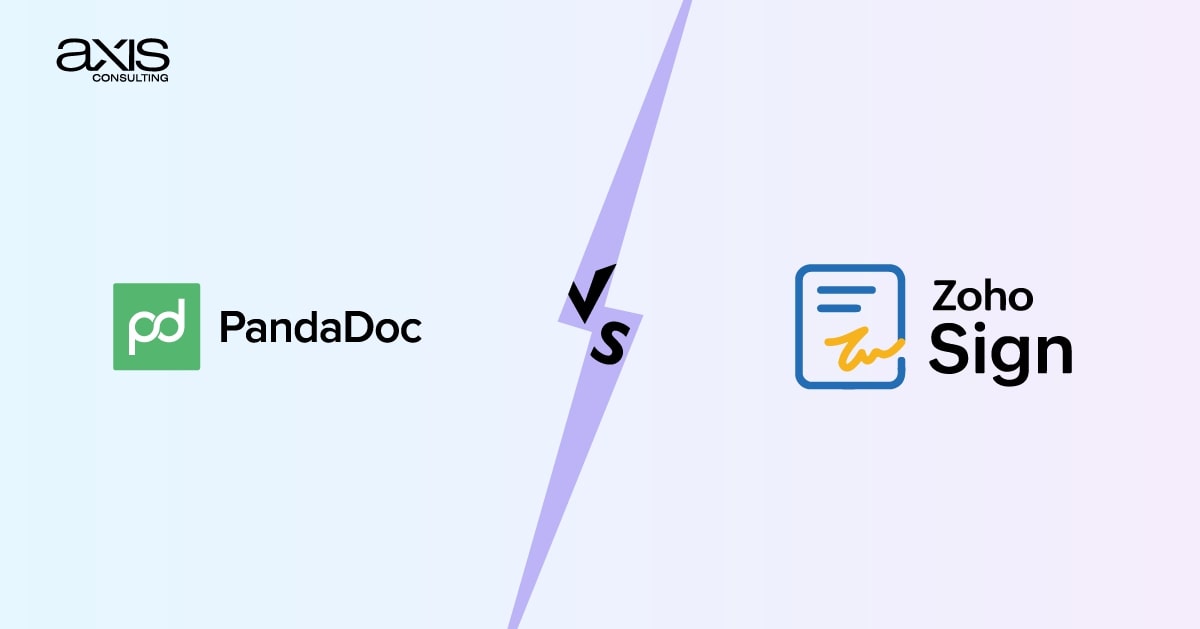
Zoho Sign is one of the many business apps from the Zoho suite that supports a robust document signing solution.
Zoho Suite Integration
It integrates snugly with all the Zoho applications, a big plus for businesses already working on the Zoho ecosystem. PandaDoc, however, is offering more comprehensive integrations with third-party applications.
Feature Set
PandaDoc offers more advanced features, such as document analytics and CRM integration, making it a much more potent platform for document management.
Pricing
Zoho Sign offers competitively priced options, particularly for businesses already familiar with Zoho products. PandaDoc’s pricing is more flexible and sufficiently caters to various business needs.
PandaDoc vs SignNow

SignNow is another document management tool famed for its ease of use and affordability.
Ease of Use
While both PandaDoc and SignNow are easy to use, PandaDoc’s interface and advanced features make for a much more seamless experience in comprehensive document management.
Integration and Customization
PandaDoc offers more extensive integration and customization options, which would work better for businesses with complex workflows.
Pricing
If your basic document management needs aren’t too complicated, SignNow might be one of the inexpensive solutions. Still, PandaDoc brings much more value to its robust feature set and flexible pricing plans.
Best Document Management Software: In-Depth Comparison
The document management market is booming, expected to grow from $7.16 billion in 2024 to nearly $25 billion by 2032. With so many options available, choosing the right software is more important than ever. This section compares PandaDoc to other popular tools, including DocuSign, Adobe Sign, and Zoho Sign, to help you find the best fit for your business needs.
Best Document Management Systems
Comparing the best document management systems, PandaDoc stands apart from its peers by its feature comprehensiveness, ease of use, and flexibility toward system integrations. Other notable tools in this category are DocuSign, Adobe Sign, HelloSign, Zoho Sign, and SignNow.
Document Management Tools for Small Businesses
PandaDoc is preferred among small businesses due to its pricing and feature-rich functionality. Its flexibility and simplicity in the UI serve small business needs quite well.
Legal and Compliance Considerations
PandaDoc and DocuSign can provide robust solutions for industries with tight legal and compliance standards. The two tools are designed with international e-signature standards that help ensure that documents created or signed on the platform are binding and secure.
The Future of Document Management Tools
The way businesses handle documents is changing fast. The market is set to grow from $6.9 billion in 2024 to $17.7 billion by 2032. Companies are shifting to digital solutions, and PandaDoc is leading the way with new features that improve efficiency and security. Understanding these trends will help businesses stay ahead and make smarter choices for the future.
Trends and Innovations
The Document management space continues to evolve, from AI-driven document processing to enhanced security. It is at the helm of all these trends by constantly updating its platform to suit modern business needs.
Role of AI and Automation
AI and automation are increasingly significant in document management. PandaDoc harnesses these technologies to automate repetitive tasks, smooth workflows, and provide valuable insights through analytics.
Integration With Emerging Technologies
The fact that PandaDoc can even integrate emerging technologies like blockchain to enhance security and transparency sets it apart as a future-ready document management tool.
Conclusion
A proper document management tool should help optimize your business processes and take you much further. It leads among document management solutions, offering all-inclusive features, seamless integrations, and a user-friendly interface.
No matter what one compares it against, DocuSign, Adobe Sign, HelloSign, Zoho Sign, or SignNow, there is no comparison in the value and functionality delivered by PandaDoc to the others. Get PandaDoc for easy management of your workflows and protection of your documents. Look to PandaDoc for a future in document management and help propel your business to new heights.