Pipedrive is a tool for businesses to manage their sales. It organizes everything and makes it easier to work with other tools. This article will explain how Pipedrive integration works and why it is helpful for businesses.
Table of Contents
ToggleUnderstanding CRM Integration
What is CRM Integration?
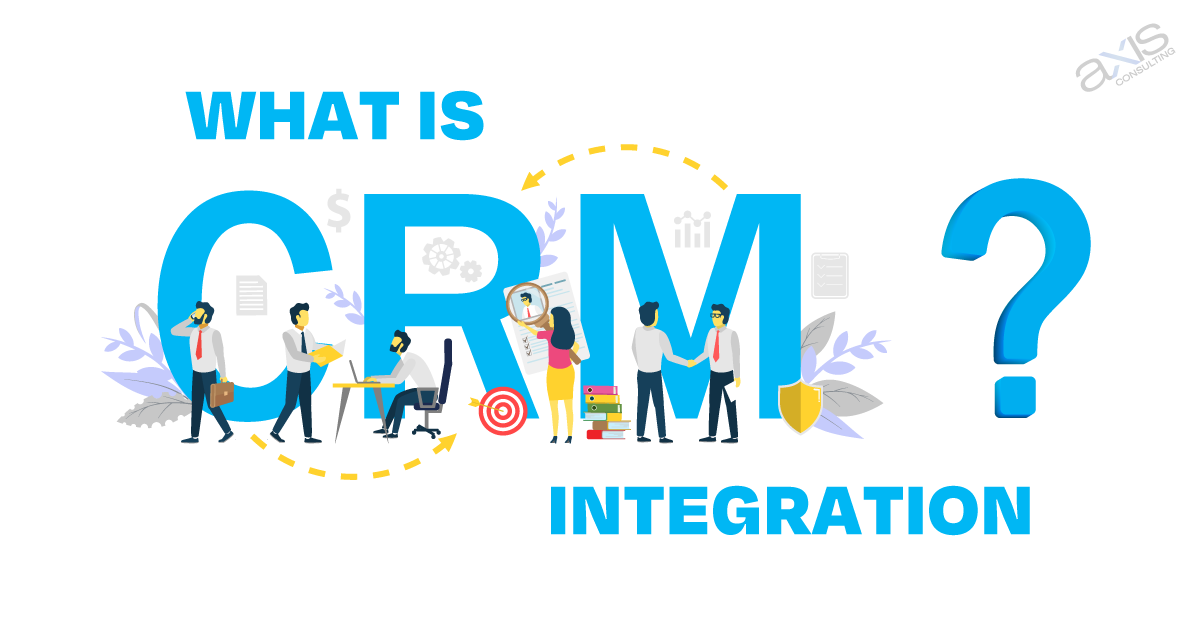
CRM integration means connecting your CRM (Customer Relationship Management) system with other tools. This helps different systems share information, which saves time and reduces mistakes. For example, you can connect your email, calendar, and project management tools to Pipedrive.
Benefits of Integrating CRM with Other Business Tools
- Efficiency: Automate tasks like sending emails and setting reminders.
- Accuracy: Sync data across different tools to avoid mistakes.
- Customer Insights: Get a complete view of customer interactions.
- Productivity: Free up time for more important tasks.
Setting Up Pipedrive CRM Integration
Initial Setup and Configuration
- Sign Up: Create an account on the Pipedrive website.
- Basic Configuration: Set up your sales pipelines, customize stages, and add necessary fields.
- Data Import: Use CSV files or other CRM programs to import the current customer database and ensure the data is correct and comprehensive.
Customizing Pipedrive to Fit Your Business Needs
- Sales Pipelines: Customize pipelines to reflect your sales process stages.
- Custom Fields: Add fields that capture specific data relevant to your business.
- Workflow Automation: Set up automated workflows to handle routine tasks.
Key Pipedrive Integrations

Email Marketing Platforms
Integrate with Mailchimp and other email tools for automated campaigns:
- Automated Campaigns: Set up email campaigns to respond to customer actions so that you send out messages on time and with relevance.
- Email Tracking: Monitor open rates and engagement metrics to refine email marketing strategies.
Project Management Tools
Sync with Trello and Asana for streamlined project tracking:
- Task management: Assign work and track progress using Pipedrive to ensure all project activities align with sales goals.
- Collaborate: Incorporating project updates can enhance teamwork while requiring fewer status meetings.
Payment Processing
Integrate with Stripe, PayPal, and Square for seamless invoicing and payments:
- Automated Billing: Generate and send invoices directly from Pipedrive, ensuring timely billing.
- Payment Tracking: To manage cash flow and accounting effectively, keep track of payment histories and statuses.
Communication Tools
Connect with Slack and Microsoft Teams for better team collaboration:
- Instant Messaging: Reduce the time spent navigating between apps by interacting in real-time without leaving Pipedrive.
- Task Updates: Receive notifications and updates on tasks and deals, ensuring everyone is on the same page.
Lead Generation Tools
Use integrations like Leadfeeder to capture and manage leads efficiently:
- Lead Capture: Automatically import leads from your website to ensure you don’t miss any opportunities.
- Lead Scoring: Prioritize leads based on engagement and interest, focusing efforts on the most promising prospects.
Automation and Workflow Management
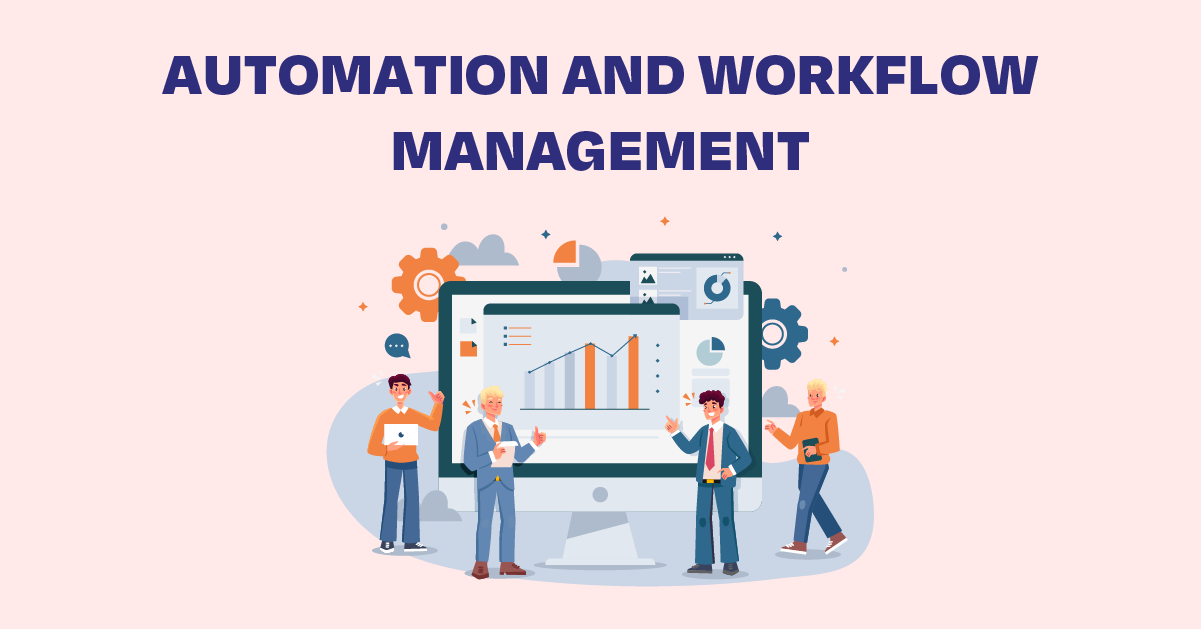
Setting Up Automation for Repetitive Tasks
- Identify Tasks: Determine which tasks you can automate, such as follow-up emails and reminders.
- Create Automation Rules: Use Pipedrive’s built-in tools to set automation rules, reducing manual effort and increasing efficiency.
- Monitor and Adjust: Regularly review automated workflows to ensure they function correctly and make necessary adjustments.
Creating Custom Workflows to Enhance Efficiency
- Define Workflow Steps: Ensure you cover all necessary actions while outlining the steps in your sales process.
- Set Up Triggers: Establish triggers that initiate specific actions, such as moving a deal to the next stage when you meet a condition.
- Optimize Workflows: Continuously refine workflows based on performance data, ensuring they remain efficient and effective.
Leveraging Pipedrive’s API for Advanced Automation
- API Documentation: Refer to Pipedrive’s API documentation for integration possibilities, allowing for extensive customization.
- Custom Integrations: Develop custom integrations to connect Pipedrive with other tools tailored to your business needs.
- Third-Party Apps: Use third-party apps like Zapier for additional integration options, enabling connections with hundreds of other applications.
Enhancing Customer Relationship Management

Centralizing Customer Data for Easy Access
- Unified View: Consolidate customer data from different sources into Pipedrive, ensuring all information is easily accessible.
- Data Synchronization: Ensure you update data in real-time across all integrated platforms, providing accurate and up-to-date information.
Using Pipedrive to Track Customer Interactions and Improve Engagement
- Activity Tracking: Log all customer interactions, including calls, emails, and meetings, providing a complete history.
- Engagement Analytics: Analyze customer engagement to identify trends and opportunities, helping to tailor your approach and improve relationships.
Implementing Targeted Communication Strategies
- Segmentation: Segment customers based on behavior and interactions, ensuring relevant and personalized communication.
- Personalized Campaigns: Use segmentation to create targeted marketing campaigns, improving engagement and conversion rates.
Reporting and Analytics

Generating Custom Reports to Track Key Performance Indicators (KPIs)
- Custom Reports: Create reports that track metrics important to your business, providing insights into performance and areas for improvement.
- KPI Tracking: Monitor key performance indicators (KPIs) to gauge sales performance, helping to identify trends and make informed decisions.
Utilizing Dashboards for Real-Time Analytics
- Dashboard Setup: Customize dashboards to display real-time data and metrics, providing a quick performance overview.
- Data Visualization: Use visual tools to interpret data and trends quickly, making it easier to understand and act on insights.
Making Data-Driven Decisions to Improve Sales Strategies
- Analyze Data: Regularly review reports and analytics to understand performance and identify strengths and weaknesses.
- Strategic Adjustments: Base your sales strategies on data insights to make informed decisions and focus on the most effective activities.
Security and Data Protection
Ensuring Data Security with Encryption and Secure Data Centers
- Encryption: Secure client information during transmission and storage using strong encryption.
- Secure Storage: Store data in secure data centers with regular security audits, protecting against unauthorized access and data breaches.
Regular Backups and Compliance with Data Protection Regulations
- Data Backups: Perform regular backups to prevent data loss, ensuring information is always available and recoverable.
- Regulatory Compliance: Ensure compliance with data protection regulations like GDPR, protect customer privacy, and avoid legal issues.
Case Studies and Success Stories
Real-World Examples of Successful Pipedrive CRM Integrations
- Framery: Using the Leadfeeder integration, Framery improved lead management and increased lead generation by 800%, streamlining the process and eliminating manual data entry.
- DashThis: By centralizing customer management with Pipedrive, DashThis improved customer retention and reduced churn rates, ensuring all customer interactions were logged and accessible.
Insights from Companies Like Framery and DashThis
- Framery’s Success: By combining Pipedrive and Leadfeeder, Framery optimized lead data and boosted sales effectiveness, ensuring every lead was gathered correctly and handled.
- DashThis’s Achievement: Improved response times and customer engagement thanks to centralized data management, which offers a comprehensive picture of all customer interactions.
Conclusion
Integrating Pipedrive CRM offers several key benefits. It streamlines workflows by automating sales processes, reducing manual effort, and enhancing efficiency. Centralizing customer data improves engagement and retention, while comprehensive analytics provide real-time insights for data-driven decision-making.
Advanced security measures ensure data safety and compliance with regulations. Implementing Pipedrive integration can transform your business operations, increase efficiency, and improve customer relationships. Start leveraging Pipedrive today to enhance your sales and customer management.