In today’s fast-paced world, sales teams need tools like Pipedrive Sales Automation to help them work smarter, not harder. It automates tasks like sending emails, tracking customers, and moving deals forward. This saves time, speeds up work, and allows the team to focus more on selling instead of repeating the same tasks.
Sales automation is important because it reduces mistakes and helps teams stay on top of leads. Pipedrive’s automation tools streamline the sales process, making it easier for businesses to stay organized and productive.
Table of Contents
ToggleWhat is Pipedrive Sales Automation?
Pipedrive sales automation helps automate various parts of the sales process, making it easier for teams to manage leads, complete tasks, and send follow-ups.
Core Features of Pipedrive Sales Automation
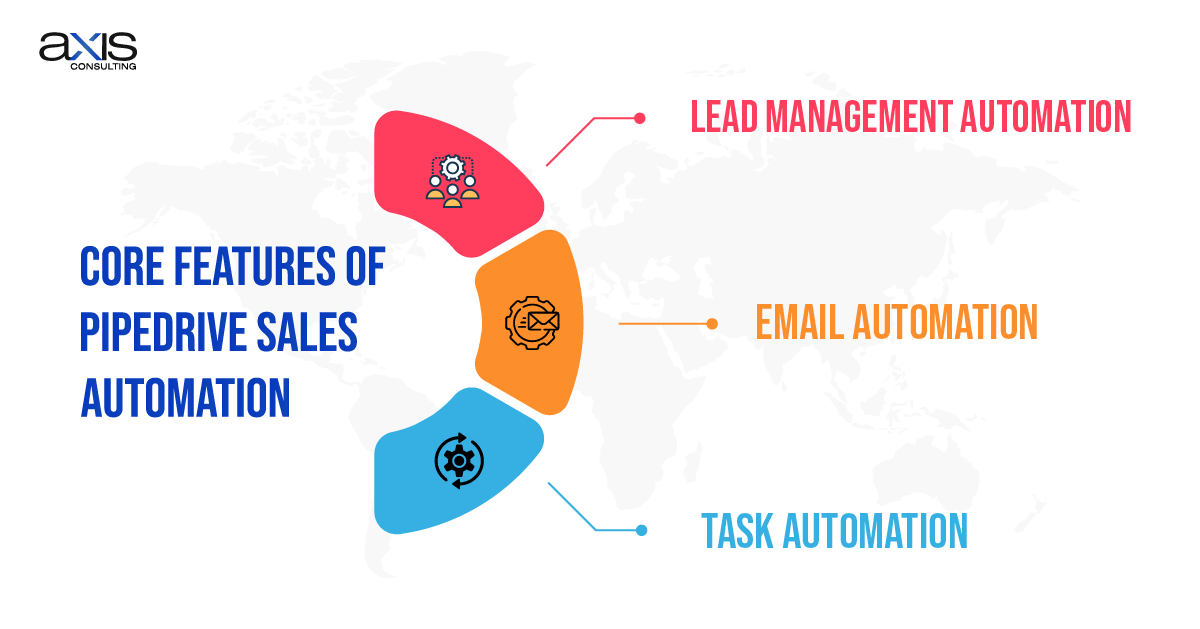
Lead management automation: Assign new leads to sales reps right away based on location or industry.
Task automation: Automatically assign tasks like follow-up calls or meetings when the pipeline meets certain conditions.
Email automation: Schedule and send emails based on triggers, such as when a lead moves to a new stage in the pipeline.
By automating these tasks, Pipedrive allows sales teams to stay on top of their leads, ensuring no missed opportunity. Compared to other CRMs, Pipedrive is easy to use and has powerful workflow automation features.
Benefits of Pipedrive Automation
Saves Time: Automating tasks like follow-ups and data entry helps salespeople focus on selling.
Boosts Productivity: Automation stops people from missing important tasks and makes managing the sales process easier.
Improves Lead Management: With automation, sales teams consistently track leads and follow up on time.
Advanced Use Cases: Maximizing Sales with Pipedrive Integrations
Pipedrive works best when it connects with other tools. Linking it with apps like Zapier, Slack, Asana and email services like Mailchimp helps businesses smooth their workflows.
Using Integrations for Better Automation
Zapier Integration: Capture leads and move data between apps, like adding new email subscribers to Pipedrive.
Slack Integration: Get instant notifications in Slack whenever a deal moves to a new stage or a new lead is added.
Asana Integration: Create tasks for your team in Asana whenever a lead hits a particular stage in Pipedrive.
These tools connect Pipedrive automation to others, creating workflows that manage complex tasks. For example, a Mailchimp campaign establishes a lead, and Pipedrive assigns it to a rep, sends a follow-up email, and sets up a task in Asana.
Setting Up Sales Automation in Pipedrive: A Simple Guide

Automating Lead Assignment
Use Pipedrive’s automation tools to assign leads directly to sales reps based on geography or industry. This ensures that the right salesperson handles the lead from the start.
Automating Follow-up Emails
Pipedrive allows you to send personalized follow-up emails at different sales process stages. For example, if a lead hasn’t responded to an offer, you can set up an automated email to remind them.
Automating Deal Movement
As deals move through the pipeline, Pipedrive pushes them to the next stage when specific actions happen, like signing a contract or finishing a demo.
These automations help keep the sales process organized and efficient. Automating sales tasks and lead follow-ups ensures that every step gets noticed.
Measuring the Impact of Pipedrive Automation
Once automations are set up, it’s crucial to track their performance. Pipedrive offers several tools to help monitor automation effectiveness and tweak processes based on data.
Using Pipedrive’s Sales Funnel Analytics
Pipedrive’s sales funnel analytics help businesses track the length of deals in each stage of the sales process. Businesses can spot delays and optimize the workflow by monitoring sales pipeline automation.
Tracking Key Metrics
Response rates: Measure how quickly your team responds to leads after assigning them.
Deal velocity: Track how fast deals move through the pipeline.
Closure rates: Monitor the number of deals closed over a specific period.
By reviewing these metrics, you can see where automations work and where to make improvements. This data is essential for making Pipedrive workflow automation more effective.
Real-life Case Studies: How Pipedrive Automation Transforms Businesses
Many businesses have successfully used Pipedrive sales automation to streamline their processes and increase revenue.
Case Study 1: Boosting Response Rates
A digital marketing company used Pipedrive’s lead follow-up automation to ensure the sales team contacted every lead within an hour of capture. This led to a 30% increase in response rates within the first three months.
Case Study 2: Improving Lead Nurturing
A software development company used automated email sequences to nurture leads over time. They shortened their sales cycle by 20%, significantly improving their deal closure rates.
These examples show how effective sales automation software can transform workflows, reduce manual tasks, and ultimately increase revenue.
SEO and Automation: Boost Traffic with Smart Automation

Automation can also play a big role in your SEO strategy. Businesses that drive traffic through SEO can use Pipedrive sales automation to follow up with leads and convert visitors into customers more efficiently.
Using Automation for SEO Leads
After generating leads from SEO-driven content, set up automated workflows to send follow-up emails or assign leads to sales reps based on their actions on your site. This helps you respond quickly to leads already interested in your products or services.
SEO Tip
Use Pipedrive integrations with email platforms to send targeted follow-ups to leads based on the pages they visit on your site, ensuring your content aligns with their interests.
Best Practices for Pipedrive Sales Automation
To get the best results from Pipedrive sales automation, follow these best practices:
Regularly Update Workflows
Business goals change, and so should your workflows. Regularly reviewing and updating automations ensures they continue to meet your company’s needs.
Clean Up Your Sales Pipeline
Regular pipeline maintenance ensures that deals move smoothly and that automation doesn’t slow down due to outdated information.
Use Data to Optimize Automations
Regularly check Pipedrive’s analytics tools and adjust your automations for better results.
These best practices will help ensure that your sales task automation continues to be effective and efficient over the long term.
Troubleshooting Automation Challenges
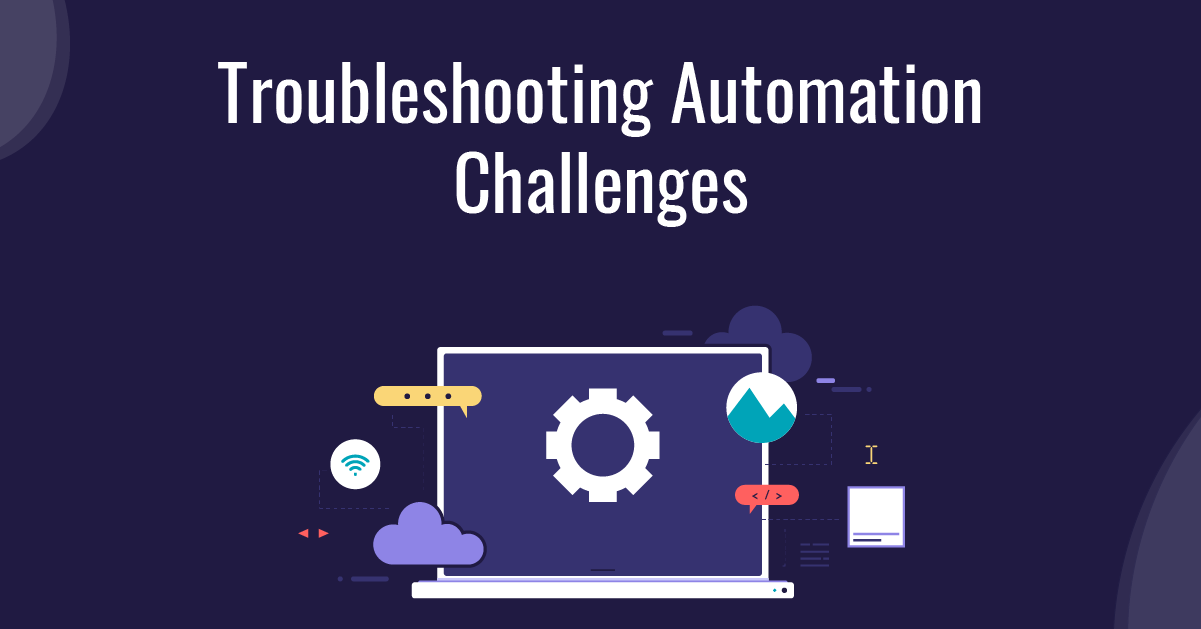
Setting up automations is easy, but occasionally, things can go wrong. Here are some common challenges and how to overcome them:
Common Issues
Broken Workflows: If automation stops working, check that all triggers and actions are set up correctly.
Data Mapping Problems: Correctly match the data fields when connecting with tools like Zapier or Mailchimp.
Fixing Automation Errors
To avoid automation errors, regularly test your workflows to ensure they work as expected. For troubleshooting help, use Pipedrive’s support resources or community forums.
Conclusion
Pipedrive sales automation helps businesses save time, work faster, and close more deals. It automates tasks like follow-ups, assigning leads, and moving deals so sales teams can focus on selling.
Start small by automating basic tasks, then expand as you see success. Use the data from Pipedrive’s analytics tools to improve your workflows continuously. With Pipedrive’s sales automation software, businesses can increase their sales and get better results.