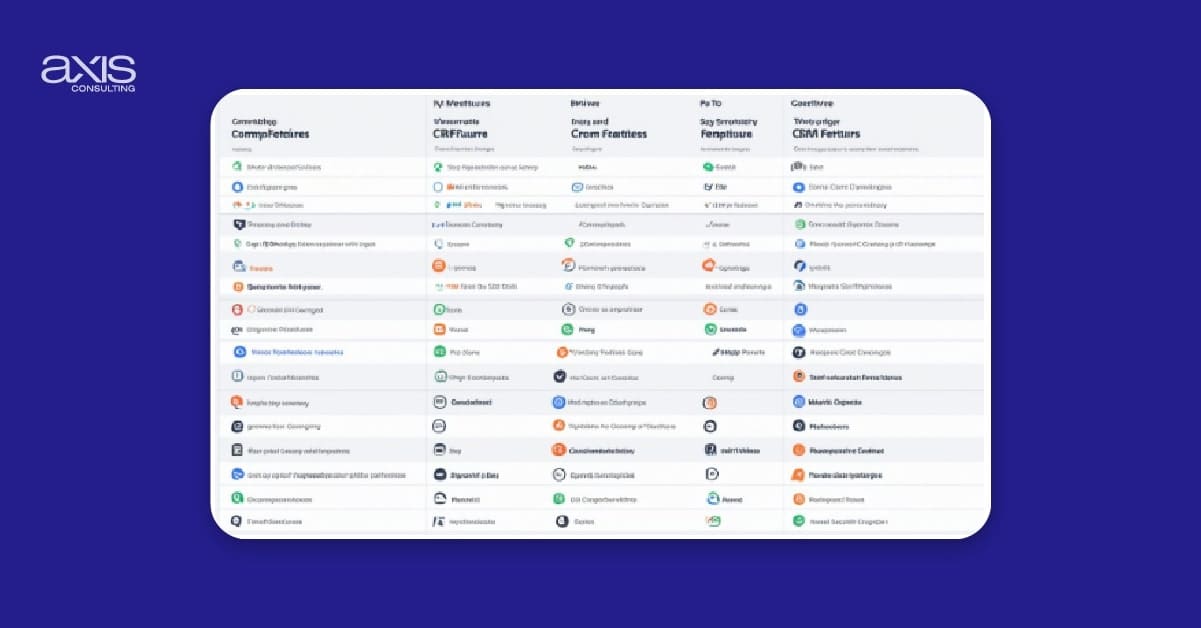Choosing the right CRM software is vital for businesses wanting to track sales and increase revenue. Both are top choices regarding Pipedrive vs. Competitors like Keap (formerly Infusionsoft). They help companies manage leads, automate sales, and improve their pipelines. This analysis will examine Pipedrive and its rivals to help you pick the best CRM for your business.
Like comparing two great boxers, Pipedrive and HubSpot are top competitors in the CRM world. CRMs offer various features that fit different customer relationship management needs. There are four main CRM types: operational, analytical, sales, and strategic CRMs.
Table of Contents
ToggleDifferent Types of CRMs
There are different types of Customer Relationship Management (CRM) systems. Each type helps with specific business needs. Knowing the main differences is vital in choosing the best one for your company.
Operational CRMs
Operational CRMs help with daily customer interactions. They make tasks in sales, marketing, and customer service more efficient. By combining data from different sources, they ensure a smooth customer experience.
Analytical CRMs
Analytical CRMs focus on data to better understand customers. They gather and study customer information. This helps businesses make smart decisions and build stronger relationships with their customers.
Sales CRM
Sales CRMs are essential for sales teams. They improve sales, work, and customer talks and help grow revenue. They make managing leads, tracking opportunities, and seeing the sales pipeline easier.
Strategic CRMs
Strategic CRMs provide a big picture of customer data. They help businesses plan for the long term, find new opportunities, use resources effectively, and build strong customer bonds.
| CRM Type | Key Features | Benefits |
|---|---|---|
| Operational CRM | - Automation of sales, marketing, and customer service tasks - Integration of customer data from various touchpoints - Streamlined customer interactions | - Improved efficiency and productivity - Enhanced customer experience - Reduced administrative burden |
| Analytical CRM | - Comprehensive customer data collection and analysis - Identification of customer behavior patterns and trends - Predictive Insights for strategic Decision-making | - Deeper understanding of customer needs and preferences - Informed decision-making based on data-driven insights - Improved customer segmentation and targeted marketing |
| Sales CRM | - Lead management and opportunity tracking - Pipeline visibility and sales forecasting - Automated sales processes and workflow | - Increased sales efficiency and productivity - Enhanced customer relationships and interactions - Improved revenue generation and growth |
| Strategic CRM | - Comprehensive customer data analysis and reporting - Identification of strategic opportunities and challenges - Alignment of customer relationship strategies with business goals | - Optimized resource allocation and investment - Strengthened long-term customer relationships - Improved competitive positioning and market differentiation |
Knowing the different CRMs helps businesses pick the right one for their needs. This is key as we examine CRM platforms and how they help companies succeed.
Overview of Pipedrive: A Visual Sales Pipeline CRM
Pipedrive is a cloud-based CRM tool that streamlines the sales process. Its visual sales pipeline, automation, and deal management features help sales teams work better and succeed.
Key Features of Pipedrive
Here are the key features of Pipedrive:
Customizable sales pipeline: Pipedrive lets users adjust their sales process to meet their needs.
Automation and workflow management: Features like automated follow-ups and deal updates boost productivity.
Powerful contact management: Users can manage leads and customers with custom fields and data.
Intuitive reporting and analytics: The Insights feature lets you create custom dashboards to monitor your sales performance.
Seamless team collaboration: Tools like email and built-in calling help teams talk and work together better.
Benefits of Pipedrive
Pipedrive boosts sales efficiency, helps with data-driven decisions, and improves team collaboration. When salespeople can see every step of the sales process and have tasks done automatically, they have more time to build strong connections with customers and close deals.
Limitations of Pipedrive
Pipedrive is a vital CRM, but it has its limits. Its marketing tools are not as developed as some others. It might not suit large companies with complex sales processes. Also, while it has many integrations, it might not have as many as other CRMs.
Pipedrive vs. Competitors: A Comparative Analysis
Choosing the right CRM software is key for your business. We’ve examined Pipedrive and its main competitors, Salesforce, HubSpot, and Zoho CRM, to help you make an intelligent choice.
We evaluated 12 companies and spent over 100 hours testing CRM products, examining pricing, user experience, and reporting. Additionally, we talked to 200 industry experts to learn what customers want.
Pricing and Packaging
Pipedrive has different prices, starting at $24 per user per month for the Essential plan and going up to $129 per user per month for the Enterprise plan. This allows businesses with different budgets to find a plan that fits.
For the Starter plan, HubSpot’s CRM Hubs start at $20 per monthly user. The top tier costs $3,600 monthly, with an onboarding fee of $1,500 to $10,000. Salesforce charges $25 per user per month. Zoho CRM offers a 15-day free trial, and Monday.com‘s basic plan is $12 per user per month.
Feature Comparison
| Feature | Pipedrive | HubSpot | Salesforce | Zoho CRM | monday.com |
|---|---|---|---|---|---|
| Pipeline Management | ✓ | ✓ | ✓ | ✓ | ✓ |
| Contact Management | ✓ | ✓ | ✓ | ✓ | ✓ |
| Workflow Automation | ✓ | ✓ | ✓ | ✓ | ✓ |
| Email Marketing | ✓ | ✓ | ✓ | ✓ | ✓ |
| Reporting and Analytics | ✓ | ✓ | ✓ | ✓ | ✓ |
| Integrations | ✓ | ✓ | ✓ | ✓ | ✓ |
Pipedrive and its competitors all offer strong CRM solutions. The best choice depends on your budget, business needs, and how much customization and advanced features you want. Pipedrive is excellent for its visual sales pipeline and easy-to-use interface. HubSpot is famous for its many integrations and marketing automation.
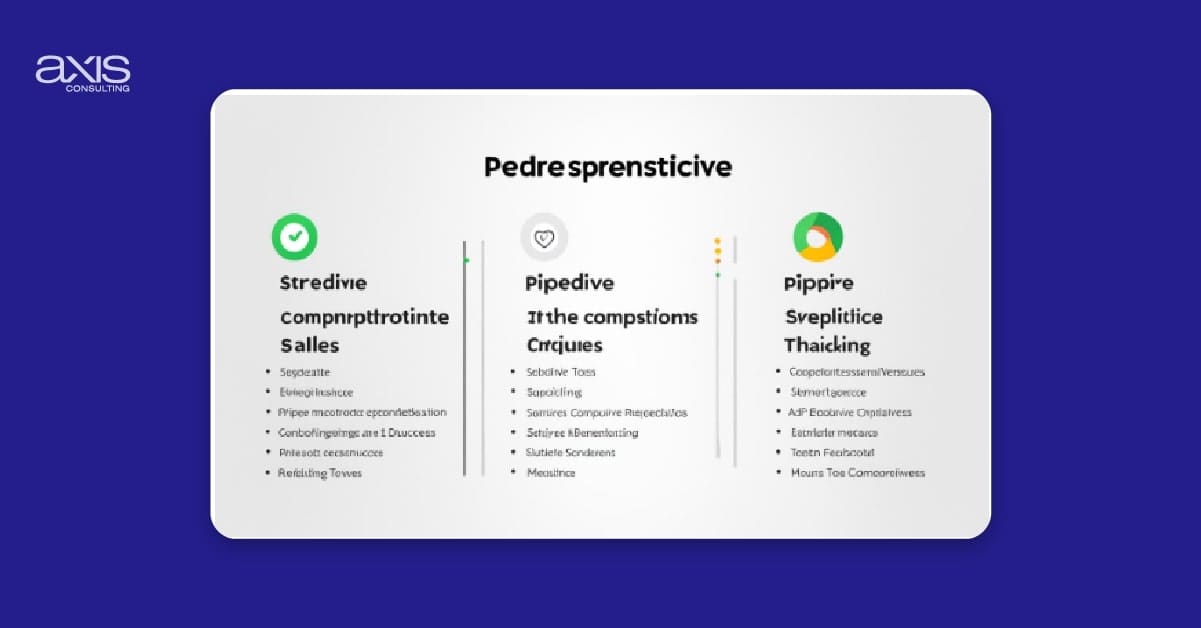
Contact Management and Segmentation
Effective contact management is vital to a successful business. At Pipedrive, we understand how important it is to keep detailed customer profiles. We also know that organizing your contacts into groups helps with targeted marketing and communication. Our CRM solution has strong contact management features. These let you capture all customer data and tailor your outreach.
Pipedrive’s Contact Management
Pipedrive’s contact management module lets users create customizable contact profiles. These profiles let you keep track of all the details about your leads and customers, including basic information like names and emails, as well as more detailed information, which helps you understand them better.
Our platform also has tagging and segmentation tools. These features allow you to organize contacts by things like their industry, where they live, or what they’ve bought before. This makes it easier to interact with them more personally and effectively.
Competitors’ Contact Management
Competitors like Salesforce and HubSpot also offer advanced contact management. They let users store contact information, such as history and communication logs. They also have features for making targeted lists and automating outreach based on customer traits.
While Pipedrive and its competitors differ in depth and ease of use, the goal is the same. Managing contacts in a CRM is vital to finding new customers, keeping strong relationships, and making your business successful. Tools like Pipedrive contact management help you better organize and handle customer information. This way, you can effectively sort and use your customer data, giving them a personalized, data-driven experience.
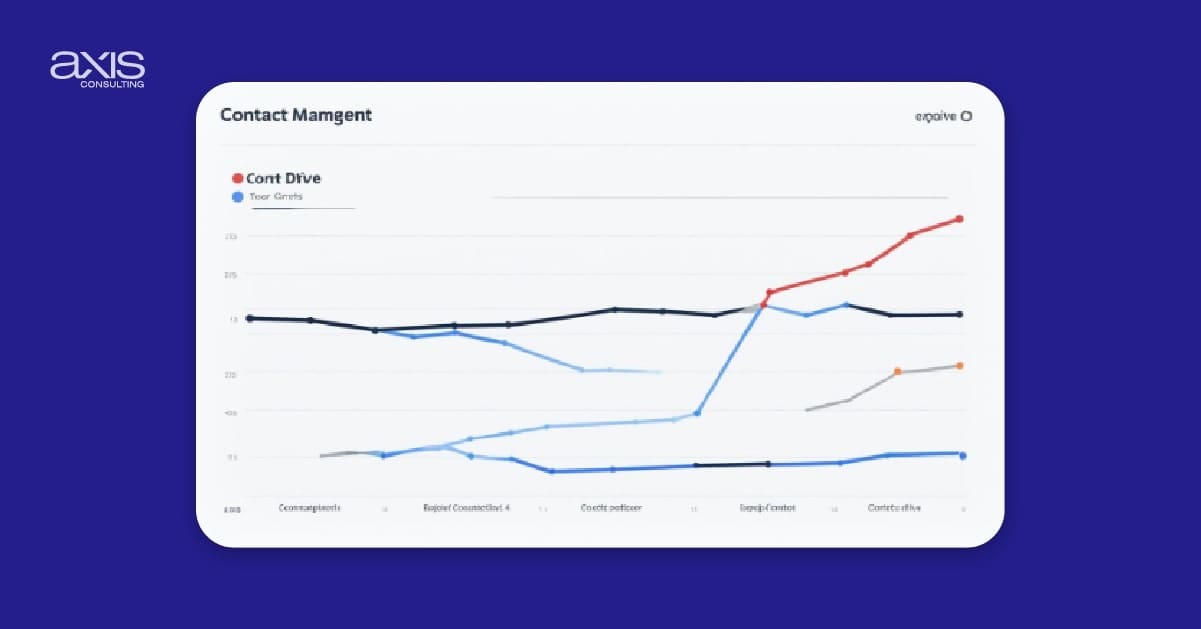
Workflow Automation and Pipeline Management
Improving sales processes and making teams work better is key to success. Pipedrive is a top CRM platform that offers great tools for automating workflows and managing pipelines. This helps sales teams work more efficiently.
Pipedrive’s Workflow Automation
Pipedrive’s Automations feature makes it easy to set up automation rules. Sales pros can automate tasks like follow-ups and deal stage changes, saving time and allowing them to focus on essential tasks. With Pipedrive, businesses can boost productivity and keep sales processes smooth.
Pipedrive’s Pipeline Management
Pipedrive’s pipeline tools give a clear view of the sales pipeline. Teams can easily track deals with drag-and-drop stages. This helps sales pros make intelligent decisions, spot issues, and improve their strategies.
Competitors’ Workflow Automation and Pipeline Management
Other CRM solutions, like Salesmate and HubSpot, also have automation and pipeline tools. However, they differ in how customizable and easy they are to use. Some offer advanced features like AI insights, while others focus on simplicity. Businesses should consider their needs and what they want in a CRM.
| CRM Solution | Workflow Automation | Pipeline Management | Pricing |
|---|---|---|---|
| Pipedrive | Customizable automation rules, visual interface | Drag-and-drop pipeline, customizable stages | $14.90 - $99 per user per month |
| Salesmate | Automated task assignments, email sequences | Customizable pipeline stages, activity tracking | $12.74 - $119.99 per user per month |
| HubSpot | Workflow automation, predictive lead scoring | Visual pipeline, deal management | $50 - $5,000 per month |

Email Campaign Management and Reporting
For businesses wanting to grow, managing email campaigns well is key. Pipedrive’s Campaigns add-on makes it easy for sales and marketing teams to send emails that speak to their audience.
Pipedrive’s Email Marketing Features
This feature helps teams work smarter. It starts at $16/month for 1000 contacts, which is a good deal. It’s an all-in-one CRM and email marketing tool with many integrations and detailed reports.
Pipedrive’s Reporting Capabilities
Pipedrive’s reports are easy to use and give clear insights into email campaign success. Users can sort deals by different criteria, which helps align sales and marketing for better communication.
Competitors’ Email Marketing and Reporting
Companies like HubSpot and Salesforce also offer email marketing tools. HubSpot has new pricing, including a Basic and Professional license and an Enterprise plan. Salesforce is great for big companies, especially those with lots of leads.
Pipedrive stands out by offering a complete CRM and email marketing solution. It has a simple interface and advanced features. This helps businesses run smoothly and get insights for their CRM and Pipedrive email marketing efforts.
| Feature | Pipedrive | HubSpot | Salesforce |
|---|---|---|---|
| Email Marketing | Campaigns by Pipedrive add-on, starting at $16/month for 1000 contacts | Basic license at $15/month, Enterprise suite at $3,600/month | The subscription-based price depends on the number of users |
| Reporting and Analytics | Customizable dashboards, deal filters, and detailed sales performance metrics | Comprehensive reporting capabilities to track campaign effectiveness and sales data | Einstein Lead Scoring for companies with 1,000+ leads and 120+ new contacts |
| Integration with CRM | Seamless integration of CRM, email marketing, and Pipedrive email marketing | Limited CRM features compared to dedicated CRM solutions | Well-suited for large enterprises with the necessary technical expertise |
Team Collaboration and Communication

Effective team collaboration and communication are key to a successful sales operation. Pipedrive knows this and has created robust features to help teams work together better. It offers tools for tracking emails, making calls, and sending texts. This helps sales teams stay organized and gives customers a smooth experience.
Pipedrive’s Collaboration Tools
Pipedrive’s collaboration tools are more than essential. They offer a wide range of features to help teams work well together. Sales reps can plan, track, and keep activities in sync. The platform also works with tools like Slack for quick chats and sharing info. Pipedrive’s activity feed keeps the team up-to-date, helping them make quick decisions and answer clients quickly.
Competitors’ Collaboration Features
- Salesmate, a competitor in CRM team collaboration, offers an internal chat and a shared inbox. This makes it easy for team members to talk quickly and share information.
- HubSpot is an excellent tool for Pipedrive. Its features, such as shared task lists, team calendars, and task assignments, help team members work together better and stay organized.
- Freshsales helps your team work together by providing a shared inbox and allowing you to assign leads and opportunities to sales representatives. This encourages teamwork and makes it easier to manage sales tasks.
| Feature | Pipedrive | Salesmate | HubSpot | Freshsales |
|---|---|---|---|---|
| Team Inbox | ✓ | ✓ | ✓ | ✓ |
| Internal Chat | ✓ | ✓ | - | - |
| Activity Tracking | ✓ | ✓ | ✓ | ✓ |
| Task Assignment | ✓ | ✓ | ✓ | ✓ |
Collaboration and communication are essential for sales teams to work together and give customers a smooth experience. Pipedrive and its competitors show how essential teamwork and sharing information are in today’s sales world.
Conclusion
We’ve looked at many CRM solutions, including Pipedrive and others like Salesforce, HubSpot, and Zoho CRM. The best CRM for your business depends on your needs, budget, and how much you want to customize it. Each CRM has strengths and can help you meet your sales team’s needs and business goals.
If you’re a small business, you’ll need an easy-to-use CRM to manage your pipeline. If you’re a big company, you might need something with strong reporting and analytics. The CRM market has many options.
When picking a CRM, consider the cost, how well it works with other tools, and whether it fits your sales process. We can help you make a choice that will grow your business. Let’s find the CRM that will be key to your success.
FAQs
What makes Pipedrive ideal for small businesses?
Pipedrive’s ease of use, visual sales pipelines, and budget-friendly pricing make it perfect for startups and small businesses focused on sales growth.
Is Salesforce too complex for small teams?
Salesforce offers powerful features, but its complexity and cost often make it more suitable for larger organizations with IT support or custom needs.
Can HubSpot replace both CRM and marketing tools?
Yes, HubSpot’s all-in-one platform combines CRM, marketing automation, and customer service, making it ideal for businesses seeking a centralized solution.
How does Pipedrive compare in terms of integration?
Pipedrive integrates easily with tools like Gmail, Outlook, Slack, and Front, helping teams maintain workflows without switching platforms.
What CRM should I choose if I need deep customization?
Salesforce is the best option for extensive customization, advanced reporting, and complex workflows that require tailored solutions.