Salesforce is among the world’s most powerful customer relationship management (CRM) platforms. It helps companies manage sales, service, and customer data in one place and offers many built-in tools. Organizations can unlock greater performance and ROI by tailoring Salesforce to their specific processes, user roles, and business goals.
This is where Salesforce customization becomes essential. By modifying Salesforce to match your workflows and strategic needs, you can improve efficiency, enhance data quality, increase adoption, and drive growth. Learn how to assess your CRM requirements, explore available customization options, and implement changes that truly move the needle.
Table of Contents
ToggleWhat Is Salesforce Customization?

Salesforce customization involves modifying the platform’s core capabilities to suit your business better. This includes changing layouts and dashboards, creating new fields and objects, setting up automated workflows, integrating third-party tools, and developing features using Apex code or Lightning components.
Customization vs. Configuration
Configuration involves changes that do not require coding, such as editing page layouts, setting permissions, or creating reports. Customization, however, includes more advanced enhancements like Apex triggers, Lightning components, and custom app development. It gives you the flexibility to address specific operational needs.
Why You Should Customize Salesforce CRM?

Adapt Salesforce to Your Unique Workflows
Out-of-the-box functionality may not suit every business model. Customization helps mold Salesforce to support your internal workflows, improve task management, and better reflect your data structures.
Encourage Adoption and Ease of Use
When employees see a system designed for their role, they are more likely to use it. Tailored interfaces and simplified workflows increase user engagement and reduce training time.
Enable Smart Decision-Making
Custom dashboards, reports, and analytics provide leadership with accurate and real-time insights. This improves strategic planning and performance monitoring across departments.
Steps to Customize Salesforce for Maximum Impact
Here are the steps to customize Salesforce for the maximum impact on your business:
1. Set Your Goals
Define what you want Salesforce to improve. Whether it’s faster lead response, automated approvals, or better customer service tracking, your goals will guide your customization priorities.
2. Evaluate Your Current Setup
Review your existing Salesforce environment. Identify underused features, workflows that cause delays, or areas where information is hard to find.
3. Involve Stakeholders
Talk to your team about their daily experience in Salesforce. Ask what’s working well, what’s confusing, and where automation could save time. Their insights will guide your customization efforts and lead to better adoption.
Types of Salesforce Customizations to Consider
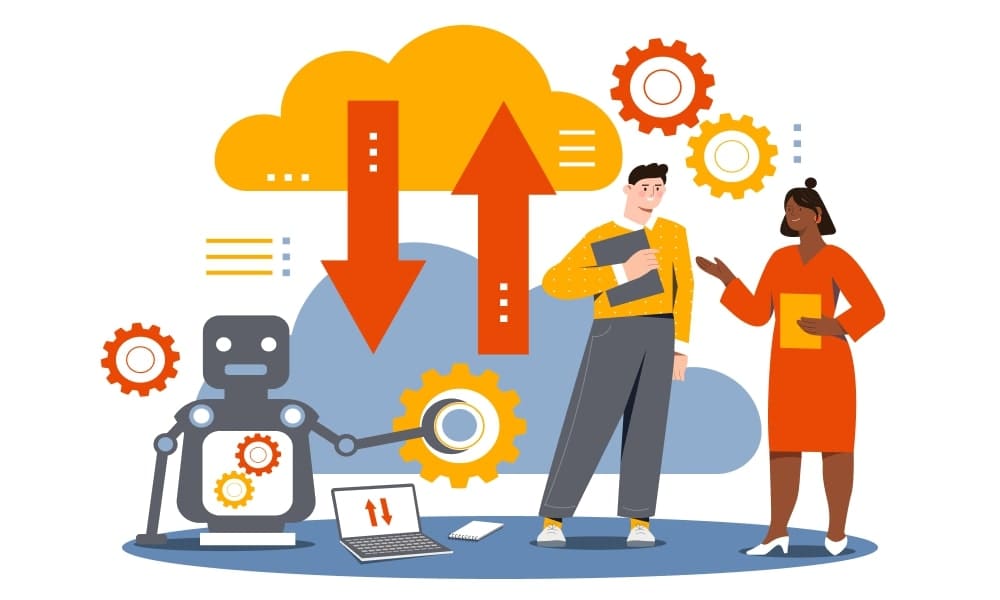
User Interface (UI) Customization
Adjust dashboards, layouts, and menu options based on user roles. This gives every team member access to the tools and data most relevant to their tasks, improving productivity and reducing clutter.
Custom Fields and Objects
Standard objects may not cover everything your business needs to track. Custom fields and objects help you organize and report on the specific data points that matter to your team.
Workflow Automation
Use tools like Flow and Process Builder to automate common tasks. You can automatically assign leads, send emails, update records, or trigger approval steps based on rules you define.
Third-Party Integrations
Connect Salesforce with apps like Slack, QuickBooks, HubSpot, or your internal tools. These integrations help keep your data synchronized and reduce manual entry.
Custom Development
For advanced needs, build new features using Apex code or Lightning components. This is useful for custom calculators, advanced reporting tools, or system integrations that require more than basic settings.
Benefits of Customizing Salesforce CRM

Improve Efficiency
Automated processes reduce the time spent on manual work and free your team to focus on strategic tasks.
Enhance Data Accuracy
With validation rules, structured input fields, and streamlined forms, your data becomes more reliable and easier to analyze.
Boost Team Performance
Customized reports and visual dashboards help teams stay on top of their KPIs and identify improvement opportunities.
Prepare for Business Growth
A tailored Salesforce instance scales as you expand. You can add new workflows, user roles, and features without reworking the entire system.
When is the Right Time to Customize?
Salesforce customization is especially helpful when:
Your team is spending too much time on manual tasks
Reports are confusing or lack key data
Workflows are not aligned with your sales or service processes
You are planning to scale your operations or expand into new markets
You need to connect Salesforce with other systems
How to Choose the Right Salesforce Customization Partner?

Working with the right partner helps ensure the success of your Salesforce customization. Look for a team with experience, clear communication, and a focus on results.
Choose a partner with certified Salesforce developers and consultants. Ask about their past projects and experience in your industry. They should take time to understand your business goals and involve you in the process through regular updates and collaboration. Ensure they offer post-launch support, so your system continues evolving as your business grows.
Why Businesses Trust Axis Consulting?
Axis Consulting helps businesses create smarter Salesforce systems that reflect their goals and workflows. Our team includes certified Salesforce experts who bring years of experience in customizing Salesforce for industries like healthcare, finance, tech, and logistics.
We take a hands-on approach, working closely with you to understand your current setup, challenges, and desired outcomes. Whether you need help with user interface improvements, automation, integrations, or full-scale CRM transformation, we’re here to deliver solutions that work. We also offer ongoing support, ensuring your Salesforce platform grows with your business and provides lasting value.
Start Customizing Salesforce for Real Results
When you customize Salesforce to match your unique processes, you don’t just get better software, you get better business performance. With the right strategy and expert support, your CRM becomes a key driver of growth, efficiency, and customer satisfaction.
Contact Axis Consulting today to schedule a free consultation and customize Salesforce CRM for maximum impact.
Frequently Asked Questions
What is Salesforce CRM customization?
Salesforce CRM customization is the process of modifying the platform to align with your specific business needs. This can include custom fields, page layouts, automation, integrations, and advanced development to support unique workflows, improve user experience, and increase data accuracy.
Why should I customize Salesforce instead of using it out of the box?
Out-of-the-box Salesforce works well for basic use cases, but every business has unique processes. Customizing Salesforce ensures the platform matches your workflows, improves efficiency, supports faster adoption, and delivers more accurate reporting.
How do I know if my business needs Salesforce customization?
If your team uses spreadsheets or manual workarounds, struggles with data quality, or lacks visibility into sales or service performance, it may be time to customize Salesforce. Customization helps streamline processes and improve system usability.
Can Salesforce be customized without coding?
Yes. Salesforce’s point-and-click tools, such as Flow Builder, Process Builder, and page layout editors, allow for many customizations. For more advanced requirements, Salesforce also supports code-based customization using Apex and Lightning Web Components.
How much does Salesforce customization cost?
Salesforce customization costs vary depending on project scope, complexity, and integration needs. Basic customizations may start from a few thousand dollars, while larger projects involving development and integrations can require a higher investment. A consulting partner can provide a tailored estimate based on your goals.