RouterJet is a powerful lead routing and assignment tool explicitly designed for Pipedrive. Whether you call it lead distribution, auto-assignment, or Round-Robin rotation, RouterJet ensures your leads and deals are instantly assigned to the right salespeople without delay.
RouterJet automates your deal assignment workflow in Pipedrive, distributing leads based on any deal field, such as location, price, or custom fields.
It’s fast, fair, and fully customizable, ensuring every lead reaches an available and qualified rep at the right time.
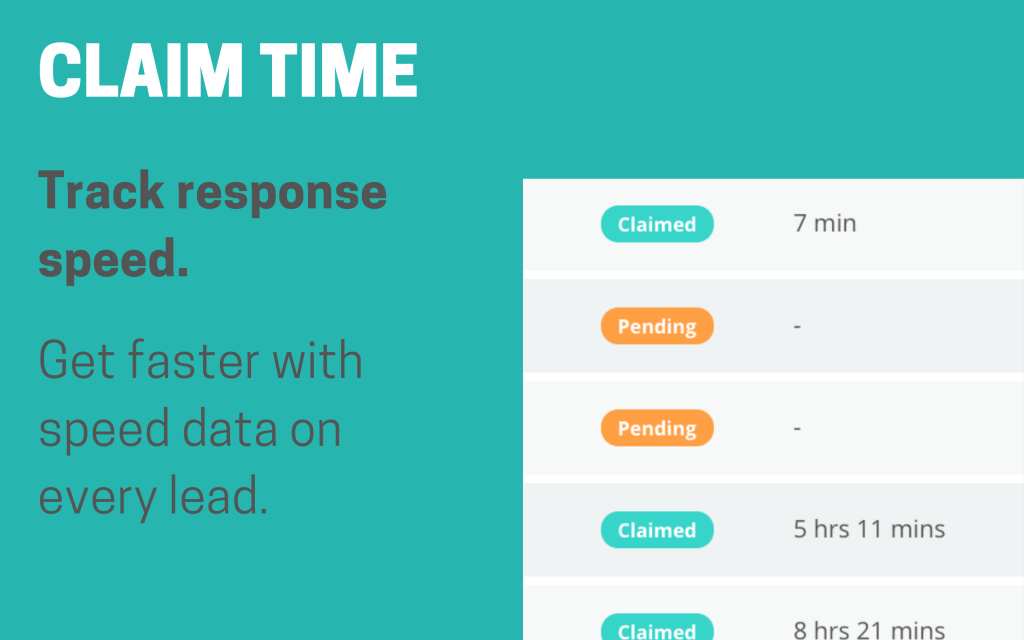
Below, learn how RouterJet’s tools keep your team fast, fair, and always ready to close.
Easily set up Round-Robin lead distribution in just minutes. RouterJet’s smart algorithm balances lead allocation, so every sales rep gets their share.
Assign deals using custom rules tailored to your sales process. You can base assignments on deal fields such as location, budget, or any custom Pipedrive field, offering complete flexibility for your CRM.
When new leads are assigned, keep your team sharp with instant email and SMS alerts. Agents receive real-time notifications, helping them respond faster and close more deals.
RouterJet’s intelligent roster system allows you to set specific work hours for each team member. If someone is on vacation or calls in sick, you can remove them from the active roster with a single click. RouterJet guarantees leads are routed only to agents who are available and working right now.
Never let leads go cold. If an assigned deal owner doesn’t respond within 14 minutes, RouterJet automatically escalates the lead to the next available agent, ensuring timely follow-up. This is perfect for hot online leads.
Speed matters. RouterJet tracks lead response times so you can monitor performance, optimize workflows, and boost your sales team’s response rate.
With 45% of sales teams struggling with manual lead routing and CRM automation, RouterJet delivers a seamless solution. By automating lead distribution, notifications, and escalation protocols, RouterJet helps you respond faster, reduce errors, and close more deals.
Slow setups cost sales. Follow the steps below to get RouterJet running fast and error-free today.
Click “Install” on the Pipedrive Marketplace and log in to RouterJet.
Head to the Team page and activate the agents you want included in lead assignments.
On the Rules page, add your first rule:
Select the pipeline and stage that triggers deal assignment.
Choose the agents who will receive deals.
Hit “Save.”
Test your setup in Pipedrive to confirm leads are assigned correctly.
Need more precision? Use Advanced Settings on the Rules page to set up lead assignment based on granular criteria like location, deal amount, or any custom Pipedrive field.
Enable SMS and email alerts at the bottom of each Rule page. Don’t forget to enter agent mobile numbers on the Team page. RouterJet sends SMS alerts with lead info after 7 minutes, allowing agents to claim leads quickly.
Note: Alerts are paused outside agent work hours, ensuring no distractions when your team is off duty.
Activate Escalation on the Rules page. If the first assigned agent doesn’t claim the lead within 14 minutes, RouterJet will reassign the deal to the next available agent.
Tip: Best used for urgent leads that need immediate attention.
Below, see how RouterJet’s features boost speed, fairness, and win rates for your sales team.
Studies show that 78% of customers buy from the first company to respond. RouterJet helps your team beat the competition by ensuring no lead slips through the cracks. From automated CRM lead distribution to real-time notifications and escalations, RouterJet is your secret weapon for winning more deals.
If you have any questions or need help with setup, fill out the form, and our team will respond quickly.
Looking for help but don’t know where to start? Choose Axis Consulting. We help companies streamline their process with automation by unlocking the power of technology. Fill out the form below and we will be in touch shortly.
At Axis Consulting, we help companies streamline their process with automation by unlocking the power of technology. From Salesforce Implementation to Custom App Development and beyond, we deliver powerful results that strengthen your business.