Even the best teams fall into bad workflow habits. You invest in a powerful CRM, build out automations, create lead flows, and still, things slip through the cracks. Why? Because smart people build systems that look smart, but don’t always work in the real world.
Workflows are meant to save time, reduce friction, and improve conversion. But when they’re built in isolation, based on assumptions or outdated processes, they silently bleed revenue.
Let’s break down the seven most common CRM workflow mistakes that even high-performing teams make and how to fix them before they become major leaks in your pipeline.
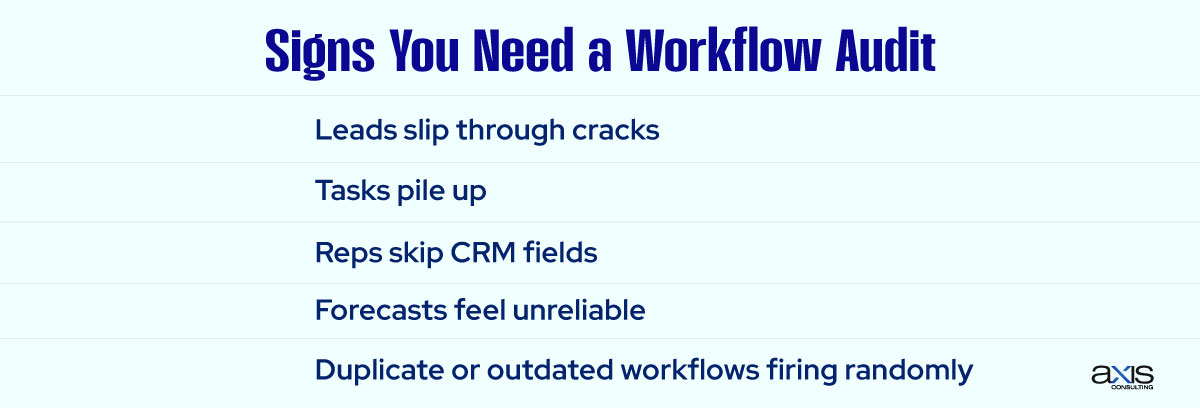
Table of Contents
ToggleMistake 1: Automating Too Soon
The Problem
Teams rush to automate before they fully understand their manual process. They build workflows on shaky foundations, believing that automation will solve inefficiencies. Instead, it scales confusion. You end up with triggers that don’t reflect how reps work, tasks that clutter inboxes, and emails that fire at the wrong time.
The Fix
Map your manual process first. Walk through it step by step with your team. Only automate what’s already working well by hand. If it’s messy manually, automation makes it worse faster.
Mistake 2: One Workflow to Rule Them All
The Problem
It’s tempting to create a comprehensive “catch-all” workflow that attempts to handle every lead, deal, or customer scenario. The problem is that complexity creates blind spots. A single logic path doesn’t account for different lead sources, buyer types, or deal stages. Over time, these mega workflows break down and become impossible to troubleshoot.
The Fix
Break large workflows into modular, focused ones. Create smaller, goal-specific automations that can be tested, measured, and improved independently. Think scalable, not sprawling.
Mistake 3: Forgetting the Human Element
The Problem
Too many workflows are designed as if robots will use them. They assume perfect data, perfect timing, and flawless execution. But real reps and customers don’t follow scripts. If your CRM workflow lacks real-world flexibility, such as manual triggers, reminders, or approvals, it becomes a liability rather than a valuable tool.
The Fix
Build workflows that support humans, not replace them. Include logic that gives reps options and visibility. Allow for manual overrides and include smart alerts, not just automated actions. The best CRM workflows act like co-pilots, not autopilots.
Mistake 4: Ignoring Workflow Feedback from the Field
The Problem
Often, the people designing workflows are not the ones using them. Operations teams build what looks good in diagrams, but never revisit how it performs in live sales conversations. Reps work around the system. Tasks are skipped. Notes get messy. And the CRM becomes something people tolerate, not trust.
The Fix
Create regular feedback loops. Have monthly check-ins with reps and managers to review workflows. Ask what’s confusing, what’s working, and what’s ignored. Update workflows based on actual user experience, not just metrics.
Mistake 5: Relying on Too Many Manual Tasks
The Problem
Some teams swing the opposite way and rely on manual workflow steps for critical actions. Reps are expected to remember to assign leads, update stages, or follow up without automated support. This leads to inconsistencies, missed handoffs, and wasted time on data entry, rather than focusing on sales.
The Fix
Identify repetitive steps that can be safely automated. For example, when a lead fills out a form, automatically assign a task. When a deal reaches a stage, automatically send a follow-up template.
Let automation handle routine triggers so your team can focus on strategy and relationships.
Mistake 6: Workflow Sprawl and Abandonment
The Problem
Old workflows stick around long after they’ve stopped being useful. They create clutter, overlap, and confusion. You may have five different sequences trying to nurture leads, three of which haven’t been touched in a year. These orphaned workflows fire unpredictably, create duplicate tasks, and damage the customer experience.
The Fix
Run a quarterly CRM workflow audit. Identify and clean up unused or outdated workflows. Consolidate similar automations and review performance regularly.mTreat workflows like product features; they need maintenance, not just setup.
Mistake 7: No Clear Metrics for Workflow Success
The Problem
If you can’t measure it, you can’t improve it. Many teams build workflows with good intentions but have no idea if they’re working. They don’t track completion rates, engagement, lead movement, or conversion metrics tied to workflow actions. So when performance dips, there’s no precise diagnosis.
The Fix
Set clear success metrics for every workflow. Define what a successful output looks like: more meetings booked, faster follow-ups, reduced churn, and track it directly. Use your CRM’s reporting features to monitor workflow health. Optimization starts with visibility.
Good Workflows Get Better Over Time
Even smart teams make workflow mistakes. However, what separates great teams is that they address these issues quickly, learn from them, and continue to evolve.
A great CRM workflow is not static. It adapts, listens, and improves. By avoiding these common traps and regularly auditing your systems, you can transform your CRM from a reporting tool into a genuine growth engine. Workflows should do more than check boxes. They should drive action, improve experience, and deliver results.
FAQs
How often should we review our CRM workflows?
Every quarter. Workflow performance changes as your team, products, and buyers evolve.
What’s the fastest way to fix broken workflows?
Start with feedback from reps. Then target the workflows causing the most friction or delay in deals. Simplify and test before relaunching.
Can we have too many workflows?
Yes. Workflow sprawl leads to confusion, duplication, and performance issues. Keep workflows modular, intentional, and regularly maintained.
Should we automate every step of the sales process?
No. Automate repetitive, routine tasks. Keep human flexibility for discovery, negotiation, and strategic communication.
What tools help manage and measure workflows?
Most CRMs, such as HubSpot, Salesforce, and Zoho, offer workflow builders, task automation, and reporting features. Use them to track and refine continuously.