Efficiency and accuracy are the backbones of business in today’s fast-moving world. Companies thus impose document automation software, like PandaDoc, to build efficiency into their workflow.
This article reviews the top benefits of using PandaDoc for document automation, providing insights into its features, integrations, and value. Whether small or large, enterprises need to understand how PandaDoc can help enhance their workflow.
Table of Contents
ToggleWhat is PandaDoc?
PandaDoc is the most highly rated document workflow automation platform for helping businesses create, manage, and track documents. This platform makes it easier to manage a company’s entire document lifecycle, from proposals and contracts to quotes and invoices. Due to its intuitive interface and feature-rich environment, PandaDoc has become a go-to solution for businesses of all sizes seeking to streamline operations and improve productivity.
Best Features of PandaDoc
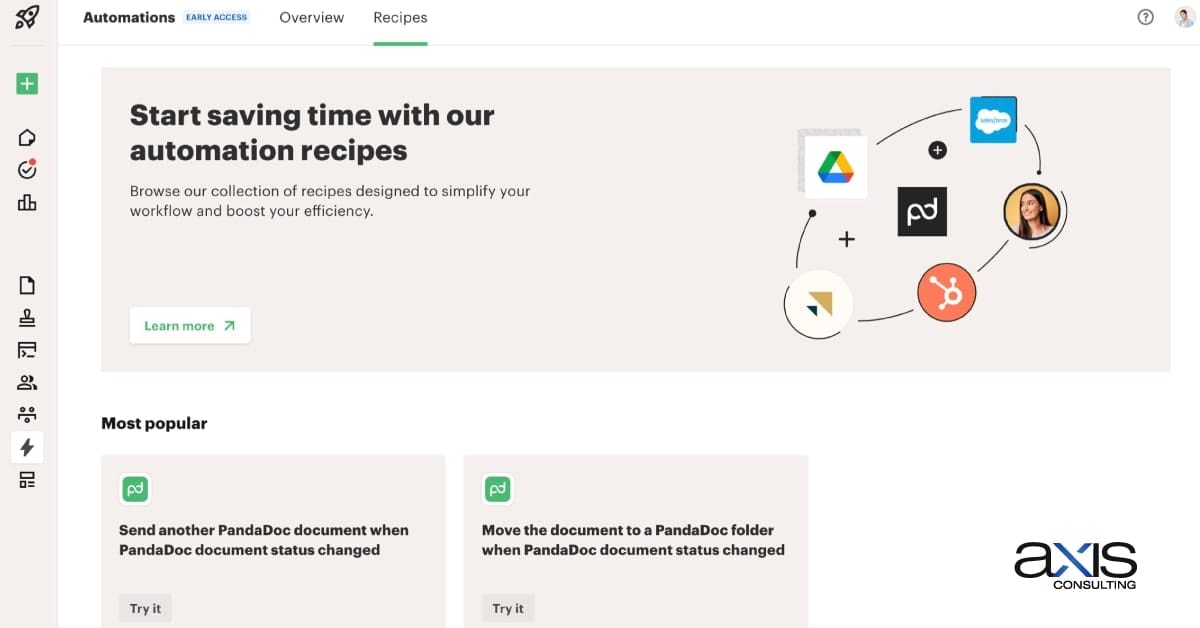
Below is an overview of the most impactful features that make PandaDoc an essential solution for document-driven teams.
Templates for Every Need
How does PandaDoc’s template library benefit users? PandaDoc offers a vast library of pre-built templates for different business needs. Whether you need to create a business proposal, client contract, or invoice, PandaDoc provides professionally designed templates that save time and ensure consistency across all documentation. These template-driven documents enhance both speed and accuracy.
Seamless Integrations
One of PandaDoc’s standout capabilities is its wide range of integrations with popular business tools. The key integrations include :
PandaDoc Salesforce Integration: It has native PandaDoc Salesforce integration. Users can manage all documents directly from within the CRM.
PandaDoc HubSpot Integration: Since integration with HubSpot happens natively, it streamlines sales and marketing workflows.
Other integrations include Google Drive, Dropbox, and related accounting software, which make PandaDoc a very versatile solution for document workflow automation.
Pricing Flexibility
Knowing how PandaDoc is priced is essential for budgeting and planning purposes. PandaDoc offers pricing plans to suit businesses of every size. PandaDoc provides a free version but only with basic features, a business plan targeted at small to medium-sized businesses, and an enterprise plan targeting larger ones. This flexible subscription model ensures that businesses pay only for the tools they need, with the ability to scale as they grow. Monthly and annual billing options, regular updates, and feature enhancements are available.
Subscription Management
The PandaDoc subscription model is designed with scalability and customization in mind. Businesses can choose the plan and billing cycle that best fits their operational needs, either monthly or annually. Users always have access to the latest tools for digital document creation and management, as regular updates and new features are included.
Customers’ Reviews and Feedback
Before investing in any software, one should know its reputation. PandaDoc generally receives positive reviews, with users praising its user-friendly interface, powerful features, and responsive customer support. Many businesses report improved document turnaround time, reduced administrative overhead, and enhanced collaboration.
Read Also: Top 5 PandaDoc Features Every Business Should Use
Benefits of Using PandaDoc

What are the main advantages of using PandaDoc for document automation and document management? Below are the core benefits that make PandaDoc a strategic asset for modern organizations.
1. Greater Productivity
One of the most significant benefits that businesses can achieve with PandaDoc is higher efficiency. This document creation and management software automates a process that saves time and has almost no chance of errors. Teams can generate professional, accurate documents quickly and consistently, freeing up valuable time for higher-impact activities.
2. Better accuracy
Manual documents are bound to have errors. Such errors may cost bucketloads of money and even require precious time to correct. Since PandaDoc maintains automated templates and integration applications, all files may be based on truth and consistency. It enhances the quality of your documents and decreases the risks related to mistakes.
3. Better Team Collaboration
PandaDoc allows for real-time document collaboration among teams. Multiple users can work on any document simultaneously, with complete editing and comment options. This fosters a more efficient and transparent workflow, reducing delays and miscommunications.
4. Streamlined Sales Processes
For the sales teams, PandaDoc is a powerful tool. Integration with leading CRM solutions such as Salesforce and HubSpot, sales professionals can create and send proposals directly from within their CRM. This integration improves lead tracking, shortens sales cycles, and enhances customer engagement.
5. More Accurate Tracking and Analyses
PandaDoc provides detailed analytics and real-time tracking for every document. Users can see when a document is opened, viewed, and signed. This insight helps businesses understand customer behavior, optimize content, and refine their sales strategies for better results.
6. Cost Savings
PandaDoc delivers significant cost savings by reducing the time and labor associated with manual documentation. Administrative tasks are streamlined, and teams can allocate resources to more strategic initiatives. Over time, these efficiencies translate into measurable ROI.
7. Scalability
PandaDoc is designed to grow your business. Its scalable solutions work with every business, whether a small startup or a large enterprise. As the business grows, PandaDoc can bear an increasing volume of documents and users without sacrificing performance.
PandaDoc in Action: Real-World Examples
The following examples illustrate how different organizations have successfully implemented PandaDoc to streamline operations, increase efficiency, and enhance customer and employee experiences.
Smoothening Contract Management
A mid-sized law firm used PandaDoc to improve the contract management process. With PandaDoc templates and automation features, this firm has cut the time needed to draw up contracts by 50%. Moreover, thanks to integration with Salesforce, all those contracts were efficiently tracked and managed in the CRM.
Enhancing Sales Efficiency
A SaaS company integrated PandaDoc with its HubSpot CRM for sales optimization. The sales team can now construct and send proposals directly from HubSpot. The process used to take 30% longer. Now, with detailed analytics showing which proposals work best for them, they refined their selling strategies.
Simplify Onboarding
A large corporation simplified its employee onboarding with PandaDoc. Onboarding templates enabled the human resource department to create and send documents for new employees quickly, cutting down 40% of onboarding time and improving the overall experience of new employees.
Kickstart Your Workflow with PandaDoc
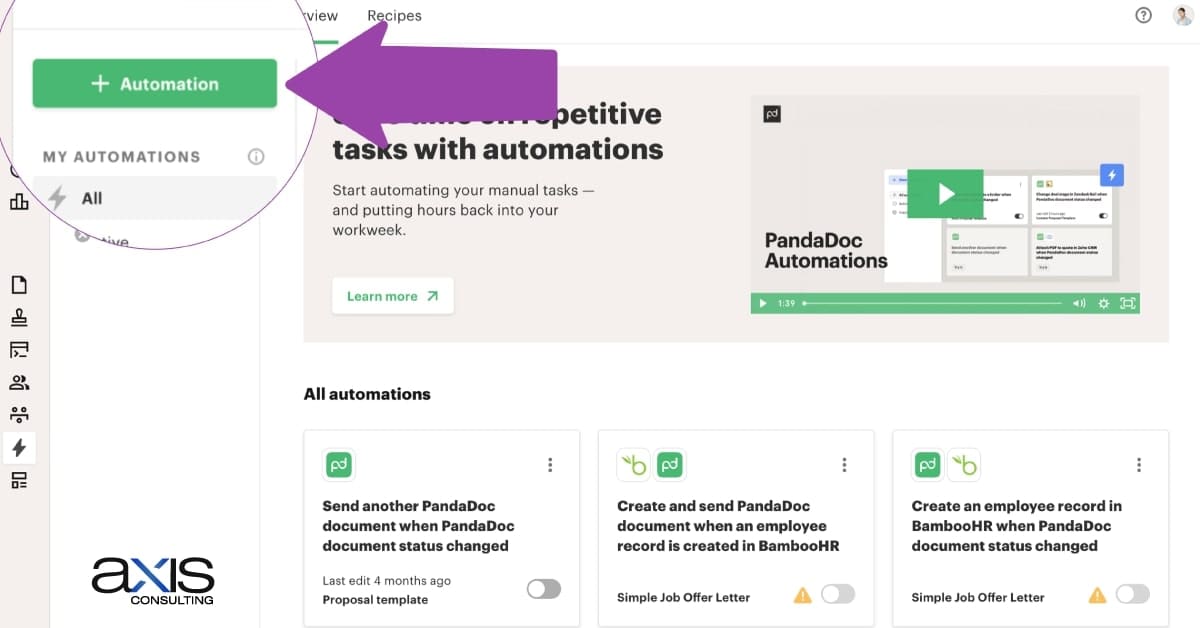
This step-by-step guide will help you set up the platform efficiently and ensure your team benefits from its powerful document automation capabilities.
1. Choose the Right Plan
First, select a PandaDoc plan that matches your business size, goals, and budget. When deciding, consider the number of people using it, its features, and your budget.
2. Set Up Integrations
Connect PandaDoc with your existing business tools for an easy workflow. This could be Salesforce, HubSpot, or Google Drive; such a setup will enhance your document management process and maximize productivity.
3. Customize Templates
Use PandaDoc’s extensive template library to create branded, consistent documents. Customize each template to reflect your company’s voice, structure, and compliance requirements.
4. Train Your Team
Make sure your team knows how to use PandaDoc. Conduct training sessions to provide resources for employees to familiarize themselves with all of the features and functionality of PandaDoc.
5. Monitor and Optimize
Be sure to regularly review your document workflow and use PandaDoc’s analytics tools to identify further steps for improvement. Track performance, identify bottlenecks, and refine processes to improve efficiency and outcomes.
Conclusion
PandaDoc offers the perfect solution for every business by streamlining document management tasks. PandaDoc’s benefits include increased efficiency, accuracy, extended collaboration, and decreased costs. Businesses can accomplish greater productivity and success by applying these solid features and easily integrated apps. Whether a small or enterprise business, PandaDoc gives you all it takes to drive growth by keeping your document workflows at their best.
Invest in a platform such as PandaDoc and change how business is conducted. With a seamless user experience, variable pricing plans, and vast support to back this solution, it is the best decision businesses can make to automate their documents. Future-proof your documents with PandaDoc and unlock new efficiency and productivity.
FAQs About PandaDoc
What is PandaDoc primarily used for?
PandaDoc is used to create, send, track, and manage digital documents such as proposals, contracts, quotes, and invoices. It helps automate the entire document workflow, improving speed and accuracy.
What are the main advantages of using PandaDoc for small businesses?
Small businesses benefit from PandaDoc’s affordability, scalability, and ease of use. It simplifies workflows and saves time with automated document processes.
What industries benefit the most from using PandaDoc?
Industries such as legal, SaaS, real estate, HR, and finance benefit greatly due to the high volume of paperwork and the need for compliance.
Can PandaDoc integrate with my existing CRM?
Yes, PandaDoc offers native integrations with popular CRMs like HubSpot and Salesforce, as well as Google Drive, Dropbox, and more. This allows for seamless document management directly within your current systems.
Is PandaDoc secure for handling sensitive business documents?
Absolutely. PandaDoc protects your documents and data using industry-standard security protocols, including encryption, access controls, and audit trails.
Can teams collaborate on documents in real time?
Yes, PandaDoc allows multiple team members to edit and comment on documents simultaneously. This boosts team collaboration and speeds up the document creation process.
How scalable is PandaDoc for growing businesses?
PandaDoc is highly scalable. Whether you’re a small business or a large enterprise, the platform can accommodate increasing numbers of users and document volume without compromising performance.