PandaDoc Automation is key to managing documents quickly and easily in today’s fast-paced business world. It helps businesses streamline the way they handle contracts and other important papers. By automating these processes, PandaDoc saves time, reduces mistakes, and makes work easier.
In this article, we will explore PandaDoc, why automating documents is important, and how using PandaDoc Automation can improve your daily tasks and help your business run more smoothly.
Table of Contents
ToggleOverview of PandaDoc
PandaDoc is a tool designed to make document management easier and more efficient. Its main goal is to help businesses create, send, and manage documents like contracts, proposals, and agreements quickly. With PandaDoc automation, you can automate many tasks in document handling, making your business processes smoother and faster.
Importance of Document Automation
Document automation is becoming essential for businesses today. It saves time, reduces errors, and ensures that you handle documents correctly. Automation means fewer manual tasks, which allows employees to focus on more important work, like growing the business.
Key Features of PandaDoc Automation
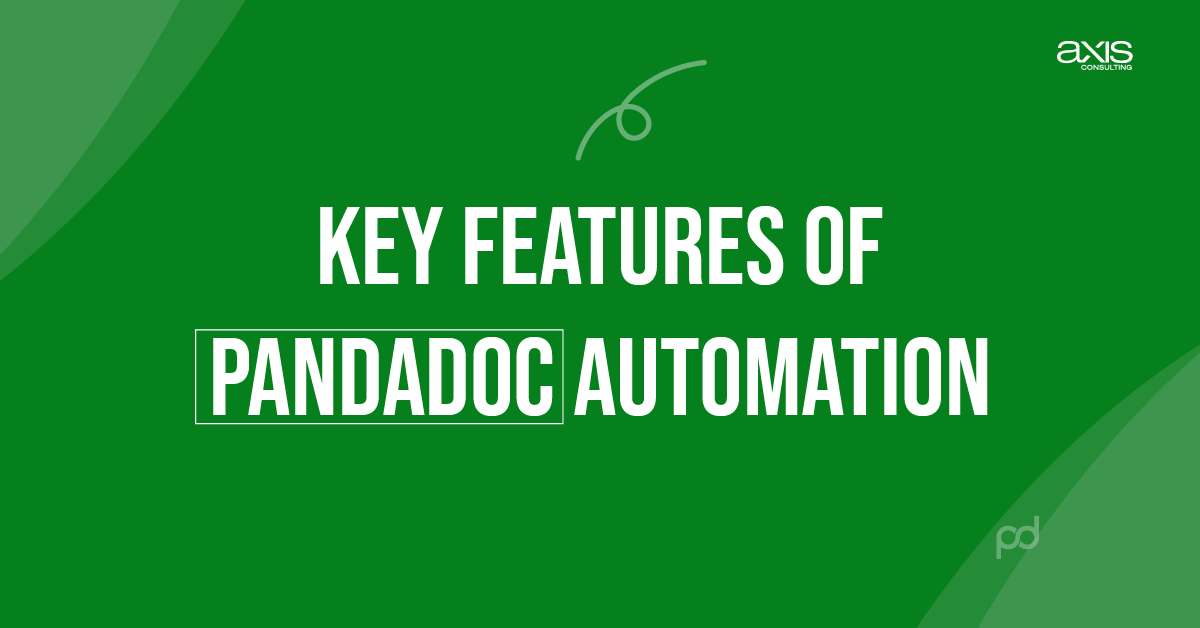
User-Friendly Document Creation
PandaDoc offers an easy-to-use document creation tool. Here’s what makes it user-friendly:
- Drag-and-Drop Functionality: You can easily move and place elements in your documents by dragging and dropping them. This means you don’t need any special skills to create professional-looking documents.
- Template Library: PandaDoc provides a library of templates for different types of documents, like contracts and proposals. You can choose a template, customize it, and use it repeatedly, saving you much time.
Automated Workflow Management
With PandaDoc automation, you can set up workflows to manage your documents automatically. Here’s how it works:
- Automatic Routing: Documents can be automatically sent to the right people for review, approval, and signing. This reduces delays and ensures that documents aren’t lost or forgotten.
- Examples of Automated Workflows: Common workflows include sending a sales proposal to a client, getting it approved, and signing it electronically. Another example is automatically sending onboarding documents to new employees.
Advanced Integration Capabilities
PandaDoc can connect with other tools you use, which helps streamline your work. Here are some popular integrations:
- CRMs: Connect PandaDoc with CRM systems like Salesforce and HubSpot to automatically pull in customer information.
- Payment Gateways: Integrate with payment systems like Stripe and PayPal to handle transactions directly from your documents.
- Collaboration Tools: Connect with tools like Slack and Google Drive to share and manage documents more effectively.
Benefits of PandaDoc Automation
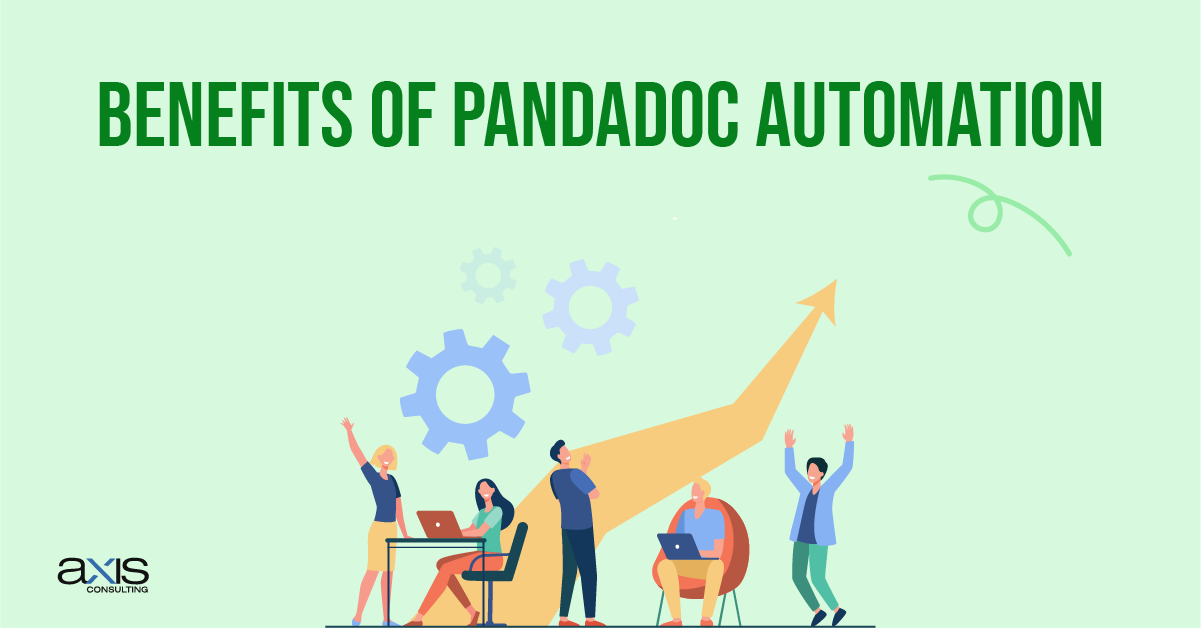
Enhanced Efficiency
By automating document tasks, PandaDoc helps you work faster and more efficiently. Here’s how:
- Fewer Manual Tasks: Automation reduces the number of tasks you need to do manually, which speeds up document processing.
- Increased Productivity: Businesses using PandaDoc often find that their teams can complete more work in less time. For example, some companies report up to 30% more productivity after implementing PandaDoc.
Cost Reduction
Using PandaDoc automation can also help save money:
- Reduced Paper and Printing Costs: With digital documents, you don’t need to spend money on paper, ink, or postage.
- Lower Labor Costs: Automating tasks reduces the time employees spend on document management, which lowers labor costs. Businesses have reported significant cost savings after adopting PandaDoc.
Improved Accuracy and Compliance
Automation ensures that documents are accurate and meet all necessary rules and regulations:
- Fewer Errors: Automated processes reduce the chance of document mistakes, which helps avoid costly errors.
- Better Compliance: PandaDoc helps ensure your documents meet legal and regulatory requirements. Many businesses have seen fewer compliance issues after using PandaDoc.
Implementation Guide
Setting Up PandaDoc
Here’s a simple guide to getting started with PandaDoc automation:
- Sign Up: Go to the PandaDoc website and create an account.
- Set Preferences: Choose settings that match your business needs.
- Import Contacts: Add your contacts from a CRM or manually enter them.
- Upload Templates: Upload or select templates for your documents.
- Integrate Tools: Connect PandaDoc with other tools you use for seamless operations.
Customizing Workflows
To make PandaDoc automation work best for your business, follow these steps:
- Identify Key Processes: Determine which document processes you can automate, such as contract approvals or proposal sending.
- Set Up Triggers: Define triggers that start workflows, like receiving a signed document or a new client request.
- Assign Roles: Make sure that each step of the workflow involves the right people, such as reviewers or signers.
Integrating with Other Tools
Integrate PandaDoc with your existing tools for better efficiency:
- Select Integrations: Choose the tools you want to connect with PandaDoc.
- Connect Accounts: Follow the instructions to link your accounts.
- Configure Settings: Adjust the settings to ensure data flows smoothly between PandaDoc and your other tools.
Case Studies and Success Stories
Small Business Transformation
A small marketing agency started using PandaDoc automation to handle its proposals and contracts. They saw a 40% increase in proposal acceptance rates and cut document processing time by 50%. This allowed the team to focus more on creative work instead of paperwork.
Enterprise-Level Implementation
A large company needed to manage many complex contracts. Using PandaDoc, they automated the entire process, from creation to e-signature. This change reduced contract processing time by 60% and improved compliance with industry regulations.
Industry-Specific Examples
Here are some examples of how different industries benefit from PandaDoc automation:
- Legal: A law firm used PandaDoc to automate client intake and contract processes, speeding up onboarding and improving client satisfaction.
- Healthcare: A clinic automated patient consent forms, reducing wait times and enhancing patient care.
- Real Estate: A real estate agency streamlined property agreements, leading to faster deal closures and better client trust.
Frequently Asked Questions (FAQs)
Q: How secure is PandaDoc for handling sensitive documents?
A: PandaDoc uses strong security measures, including encryption and secure storage, to keep your documents safe.
Q: Can PandaDoc handle large volumes of documents?
A: Yes, PandaDoc efficiently handles a large number of documents, making it suitable for businesses of all sizes.
Technical Support and Resources
PandaDoc provides various support options:
- Knowledge Base: Find answers to common questions and learn more about features.
- Video Tutorials: Watch step-by-step guides to help you get started.
- Live Chat: Get real-time assistance from the support team.
Advanced Tips and Tricks

Maximizing Efficiency
Here are some advanced tips to get the most out of PandaDoc automation:
- Use Custom Fields: Add fields to capture specific information you need in your documents.
- Automate Reminders: Set up automatic reminders to follow up on pending documents or actions.
- Leverage Analytics: Use PandaDoc’s analytics to track document performance and make informed decisions.
Custom Templates and Branding
Creating custom templates helps maintain a consistent brand image:
- Design Templates: Use PandaDoc’s editor to create templates that reflect your brand.
- Add Custom Fields: Include fields for personalized information.
- Save and Reuse: Save your templates for future use to ensure document uniformity.
Conclusion
PandaDoc automation delivers significant advantages, such as enhanced efficiency, reduced costs, and greater accuracy. Automating document management processes allows businesses to operate more swiftly and precisely, driving growth and success. Ready to improve your document management? Try PandaDoc today! Start your free trial and see how PandaDoc automation can transform your business.