Aircall Salesforce Integration combines two powerful tools, Aircall’s hi-tech telephone system and Salesforce’s CRM, to help your team work better and faster. It makes handling calls and managing customer information efficient and straightforward, boosting your gross revenue.
This guide will teach you how this integration can benefit your business. Whether you’re managing sales, running a team, or looking to improve customer service, this guide will show you how to use these tools together. Let’s explore how you can save time, stay organized, and build stronger customer connections.
Table of Contents
ToggleBasics of Aircall Salesforce Integration
Before getting deep, let’s know the basics of Aircall Salesforce integration and why you should integrate Aircall with Salesforce.
What is Aircall?
Aircall is a leading call center software for key customer communication channels like phone, email, web chat, and SMS, integrated into a single, easy-to-use platform. They design the software to enhance customer support and sales efficiency.
Aircall equips teams with professional call center tools to effectively manage large volumes of customer interactions. Its virtual call center capabilities allow teams to work online and remotely without hardware. Aircall is a versatile solution for both remote and office-based operations. Thus, Aircall makes communication easy, increases productivity, and ensures exceptional customer experiences.
What is Salesforce?
Salesforce is the world’s top customer relationship management (CRM) platform. It helps businesses of all sizes build better customer relationships and grow faster. Since 1999, Salesforce has been a leader in cloud-based CRM technology.
Today, Salesforce uses AI to make businesses more efficient. It also connects all your customer data in one place, giving your team a complete view of every customer. Salesforce has apps for sales, service, marketing, commerce, and IT, which makes it easier to work smarter and create great customer experiences.
What is Aircall Salesforce Integration?
Aircall Salesforce Integration connects Aircall’s call center software to Salesforce’s CRM platform. It syncs communication tools and customer data, logs calls automatically, and updates information in real-time.
Why Integrate Aircall with Salesforce?
Integrating Aircall with Salesforce connects your calls directly to your CRM. It syncs data in real-time, logs calls automatically, and updates customer details instantly. Teams handle calls and manage information in one place, making their work faster and more efficient by integrating Aircall with Salesforce.
This integration combines Aircall’s tools with Salesforce’s CRM to improve workflows and strengthen customer relationships. It helps businesses stay organized and manage communication and sales more effectively.
Benefits of Aircall Salesforce Integration
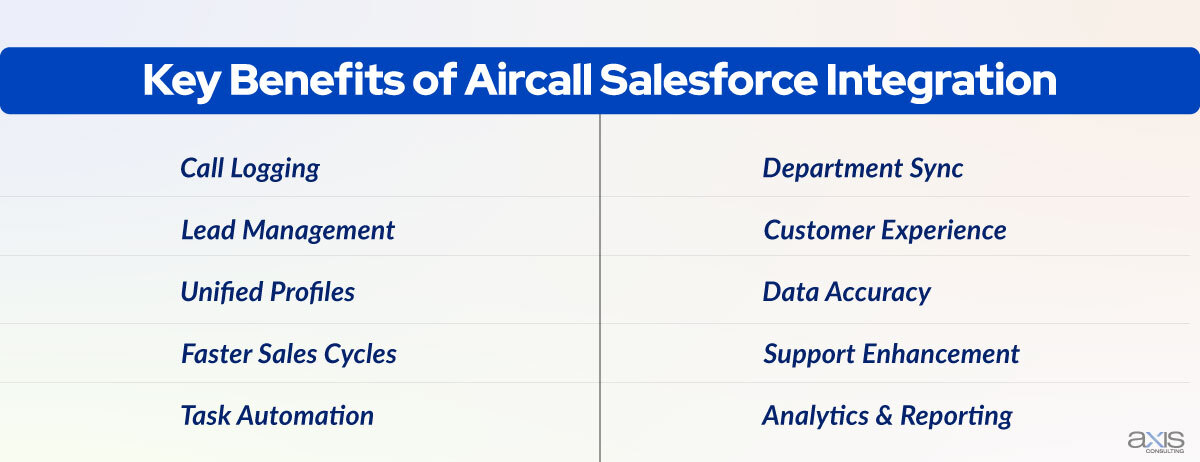
Integrating Aircall with Salesforce opens up many benefits for businesses. This section breaks down the key advantages of the integrations. Let’s explore these benefits to see how they can promote your business operations.
1. Streamline Communication Across Departments
Effective communication is at the heart of any successful business. Aircall integration with Salesforce makes it easier than ever for:
Real-time Call Logging: Aircall Salesforce Integration seamlessly logs every call in real time. This feature eliminates manual data entry and lets your team focus on what matters most: connecting with customers.
Automatic Call Data Syncing: Experience the power of automation with Aircall Salesforce Integration. Call data is automatically synced between Aircall and Salesforce, providing your team with up-to-date information and reducing the risk of data discrepancies.
2. Enhance Customer Data Management
Aircall integration with Salesforce simplifies managing customer data by merging data from both platforms to create unified customer profiles.
Unified Customer Profiles: The integration combines data from Aircall and Salesforce to create unified customer profiles. Your team gets a complete view of customer interactions and can use this information to personalize their approach.
Seamless Data Entry and Retrieval: Say goodbye to manual data entry errors. The integration automates data entry and ensures all information is recorded accurately and quickly retrieved when needed.
3. Improve Sales Workflow
Sales success starts with the right tools to make the process easier and faster. Aircall Salesforce Integration does this with:
Efficient Lead Management: This integration makes lead management easier. Your lead information updates automatically by syncing call data with Salesforce, and your team stays organized and responds to leads quickly, ensuring no missed opportunities.
Accelerated Sales Cycles: With a complete view of customer interactions, your team can make smarter decisions and move through the sales process more efficiently. This shortens sales cycles and leads to better results.
How to Set Up Aircall Salesforce Integration?
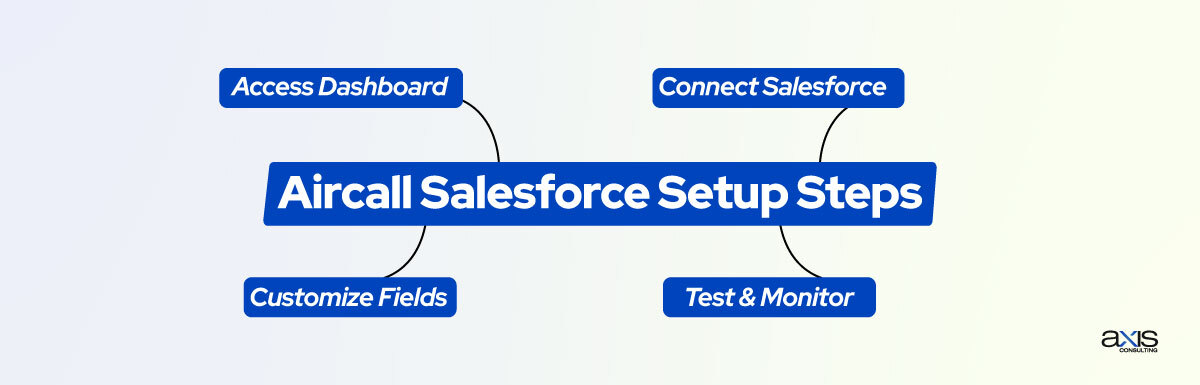
Following clear steps makes setting up Aircall Salesforce integration easier. This section explains how to access Aircall CRM integration features, connect your accounts, and address common challenges.
Step-by-step guidelines for Aircall Salesforce integration
Learn how to set up Aircall with Salesforce in this step-by-step integration guide.
Step 1: Access Integration in the Aircall Dashboard
Log in to your Aircall account using your admin credentials. From the main dashboard, locate the “Integrations” section. Scroll through the available integrations until you find Salesforce, then click “Connect” to begin the setup.
Step 2: Connect and Authorize Your Salesforce Account
You will be redirected to Salesforce’s authorization page. Log in using your Salesforce administrator account and grant Aircall the necessary permissions. These permissions typically include access to contacts, leads, call logs, tasks, and the ability to write back data.
Step 3: Customize Fields and User Permissions
Once connected, return to your Aircall settings. You’ll now see field mapping options. Here, match Aircall’s call data fields with Salesforce’s CRM fields. You can customize permissions for different users, deciding who can edit notes, access call recordings, and assign follow-up tasks within Salesforce.
Step 4: Test the Setup and Monitor Syncing
Perform a few test calls to ensure data is syncing correctly. Check whether call logs, notes, and tags appear under the appropriate Salesforce records. Additionally, verify that any automation rules or workflows tied to call activities are triggering as expected. Monitor the integration for a few days to ensure long-term stability and data integrity.
Common Challenges and Troubleshooting
When you connect Aircall with Salesforce, you can face some challenges. Know what they are and how to solve the issues.
Address Integration Issues
If you encounter any challenges during the setup, refer to Aircall and Salesforce documentation for troubleshooting tips. Typical issues may include authentication problems or data syncing issues.
Tips for a Smooth Setup Process:
- Ensure that your Aircall and Salesforce accounts have the necessary permissions for integration.
- Double-check that your Salesforce account is appropriately configured to allow external integrations.
Aircall Salesforce Integration Features
How do you log and retrieve call data, automate tasks, and set reminders to stay organized? Learn the powerful features you can unlock with the integration.
Call Logging and Recording
Call Logging and Recording are key features of Aircall Salesforce Integration. What can you do with these features?
Store Call Data in Salesforce
Aircall Salesforce Integration automatically logs call data directly into Salesforce, creating a comprehensive record of customer interactions. This centralized approach confirms that your team has instant access to crucial information.
Retrieve Call Recordings
Leverage the integration to retrieve call recordings directly from Salesforce. This feature improves your team’s ability to review and analyze customer interactions, fostering continuous progress in communication strategies.
Automate Task Creation
Automated Task Creation feature makes it easy for teams to manage their workload. Learn how:
Create Tasks from Calls
Integration automates the task creation process based on call interactions. This feature automatically creates follow-ups, reminders, and essential tasks, promoting a proactive approach to customer engagement.
Set Reminders and Follow-ups
Use Aircall Integration to set reminders and follow-ups for specific calls. This feature helps your team stay organized and ensures that important actions are taken promptly.
Integration Customization Options
Learn how to map custom fields and tailor workflows, ensuring the integration fits your needs and adds maximum value to your operations.
Tailor Integration to Your Sales Process
Customize the integration to align with your unique sales processes. Whether you have specific fields you want to map or unique workflows, Aircall Salesforce Integration provides flexibility to cater to your business needs.
Custom Fields and Mapping
Use custom fields and mapping options to ensure the integration aligns perfectly with your Salesforce CRM. This customization enhances the accuracy and relevance of the data being synced.
Real-world Applications and Use Cases
This part explores how businesses use Aircall Salesforce Integration in real scenarios.
Sales Team Collaboration
Sales teams perform best when they work together smoothly. Learn how you will add value to grow your business.
Coordinate Efforts Through Aircall and Salesforce
Imagine a scenario where your sales team seamlessly collaborates using Aircall Salesforce Integration. Calls are logged, and relevant data is shared in real-time, enabling team members to stay informed and work cohesively towards common goals.
Customer Support Enhancements
Aircall Salesforce Integration isn’t just for sales. What can you do with it?
Provide Seamless Support with Integrated Data
Aircall Salesforce Integration extends beyond sales. Customer support teams benefit from immediate access to customer profiles and call histories, enabling them to provide personalized and efficient support.
Analytics and Reporting
Aircall Salesforce Integration provides businesses with valuable insights. How can you do it?
Integrated Data for Performance Analysis
In the real world, businesses use integrated data for analytics and reporting. Aircall Salesforce Integration allows for in-depth analysis, helping organizations measure the effectiveness of their communication strategies and make data-driven decisions.
Best Practices for Aircall Salesforce Integration
What practices help you to get the most out of Aircall Salesforce integration and keep your operations running smoothly? Here are some best practices for Aircall Salesforce integration.
Regular System Audits
Audit your system regularly so that your team will be more likely to trust and use the integration effectively for their daily operations.
Ensure Data Accuracy
Periodically audit your integrated system to ensure data accuracy. Regular checks help identify and rectify discrepancies, maintaining the reliability of the synced information.
Employee Training and Adoption
Effective employee training is pivotal to making the most of Aircall Salesforce Integration.
Maximize Team Efficiency
Conduct thorough training sessions for your team members to maximize the benefits of Aircall Salesforce Integration. An informed and proficient team ensures that the integration is utilized fully.
Stay Updated with New Features
Why keep up with updates and new features from Aircall and Salesforce to stay ahead?
Explore the Latest Integration Enhancements:
Stay informed about updates and new features introduced by both Aircall and Salesforce. Explore how these enhancements can further streamline your communication and sales processes.
Security Considerations
Learn how to comply with data protection rules, secure call recordings, and protect sensitive customer information.
Ensure Data Privacy
Protecting customer data is essential for maintaining trust and meeting regulatory standards. How does Aircall Salesforce integration abide by data privacy rules?
Compliance with Data Protection Regulations
They prioritize compliance with data protection regulations such as GDPR. Ensure that your Aircall Salesforce Integration adheres to these standards, safeguarding customer information and maintaining trust.
Secure Call Recording and Storage
What are the steps they take to secure sensitive call recordings and storage?
Implement Encryption Measures:
They both implement encryption measures to secure call recordings. This ensures that sensitive customer conversations are protected, reduces the risk of unauthorized access, and maintains the confidentiality of recorded calls.
Conclusion
To sum up, Aircall Salesforce Integration has become a powerful tool for businesses to improve sales and communication. It connects Aircall’s phone system with Salesforce’s CRM, making managing customer interactions simple and effective.
This guide explained that the benefits of Aircall Salesforce Integration are far-reaching. The integration smooths communication, keeps data organized, speeds up sales, and helps teams work better and build stronger customer relationships. So, start using this integration today to take your business to the next level. Contact Axis Consulting today to get started.
FAQs: Aircall Salesforce Integration
What is Aircall Salesforce Integration and why should I use it?
Aircall Salesforce Integration connects Aircall’s phone system with Salesforce’s CRM to automatically sync calls, log data, and streamline workflows. Working from a single platform with real-time updates helps teams improve sales, customer service, and collaboration.
What are the core benefits of this integration?
You get automatic call logging, unified customer profiles, improved lead management, reduced manual data entry, and access to call recordings—all in Salesforce. It helps accelerate sales cycles, boost efficiency, and personalize customer experiences.
Is it easy to set up and customize?
Yes. Anyone with admin access can follow simple steps to connect Aircall and Salesforce. The integration also supports custom field mapping, user permission control, and tailored workflows to match your business processes.
How secure is the integration, and is it compliant?
Aircall and Salesforce prioritize security with encrypted data storage and strict access controls. The integration complies with major data protection regulations like GDPR to keep customer information safe and private.
What should I do if I face syncing or setup issues?
First, check user permissions and integration settings. Ensure your Salesforce account allows external integrations. For persistent issues, consult the official documentation or let experts like Axis Consulting assist with setup, customization, and training.