Table of Contents
ToggleWhat Are Pipedrive Automations?

Pipedrive automations help you save time by sending emails, updating deals, or setting reminders automatically. This makes the sales process faster and easier. But if you don’t set up the automations correctly, it can cause problems and confusion.
Why Automations Is Important
Automations let you focus on the most important tasks, while Pipedrive handles the smaller, repeated tasks. This can help your business grow and become more efficient. But, if your automations are set up wrong, they can create more problems than they solve.
The Risk of Bad Automations
When automations are set up badly, they can make things confusing for your team. For example, they might flood your sales pipeline with too many tasks or make you miss important follow-ups with customers. Incorrect automations can also make it hard to get useful sales insights or reports from Pipedrive.
Let’s look at the most common mistakes people make when setting up automations in Pipedrive.
Common Pipedrive Automation Mistakes

Mistake 1: Automating Too Many Tasks
Sometimes, people try to automate too many things at a time. This can make the sales process robotic, and customers may feel like they’re getting spammed with too many automatic emails. Automating too much can also make things more complicated for your team.
Solution: Only automate repetitive tasks that take up much time, like entering data or setting reminders. Keep some tasks, like follow-up emails, personal so your customers feel valued.
Mistake 2: Not Customizing Automations for Your Sales Process
Many people don’t customize their automations to fit their business’s needs. Pipedrive comes with default automations, but not all will work for your sales process. Every business is different, so automations should match how your sales team works.
Solution: Customize your automations for each stage of your sales pipeline. This way, they will fit your business better and help your team stay organized.
Mistake 3: Not Using Conditional Logic in Automations
Conditional logic is when you set up automations that only happen when certain conditions are met. For example, you might want to send a follow-up email only if a customer doesn’t reply after a week. If you don’t use conditional logic, automations can be too rigid and not respond to different situations.
Solution: Use conditional logic to make your automations smarter. For example, send follow-up emails only when a customer hasn’t responded within a certain time. This will make your automations more flexible.
Mistake 4: Not Using External Tools for Better Automation
Pipedrive is a great tool, but it works even better when you connect it to other tools, like email marketing platforms or scheduling apps. Many people miss out on these connections, which could make their automations even more useful.
Solution: Connect Pipedrive to other tools like Zapier or Integromat to automate tasks across different systems. For example, you could connect your email marketing tool to send emails directly through Pipedrive.
Mistake 5: Not Using Activity-Based Automations
Pipedrive has an activity feature that helps you manage tasks and follow-ups. Many people don’t use this feature to set up automations based on what’s happening with their deals. As a result, you might miss important follow-ups or forget deals.
Solution: Set up automations based on your activities and deal stages. For example, create an automatic reminder to follow up with a client when a deal reaches a certain stage. This will help you stay on top of your tasks.
Advanced Tips for Pipedrive Automations
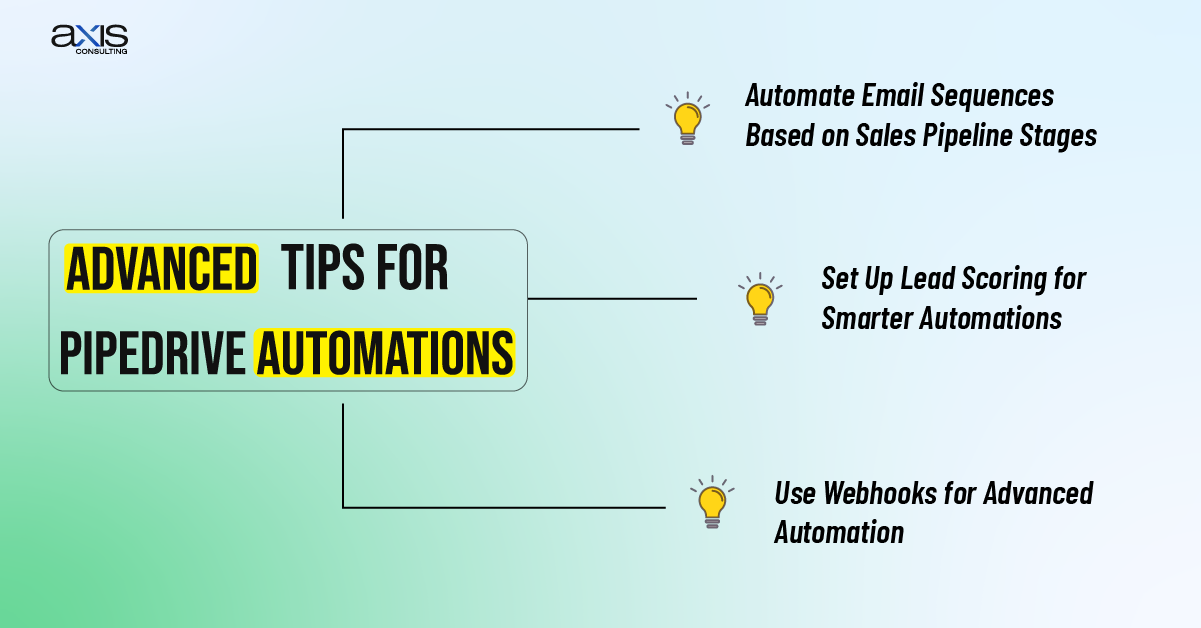
Once you’ve fixed the common mistakes, here are a few more tips to improve your automations.
Tip 1: Automate Email Sequences Based on Sales Pipeline Stages
Set up email sequences based on where the customer is in the sales pipeline. For example, if a lead hasn’t responded after a certain time, send an automatic follow-up email to remind them.
Tip 2: Use Webhooks for Advanced Automation
Use webhooks to connect Pipedrive to other apps for more advanced automation. For example, you could set it up so that when something happens in another app, it triggers an action in Pipedrive.
Tip 3: Set Up Lead Scoring for Smarter Automations
Set up automations to score leads based on their actions, like how they interact with your emails or their progress in the pipeline. This helps you prioritize the most important leads.
How to Find and Fix Automation Gaps
Reviewing your automations regularly is important to ensure they work how they should.
Automation Audits: Review your automations occasionally to see if they’re helping or causing problems.
Automation Analytics: Use Pipedrive’s reporting tools to see how your automations affect your sales and deal progression.
Fine-Tuning: Adjust your automations based on feedback and changes in your business.
Conclusion
Avoiding these common Pipedrive automation mistakes can help you improve your sales and make your business run more smoothly. By setting up your automations correctly and reviewing them regularly, you can ensure Pipedrive helps you close more deals.
Our team is ready to help you set up or fix your Pipedrive automations. Contact us today for Pipedrive consulting services to help tailor your automations to your business.