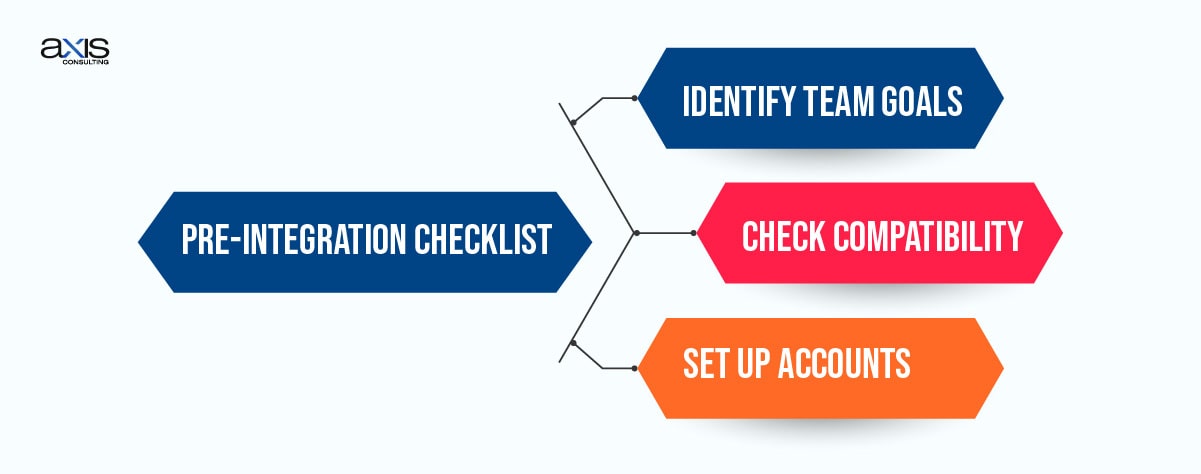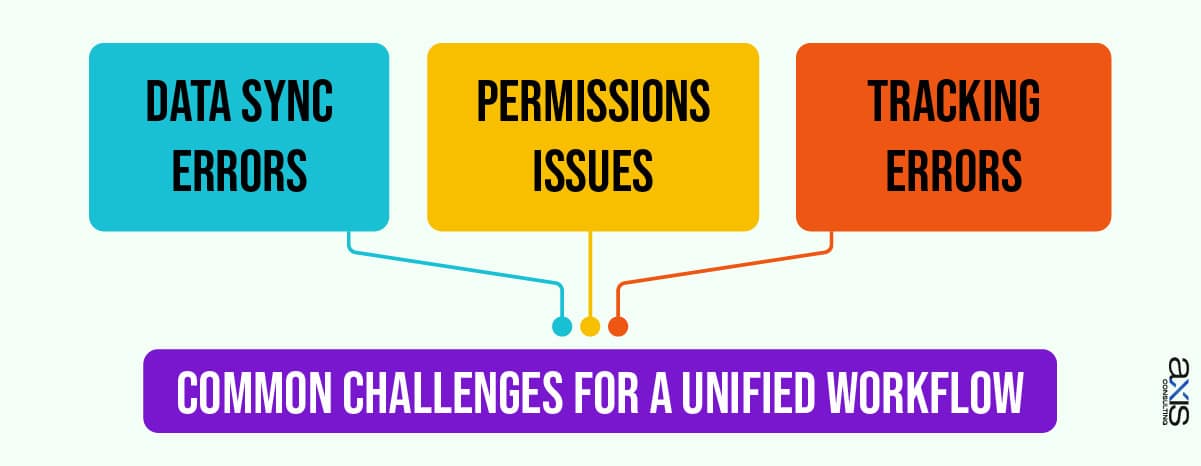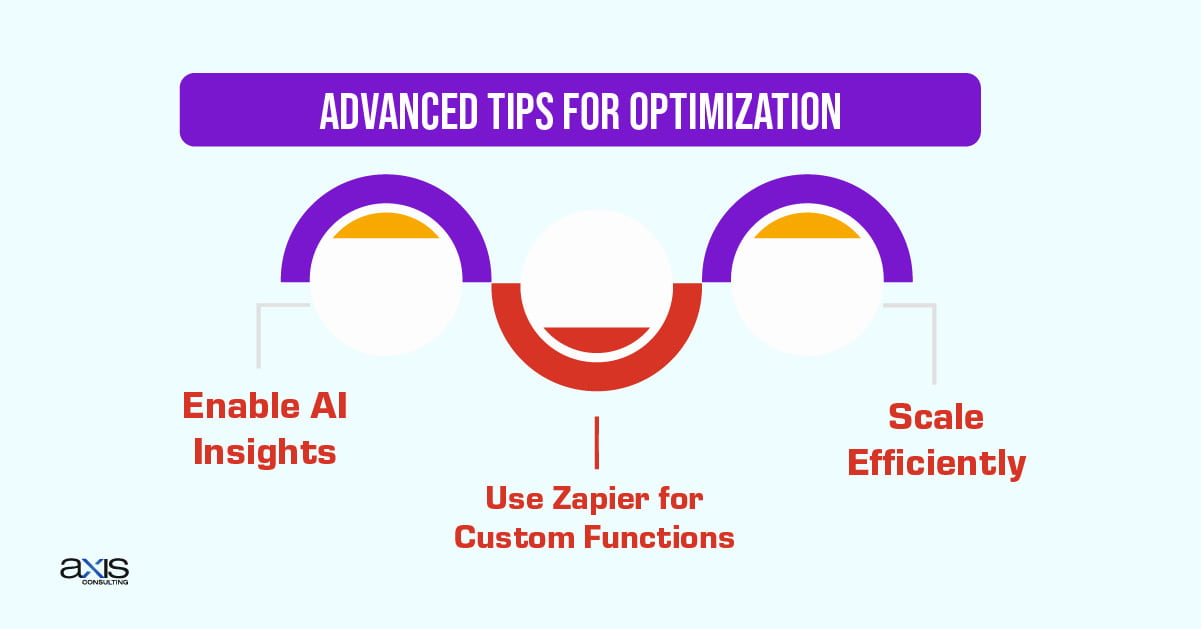Combining Aircall, Pipedrive, and PandaDoc makes your workflow smooth and efficient. Let’s learn how to connect Aircall, Pipedrive, and PandaDoc for a unified workflow that integrates sales processes, communication, and document automation.
Table of Contents
ToggleWhy Integrating Aircall, Pipedrive, and PandaDoc is Essential?
Integrating Aircall, Pipedrive, and PandaDoc provides a single platform for handling calls, deals, and contracts. For sales teams, this setup means less manual work, fewer errors, and more time to focus on closing deals. By connecting these tools:
Communication improves: Teams can manage calls directly within Pipedrive and log them for future reference.
Data stays organized: Customer information, deals, and activity logs remain updated across tools.
Document creation becomes easier: PandaDoc automates proposals and contracts, making the entire sales cycle faster and smoother.
Aircall, Pipedrive, and PandaDoc Tools Overview
Aircall manages calls, Pipedrive organizes deals, and PandaDoc simplifies contracts and proposals. Let’s know more about the tools.
Aircall
Aircall is a cloud-based phone operations tool for businesses. It works with CRMs like Pipedrive to ensure efficient phone calls, manage call data, and track conversations, and supports teams through real-time collaboration.
Pipedrive
Pipedrive is a powerful CRM tool that allows teams to organize deals, automate tasks, and track sales progress in real time. There is a customizable field in the Pipedrive settings section for smooth integration with tools like Aircall and PandaDoc. Pipedrive is essential for managing customer data, keeping sales pipelines up to date, and automating repetitive tasks.
PandaDoc
PandaDoc revolutionizes document generation solutions by automating contracts, proposals, and other sales documents. With an extensive template library, eSignatures, and real-time editing, PandaDoc simplifies contract management and enhances collaboration. PandaDoc integrates easily with Pipedrive tools.
Pre-Integration Checklist
Before integrating Aircall, Pipedrive, and PandaDoc, what steps do you need to follow? Here is the checklist for Aircall, Pipedrive, and PandaDoc integration:
Identify Team Goals
Decide what your team needs most: better customer communication, faster contracts, or quicker sales tracking. If you understand your goals, it helps you prioritize features during the integration process.
Check Compatibility
Make sure your Aircall account, Pipedrive account, and PandaDoc account meet the technical requirements. Also, verify that the plans you are subscribed to support integrations.
Set Up Accounts
Create user accounts for team members in Aircall, Pipedrive, and PandaDoc. Assign roles and configure permissions in the PandaDoc workspace admin and Pipedrive settings section.
Step-by-Step Guide on How to Connect Aircall, Pipedrive, and PandaDoc
Follow these simple steps to streamline communication, manage deals, and simplify document processes.
Integrate Aircall with Pipedrive
Connect Aircall to Pipedrive through these integration settings.
Connect Aircall to Pipedrive
Go to the Aircall-Pipedrive integration in the Pipedrive marketplace. Use your Pipedrive account settings to connect your accounts.
Sync Call Data
Ensure call logs, customer data, and contact phone numbers from Aircall are synced with Pipedrive. This minimizes errors and ensures accurate tracking of sales activities and customer interactions.
Connect Pipedrive with PandaDoc
Link Pipedrive with PandaDoc to automate document creation.
Activate PandaDoc in Pipedrive
Open Pipedrive and install the PandaDoc module through the marketplace. Link your PandaDoc account to Pipedrive.
Streamline Sales Proposal Processes
Use PandaDoc to generate proposals and contracts from Pipedrive’s deal data. Create templates for faster document generation and track the PandaDoc document status directly in Pipedrive.
Build a Unified Workflow
Sync calls, manage deals, and automate document processes for a unified workflow.
Automate Communication and Document Sharing
Set up workflows that automatically update records in Pipedrive when calls are made in Aircall. Configure settings to generate contracts in PandaDoc when deals progress in Pipedrive.
Test Your Integration
Conduct trial runs to verify that data transfers seamlessly between Aircall, Pipedrive, and PandaDoc. Ensure your team understands how to utilize the integrated system.
Common Challenges and Solutions
Resolve integration challenges by checking permissions, auditing settings, and ensuring all tools are correctly configured and updated. Here are a few common challenges that arise while integrating these tools.
Data Sync Errors
If call logs or deal updates don’t sync, check the integration setup for mismatched CRM fields or incorrect API configurations.
Permissions Issues
Ensure that roles are assigned correctly in the Pandadoc workspace admin and Pipedrive user settings to avoid access problems for all team members. Also, make sure that the admin users have configured roles properly.
Workflow Disruptions
Regularly audit the integration settings to identify and fix bottlenecks or redundant steps.
Best Practices for Unified Workflows
These are the best practices for a unified workflow.
Leverage Auto-Reminders
Utilize auto-reminders in PandaDoc to keep deals progressing and ensure timely signatures.
Train Your Team
Provide regular training on how to use sales proposal software, manage customer data, and utilize eSignature tools to help team members use tools like Pipedrive sales automation, Aircall, and PandaDoc efficiently.
Use Analytics
Monitor reports to identify opportunities for improvement in phone operations and document administrative tasks.
Real-Life Use Cases
Here are a few real-life use cases for Sales teams that use Aircall, Pipedrive, and PandaDoc to log calls, manage deals, and automate contracts.
Case Study 1: A Growing Sales Team
By using PandaDoc with Pipedrive, a company reduced errors in contracts and proposals, resulting in a 25% increase in deal closures.
Case Study 2: Simplifying Document Workflows
A sales team used the Pipedrive Aircall integration to log calls and streamline deal tracking. With PandaDoc, they automated contracts, saving 10 hours per week on admin work.
Advanced Tips for Unified Workflow Optimization
Here are the advanced tips for optimizing a unified workflow.
Use Zapier for Custom Functions
Automate additional workflows, such as sending push notifications to prospects when a deal stage changes.
Enable AI Insights
Combine AI-driven tools with sales docs for better customer research and targeted sales processes.
Scale Efficiently
As your sales team grows, revisit and optimize your integration settings to handle an increased volume of data and deals.
Conclusion
Integrating Aircall, Pipedrive, and PandaDoc transforms how teams manage calls, sales proposals, and contract management. A well-executed integration saves time, reduces errors, and improves team performance.
With Axis Consulting, you’ll receive a tailored solution that precisely meets your business needs. Contact us today to get started.
FAQs
How do I connect Aircall and Pipedrive?
Use the Pipedrive Integration available in Aircall’s Marketplace and sync your call data to Pipedrive.
What permissions are needed for team members?
Assign roles for accessing contacts, managing CRM fields, and handling document admin tasks.
Can small businesses benefit from this integration?
Yes! It’s perfect for small teams as it saves time and simplifies workflows.
How does PandaDoc improve contract processes?
PandaDoc automates contracts using templates and e-signatures, reducing errors and streamlining approvals.
What tools can enhance this integration further?
Utilize Zapier for further automation or enable analytics tools to track team performance and gain customer data insights.