Improving sales efficiency is a top priority for businesses seeking to maximize productivity and profit. Aircall integration provides a powerful solution by combining innovative call center software with existing CRM systems, streamlining communication, and enhancing data insights. This blog post delves into the strategic advantages of Aircall integration, offering a comprehensive guide to improving sales efficiency and providing actionable steps for successful implementation.
Table of Contents
ToggleWhy Integrate Aircall into Your Sales Workflow?
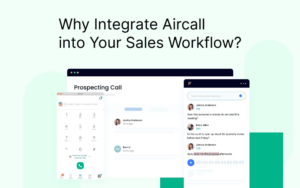
Integrating Aircall into your sales workflow offers several strategic advantages, ultimately improving sales efficiency and customer experience.
Enhanced Communication
Aircall integration enhances communication by providing sales teams with a centralized platform for handling customer calls. The intelligent call routing and IVR systems ensure that customers are quickly connected with the right representative, reducing wait times and improving satisfaction.
Streamlined Processes
By integrating Aircall with a CRM system, sales teams can streamline processes and eliminate redundant tasks. The integration allows for automatic call data logging, reducing the need for manual data entry and freeing up time for sales reps to focus on high-value activities.
Data Insights
Aircall provides powerful analytics and reporting features, allowing sales teams to gain insights into their performance and customer interactions. These insights can be used to identify areas for improvement, optimize sales strategies, and ultimately increase efficiency and revenue.
How to Integrate Aircall with Your CRM?
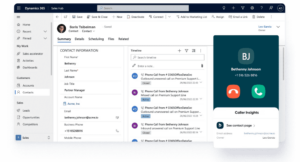
Integrating Aircall with your CRM is a straightforward process that can significantly enhance your sales workflow. The key is to choose the right CRM and follow the appropriate integration steps for your chosen platform.
Choosing the Right CRM
Choosing the right CRM to integrate with Aircall is crucial for optimizing your sales efficiency. Consider the following factors when selecting a CRM:
- Compatibility: Ensure that the CRM you choose is compatible with Aircall. Popular choices include Salesforce, HubSpot, and Zoho, all offering seamless integration with Aircall.
- Features: Look for a CRM that offers the features you need for your sales workflow, such as contact management, lead tracking, and analytics.
- Scalability: Choose a CRM that can scale with your business, accommodating growth and evolving needs.
Integration Steps
To integrate Aircall with a CRM, follow these straightforward steps:
- Install the Integration: Most CRMs have a marketplace or app store where you can find and install the Aircall integration.
- Configure Settings: Configure the settings to match your workflow and preferences once the integration is installed. This may include setting up call routing rules, customizing IVR menus, and adjusting analytics reports.
- Test the Integration: After configuring the settings, test the integration to ensure everything is working correctly. Make test calls, check call logging, and verify that data is synchronized correctly.
Integrating Aircall with Salesforce
Integrating Aircall with Salesforce offers several advantages for sales teams.
Follow these steps for seamless integration:
- Install the Aircall App: Go to the Salesforce AppExchange and install the Aircall app.
- Connect Aircall Account: After installation, log in to your Aircall account and connect it with Salesforce.
- Configure Call Settings: Customize call settings within Salesforce, such as call routing and IVR.
Integrating Aircall with HubSpot
Integrating Aircall with HubSpot allows sales teams to leverage the CRM’s powerful marketing and sales features.
Follow these steps for seamless integration:
- Install the Aircall App: Go to the HubSpot App Marketplace and install the Aircall app.
- Connect Aircall Account: After installation, log in to your Aircall account and connect it with HubSpot.
- Configure Call Settings: Customize call settings within HubSpot, such as call logging and lead assignment.
Integrating Aircall with Zoho
Integrating Aircall with Zoho provides a unified communication and sales platform for businesses.
Follow these steps for seamless integration:
- Install the Aircall App: Go to the Zoho Marketplace and install the Aircall app.
- Connect Aircall Account: After installation, log in to your Aircall account and connect it with Zoho.
- Configure Call Settings: Customize call settings within Zoho, such as call routing and IVR.
Aircall Integrations Beyond CRMs

While integrating Aircall with your CRM is essential for improving sales efficiency, the platform also provides integrations beyond CRMs that can further enhance your business operations.
Help Desk Software
Aircall can seamlessly integrate with help desk software to unify customer service and sales support.
- Zendesk: With Zendesk, Aircall automatically creates tickets for each call and attaches relevant details, making it easier for support agents to resolve issues quickly.
- Freshdesk: Aircall’s integration with Freshdesk enables automatic ticket creation, call logging, and detailed analytics for enhanced customer support.
Marketing Automation
Pairing Aircall with marketing automation tools creates a holistic view of customer interactions across sales and marketing.
- HubSpot Marketing Hub: Aircall’s integration with HubSpot’s marketing platform provides seamless syncing of call data with marketing campaigns, enabling targeted follow-ups.
- Marketo: Integration with Marketo empowers sales teams to align their outreach with marketing campaigns, improving lead quality and nurturing.
Project Management
Integrating Aircall with project management tools streamlines internal communication and task management for projects involving sales and support teams.
- Trello: Aircall can log call data directly into Trello boards, providing visibility into sales activities and allowing collaboration on follow-ups and task assignments.
- Asana: The Aircall-Asana integration enables task creation from call logs and links call information directly to relevant project tasks.
E-commerce Platforms
For businesses relying on e-commerce, Aircall can be integrated with platforms like Shopify or WooCommerce to improve customer support and sales.
- Shopify: Aircall tracks customer inquiries and purchase history, offering sales reps personalized support and cross-sell or upsell opportunities.
- WooCommerce: With WooCommerce, Aircall enables sales teams to view customer purchasing data alongside call history, providing better insights for sales strategies.
Conclusion
At Axis Consulting, we understand the pivotal role of seamless integration and efficient communication platforms in sales teams’ success. By incorporating Aircall with your CRM, you harness a powerful synergy that enhances your team’s productivity and elevates the customer experience to new heights. Aircall’s ease of integration and expansive compatibility with leading CRM platforms offer a significant advantage in today’s fast-paced sales environment. We are committed to guiding our clients through every step of the integration process, ensuring a smooth transition and optimal use of Aircall’s functionalities. With a focus on innovation and strategic use of technology, Axis Consulting is your partner in achieving sales excellence and driving business growth. Trust us to empower your sales team with the tools they need to thrive in a competitive landscape.