Most businesses think buying a fancy CRM will magically fix their sales problems. But here’s the deal: a CRM without workflows is like a phone with no apps. It technically works, but it’s useless in practice. Sales teams end up stuck in manual tasks, and your CRM becomes a digital dumping ground rather than a tool that helps close deals.
CRMs like Pipedrive, HubSpot, and Zoho are incredibly powerful, but only when used right. Without automations, they become overpriced contact databases. A good CRM should do the heavy lifting. It should follow up, flag problems, route leads, and keep reps on track. You’re missing out on serious revenue if yours isn’t doing that.
Table of Contents
ToggleWhat a Revenue-Generating CRM Looks Like?
A growth-ready CRM doesn’t just store contacts. It works for your sales team. It routes leads instantly. Reminds reps to follow up. Flags stalled deals. Clears the junk. Revives old leads. Tracks why deals die. It also gives you live updates so you can steer the ship.
Let’s break down the seven essential workflows that transform CRMs into sales engines, and why 90% of businesses ignore them.
1. Instant Lead Routing for Faster Sales Conversions

If a lead comes in and no one follows up within five minutes, you’ve already lost them to someone faster. Harvard research says contacting leads in that golden five-minute window makes you 21 times more likely to qualify them. That’s not a typo. It’s 21 times more likely. Imagine this: a hot lead fills out your form, excited and ready to talk. But your team doesn’t see it for hours. Or worse, no one knows whose lead it is. That’s a lost deal.
Smart Routing Strategies in Pipedrive, HubSpot & Zoho
Smart CRMs allow automated routing based on geography, product interest, team availability, or behavioral signals. In Pipedrive, you can set up workflows that assign leads the moment they land. HubSpot lets you use company size, lifecycle stage, or form inputs to determine routing. Zoho takes it further with logic-based routing from lead sources or scoring.
Common Mistakes in Manual Assignment
Manual lead assignment is slow, biased, and messy. It also burns out your best reps while others coast. Automate it. Route smart. Close faster.
2. Task Automation to Catch a Follow-Up Again
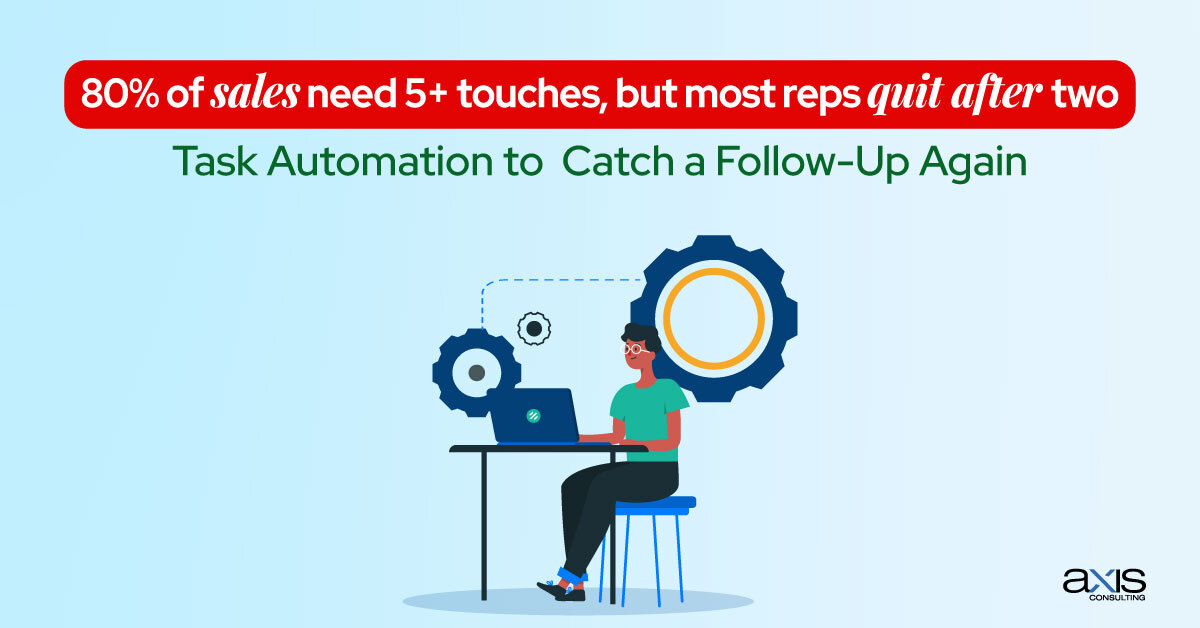
Eighty percent of sales require at least five follow-ups, but most reps give up after two. Not because they’re lazy, but because they’re overwhelmed and distracted.
This is where task automation shines. Your CRM can schedule the next step the second something happens. If a proposal is sent, it should automatically schedule a follow-up in three days. If someone opens your email and doesn’t reply, the CRM should nudge your rep to check in. CRMs like Pipedrive and HubSpot make this seamless with built-in automation rules. Zoho even lets you create conditional follow-up tasks that trigger until you get a response.
The trick? Use workflows to think ahead for your reps. The result? No more missed opportunities. No more forgotten quotes.
3. Deal Stage Alerts to Keep Pipelines Moving
Deals stall. It happens. But when they sit too long in one stage, like “evaluation” or “contract sent,” they start to rot. The longer a deal goes untouched, the lower the chance it closes.
A stuck deal is like a boat drifting without wind. You either give it a push, or it goes nowhere. That’s why deal stage alerts are crucial. Your CRM should flag any deal that sits too long without activity. Please set it to trigger a reminder after seven days in one stage. Notify a manager if an agreement is idle for more than five days. Pipedrive lets you color-code these stuck deals. HubSpot has workflows that trigger based on time in a stage. Zoho allows custom scripting for these nudges..
You’re not micromanaging; you’re keeping momentum alive. These alerts don’t just remind reps; they protect revenue.
4. Clean Up Your Sales Pipeline Automatically Before They Kill You
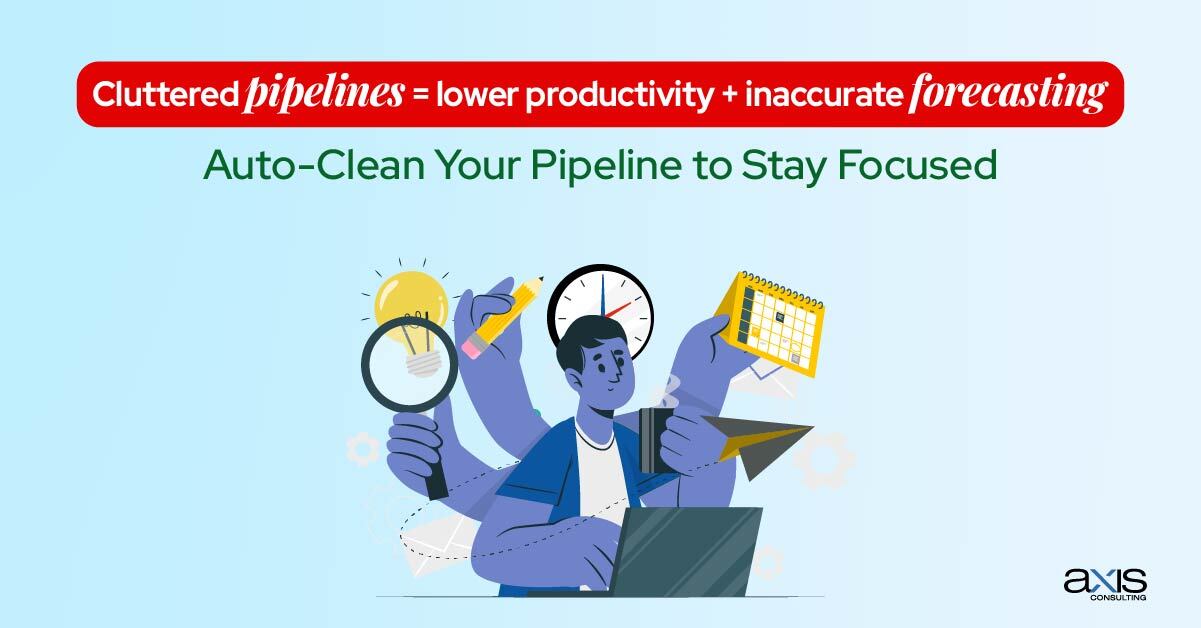
A cluttered pipeline is a disaster. If your CRM is stuffed with deals that went cold months ago, your team wastes time sifting through junk. Forecasts become fiction. And reps spend more time organizing than selling.
Workflows can keep your pipeline squeaky clean. Auto-close deals that haven’t seen activity in 30 days. Move leads to a nurturing list if they’re not ready yet. Flag duplicates or unqualified records before they clog the funnel. In HubSpot, you can set inactivity rules to move deals to Closed-Lost. Pipedrive helps you build filters for aging deals. Zoho lets you tag, score, and auto-archive bad leads. Don’t delete everything. Archive closed-lost deals to study trends. But free your reps from the digital hoard so they can focus on what’s actually moving.
Pipedrive lets you easily filter “stale” deals. In HubSpot, you can move deals to “Closed-Lost” based on inactivity. Zoho can set rules for auto-tagging and cleanup.
Archiving vs Deletion: What to Keep, What to Drop?
Don’t delete everything. The archive deals with analysis. Keep closed-lost for pattern recognition. But free your reps from the clutter. Clean pipeline, clean mind.
5. Reactivation Sequences to Revive Cold Leads
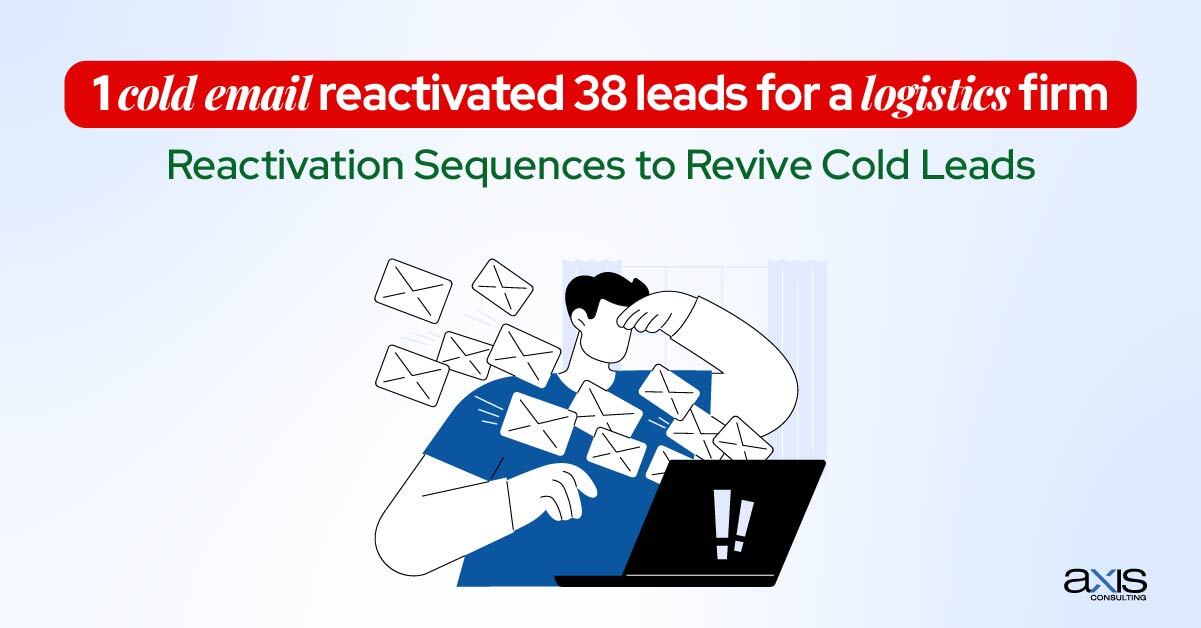
Just because someone said “no” last quarter doesn’t mean they’re lost forever. Eighty percent of “no” responses really mean “not right now.” Reactivation is where the real magic happens. Build email sequences that re-engage leads every three to six months. Remind them what you do, show them what’s new, and reignite their interest with an exclusive offer or a killer case study.
HubSpot’s sequences make this simple. Zoho can run timed nurturing campaigns. Pipedrive integrates with tools like Outfunnel or Mailigen to automate your re-engagement. A logistics client we worked with reactivated 38 cold leads with one email. Just one. These leads had ghosted for months but returned because the right message hit at the right time. It’s like shaking the tree. Sometimes you need to give it a little nudge to drop fruit.
6. Capture Lost Deal Reasons for Smarter Sales
Every lost deal tells a story, but only if you ask why. Too many teams close deals as “lost” without entering a reason. That’s a wasted opportunity to learn and improve. Set your CRM to require a “loss reason” before closing. Use dropdowns for easy analysis like pricing, timing, no fit, competitor, and ghosted.
Once you’ve got this data, use it. Are most deals lost on price? Maybe your value prop needs work. Are you losing to competitors? It’s time to adjust the messaging. Are you not getting responses? Improve outreach timing or channel. HubSpot, Pipedrive, and Zoho all support mandatory fields for various reasons. Use this feature religiously. It transforms failure into feedback.
7. Real-Time Reporting and Dashboards to Drive Action

If you’re waiting for weekly reports, you’re already behind. Sales happen fast. Reps need visibility now, not on Monday. Managers need to see what’s working and what’s broken in real-time. Set up live dashboards with relevant metrics. Track open deals by rep. Monitor conversion rates by source. Check how long deals sit in each stage. Keep an eye on overdue tasks.
Pipedrive offers beautiful live dashboards that visualize progress. HubSpot lets you layer filters to find gold in the noise. Zoho supports customizable views for granular control. And remember, don’t chase vanity metrics. Focus on what drives revenue: activity levels, win rates, average deal size, response time, and pipeline velocity. Those numbers tell the real story.
Case Studies of Real Businesses That Transformed Their CRM Game
Here’s how real businesses use automation to unlock serious sales growth.
CRM Used: Pipedrive
Workflows Implemented: Lead Routing, Follow-Up Automation
This SaaS client struggled with slow response times and inconsistent follow-ups. Leads were assigned manually, which led to missed opportunities and unqualified reps getting high-value deals.
We set up automated lead routing based on region, company size, and product interest. Each incoming lead was instantly assigned to the right rep. We also added a follow-up task automation rule. If a proposal is sent, the system will schedule a task three days later.
Results: Close rates jumped from 12 percent to 31 percent in just three months. The sales cycle shortened, and rep productivity skyrocketed.
Logistics Firm: Reviving Cold Leads with Email Sequences
CRM Used: Zoho
Workflows Implemented: Reactivation Sequences, Cold Lead Nurture Automation
This logistics company’s CRM was full of cold leads that had gone silent. Their team had written them off as lost. We introduced a reactivation sequence: timed emails sent to cold leads every three months with updates, offers, and value-driven content.
We sent one targeted email asking, “Do you still need help with your shipping process?” Out of 130 cold leads, 38 responded. The client re-engaged six of those into active contracts within two weeks.
Results: They recovered leads they thought were dead and turned email automation into a high-performing channel.
Marketing Agency: Boosting Efficiency with Deal Stage Alerts
CRM Used: HubSpot
Workflows Implemented: Deal Stage Alerts, Task Automation
This creative agency was losing deals because reps forgot to follow up. Proposals would be sent, and nothing would happen for weeks. Clients would move on. We installed delay stage timers. If a deal sat idle for over five days, the CRM would nudge the rep or notify the manager. We also introduced task templates. For example, when a demo was completed, the system automatically added a follow-up task 24 hours later.
Results: The task drop-off rate fell by 62 percent. Salespeople knew what to do next at all times, and revenue grew simply by fixing follow-through.
Each of these businesses faced different CRM pain points, such as slow leads, dead pipelines, and forgotten tasks, but they all had one thing in common: they used intelligent workflows to turn chaos into revenue. These aren’t rare success stories. They’re proof that any business, in any industry, can transform its CRM from a contact list into a deal-closing machine.
Final Thoughts on CRM Workflow Optimization
You’ve read the playbook. Now it’s time to act. Start by auditing your current CRM setup. Which workflows exist? Which ones are missing? What’s manual that could be automatic? Then prioritize. If time is tight, start with lead routing. It’s the fastest win. From there, build out follow-ups and deal alerts.
Finally, install dashboards and clean-up rules to keep your CRM sharp. If you’re overwhelmed, bring in experts. We help businesses turn their CRMs into sales engines. No guesswork. Just results. And if anyone needs help, contact Axis Consulting. The experts are waiting to guide, build, and optimize every step of your CRM journey.
FAQs
How do I know if my CRM workflows are working?
Measure close rates, deal velocity, and task completion. If things progress faster and follow-ups improve, your workflows do their job.
Can these workflows work across industries?
Absolutely. We’ve installed them for SaaS companies, agencies, real estate firms, healthcare providers, and more. The principles work across the board.
Can I build these automations without a developer?
Yes. Most CRMs like HubSpot, Zoho, and Pipedrive offer no-code automation tools. If you can drag and drop, you can build workflows.
What if I already have HubSpot, Pipedrive, or Zoho? Can I install them?
You don’t need to start from scratch. Workflows can be layered onto your existing CRM with zero data loss.
What’s the first workflow I should install if I have limited time?
Start with lead routing. It’s the highest-impact, lowest-effort change you can make. Your speed-to-lead time will improve instantly.
Can I integrate these into my current CRM setup?
You don’t need to start from scratch. Workflows can be layered onto your existing CRM with zero data loss.