Pipedrive Business Management is a versatile business solution that helps businesses stay organized and grow their operations. Managing a business can be hard, but with the right CRM and automation tools, it becomes easier. Pipedrive offers features that simplify sales tracking, lead management, customer data handling, and project planning. In this guide, we’ll explore how Pipedrive’s features and third-party integrations can improve how you run your business and help you achieve your goals.
Table of Contents
ToggleWhat is Pipedrive?
Pipedrive is a robust customer relationship management (CRM) system that helps businesses manage their sales and customers effectively. It’s user-friendly, scalable, and has features to keep your business running smoothly.
Key Features of Pipedrive
Pipedrive offers several valuable features:
Sales Pipeline Management: Easily track and manage your sales opportunities.
Pipedrive Automation: Automate repetitive workflows to save time and reduce errors.
Customer Relationship Management: Store all customer information in one centralized CRM database.
Pipedrive Workflow Customization: Tailor processes to align with your operational objectives.
Benefits of Using Pipedrive
Here are the benefits of using Pipedrive:
Better Organization: Keep everything from contacts to deals in one place.
Time Savings: Automate repetitive tasks and focus on strategic efforts.
Holistic Business Management: Integrate with other tools for a comprehensive business solution.
The Role of Integrations in Business Management
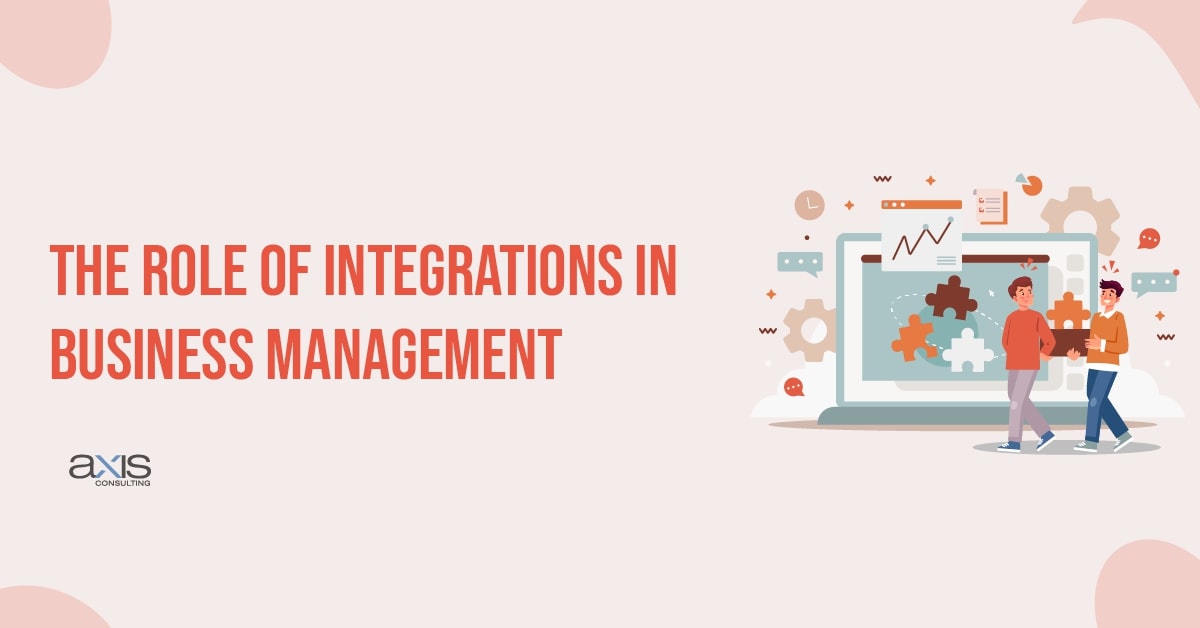
What Are Software Integrations?
Integrations allow different software tools to work together. This helps businesses run more smoothly by connecting CRM platforms, communication tools, and productivity software.
How Integrations Help Your Business?
Integrations with Pipedrive can:
Improve Team Communication: Keep everyone on the same page.
Streamline Workflows: Reduce manual work, automate updates, and eliminate double data entry.
Gain Better Insights: View all your data in one platform for informed decision-making.
Benefits of Integrating Pipedrive
When handling sales, customer service, marketing, or finance, connecting your favorite platforms to Pipedrive can centralize your efforts, reduce repetitive tasks, and give you a more strategic overview of performance.
Centralized Data: Access all your information in one system.
Increased Productivity: Automate workflows.
Enhanced Insights: Get a complete view of customer interactions.
Essential Pipedrive Integrations

Sales and Marketing Integrations
Boost your sales and marketing efforts by integrating Pipedrive with:
Email Marketing Platforms: Connect with Mailchimp or ActiveCampaign to create targeted email sequences.
Social Media Management Tools: Use LinkedIn or Facebook integrations to manage outreach and engagement.
Communication Integrations
Improve communication by integrating with:
VoIP and Phone Systems: Connect with Aircall or RingCentral to manage inbound and outbound calls directly from Pipedrive.
Live Chat & Messaging Tools: Use Intercom or Drift for real-time customer engagement.
Project Management Integrations
Keep your projects on track with Pipedrive integrations:
Project Management Tools: Link with Trello or Asana to manage projects and tasks.
Task Management Tools: Sync with Todoist or Monday.com to stay on top of tasks and deadlines.
Finance and Accounting Integrations
Manage your finances easily with the following:
Accounting Software: Connect with QuickBooks or Xero to streamline invoicing and financial tracking.
Billing and Invoicing Tools: Use PandaDoc or FreshBooks for faster, more efficient billing.
E-commerce Integrations
Enhance your online store with Pipedrive integrations:
E-commerce Platforms: Connect with Shopify or WooCommerce to sync orders, customers, and product info.
Payment Gateway Solutions: Use PayPal or Stripe for seamless transaction processing.
Customer Support Integrations
Provide excellent customer support with:
Helpdesk Tools: Integrate with Zendesk or Freshdesk to efficiently manage support tickets.
Customer Feedback Solutions: Use SurveyMonkey or Typeform to gather valuable customer insights.
Set Up and Optimize Pipedrive Integrations

How to Set Up Integrations?
- Log in to Pipedrive and go to the integrations section.
- Choose the Tool you want to integrate.
- Follow the instructions to complete the setup.
Best Practices for Integration
These are the best practices that ensure smoother adoption, fewer errors, and long-term success.
Check System Compatibility: Ensure the tools are compatible with your current tech stack.
Keep Systems Updated: Maintain the latest versions to avoid bugs and security risks.
Test Thoroughly: Test integrations before rolling them out organization-wide.
Troubleshooting Tips
Identify and resolve common issues to minimize disruptions and ensure your systems run smoothly.
Fix Integration Failures: Check API permissions and configuration settings.
Resolve Data Sync Issues: Validate data formats and field mappings.
Tackle Performance Issues: Adjust sync settings and minimize large data loads.
Maximize Business Efficiency with Pipedrive
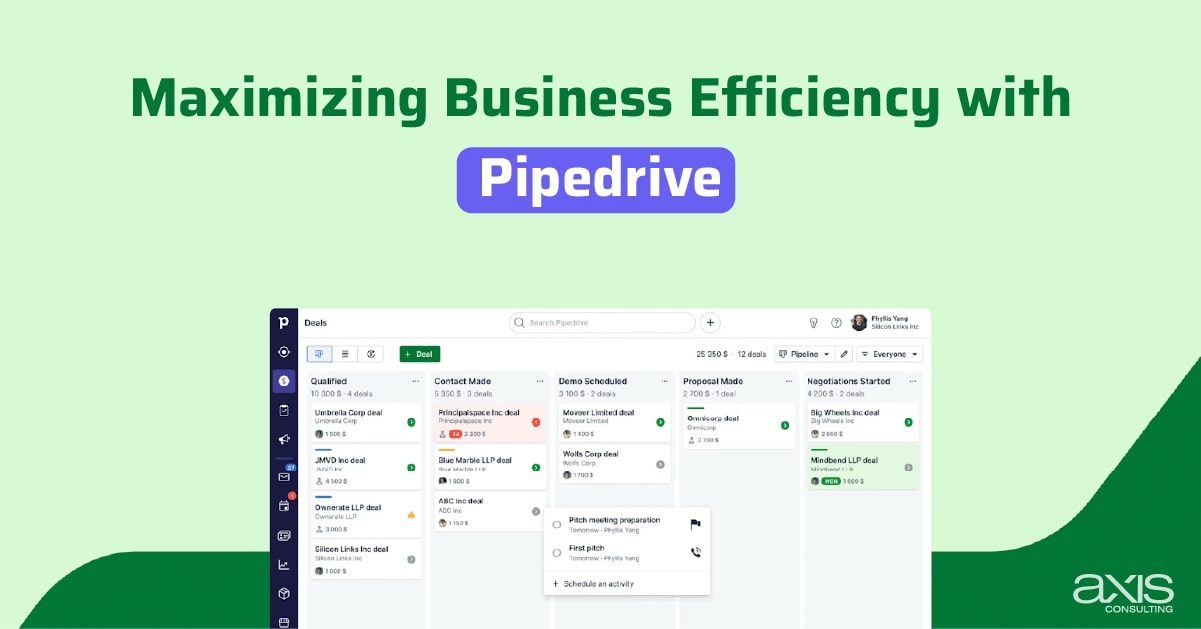
Use Automation Features
Pipedrive can do more manageable tasks, giving you more time for important stuff. Use Pipedrive automation to:
Automate Follow-Ups: Set up automatic emails or tasks to follow up with customers based on their actions and their current stage in the sales process.
Schedule Tasks: Automatically create tasks and reminders when specific events occur, such as when a deal transitions to a new stage or a customer takes a certain action.
Customize Pipedrive
Tailor Pipedrive to fit your business needs:
Custom Fields: Add relevant fields to your business to capture specific information.
Personalized Workflows: Create work plans tailored to your business, enabling your team to work efficiently and stay organized.
Utilize Analytics and Reporting
Make informed decisions with Pipedrive’s analytics and reporting tools:
Track Performance Metrics: Keep track of key numbers, such as the number of deals closed, the time it takes to make a sale, and the cost of acquiring new customers.
Generate Reports: Create detailed reports to analyze your business data and identify trends. This will enable you to make informed decisions based on the data.
Advanced Customization Tips for Pipedrive Users
These tips are designed to help experienced users customize, scale, and extract more value from their CRM workflows, whether through deep automation, intelligent analytics, or refined seamless integration.
API Customization: Use Pipedrive’s tools to build custom connections and automate business tasks.
Detailed Reporting: Create custom reports that display exactly what you need, helping you understand your business’s performance.
Effective Use of Features
Master key features and consistently leverage them, and your team can enhance efficiency, eliminate redundancy, and close deals more quickly.
Regular Training: Train your team on new features and best practices to keep them current.
Use Templates: Save time by using email and task templates for standard processes.
Continuous Improvement
Embrace a culture of continuous improvement to ensure that your Pipedrive setup evolves in tandem with your business goals, keeping your workflows efficient and your team empowered.
Regular Reviews: Check your Pipedrive setup regularly to ensure it fits your business needs.
Gather Feedback: Ask your team for feedback to identify areas for improvement and streamline your work processes.
Future Trends in Pipedrive and Business Management

Upcoming Features
Continue to introduce powerful new capabilities that align with emerging business needs.
Enhanced AI capabilities: Pipedrive is introducing new tools that leverage data to enable businesses to make informed decisions.
Enhanced Mobile App: Pipedrive is enhancing its mobile app to enable you to manage your business from anywhere.
Future Trends
Help your team stay agile, competitive, and ready to adopt features that support better decisions, faster processes, and stronger relationships.
Increased Automation: More businesses will utilize automation to streamline daily tasks, making them easier and faster.
Deeper AI Integration: Better AI features will be more common in CRM systems, giving you deeper insights and the ability to predict things.
Conclusion
Pipedrive is a robust business management solution that offers powerful CRM features and seamless integrations. By integrating Pipedrive with other tools, you can unlock its full potential and drive significant business growth.
Explore Pipedrive and discover how it can enhance your business operations. Consult with experts to optimize your efficiency and maximize the benefits of this comprehensive tool. Start your journey with Pipedrive today and see the difference it can make in streamlining your business processes and boosting your overall performance.
Frequently Asked Questions (FAQs)
What is Pipedrive?
Pipedrive is a CRM system that manages sales pipelines and customer relationships.
How do I integrate Pipedrive with other tools?
Go to the integrations section in Pipedrive and follow the setup instructions.
What are the benefits of using Pipedrive integrations?
Integrations enhance efficiency, streamline workflows, and facilitate improved data management.
Can you customize Pipedrive?
Yes, Pipedrive offers extensive customization options.
How does Pipedrive automation work?
Pipedrive automation handles tasks like follow-ups and scheduling to save time.
What are the key integrations for Pipedrive?
Pipedrive integrates with key tools, including email, phone, project management, and accounting apps.