Running a small business means wearing a dozen hats. You chase leads, answer emails, send quotes, and try to keep every deal alive. A clear, simple CRM can calm the chaos. That is where Pipedrive CRM for small businesses often shines. It focuses on sales, keeps things lightweight, and helps you move deals from hello to closed.
This guide gives you a friendly, honest look at the pros and cons of Pipedrive CRM, specifically from the perspective of small companies and startups. If you’re wondering whether this sales-focused CRM is worth your time and money, you’re in the right place.
Table of Contents
ToggleWhat is Pipedrive CRM and How Does it Work for Small Businesses?
Pipedrive is a cloud-based CRM built to support sales teams for sales pipeline management. It focuses on helping businesses track leads, manage pipelines, automate sales tasks, and close deals faster. It was launched in 2010 and has grown into a globally trusted CRM with over 100,000 users.
It puts your pipeline on one simple board. You can drag deals from stage to stage and see what needs attention today. This helps small teams track every call, email, and next step. It also keeps managers in the loop without heavy reports or complex training.
The platform includes a visual Pipedrive dashboard, contact management, email integration, activity reminders, and light workflow automation. It runs on both web and mobile, so you can update deals from the office or on the road. As a SaaS tool, setup is fast, and updates happen in the background. That means less stress for busy owners and more time spent selling.
Why Small Businesses are Turning to Pipedrive?
Many small companies want a tool that does sales very well. They do not want a giant suite that tries to do everything at once.
Pipedrive CRM for small businesses is simple to learn and easy to keep up to date. The user interface is clean and direct. You can add custom fields, build custom sales stages, and tailor pipelines for your process. If you need to expand, the app connects with popular tools for email, calendars, video meetings, and invoices. That gives small teams a connected system without a complex build.
Another reason is cost control. Many owners prefer a clear subscription with tiers and add-ons they can pick. Pipedrive follows that model. You can start small, test features during a free trial, and then choose the plan that fits your stage of growth.
Top 7 Pros of Using Pipedrive for Small Businesses
1. Super Easy to Use, Even for Beginners
Simplicity matters when time is tight. Pipedrive keeps the layout clean and the steps short. You can add a deal in seconds, set a due date, and log the last call. The visual pipeline works like a whiteboard. You drag a card forward when there is progress. This cuts down confusion and speeds up onboarding for new hires. Even a small team with no admin can get value in the first week.
2. Pricing That Works for Startups and SMBs
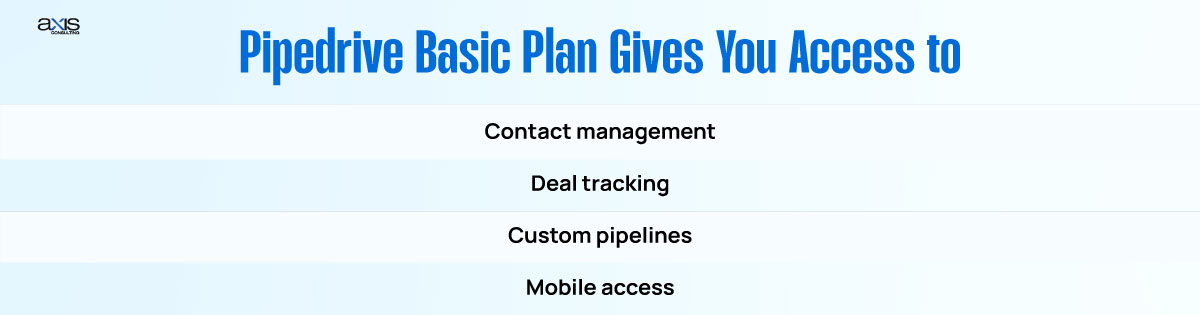
Small teams need predictable costs. Pipedrive offers clear subscription plans with monthly or annual billing. Entry tiers cover the basics, such as contact management and deal tracking. Higher tiers unlock more automation, better reporting, and team controls. Pipedrive CRM for small businesses lets you start lean, then upgrade when you need more power. That approach supports steady growth without surprise fees.
3. Sales Pipeline Visualization That Guides Your Day
A strong pipeline view removes guesswork. You see every open deal, its stage, and the next action. You also see potential revenue by stage, which helps you forecast. If one stage looks thin, your team can refocus on prospecting. If late-stage deals are stuck, you can plan a push to close. The pipeline board is more than just visually appealing. It turns your sales process into a clear map for daily work.
4. Email Sync and Integration With Popular Apps
Sales lives in the inbox, so email sync is a must. Pipedrive connects with Gmail and Outlook to bring messages and tracking into one place. You can log emails to deals and track opens and clicks. The tool also links to calendars for meetings and reminders. Integrations extend further to video calls, project boards, form builders, and invoicing. These links reduce double entry and keep your data consistent.
5. A Mobile App That Keeps You Moving
Small teams are often on the go. The mobile app lets you view the pipeline, add notes, log calls, and set tasks from anywhere. You can pull up a contact right before a meeting and add outcomes right after. Offline support helps when the signal drops. Your changes sync when you are back online. This keeps the deal history up to date.
6. Customizable Dashboards and Sales Stages
No two sales cycles are the same. Pipedrive lets you rename stages, add as many as you need, and set stage probabilities. You can also add custom fields for budget, source, or product line. The Pipedrive dashboard can show deals won, deals lost, conversion rates, and activity totals. This helps teams spot trends and fix gaps. Pipedrive CRM for small businesses gives you enough control to match your process without a heavy setup.
7. Workflow Automation That Saves Hours Each Week
Small wins add up fast. With workflow automation, you can trigger tasks when a deal hits a new stage. You can send a thank-you email after a demo. You can assign follow-ups to teammates by rule. This replaces manual steps and reduces delays. Automations are easy to test and modify. That makes them safe for small teams that want speed without risk.
6 Cons of Pipedrive You Should Not Ignore
1. No Built-In Marketing Automation Suite
Pipedrive focuses on sales. If you require advanced marketing features such as complex email journeys, landing pages, and lead scoring, you will need a separate tool. You can connect a marketing platform through native integrations or API integration. That solution works, but it adds extra setup and cost.
2. Reporting Limits on Lower Tiers
Entry plans show simple reports and basic charts. If you want custom dashboards, revenue segmentation, or cohort views, you may need a higher plan. Many small teams start with the basics and grow into more analytics over time. Just plan for that change if you are data-heavy.
3. Add-ons Can Increase Total Cost
Some useful tools come as paid add-ons. Examples include web chat, bots, and advanced lead capture. These can bring in more leads and save time. They also raise the monthly bill. Review add-ons during your trial and weigh the return against your stage and goals.
4. No Permanent Free Plan
Some CRMs offer a forever-free tier. Pipedrive does not. You get a time-limited free trial to test features and import data. After that, you choose a plan. For teams that must stay at zero cost, this can be a barrier. For most growing firms, the trial is enough to confirm fit.
5. Learning Curve With Advanced Options
The basics are easy. Advanced options like complex filters, custom fields, and multi-step automations take practice. The help center offers guides and videos. Give your team a little time to build comfort. Once habits form, productivity rises fast.
6. Not Ideal for Very Complex Sales Orgs
If your sales process spans many departments, heavy approvals, or deep custom objects, Pipedrive may feel light. Large enterprises often need more complex models. Pipedrive CRM for small businesses fits best when the pipeline is clear and the team is lean.
How Pipedrive Compares to Other CRMs for Small Businesses?
Pipedrive vs HubSpot
HubSpot blends CRM with strong marketing automation. It can power landing pages, email journeys, and lead scoring under one roof. The trade-off is rising cost as you scale contacts and features.
Pipedrive favors a focused sales experience. It costs less to start and stays simple. If sales pipeline management is the core need, Pipedrive keeps the team fast. If content-driven growth and inbound marketing lead the plan, HubSpot can be a better anchor.
Pipedrive vs Zoho CRM
Zoho CRM packs a wide feature set across sales, service, and marketing. It can feel like a toolbox with many drawers. The price can be attractive for broad coverage. Some small teams say the interface has a steeper learning curve.
Pipedrive puts clarity and speed first. If you want a light sales tool that your team adopts in days, Pipedrive is appealing. If you want a suite that spans many functions, Zoho deserves a look.
Pipedrive vs Salesforce Starter and Essentials
Salesforce is the giant name in CRM. It offers deep customization, robust reporting, and a vast app marketplace. Even lighter Salesforce editions carry the platform’s power and complexity. Many small firms do not need that depth on day one. Pipedrive gives a faster path to value for lean teams.
It wins on ease of use and time-to-productivity. If your roadmap includes complex processes and many teams, Salesforce may be a good fit for the long game.
Who Should Actually Use Pipedrive, And Who Should Not?
Best Use Cases for Pipedrive
Service firms, agencies, and product sellers with direct sales all do well on Pipedrive. Freelancers and founders can easily track leads, calls, demos, and proposals. Small sales teams can share one pipeline and keep activity on schedule.
Pipedrive CRM for small businesses gives structure without heavy admin. If your team sells by phone, email, and meetings, you will feel at home.
When to Consider a Different CRM?
If marketing automation is the heart of your growth strategy, look at tools with native journeys and pages. If you run a complex approval flow or manage custom object relationships, consider platforms built for that depth. If you must have a permanent free plan, Pipedrive will not match that need. Match the tool to the work you do most.
Pipedrive Pricing Plans Explained Simply
Overview of Monthly and Annual Plans
Pipedrive offers several subscription plans that scale by features. Lower tiers focus on contact management, deal tracking, and email sync. Mid tiers add automation, better reporting, and e-signature tools.
High tiers support larger teams with permissions, advanced analytics, and enhanced support. Annual billing usually brings a lower effective rate than monthly billing. The free trial lets you test features before picking a tier.
Which Plan is Best for Small Companies?
Most small teams start in the middle. They get workflow automation, useful reports, and team features at a fair price. Very small teams and solopreneurs may pick the entry tier to keep costs low. Growing firms that rely on reports to steer revenue may select a higher tier sooner.
The right choice depends on pipeline volume, number of users, and reporting needs. Review the feature grid during your trial and pick the smallest plan that meets your goals today.
Real World Reviews From Small Business Users
What Entrepreneurs and Sales Teams Say
Owners praise the simple pipeline. Many say the visual board makes coaching easy. Reps like the clear next step reminders and email tracking. Teams report faster onboarding for new hires. Some wish for more deeply built-in marketing tools.
Others mention the value of the mobile app during busy field days. The common theme is speed. Pipedrive CRM for small businesses reduces friction and pushes deals forward.
User Ratings on Popular Review Sites
Public ratings on software directories often sit in the good-to-great range. Scores vary by site and by the mix of reviewers. Many comments mention ease of use, clean UI, and solid integrations.
Critiques often point to add-on costs or reporting limits on lower tiers. Read recent reviews that match your team size and industry to get the best signal.
Getting Started With Pipedrive CRM
Free Trial and Onboarding Process
Sign up for the free trial and walk through the onboarding steps. Import contacts from a CSV or connect your email to pull in conversations. Build your first pipeline with simple names for each stage.
Add a few custom fields for budget, source, and priority. Set activity types that match your process, like call, email, demo, and proposal. Finish by turning on calendar sync. This setup gives you a working system in a single session.
Tips to Maximize Your First 30 Days
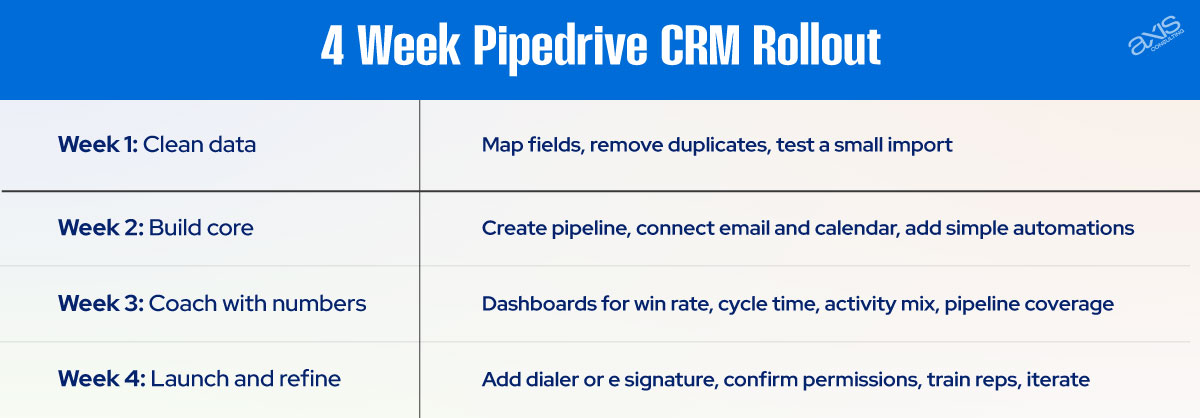
Start by adding real deals and scheduling real activities. Open the Pipedrive dashboard daily to review won and lost deals and the current funnel. Use simple filters to find stuck deals and late activities. Test a small workflow automation that assigns a follow-up after each demo.
Connect one or two integrations that save time, like your email platform or accounting tool. Keep changes small and frequent so your team learns fast. At the end of the trial, review usage, check your reports, and choose the plan that fits how you work.
Deep Dive: Key Features That Matter to Small Teams
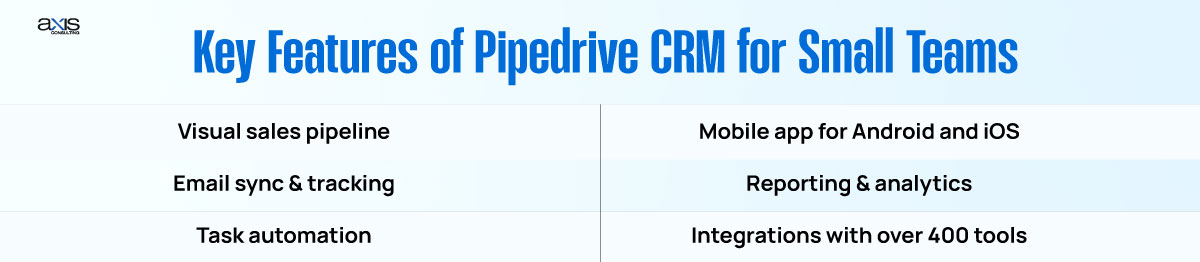
Contact Management and Lead Tracking System
A clean contact record is the heart of a CRM. In Pipedrive, contacts and organizations hold calls, emails, notes, and files in one place. You can assign owners and set visibility to keep data tidy. The lead inbox collects new leads that are not yet deals.
This keeps the pipeline focused on real opportunities. When a lead warms up, you convert it into a deal with a single click. Pipedrive CRM for small businesses makes this flow simple and clear.
Email Integration and Activity Scheduling
Email sync brings history into the context of each deal. You can send from Pipedrive or your inbox and keep the thread attached to the record. Read receipts and link tracking help you time follow-ups.
Activity scheduling keeps every next step visible. You can sort your day by due date and by activity type. This steady rhythm improves follow-through and lifts conversion.
Workflow Automation and Templates
Automation reduces manual work. You can trigger tasks, move deals between stages, or send a standard follow-up after events. Email templates help you reply faster while staying on brand. For small teams, these small systems add up to real hours saved each week. That time goes back into selling and customer care.
Reporting, Forecasting, and the Pipedrive Dashboard
Reports show won revenue, pipeline value, stage conversion, and activity levels. Forecast views help you plan the month and quarter. Managers can see which activities lead to wins and where deals stall. With this insight, coaching becomes practical. You can test a new step, watch the numbers, and keep what works.
Security, Compliance, and Data Control
Pipedrive follows common security standards for SaaS tools. Data travels over encrypted connections and sits in secure data centers. Account owners control user roles and permissions. The platform supports GDPR requirements, such as data export and deletion. Many small companies must handle customer data with care. Pipedrive CRM for small businesses offers the controls you need to build trust.
API Integration and App Marketplace
As you grow, you can connect more tools with API integration or the app marketplace. This includes marketing platforms, help desks, billing systems, and more. A connected stack lets data flow without copy and paste. That keeps records accurate and saves time. Start with a few key apps and add more as your process matures.
How Different Teams Apply Pipedrive?
Agencies and Service Providers
Agencies manage leads from forms, referrals, and calls. They use Pipedrive to qualify, propose, and close projects. Custom stages track discovery, scope, and contract steps. Activities keep teams aligned on next actions. After closing, project tools can take over through integrations.
Product Sellers and B2B Startups
Founders and reps log demos, trials, and proofs of concept. They report on sources, track conversion by segment, and forecast revenue. Automations set follow-ups after demos and renewals. Pipedrive CRM for small businesses helps these teams move fast, learn from data, and improve the pitch.
Local Services and Field Sales
Mobile access lets field reps update records between visits. Managers can see live progress without constant check-ins. The clear pipeline supports weekly standups. Everyone knows the goal for the next seven days. That level of clarity improves team energy and results.
Implementation Checklist for Small Teams
Start with a simple pipeline that reflects your real steps. Add custom fields for the details you actually use. Connect your email and calendar. Import your contacts and deals. Define activity types. Create two or three email templates for common replies. Set up one automation that saves time in real time. Train the team on daily habits. Review the Pipedrive dashboard each morning and adjust. This focused rollout builds adoption without overwhelm.
Troubleshooting Adoption and Data Quality
If the data looks messy, reduce fields and make the owners clear. If reps skip activities, shorten the list and tie each activity to a goal. If deals stall, check stage definitions and add a required action. Hold short weekly reviews to keep habits strong. Celebrate wins and share what works. Culture beats software, so lead by example inside the tool.
Is Pipedrive a Good CRM for Small Companies?
For many small teams, the answer is yes. Pipedrive CRM for small businesses is simple, fast, and focused on sales. It boosts visibility, sharpens follow-up, and lifts conversion without heavy admin.
It is not built to run advanced marketing journeys or complex enterprise flows. If your top need is a clear sales pipeline with easy email sync, solid mobile access, and friendly automation, Pipedrive is a smart choice.
Conclusion
Small companies need tools that reduce friction, not add it. Pipedrive CRM for small businesses delivers a clear pipeline, fast setup, and useful automation. It keeps your team focused on the next action and the next win.
If marketing journeys and complex objects are core to your plan, pair Pipedrive with a strong marketing platform or consider a suite that blends both. If sales clarity is your top need, Pipedrive offers a friendly path to steady revenue growth.
FAQs About Pipedrive CRM for Small Companies
Can Pipedrive grow with my business?
Yes, it can. You can add users, upgrade plans, and connect more apps. The API integration and marketplace help you extend features at your own pace.
Does Pipedrive work well for solopreneurs?
It does. A solo owner gains structure with a visual pipeline and reminders. The mobile app and templates save time each day. Pipedrive CRM for small businesses fits one-person teams very well.
Is my data secure in Pipedrive?
Pipedrive uses encryption in transit and at rest. It supports GDPR requests and offers role-based access. Good data habits still matter. Train your team to keep records clean and safe.
How long does it take to learn Pipedrive?
Most users learn the basics in a single session. Advanced reporting and automation take a little longer. Short practice each day builds confidence and speed.
Can I cancel anytime?
Subscriptions follow simple terms with easy plan changes. You can adjust seats or switch tiers as needs change. Use the trial to confirm fit before you commit.