Good customer communication is key to building strong relationships and sales in today’s busy business world. Pipedrive, a powerful CRM tool, has robust email integration features that simplify communication and increase productivity and collaboration. This guide will cover the benefits, features, and best practices for using Pipedrive Email Integration to boost your business’s communication.
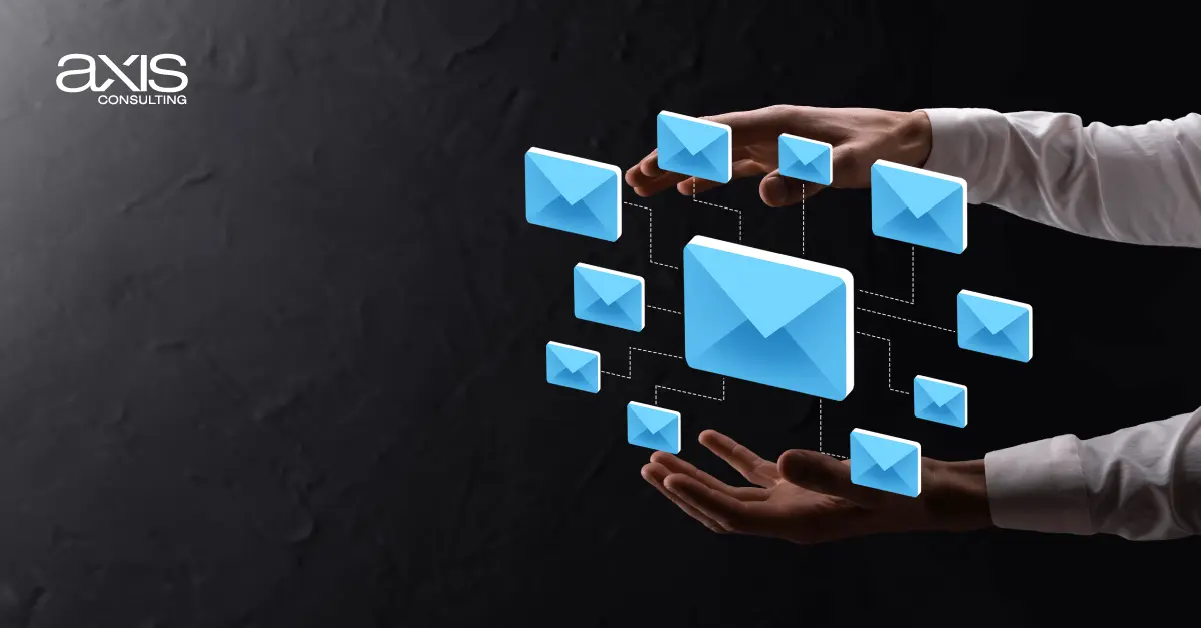
Table of Contents
ToggleWhat is Pipedrive Email Integration
Pipedrive Email Integration connects your email to Pipedrive CRM so you can manage email communication within the platform. This integration supports multiple email providers when working with your existing email setup.
Pipedrive Email Integration Features
- Email Sync
- Pipedrive Email Sync automatically syncs incoming and outgoing emails to your CRM so all customer interactions are logged and easily found. No more manual entry and a complete view of all communication with each contact.
- Email Tracking
- Email tracking gives you real-time notifications when emails are opened or clicked. It helps sales teams gauge customer interest and plan follow-ups better, resulting in higher conversions.
- Send and Receive Emails
- With Pipedrive, you can send and receive emails directly from the CRM. This centralizes communication and saves time by eliminating the need to switch between different platforms.
- Email Templates
- Create and save email templates for common messages to simplify your communication. Templates ensure consistency in your messaging and save time when sending the same email to multiple contacts.
Why Integrate Email with Pipedrive
Integrating your email with Pipedrive has many benefits for better communication with customers. You can also integrate your Gmail with Pipedrive Extension.
Deeper Customer Engagement
Pipedrive Email Integration has a single platform for all customer interactions, allowing you to communicate more personally and impactfully. With all emails logged in the CRM, sales teams can tailor their messages based on previous interactions and customer behavior, resulting in higher engagement and satisfaction.
More Productivity
Centralizing email communication in Pipedrive means no more switching between different systems, saving time and increasing efficiency. Teams can respond to customer queries faster and maintain a consistent flow of communication, resulting in more productivity.
Team Collaboration
Sharing email communication history in Pipedrive means sales, marketing, and support teams are on the same page. Everyone is aligned on customer communication and overall experience.
Data Management
Automating email logging reduces errors and ensures all customer data is correct. Better data means better decision-making and more targeted marketing.
Automating Email Campaigns with Pipedrive

Automating email campaigns is a powerful feature of Pipedrive Email Integration, which allows sanctionative businesses to maintain consistent communication with prospects and customers without manual effort.
Setting Up Email Automation in Pipedrive
You may use Pipedrive’s email automation feature to typeset triggers that send emails based on specific actions or time intervals. Here’s how to set upwards email automation in Pipedrive:
Identify Trigger Events
Determine the actions that wish to trigger automated emails, such as a new lead entering the system, a customer reaching a specific stage in the sales funnel, or an approaching appointment.
Create Email Sequences
Develop a series of emails to be sent over time. For example, a received series for new leads, a nurturing series for prospects in the midriff of the funnel, and a follow-up series for customers after a purchase.
Personalize Your Messages
Use dynamic fields to personalize emails with the recipient’s name, company, or other relevant details. Personalized emails are more likely to wage recipients and drive action.
Set Up Automation Rules
In Pipedrive, configure the mechanization rules that define when and how the emails will be sent. These rules can be based on clock delays, specific actions, or changes in the CRM data.
Monitor and Adjust
Continuously monitor the performance of your automated email campaigns and work adjustments as needed to improve engagement and transition rates.
Benefits of Email Automation with Pipedrive
Consistency in Communication: Automated emails check that your communication is timely and consistent, which is crucial for maintaining engagement with prospects and customers.
Scalability: Automation allows you to manage large volumes of undefined email without extra resources, making it easier to scale your marketing efforts.
Segmentation and Targeting: Use Pipedrive’s segmentation capabilities to place specific groups with tailored messages, increasing the relevance and effectiveness of your campaigns.
Integrating Pipedrive with Email Marketing Tools
While Pipedrive’s built-in email features are extensive, integrating it with specialized email marketing tools further enhances your capabilities.
Popular Email-selling Integrations for Pipedrive
Mailchimp

Mailchimp is a widely used e-mail marketing tool that offers advanced templates, segmentation, and analytics. Integrating Mailchimp with Pipedrive allows you to synchronize contact lists and track the performance of your email campaigns directly from the CRM.
ActiveCampaign

ActiveCampaign provides intellectual email automation and CRM features. Integrating it with Pipedrive enables seamless data flow between the deuce systems, enhancing your ability to run complex email merchandising campaigns.
ConvertKit

ConvertKit is ideal for content creators and businesses focused on content marketing. It offers robust subscriber management and e-mail automation capabilities. Integration with Pipedrive helps streamline your email merchandising efforts and track engagement.
Benefits of Integrating Pipedrive with Email Marketing Tools
Enhanced Campaign Management: Manage email marketing campaigns more effectively with sophisticated tools and analytics.
Seamless Data Synchronization: Ensure your contact data is up-to-date across all platforms.
Advanced Segmentation: Use detailed segmentation to send your audience more targeted and relevant emails.
Improved ROI: You maximize your investment return by leveraging the strengths of Pipedrive and specialized email marketing tools.
Streamlining Email Workflows in Pipedrive
Effective email workflow mechanization is material for maintaining streamlined communication channels. Pipedrive allows users to make custom workflows that automatically move deals through the pipeline based on email interactions.
Example of an Email Workflow
Lead Generation
When a new lead is added to the CRM, a machine-driven welcome email is transmitted immediately to introduce your business and typeset expectations.
Lead Nurturing
Follow-up emails are scheduled based on the lead’s interactions with previous emails, such as clicking golf links or opening specific messages. This keeps the lead engaged and moves them through and through the sales funnel.
Conversion
Once a top reaches a particular representative in the funnel, a call-to-suit email is triggered, encouraging them to make a buy-up or schedule a consultation.
Post-Sale Follow-Up
After a purchase, machine-controlled emails are sent to thank the customer, request feedback, and provide additional resources or offers to encourage repeat business.
Benefits of Email Workflow Automation
Time Savings: Automating routine tasks frees upward time for gross sales and marketing teams to focus on more strategic activities.
Consistency: Ensures that all leads and customers receive timely and consistent communication.
Improved Lead Management: Helps manage leads more effectively by holding them engaged and moving them through the gross revenue funnel.
Increased Conversions: Personalized and timely follow-ups can importantly improve conversion rates.
Best Practices for Pipedrive Email Integration
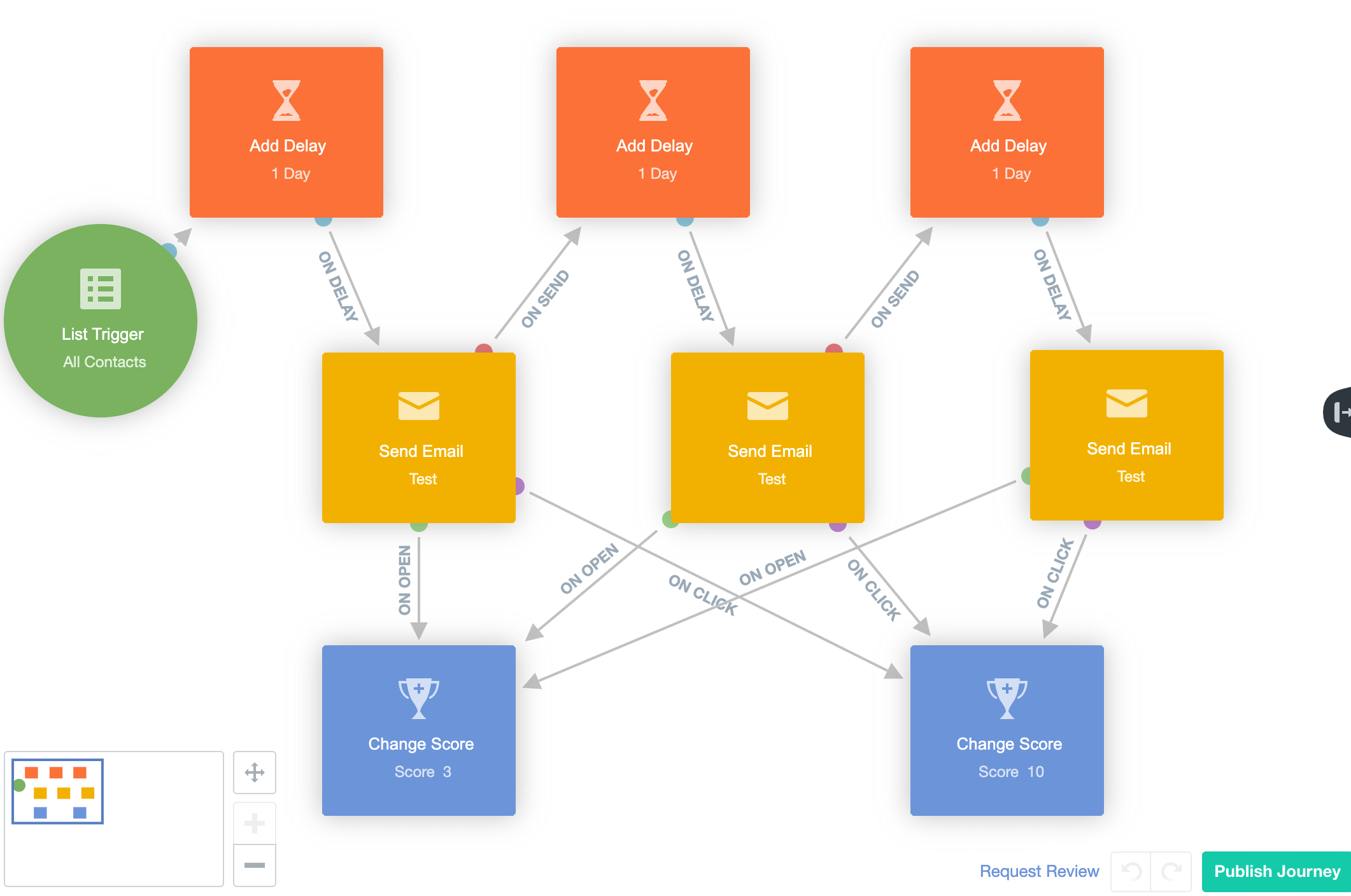
To maximize the benefits of Pipedrive Email Integration, it’s essential to observe scoop practices that ensure competent and effective use of the platform.
1. Regularly Update Contact Information
Keep your contact information up-to-date to ensure your emails reach the right recipients. Reexamine and clean your contact lists regularly to remove duplicates and outdated entries.
2. Use Segmentation for Targeted Campaigns
Segment your contact lists based on various criteria such as behavior, demographics, and buy history. This lets you ship more relevant and personalized emails, increasing engagement and changeover rates.
3. Monitor Email Performance
Use Pipedrive’s analytics tools to ride herd on the performance of your email campaigns. Get across metrics such as spread rates, click-through rates, and transition rates to identify areas for improvement.
4. A/B Testing
Conduct an A/B examination to determine the highest degree of effective email content, submit lines, and CTAs. Use the insights gained from these tests to optimize your email campaigns for ameliorating results.
5. Ensure Compliance with Email Regulations
Ensure your email selling efforts comply with regulations such as GDPR and CAN-SPAM. This includes obtaining explicit recipient consent, providing an easy room to unsubscribe, and ensuring your emails contain necessary contact information.
Case Studies: Successful Pipedrive Email Integration
Case Study 1: Company A Boosts Sales with Pipedrive Email Marketing Integration
Background: Company A, a mid-sized e-commerce business, struggled with managing customer communications and tracking email take-the-field performance.
Solution: By integrating Pipedrive with Mailchimp, Company A automated its email selling efforts and gained better insights into campaign performance.
Results: The integration LED to a 30% increase in e-mail open rates and a 25% boost in gross sales conversions, as automated follow-ups kept leads busy and moved them through the sales funnel.
Case Study 2: Company B Enhances Client Engagement with Pipedrive Email Automation
Background: Company B, a software development firm, needed a solution to streamline client onboarding and support processes.
Solution: Using Pipedrive’s email automation features, Company B typeset up a series of machine-driven emails to welcome new customers, supply onboarding resources, and follow up on support inquiries.
Results: The automation improved customer satisfaction scores by 20%, reduced the time spent on manual follow-ups by 50%, and increased the overall efficiency of the subscribe team.
Conclusion
Pipedrive e-mail Integration is a powerful tool for businesses to streamline customer communication and enhance their overall marketing and sales strategies. By leveraging this integration, businesses can ensure that their client relationships are managed efficiently and that their communications are strategic and impactful.
Understanding and implementing these netmail integration strategies can significantly contribute to your success, whether a modest business or a big enterprise. With the correct setup, Pipedrive can transform your CRM into a dynamic tool that saves time, drives purposeful client engagements, and boosts sales.
By focusing on trump practices, utilizing automation, and desegregation with technical email marketing tools, you can maximize the potential of Pipedrive Email Integration. This will enhance your communication efficiency and heighten the boilersuit customer experience, leading to increased loyalty and high conversion rates.