If your CRM feels clunky, disorganized, or just plain annoying, you’re not alone. Your CRM isn’t broken; it’s your workflows that are. Tools like Salesforce, HubSpot, and Zoho CRM are incredibly powerful, but without strong CRM workflow optimization, they turn into digital dumping grounds.
You wouldn’t blame a GPS for getting lost if you put in the wrong address. Similarly, your CRM is just following your process map. Most CRM issues, such as missing leads, inconsistent data, and poor CRM user adoption, are symptoms of workflow inefficiencies rather than software flaws.
Fix the CRM process, and your CRM transforms from a headache into your team’s greatest asset.
Table of Contents
ToggleMisconceptions about CRM Software
Many businesses assume that buying a new CRM system will automatically solve sales and customer relationship challenges. In reality, the CRM is only as effective as the workflows it supports.
The software doesn’t create process clarity; it reflects whatever workflows are built into it. If your team has inconsistent follow-up procedures, poor data management, or unclear lead qualification steps, your CRM will reflect that chaos.
Instead of starting with a new platform, you need to evaluate your current sales workflows and CRM automation strategy. A CRM cannot fix what you haven’t defined.
Workflow Design for CRM Effectiveness
CRM workflow design is the blueprint that determines how your CRM operates on a day-to-day basis. It maps out how contacts move through your sales funnel, how leads are scored and handed off, and how teams collaborate across departments.
Well-designed CRM workflows improve lead management, streamline task automation, and reduce manual data entry. They also make reporting more accurate and drive better customer experiences.
If workflows are slow, cluttered, or disconnected, your CRM becomes a digital bottleneck. A poorly designed CRM process makes reps work harder, not smarter.
Clear Signs That It’s Workflows Failing, Not the CRM
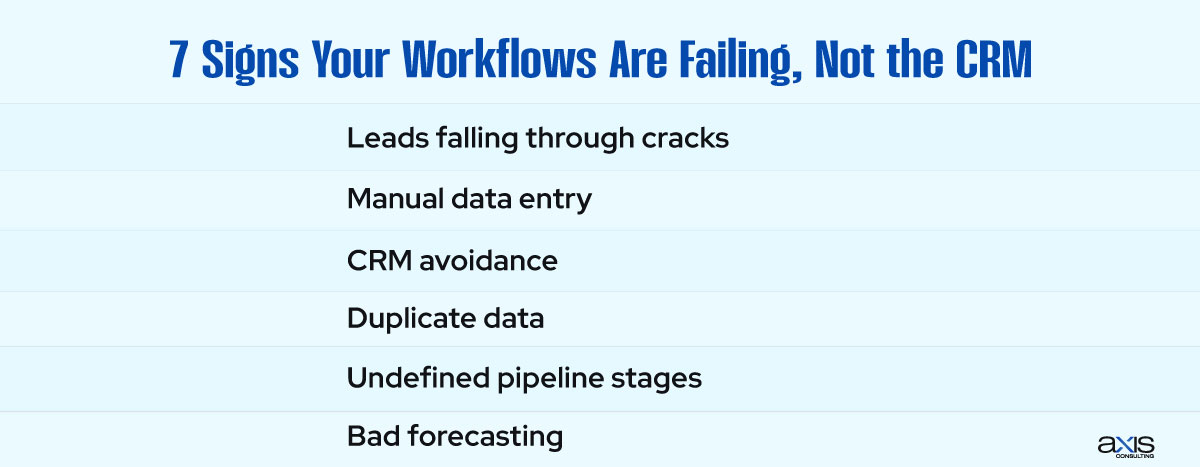
If your CRM feels like it’s holding you back, look for these signs:
- Leads slipping through the cracks is a telltale sign that there’s no straightforward follow-up workflow automation.
- When reps are manually entering the same data across multiple fields repeatedly, your CRM task automation is either misconfigured or nonexistent.
- Another red flag is poor CRM adoption. If your team avoids using the CRM or updates it inconsistently, it’s likely because the workflow is too complex, confusing, or just not aligned with real-world processes.
When pipeline stages are vague, or tasks get duplicated, you’re not dealing with a software issue; it’s a clear signal of a broken CRM workflow.
How Overcomplicated CRM Workflows Kill a Team’s Performance?
More fields, more steps, more approvals. It might seem like better tracking, but it’s building friction into your system. Overengineering CRM workflows often backfires. It slows down your team and turns high-performing reps into data entry clerks.
Sales professionals need fast, easy access to the critical information that matters most. When CRM systems become mazes, teams start tracking deals elsewhere in spreadsheets, notebooks, or not at all. This leads to lost deals, bad forecasting, and fractured communication.
A streamlined CRM workflow is like a well-paved road; it enables your team to move quickly from point A to point B without unnecessary stops.
Actual Cost of Broken Workflows Inside CRM
Broken CRM workflows create confusion, and they also cost real money. According to Gartner, nearly 50% of CRM implementations fail primarily due to poor user adoption. The core issue? Unclear SOPs and unnecessary complexity.
Time lost on manual updates, confusion around who owns what, and leads that never get followed up all chip away at your team’s efficiency. If your data is unreliable, your forecasts become less trustworthy. If your workflows are chaotic, your entire customer experience suffers.
Over time, broken workflows erode team morale, decrease productivity, and silently kill revenue.
How to Rebuild Sales Workflows That Work in CRM?
If your sales funnel feels like a black hole, it’s time to start fresh. Supercharge your sales funnel by following these easy steps:
- First, define the stages of your pipeline clearly from lead to closed deal and tie each stage to a specific set of actions.
- Create standard operating procedures (SOPs) for follow-ups, proposals, and deal handoffs.
- Remove unnecessary steps and automate repetitive tasks, such as follow-up emails, task reminders, or lead assignments. The fewer clicks it takes to move a lead forward, the better.
Use conditional logic to create intelligent CRM workflows that enable the CRM to react to user actions in real-time. This reduces the need for manual updates, keeping your sales cycle tight and efficient. The fewer clicks it takes to move a lead forward, the more efficient your team becomes.
Fix Marketing-Sales Alignment Through Smarter CRM Processes
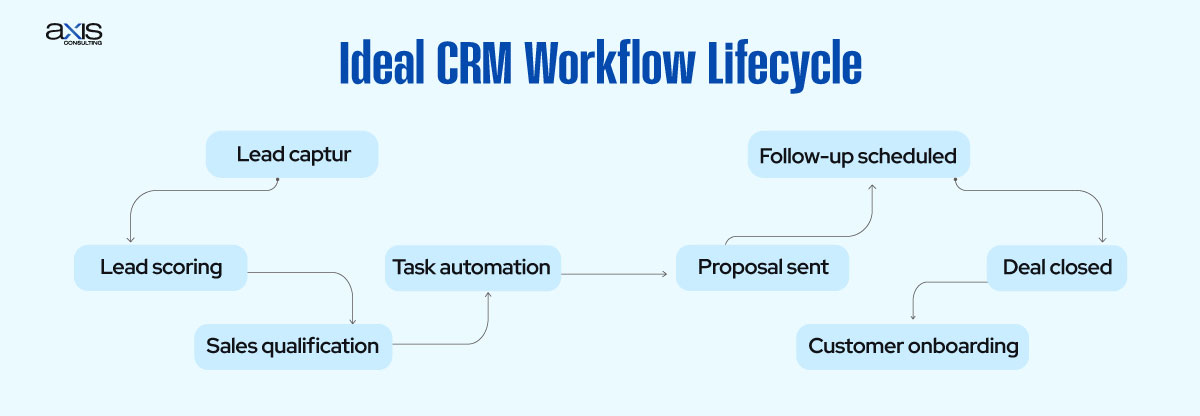
One of the most significant CRM pain points is the disconnect between marketing and sales teams. Leads get passed on without enough context. Sales complains that the leads are cold. Marketing says sales never follow up. It’s a never-ending loop of frustration.
The root cause is almost always workflow misalignment.
Fix this by defining when a lead is considered “sales-ready” using lead scoring models—Automate lead handoffs with built-in notifications and task creation. Sync your CRM with your marketing automation tools to ensure both teams use the same data, track the same funnel, and measure the same KPIs.
Shared dashboards, lifecycle stages, and automated triggers help build a bridge between the two departments, ensuring collaboration rather than conflict.
5 Transformative Workflow Fixes to Make Any CRM Feel New Again
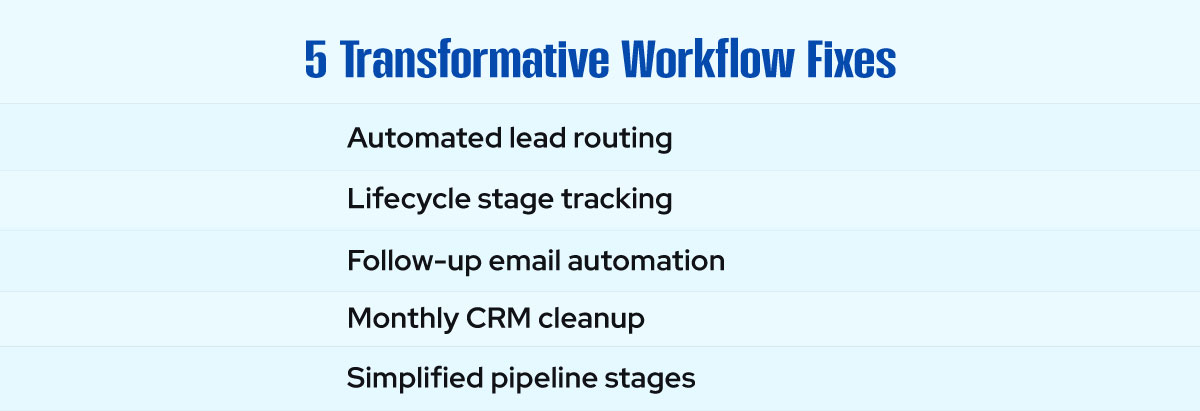
Here are the five powerful workflow tweaks that can immediately improve CRM usability, streamline your sales process, and reduce daily frustration:
- Instead of relying on manual lead routing, automate it based on geography, product line, or lead source. This saves time and ensures faster responses.
- Adopt lifecycle stages to track the progression of each contact from awareness to advocacy. This helps both marketing and sales stay aligned.
- Trigger automatic email follow-ups and task assignments after a prospect downloads a resource, attends a webinar, or fills out a form.
- Make time each month to review and update duplicate contacts, update fields, and deactivate outdated entries. Clean data improves campaign accuracy and reporting.
- Simplify your pipeline to the essential 5–7 stages. Add fields only when they directly support decision-making or automation.
Implementing these five CRM workflow optimizations will significantly boost team productivity, data quality, and pipeline visibility.
When is the CRM Software the Problem?
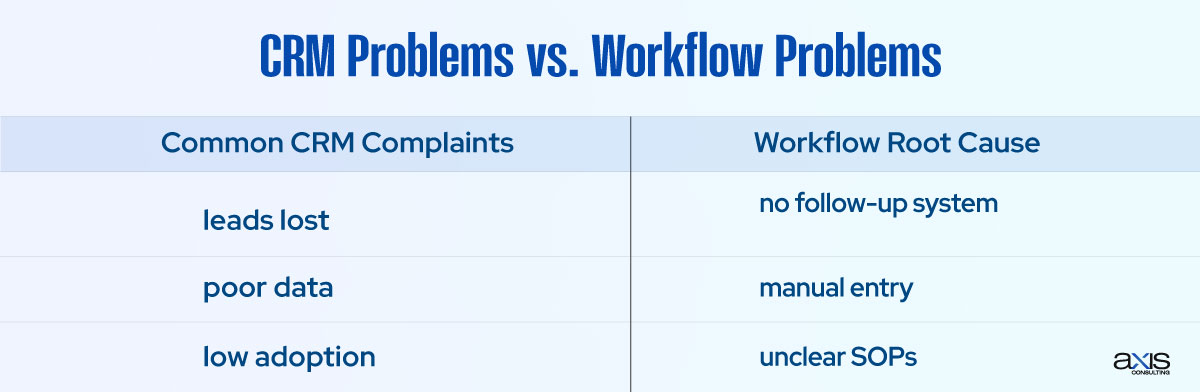
Sometimes the tool is the problem. If your CRM lacks essential integrations, doesn’t support mobile access, or requires constant workarounds, it may be time to consider a switch.
This is especially true if your business has grown beyond what your CRM can handle. For example, companies that scale quickly often outgrow simpler systems, such as Freshsales or Insightly, and need to move to platforms like Salesforce or Microsoft Dynamics 365.
However, don’t jump ship before optimizing your workflows. Switching CRMs with broken processes drags the same problems into a new system. Fix your workflows first. Then, if needed, upgrade your tech stack.
Fix the Process, Then the Platform
Your CRM isn’t the enemy. It’s simply a reflection of how your business runs. If your workflows are broken, if leads get lost, pipelines feel chaotic, and teams don’t use the system, no CRM can save you.
Fix your underlying sales workflows first. Then your CRM becomes the powerful, business-driving tool it was meant to be.
Streamline the steps. Automate the follow-ups. Align your departments. And stop blaming the tool when it’s the process behind it that needs fixing.
Contact Axis Consulting now for the proper CRM workflow optimization; your CRM will finally start working for you, not against you.
FAQs
How do I determine if workflow issues are contributing to CRM problems?
If you’re constantly losing leads, manually updating records, or your team avoids using the CRM, it’s likely a workflow design issue, not a software problem.
What’s the quickest way to fix broken CRM workflows?
Begin by simplifying your pipeline stages and automating key actions, such as lead routing and task creation. Focus on reducing friction for users.
How can workflow automation improve CRM adoption?
Automation reduces manual effort, making the CRM easier and more intuitive to use. This leads to higher user adoption and better data quality.
Should I switch CRMs if mine isn’t working well?
Only after fixing your CRM workflow challenges. Most CRM problems are caused by poor processes. A new CRM won’t help if you migrate the same issues over.
Can better workflows improve customer experience?
Absolutely. Faster workflows mean faster follow-ups, fewer dropped leads, and a more personalized customer journey from start to finish.