Pipedrive Pipelines is a powerful CRM tool that simplifies sales management for modern businesses. It helps sales teams efficiently manage their sales processes and prioritize closing deals. Businesses aiming to increase productivity and streamline their sales operations prefer Pipedrive’s solid features and intuitive interface.
Table of Contents
ToggleImportance of Sales Pipelines
A sales pipeline is a visual representation of your sales process, showing each stage potential customers go through, from first contact to finalizing a deal. It is essential for effective sales management, allowing sales teams to track progress, identify challenges, and prioritize their efforts. Managing a sales pipeline can significantly improve sales efficiency, enhance deal tracking, and drive revenue growth.
Initial Setup and Customization of Pipedrive Pipelines
Creating Your First Pipeline
Setting up your initial Pipedrive pipeline is straightforward. Follow these steps to get started:
- Log in to Pipedrive: Access your Pipedrive account and navigate the Pipelines tab.
- Create a New Pipeline: Click “Add new pipeline” and give your pipeline a name reflecting your sales process.
- Add Stages: Define the stages of your sales process. Standard stages include “Lead In,” “Contact Made,” “Proposal Sent,” and “Deal Closed.”
- Save and Customize: Save your pipeline and customize each stage by adding specific criteria and tasks to guide your sales team.
Customizing Pipeline Stages
Customizing your pipeline stages ensures that your sales process aligns with your business needs. Here’s how you can do it:
- Edit Stage Names: Click on the stage name to edit it and make it more descriptive.
- Add Stage Criteria: Define a deal’s criteria to move to the next stage.
- Assign Tasks: Add and complete tasks and activities at each stage.
- Set Probabilities: Assign probabilities to each stage to accurately forecast your sales.
Common Pipeline Structures
Different industries use various pipeline structures. Here are a few examples:
- Real Estate: Inquiry, Viewing, Offer, Negotiation, Closed Deal
- Software Sales: Lead In, Demo Scheduled, Proposal Sent, Negotiation, Closed Won
- Consulting Services: Lead-In, Qualification, Proposal Presentation, Negotiation, Project Kickoff
Enhancing Pipeline Stages for Optimal Performance
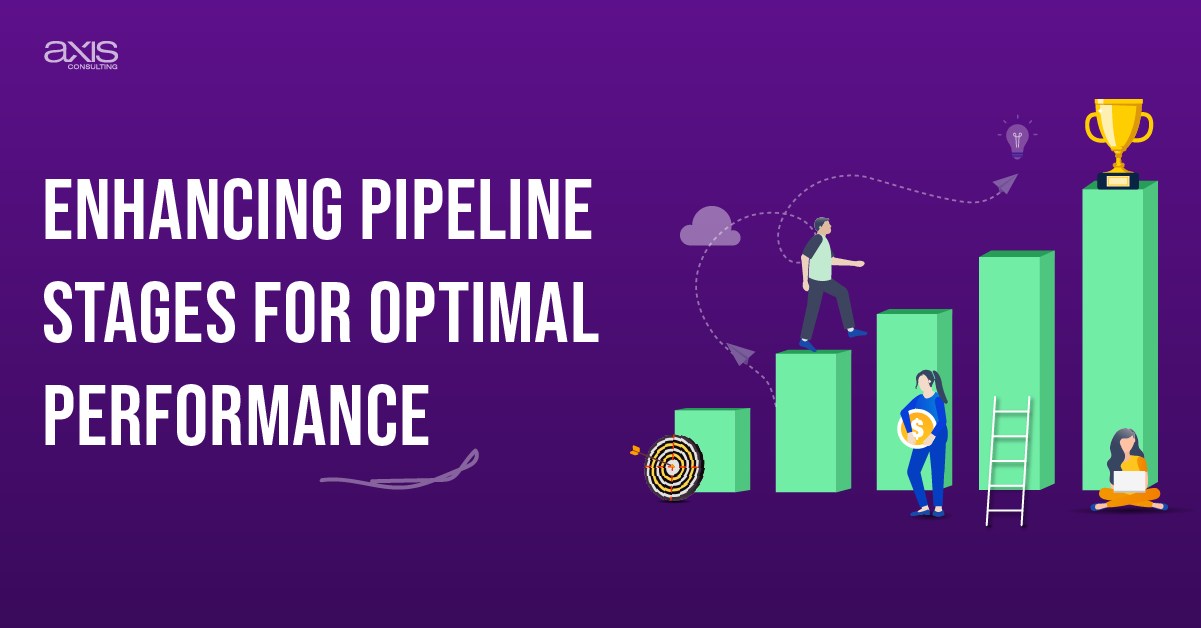
Effective Lead Qualification
Key Criteria for Qualification
To qualify leads effectively, consider the following criteria:
- Budget: Does the lead have the financial capacity to purchase your product or service?
- Authority: Is the lead the decision-maker or influencer?
- Need: Does the lead genuinely need your product or service?
- Timing: Is the lead ready to make a decision soon?
Automation of Lead Scoring
Pipedrive’s tools allow you to automate lead scoring, streamlining the qualification process. Set up rules based on your key criteria to automatically score leads, ensuring your sales team focuses on the most promising opportunities.
Initial Outreach Strategies
Best Practices for Initial Contact
When reaching out to leads, consider these best practices:
- Personalize Your Message: Tailor your communication to the lead’s needs and interests.
- Use Multiple Channels: Reach out via phone, email, social media, and other channels.
- Follow Up Promptly: Respond to inquiries quickly to maintain interest.
Sample Scripts and Templates
Here are a few ready-to-use outreach scripts and email templates:
Phone Script: “Hi [Lead Name], this is [Your Name] from [Your Company]. I noticed you showed interest in [Product/Service]. I’d love to discuss how we can help you achieve [Lead’s Goal].”
Email Template: “Dear [Lead Name], thank you for your interest in [Product/Service]. I’d be happy to schedule a call to discuss how we can meet your needs. Please let me know a convenient time for you.”
Nurturing Leads and Building Relationships

Strategies for Lead Nurturing
To nurture leads effectively, implement these strategies:
Regular Follow-Ups: Stay in touch with leads through regular follow-ups.
Provide Value: Share relevant content and insights that address their pain points.
Use CRM Reminders: Set reminders in Pipedrive to follow up quickly.
Personalized Communication Tactics
Tailor your communication to individual leads by:
Understanding Their Needs: Use information from your CRM to personalize your messages.
Addressing Pain Points: Highlight how your product or service can solve their challenges.
Building Rapport: Establish a connection by showing genuine interest in their business.
Techniques for Closing Deals
Proven Closing Methods
Here are some effective strategies for closing deals:
Assumptive Close: Act as if the deal is already done and discuss the next steps.
Urgency Close: Create a sense of urgency by highlighting limited availability or time-sensitive offers.
Value Close: Emphasize the value and benefits of your product or service.
Negotiation Strategies
Use these tips to negotiate terms and finalize sales agreements:
Understand Their Position: Know the lead’s priorities and constraints.
Be Flexible: Be willing to make concessions where possible.
Highlight Mutual Benefits: Focus on how both parties will benefit from the deal.
Follow-Up Strategies for Cold Leads

Re-engagement Tactics
To re-engage cold leads, consider these methods:
Send Updates: Share new product features or company news.
Offer Incentives: Provide special discounts or limited-time offers.
Personalize Outreach: Reference past interactions and demonstrate your ongoing interest.
Automated Follow-Up Processes
Use Pipedrive’s automation features to manage follow-up activities efficiently:
Set Follow-Up Reminders: Automate reminders to follow up with leads at specific intervals.
Create Email Sequences: Develop automated email sequences to stay in touch with leads over time.
Advanced Techniques for Managing Pipedrive Pipelines
Implementing Workflow Automation
Setting Up Automated Workflows
To automate repetitive tasks and streamline workflows, follow these steps:
- Identify Tasks to Automate: List tasks that are time-consuming and repetitive.
- Create Workflow Rules: Set up rules in Pipedrive to automate these tasks.
- Test and Refine: Test and refine your automated workflows based on results.
Common Automation Scenarios
Here are a few examples of valuable automations:
Email Notifications: Automatically send notifications when a deal moves to a new stage.
Task Assignments: Assign tasks to team members based on specific triggers.
Follow-Up Reminders: Set reminders for follow-ups at key stages in the sales process.
Leveraging AI for Lead Routing and Management
AI-Assisted Lead Routing
AI can assist in prioritizing and routing leads by analyzing their behavior and engagement levels. This prioritizes the most promising leads, improving your chances of conversion.
Boosting Conversion Rates with AI
Use AI to enhance lead conversion rates by:
Predictive Analytics: Leverage AI to predict which leads will most likely convert.
Personalized Recommendations: Provide tailored product or service recommendations based on lead data.
Conducting Regular Pipeline Reviews and Optimizations
Pipeline Review Processes
Perform regular reviews to identify and address bottlenecks in your pipeline:
Analyze Pipeline Metrics: Review key metrics such as conversion rates and deal velocity.
Identify Bottlenecks: Look for stages where deals are getting stuck or delayed.
Implement Changes: Adjust your pipeline stages or processes to improve flow.
Optimizing Each Pipeline Stage
Refine each stage of your pipeline to maximize efficiency and effectiveness:
Simplify Stages: Remove unnecessary steps to streamline the process.
Enhance Criteria: Update stage criteria to better reflect your sales process.
Use Automation: Automate tasks wherever possible to reduce manual effort.
Integrating Pipedrive with Other Tools and Extensions

Connecting Pipedrive with Communication Tools
Integration with Google Meet, Zoom, Slack
Enhance your Pipedrive functionality by integrating it with communication tools:
Google Meet and Zoom: Schedule and manage meetings directly from Pipedrive.
Slack: Receive notifications and updates in Slack to keep your team informed.
Sales and Marketing Tool Integrations
Connect Pipedrive with other sales and marketing tools to improve your workflows:
Email Marketing: Integrate with tools like Mailchimp or Constant Contact.
Social Media: Connect with social media management platforms to streamline your outreach.
Utilizing the LeadBooster Add-On
LeadBooster Features and Benefits
LeadBooster offers capabilities like Chatbot, Live Chat, Prospector, and Web Forms to enhance lead generation and management. These features help capture and engage leads more effectively.
Setting Up and Using LeadBooster
Follow these steps to integrate and leverage LeadBooster:
- Install LeadBooster: Access the Pipedrive Marketplace and install LeadBooster.
- Configure Settings: Set up the Chatbot, Live Chat, and other features to match your needs.
- Monitor Performance: Track the performance of LeadBooster features and adjust settings as needed.
Comprehensive Reporting and Analytics in Pipedrive
Essential Sales Pipeline Metrics
Key Metrics to Monitor
Monitor these essential sales pipeline metrics:
Number of Deals: Track the total number of deals in your pipeline.
Deal Size: Monitor the average size of deals.
Close Ratio: Calculate the percentage of deals closed.
Sales Velocity: Measure the speed at which deals move through your pipeline.
Using Metrics for Strategic Decisions
Leverage these metrics to make informed business decisions:
Identify Trends: Analyze trends to adjust your sales strategy.
Divide Resources: Determine where to divide resources based on pipeline performance.
Set Goals: Use metrics to set realistic sales targets and goals.
Creating and Customizing Reports
Guide to Custom Reports
Create and customize reports in Pipedrive for detailed insights:
- Access Reports: Navigate to the Reports tab in Pipedrive.
- Select Report Type: Choose from pre-built reports or create custom ones.
- Customize Fields: Add or remove fields to tailor the report to your needs.
- Save and Share: Save your report and share it with your team.
Visual Data Representation
Visualize your sales data to identify trends and patterns:
Charts and Graphs: Use charts and graphs to display data.
Dashboards: Create dashboards for a quick overview of key metrics.
Advanced Filtering and Data Analysis
Advanced Filtering Techniques
Use advanced filtering techniques to pinpoint specific information:
- Filter by Date: Narrow down data by specific periods.
- Filter by Deal Stage: Focus on deals at particular pipeline stages.
- Filter by Custom Fields: Use custom fields to refine your data search.
Tailoring Reports Based on Filters
Customize reports based on filtered data for in-depth analysis:
- Create Filtered Views: Save filtered views for easy access.
- Export Data: Export filtered data for further analysis.
Forecasting and Predictive Analytics

Accurate Sales Forecasting
Use Pipedrive’s insights for reliable sales forecasting:
- Historical Data: Analyze past sales data to predict future trends.
- Pipeline Metrics: Use current pipeline metrics to forecast sales outcomes.
Leveraging Predictive Analytics
Predictive analytics can help predict sales outcomes and trends:
- Lead Scoring: Use predictive analytics to score leads based on their conversion likelihood.
- Deal Predictions: Forecast which deals are most likely to close successfully.
Practical Applications and Real-World Success Stories
In-Depth Case Studies
Detailed Case Studies
Analyze businesses that have successfully implemented Pipedrive pipelines:
Company A: Increased its close rate by 30% after customizing its pipeline stages.
Company B: Reduced sales cycle time by 20% through practical lead qualification and automation.
Key Lessons Learned
Gain insights and takeaways from these success stories:
Customization is Key: Tailoring pipeline stages to your sales process is crucial.
Automation Enhances Efficiency: Automating repetitive tasks saves time and improves productivity.
Industry-Specific Pipeline Examples
Customized Pipelines for Different Industries
See how various industries tailor their pipelines:
- Healthcare: Lead In, Consultation Scheduled, Treatment Plan Proposed, Treatment Completed
- Technology: Lead In, Demo Scheduled, Proof of Concept, Contract Negotiation, Deployment
Measuring Success Metrics
Successful companies gauge pipeline effectiveness using these metrics:
- Conversion Rates: Measure the percentage of leads that convert to customers.
- Sales Cycle Length: Track the time it takes to close a deal.
- Deal Size: Monitor the average value of closed deals.
User Testimonials and Reviews
Customer Experiences
Hear from Pipedrive users about the benefits and improvements they’ve seen:
Testimonial 1: “Pipedrive transformed our sales process. Our pipeline is more organized, and our close rates have improved significantly.”
Testimonial 2: “The automation features in Pipedrive save us hours of manual work every week.”
Impact on Business Growth
The real-world impact of using Pipedrive on business growth and sales efficiency:
Case Study: A mid-sized company doubled its revenue within a year of implementing Pipedrive thanks to improved pipeline management and lead tracking.
Best Practices for Maximizing Pipedrive Efficiency
Maintaining Accurate and Up-to-Date Data
Importance of Data Hygiene
Keeping data accurate and current is crucial for CRM effectiveness:
Reduce Errors: Accurate data reduces errors in reporting and decision-making.
Improve Communication: Up-to-date data ensures that communication with leads is relevant and timely.
Regular Data Audits and Clean-Ups
Perform regular audits and clean-ups to maintain data quality:
Schedule Audits: Conduct data audits at regular intervals.
Clean Up Duplicate Records: Merge or delete duplicate records to maintain a clean database.
Update Information: Regularly update lead and deal information to keep it current.
Training and Supporting Your Sales Team
Effective Training Programs
Design training programs to ensure team adoption of Pipedrive:
Onboarding Sessions: Provide comprehensive onboarding sessions for new team members.
Ongoing Training: Provide regular training sessions to keep the team informed about new features and best practices.
Continuous Coaching and Support
Provide ongoing coaching and support for sales teams:
Mentorship Programs: Pair new hires with experienced team members for mentorship.
Support Resources: Provide access to support resources, such as user guides and online tutorials.
Optimizing Sales Workflows
Eliminating Inefficiencies
Identify and remove inefficiencies in sales workflows:
Process Mapping: Map out your sales process to identify bottlenecks and inefficiencies.
Streamline Tasks: Simplify tasks and eliminate unnecessary steps.
Maximizing Automation Features
Use Pipedrive’s automation tools for better productivity:
Automate Follow-Ups: Set up automated follow-up emails and reminders.
Task Automation: Automate repetitive tasks, such as data entry and lead assignment.
Monitoring and Improving Performance

Setting Realistic Performance Goals
Set achievable performance goals for your sales team:
SMART Goals: Ensure goals are Specific, Measurable, Achievable, Relevant, and Time-bound.
Regular Reviews: Conduct performance reviews to track progress and adjust goals as needed.
Tracking Progress and Success
Use tools and techniques for monitoring sales team progress and performance:
Performance Dashboards: Create dashboards to monitor key performance indicators (KPIs).
Regular Reports: Generate regular reports to track progress and identify areas for improvement.
Ensuring Continuous Improvement
Establishing Feedback Loops
Create feedback loops to improve the sales process continuously:
Gather Feedback: Collect feedback from sales team members and customers.
Implement Changes: Use feedback to make necessary changes and improvements.
Staying Updated with New Features
Keep up with the latest Pipedrive features and updates to enhance performance:
Subscribe to Updates: Subscribe to Pipedrive’s updates and newsletters.
Participate in Webinars: Join webinars and training sessions to stay up-to-date on new features.
Conclusion
A well-managed Pipedrive pipeline can significantly improve sales efficiency and effectiveness by streamlining sales processes through customizable pipeline stages, task automation, and AI-enhanced lead management, ultimately boosting sales performance. Leveraging Pipedrive is a smart investment for any business seeking to optimize its sales processes, as its powerful features and intuitive interface provide the tools to manage sales pipelines effectively and drive revenue growth.