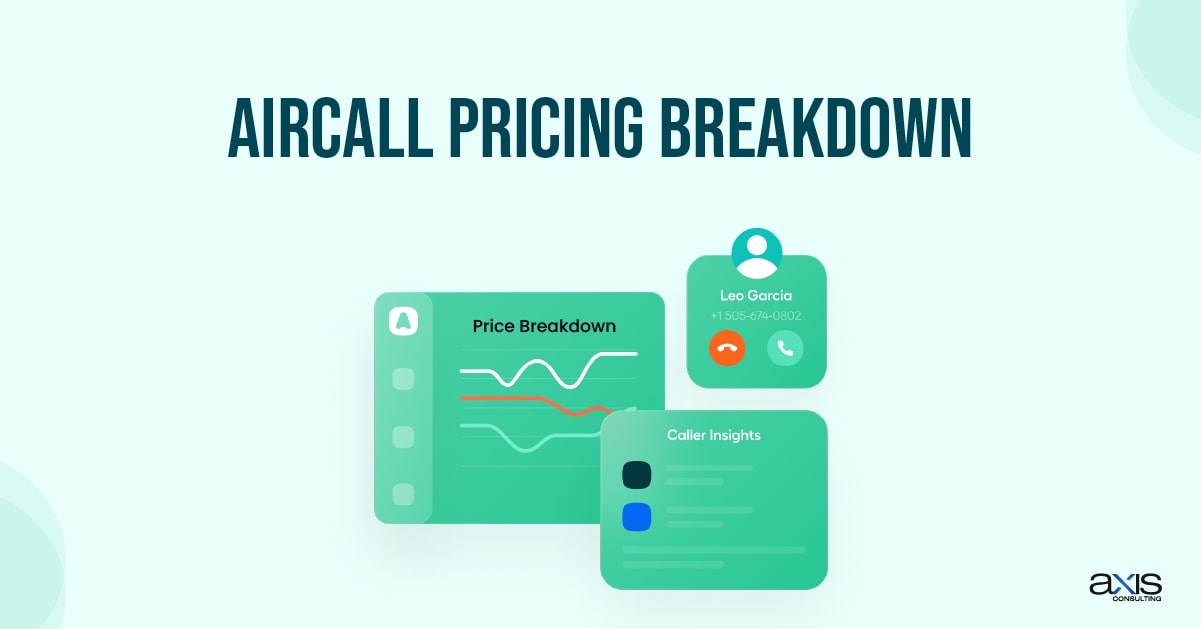Aircall is a cloud-based phone system that helps businesses manage calls and improve customer support. It’s designed to help teams work together more efficiently and communicate with customers seamlessly.
This Aircall guide explains how Aircall works, its key features, how to set it up, and how it can help your business grow. Axis Consulting can assist you in using Aircall effectively, ensuring you get the most out of it.
Table of Contents
ToggleWhat is Aircall?
Aircall is a phone system hosted in the cloud, which means you don’t need special hardware or a traditional phone line to use it. With Aircall, businesses can handle calls from anywhere and ensure smooth communication between teams and customers.
Aircall is perfect for businesses because it helps with:
Better customer support: Handle calls quickly and easily.
Team collaboration: Share numbers, transfer calls, and message teammates internally.
Integration with other tools: Connects to CRM systems to manage customer data.
Aircall Features Overview

It comes with many features that make it ideal for businesses. Let’s look at the main ones:
Aircall Call Management Guide
Aircall has powerful call management tools. These include:
Call routing: Sends calls to the right person automatically.
Call queuing: Keeps callers on hold until someone is ready to help.
Call recording: Saves calls so you can listen to them later for training or review.
These features make it easy for businesses to handle many calls without missing any important ones.
Team Collaboration with Aircall
Aircall makes it easy for teams to work together. With features like shared phone numbers, your team can manage incoming calls as a group. You can also transfer calls between team members or use internal messaging to communicate without leaving the platform.
Aircall Integration Guide
Aircall integrates with many tools your business may already use, such as:
- CRM systems like Salesforce or HubSpot
Helpdesk tools like Zendesk
Productivity tools like Slack
This allows you to view customer details, manage support tickets, and collaborate with your team in one place. For more details, see our Aircall integration guide for connecting Aircall to your existing tools.
Aircall Analytics and Reporting
Aircall provides useful real-time analytics and custom reports. You can see how your team is performing, track call data, and even monitor live calls to provide immediate feedback. This helps you improve customer service by ensuring proper call handling.
How to Set Up Aircall?
Setting up Aircall is simple. Here’s a step-by-step Aircall setup tutorial:
Sign Up for Aircall
Visit the Aircall website, create an account, and choose the right plan for your business.
Set Up Phone Numbers and Call Settings
You can choose local or toll-free numbers, set your business hours, voicemail greetings, and call routing preferences, and more.
Invite Team Members
Add your team members to Aircall. As an Aircall admin, you can manage who has access to certain features and assign roles.
Integrate with Other Tools
Connect Aircall with your CRM or helpdesk to enhance your workflows. For help, check out our Aircall CRM integration guide.
Aircall Pricing Breakdown
Aircall offers different pricing plans to suit businesses of all sizes. Here’s a breakdown:
Essentials Plan: Great for small businesses. It covers basic call management and analytics.
Professional Plan: Ideal for growing businesses, with more advanced features like integrations and call monitoring.
Custom Plan: Includes all features and dedicated support for large enterprises.
Choose the right plan based on your business size and needs. For more information, see our Aircall pricing breakdown guide.
How to Use Aircall Effectively?
To use Aircall effectively:
Set clear call routing rules to ensure calls reach the right person.
Use call recording for training and quality improvement.
Monitor team performance with real-time analytics.
Integrate Aircall with tools like your CRM to streamline workflows.
For more detailed guidance, check out our Aircall best practices guide.
Aircall for Remote and Hybrid Teams
Aircall is great for remote and hybrid teams. It lets team members handle calls and communicate with customers from anywhere, keeping everyone connected. Your team can collaborate seamlessly with features like shared phone numbers and internal messaging.
Using Aircall ensures that your business runs smoothly, whether your team works from the office or remotely. It also helps maintain excellent customer service regardless of your team’s location.
Aircall Customer Support and Troubleshooting Tips
Aircall provides extensive support to help you use the platform. They offer:
Aircall Learning Lab: A collection of tutorials and guides to help you get the most out of Aircall.
Support resources: FAQs and troubleshooting tips for common problems.
Customer service: Aircall’s support team can help if you face any issues.
For quick fixes to common issues, check out our Aircall troubleshooting tips.
Aircall Success Stories
Businesses from various industries have seen positive results with Aircall. Whether a small business is looking for better customer communication or a large company needs advanced call management, Aircall has made a difference.
For inspiration, see how other businesses have thrived using Aircall by checking out our Aircall success stories.
Aircall Integrations and Partnerships
One of Aircall’s best features is its ability to integrate with other tools. From CRM systems to helpdesk platforms, Aircall works smoothly with many popular business tools. These integrations help businesses streamline operations and provide better customer support.
Aircall also partners with top software providers, ensuring your communication tools are always up to date. Check out our Aircall integration guide to explore all the available integrations.
Aircall’s Future and Industry Trends
Aircall is always improving and expanding its features. Aircall is well-positioned to lead the way as more businesses move to cloud-based communication. With new features and improvements, Aircall helps companies stay ahead in customer communication.
Cloud-based phone systems like Aircall are the future of business communication, and businesses that adopt these technologies will remain competitive and efficient.
Conclusion
Aircall is an excellent tool for businesses looking to improve their communication systems. Its easy setup, powerful features, and seamless integrations make it ideal for teams of all sizes. With help from Axis Consulting, you can unlock Aircall’s full potential and take your business to the next level.
Ready to improve your business communication? Sign up for Aircall today or seek expert guidance from Axis Consulting.