Pipedrive Pricing 2026 stays friendly for small teams while scaling for bigger orgs. Most buyers land on Advanced or Professional because they balance email sync, automation, and reporting. Annual billing cuts the per-user price and delivers the best long-term value if you plan to use the CRM for a full year.
Let’s break down the real numbers, clear up the confusion, and help you make a smart choice.
Table of Contents
TogglePipedrive CRM Pricing Overview
Pipedrive offers five tiers: Essential, Advanced, Professional, Power, and Enterprise. Prices vary by billing cycle. All plans include core pipeline management and unlimited contacts. Higher tiers add automation depth, reporting, permissions, and support. For most teams, Advanced or Professional is the sweet spot on value and capability.
Here’s the current Pipedrive pricing structure for 2026:
| Plan | Monthly (per user) | Annual (per user/month) |
|---|---|---|
| Essential | $21.90 | $14.90 |
| Advanced | $34.90 | $24.90 |
| Professional | $59.90 | $49.90 |
| Power | $74.90 | $64.90 |
| Enterprise | Custom Pricing | Custom Pricing |
All plans include unlimited contacts, deals, and custom pipelines.
How Much Is Pipedrive? Monthly vs Annual Costs
Annual billing is usually cheaper. For example, Advanced billed annually is $24.90 per user per month, while monthly is $34.90. If you’ll use Pipedrive for 12 months, annual pricing usually saves 20 to 30 percent versus paying month to month.
Annual Savings Math for Common Team Sizes
If you buy one seat of Advanced on annual billing, you pay $24.90 each month, which totals $298.80 for the year. On monthly billing at $34.90, the same single seat totals $418.80. That’s a simple annual saving of $120 per user.
If you run three seats of Professional on annual billing, the monthly equivalent per user is $49.90, and the annual total is $1,796.40. The same three seats on monthly pricing at $59.90 total $2,156.40. The annual plan saves roughly $360 per year for that small team.
If you manage five seats of Advanced, the annual billing totals $1,494 for the year. The same five seats on monthly pricing total $2,094. The gap grows with every added seat and each extra month you keep the tool.
When Monthly Billing Makes Sense
Monthly billing fits short projects, trials beyond the free period, or seasonal teams. If your team size will change in a few weeks, monthly offers flexibility. Once your headcount settles and usage proves out, switching to annual can lock in a lower rate.
Contract Terms, Proration, and Refunds
Annual terms are prepaid and best for stable teams. Monthly terms are flexible but cost more over time. Proration policies vary by vendor practice and time of change. Always review the billing page before you commit to avoid surprises at renewal.
Pipedrive CRM Cost per Month
Expect a per-user monthly price between Essential and Power, with Advanced and Professional covering most needs. Real costs rise with headcount and add-ons. For a five-seat team, monthly totals range from about $109.50 on Essential to about $374.50 on Power before any extras.
Solo Founder Budget Scenario
A solo founder often needs email sync, calendar integration, and light automation. Advanced on annual billing keeps the monthly spend close to $24.90 while unlocking templates and workflows. The monthly plan at $34.90 adds flexibility if you are still testing your sales process.
Five-Seat Sales Squad Scenario
A compact sales team needs automation, group emailing, and better reporting. Professional at $59.90 per user on a monthly billing totals $299.50 for five seats. Annual billing drops the per-user number to $49.90, which brings the total down to $249.50 per month billed yearly.
Twenty-Seat Scale-Up Scenario
A larger team needs roles, permissions, and strong reporting. Power fits when you want control at the manager level. At $64.90 per user on annual billing, the monthly equivalent is $1,298 for twenty users, while monthly billing at $74.90 totals about $1,498 for the same seats.
Hidden Taxes, Currencies, and Regional VAT
Your invoice can include VAT or sales tax based on your region. Exchange rates can shift if you pay in a currency different from your card. Review the checkout page before you buy and store a copy of the receipt for your records.
What Features Are Included in Each Pipedrive Plan?

Every plan includes pipeline and deal tracking. Advanced adds email sync and workflow automation. Professional layers on forecasting and custom reporting. Power improves permissions and team management. Enterprise brings dedicated support and advanced security.
Pipeline and Deal Management Limits
Pipedrive lets you build custom pipelines with stages that match your process. Essential handles core deal tracking and tasks. As you move up, you gain more advanced activity views, scheduling helpers, and tools to guard against stale deals.
Reporting, Forecasting, and Custom Fields
Professional unlocks deeper reporting with dashboards you can tailor to your goals. You can forecast revenue from your pipeline and spot leaks by stage. Custom fields let you track industry terms that matter, from contract length to service tier.
Automation Caps and Workflow Builder
Advanced introduces the workflow builder, which saves time on routine tasks. You can auto-create activities, move deals by stage, and send emails on key triggers. Higher tiers support more complex flows and larger automation volumes as your usage grows.
Security and Compliance Basics
Security grows in importance as your team and data expand. Enterprise tiers typically deliver advanced options such as SSO and stricter permission controls. Standard features like two-factor authentication and audit-friendly logs build trust for teams handling sensitive data.
Pipedrive Email Campaigns Pricing
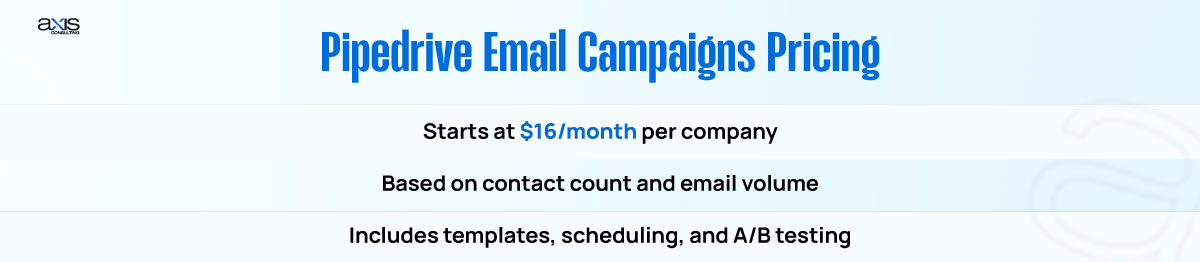
Campaigns are a paid add-on, not part of the base plan. They start at around $16 per month and scale with contacts and send volume. The add-on provides templates, scheduling, basic A/B tests, and analytics, which is enough for many sales-led teams that want email inside their CRM.
Contact Tiers, Send Caps, and Overages
Pricing grows with the number of contacts you store and the email volume you send. This keeps costs fair for small lists and aligned with value as your marketing grows. Review your monthly send habits before you pick a tier so you don’t overpay.
Templates, A/B Tests, and Analytics
Campaigns ships with templates you can use on day one. You can test subject lines and track opens and clicks. The analytics help sales teams see which messages bring replies and which need a rewrite.
When to Keep Mailchimp vs Consolidate
If your marketing team runs complex, multi-branch funnels, a dedicated email tool may still win. If your goal is simple promos, nurture notes, and sales follow-ups, consolidating inside Pipedrive cuts tool fatigue and data hops between systems.
Which Pipedrive Plan is Best for You in 2026?

Choose Advanced if you need email sync and basic automation. Pick Professional if you need forecasting and custom dashboards. Move to Power or Enterprise if you manage bigger teams with strict roles, permissions, and support needs.
Match by Role
Founders need speed, quick setup, and automation that removes manual steps. Advanced hits that mix while keeping spend low. SDRs and AEs benefit from Professional because better reports guide daily activity and show where deals stall. Sales managers gain the most from Power when they need permission controls and team-level planning.
Match by Use Case
Agencies thrive on clear stages and client handoffs, which Advanced or Professional handles well. B2B SaaS teams often adopt Professional for forecast accuracy and activity tracking. Real estate and services teams that juggle many deals per rep can also win with Professional before growing into Power.
Decision Tree – Six Questions to Pick a Plan
Ask yourself six quick questions in order. Do you need email sync today? Do you want workflows to remove manual steps? Do you need custom dashboards and revenue forecasts? Do you manage separate teams that require roles and permissions? Do you expect to need SSO and dedicated support? How many seats will you run this year?
Is Pipedrive a Good CRM for Small Companies? Pros & Cons
Yes, and here’s why.
Pros:
- Simple UI, easy learning curve
- Affordable starter plans
- Powerful automation even in mid-tier plans
- Integrates with Slack, Zoom, Trello, and more
Cons:
- Email campaigns cost extra
- Limited marketing tools compared to HubSpot
- No free plan (only 14-day trial)
For small businesses focused on sales, Pipedrive is a top pick in 2026.
Hidden Costs with Pipedrive: What to Watch For
Pipedrive pricing looks clean, but some surprise costs might sneak in:
- Email Campaigns Add-On: $16/month or more
- LeadBooster Chatbot: $32.50/month
- Caller Add-On: $5/month per user
- Extra File Storage: Starts at $10/month
- Workflow Limits: More automation may require a plan upgrade
Avoid these surprises by planning your features before subscribing.
Pipedrive vs Competitors: Is it Worth the Price in 2026?
For sales-led teams, Pipedrive offers one of the best price-to-value mixes. HubSpot is stronger for heavy marketing. Salesforce fits complex enterprise processes. Zoho offers broad features at a lower price, but mastering them takes longer.
| Feature/CRM | Pipedrive | HubSpot | Salesforce | Zoho CRM |
|---|---|---|---|---|
| Ease of Use | ⭐⭐⭐⭐⭐ | ⭐⭐⭐⭐ | ⭐⭐⭐ | ⭐⭐⭐⭐ |
| Price | $ | $$$ | $$$$ | $ |
| Sales Tools | ⭐⭐⭐⭐ | ⭐⭐⭐⭐ | ⭐⭐⭐⭐⭐ | ⭐⭐⭐⭐ |
| Marketing | ⭐⭐ | ⭐⭐⭐⭐⭐ | ⭐⭐⭐⭐ | ⭐⭐⭐ |
HubSpot shines when marketing automation drives pipeline creation. Salesforce excels when you need complex approvals, territory rules, or deep customizations. Zoho CRM can be a budget win if you have time to configure it to your process.
Tips to Save on Pipedrive CRM in 2026
Pay Annually: Save up to 32%
Use Only What You Need: Skip fancy add-ons early on
Use Free Trials: Test features before committing
Switch Plans Later: Upgrade only when it’s justified
Watch for Promotions: Pipedrive often offers 20–25% off for first-time users
Is Pipedrive Worth the Price in 2026?
If you’re looking for a sales-focused CRM that’s clean, quick, and customizable, Pipedrive is worth every penny in 2026.
Its pricing is transparent, and the Essential and Advanced plans offer insane value for startups and small teams. Stay mindful of add-ons and go annual when you’re ready to commit. Whether you’re managing 10 deals or 10,000, there’s a Pipedrive plan that can keep up with you.
FAQs
How much does Pipedrive cost per user per month?
Pipedrive pricing ranges from $14.90 to $74.90 per monthly user, depending on the selected plan and billing cycle.
Is Pipedrive free to use?
No, but a 14-day free trial with no credit card is required.
What’s the cheapest plan with email automation?
The Advanced Plan is the most affordable tier, including full email sync and automation. It is billed annually and starts at $24.90 per user.
Are there hidden costs with Pipedrive?
Add-ons like LeadBooster, Caller, and extra storage have optional costs. Taxes and currency effects can also change your final invoice. Review the checkout page to confirm your totals before you buy.
Can I switch plans later?
Yes. You can change plans as your needs evolve. Many teams test features monthly, then switch to an annual plan once they settle on a suitable option.
Which Pipedrive plan is best for small businesses?
Advanced is the best start for small teams because it adds email sync and automation to core pipelines. A professional becomes better when managers need deeper reports and reliable revenue forecasts to steer growth.