With a proper Aircall Implementation, you can ensure your phone system works smoothly. This guide will explain how to set up Aircall, how it works with other tools like CRMs, and how it can help your business save money and grow.
Table of Contents
ToggleWhat is Aircall?
Aircall is a phone system that works over the internet. It’s a cloud-based VoIP phone system, meaning you don’t need big, expensive equipment. You need an internet connection and can make and receive calls anywhere.
A successful Aircall Implementation ensures your business uses all the Aircall features to get the best results. The Aircall Guide provides a more detailed setup and instructions on how to use it. Features like call routing, call recording, and call tagging can help improve customer service and make your team more organized.
How to Set Up Aircall

Setting up Aircall is easy if you follow the steps carefully. Here’s how you can do it:
Create an Aircall Account: Sign up for Aircall and choose the right plan for your business.
Set Up Phone Numbers: You can keep your current phone numbers or get new ones. Aircall makes it easy to set up local or international numbers.
Configure Call Routing: One of Aircall’s essential features is call routing. This feature sends calls to the right person or team, ensuring no one misses a call.
Enable Call Recording: With Aircall call recording, you can save calls and listen to them later. This is useful for training or solving customer problems.
Use Call Tagging: Call tagging helps you mark and sort important calls, making it easy to follow up on them.
Integrate Business Tools: Connect Aircall with tools like Salesforce or HubSpot to make it even more powerful. These Aircall integrations help your team see all customer information in one place, making things easier and faster.
If you need help with setup, Axis Consulting is a trusted Aircall partner that can make the process smooth and easy.
Using Aircall with CRM and Other Business Tools
One of the best things about Aircall is its connection with other tools. You can link it to CRM systems like Salesforce and HubSpot. These Aircall CRM integrations allow you to log calls, track customer information, and help your team provide better service.
Aircall CRM Integrations
With Aircall CRM integrations, all your customer data gets recorded automatically. This helps your team handle customer requests faster because they can see everything in one place.
Custom Solutions with Aircall APIs
Aircall also offers Aircall API integrations, which allow businesses to create custom solutions. You can use the public API to link Aircall with other software or build your tools.
These features make Aircall Implementation a smart choice for businesses that need a flexible, all-in-one communication system.
Improving Call Management with Aircall
Aircall designs its phone systems to make managing calls easy. Here are some ways Aircall helps with call management:
Better Customer Support with Aircall
The Aircall phone system is designed to ensure that the right person answers every call. One of the key Aircall Solutions Benefits is call routing, which directs customers to the correct department, helping them get answers quickly. This feature significantly improves customer support efficiency and ensures businesses can handle calls more effectively.
Track and Improve Call Performance
With Aircall call recording and call tagging, you can keep track of important calls. You can listen to them later to see how well your team handles customer issues and look for ways to improve.
These call management solutions help businesses stay organized and ensure every customer gets great service.
Scalability and Flexibility for Growing Businesses

As your business grows, you’ll need a phone system that can grow with you. Aircall’s scalability allows you to add more users, phone numbers, or even new locations without needing extra equipment. This flexibility makes it easy to expand without worrying about your phone system.
Adjusting Workflows to Fit Business Needs
With Aircall, you can customize your workflows to fit your business. For example, you can adjust call routing features as your team expands or as you create new departments.
This Aircall flexibility helps your business stay connected as it grows.
Saving Money with Aircall
One of the many advantages of using Aircall’s cloud-based phone system is that it saves money. Traditional phone systems need a lot of hardware, but Aircall runs on the internet, so there’s no need for extra equipment, lowering costs.
Cutting Costs by Using Aircall Apps
You can also save time and money by integrating Aircall apps with your other tools, like your CRM or helpdesk systems. These cost-efficient phone solutions help reduce your team’s time on repetitive tasks.
Aircall’s VoIP advantages mean your business can grow without expensive phone systems.
Helping Remote Teams Stay Connected
With more people working from home, businesses need phone systems that work for remote teams. Aircall’s VoIP phone system allows teams to stay connected no matter where they are.
Aircall for Remote Teams
Employees can use the Aircall app to make and receive calls from their computers or phones. This allows remote workers to stay in touch with their team, like in the office.
Mobile-Friendly Phone Systems
With Aircall’s mobile-friendly phone system, your team can work from anywhere. They can use the Aircall app on their phone to keep up with customer calls or team conversations.
These features make Aircall Implementation perfect for businesses with remote teams or employees working from different locations.
Advanced Features with Aircall APIs
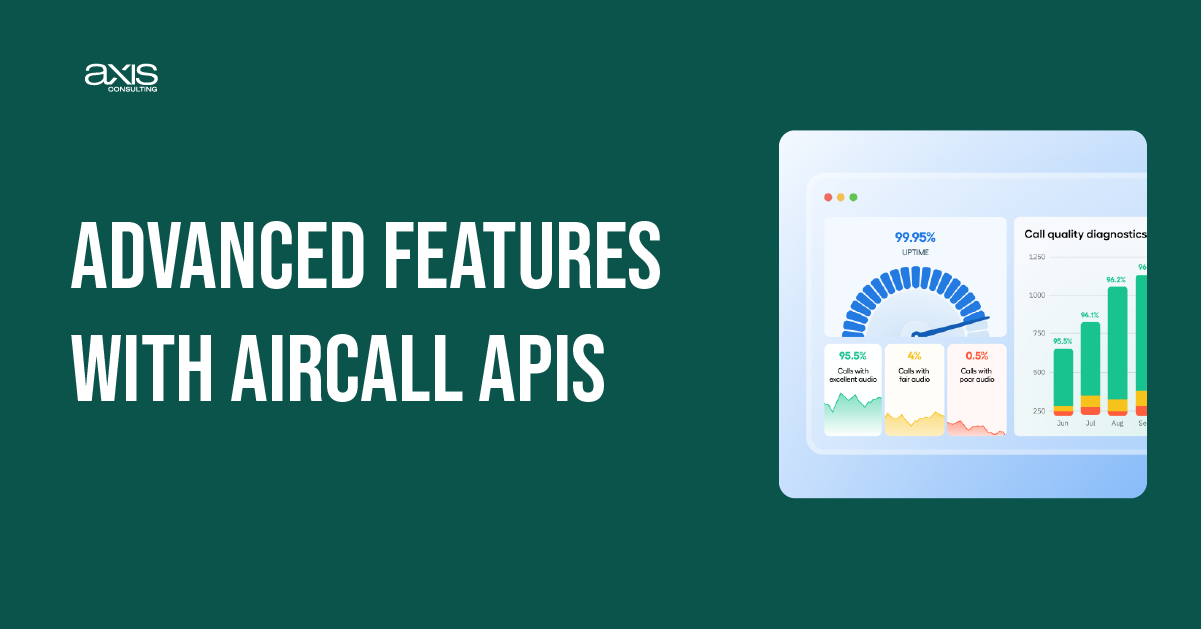
If your business needs more advanced features, Aircall’s powerful APIs can help. You can use the Aircall API to build custom solutions or add new features to the system.
Using Aircall’s API License
By managing Aircall’s API license, businesses can create unique tools that perfectly suit their needs. This customization gives businesses more control over their phone systems and helps them stay efficient.
Conclusion
A successful Aircall Implementation can improve your business’s communication system in many ways. With Aircall’s cloud-based VoIP system, you can enjoy better call management and CRM integration and save money as your business grows.
Partnering with experts like Axis Consulting can help you set up the system and ensure it meets your needs. Whether your business is big or small, Aircall’s essential features make it easier to stay connected, improve customer service, and save money.
For long-term success, keep using Aircall integrations and apps to get the most out of the system. With Aircall, your business can stay ahead of the competition and keep growing.