PandaDoc Templates help you create professional documents in minutes without any hassle. In today’s fast-paced business world, having the right tools is key. PandaDoc is a great tool that lets you quickly create polished, branded documents. One of its best features is its ready-to-use templates that you can easily customize to fit your company’s style.
These templates save time and ensure your documents always look sharp and consistent. Ready to learn more? Dive into this guide to discover how PandaDoc templates can boost your business. Start customizing today and take your documents to the next level!
Table of Contents
ToggleUnderstanding the Importance of PandaDoc Templates
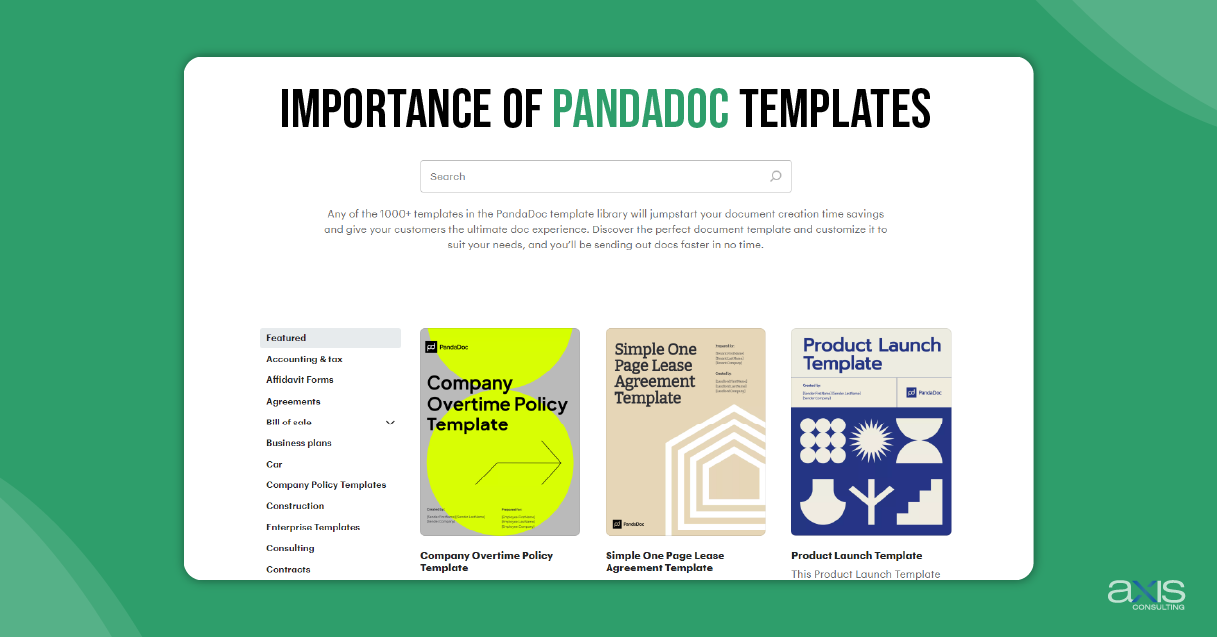
What Are PandaDoc Templates?
PandaDoc templates are ready-made formats for documents like proposals, contracts, and invoices. These templates have a structure you can easily adjust to fit your business needs. If you need a proposal, contract, or invoice template, PandaDoc has what you’re looking for.
Common Uses for PandaDoc Templates
Create professional sales proposals quickly with a PandaDoc proposal template. Easily draft agreements using a PandaDoc contract template. Make clear and detailed invoices using a PandaDoc invoice template. For marketing, use a PandaDoc marketing proposal template to design eye-catching materials.
Why Templates Are Important for Brand Consistency
Templates save time and help keep your brand’s look consistent. They make sure all your documents have the same style, using your brand’s colors, fonts, and logos. With templates, you don’t have to start from scratch each time, which speeds up the process. Plus, using branded templates gives your documents a professional appearance, helping you make a good impression on your clients.
Key Features of PandaDoc Templates
Exploring the PandaDoc Template Library
To find the right template in PandaDoc, browse the template library to see all the available options. Use the filters to narrow your search to the specific type of template you need, like a contract or invoice. Once you find a suitable template, preview it to ensure it fits your needs, and then select it to begin customizing.
Customization Options
You can easily customize your document by adding your company’s logo, changing the colors to match your brand, and choosing the right fonts. For more advanced customization, you can create sections, adjust the layout, and include interactive elements like videos and forms.
Step-by-Step Guide to Customizing PandaDoc Templates
Starting with a Template
Choose a template from the template library that fits your needs. After selecting the template, apply it to your document to create a starting point. Then, customize it by adding your logo, adjusting the brand colors, and picking the right fonts to match your brand.
Advanced Customization Techniques
You can change the layout and add custom sections to fit your content better. You can add dynamic content like fillable forms, e-signatures, and interactive videos to make your documents more engaging.
Managing Your Templates
Adjust the template settings so that everyone on your team uses the same templates. Also, keep track of the different versions of your templates to ensure that everyone is always using the most up-to-date ones.
Best Practices for Template Customization

Aligning Templates with Brand Guidelines
Ensure your templates use the right brand colors, fonts, and logos, following your brand rules. Keep everything consistent so that all your documents, like a PandaDoc quote or consulting agreement, look the same.
Making Customization Easy
PandaDoc provides easy-to-use tools that let you quickly edit and customize your templates. You can also work with your team using PandaDoc’s features to make changes together in real-time, which helps speed up the process and makes customization easier.
How to Use Templates for Different Business Needs
PandaDoc templates offer flexibility, allowing you to use them for different business purposes. Here’s how you can customize them for specific needs:
Sales and Proposals
Customize a PandaDoc proposal template to create sales proposals that showcase your company’s strengths. You can also use a PandaDoc contract template to draft contracts that clearly outline the terms of your agreements, making sure everything is clear and professional.
Marketing and Presentations
Customize a PandaDoc marketing proposal template to create marketing materials that attract clients, and use templates to make professional presentations that communicate your message.
Internal Communication
Use PandaDoc templates to create internal documents, such as reports, memos, and newsletters, to ensure they look professional and maintain a consistent style.
Real-World Examples and Case Studies
Case Study 1: Boosting Sales with Customized Templates
One company used customized PandaDoc templates to improve its sales process. By creating a PandaDoc proposal template that fits their industry, they made it easier for their sales team to create consistent and professional proposals. This led to more sales and better client relationships.
Case Study 2: Strengthening Brand Image with Consistent Templates
Another company focused on using consistent templates across all its documents. It customized its templates to reflect its brand identity, from the PandaDoc consulting agreement template to its invoices. This consistency helped build a strong brand image and earned the trust of its clients.
Common Challenges and How to Overcome Them

Avoiding Over-Customization
Keep your templates simple by not adding too many elements. This makes them clean and easy to use and ensures they don’t become cluttered or confusing.
Ensuring Team Adoption
Teach your team how to use the templates by giving clear and simple instructions. Explain how templates can save them time and help make their work look more professional.
Keeping Templates Up-to-Date
Review your templates to ensure they match any brand or business practice changes. It’s important to keep your team using the most up-to-date versions.
Conclusion
PandaDoc templates are helpful for businesses to make professional, branded documents quickly. By customizing these templates to match your brand, you can ensure all your documents, like proposals and contracts, look consistent and professional.
Customizing templates helps keep your brand looking the same, saves time, and makes creating documents easier. Whether you’re making a PandaDoc email template, a marketing proposal, or any other document, PandaDoc templates give you the tools and options you need.
We encourage you to check out the PandaDoc template library and start customizing your templates today. This will help you keep a consistent and professional brand image across all your business documents.